In Google Analytics 4, pages per session stands out as one of the most important metrics to help you understand visitor behavior.
Your website's pages per session sheds light on how engaging and hight quality your content is, which lets you monitor and evaluate how visitors interact with your website.
Consequently, checking out your pages per session / average pages per session can be key to improving user experience and increasing engagement.
What is Pages Per Session in GA4?
Pages per session is a metric that lets you see the average number of pages viewed by a user during a session on your website.
For example, if a user visits your website and views 5 pages, the pages per session value for that user would be 5.
If another user visits your website and views only one page, the pages per session value for that user would be 1.
How to Track Pages Per Session in GA4?
You could track and monitor pages per session using the dashboard In Universal Analytics (UA). As you would guess, after GA4 replaced UA in July 1, 2023, you need a different approach as you need to create a report using Exploration .
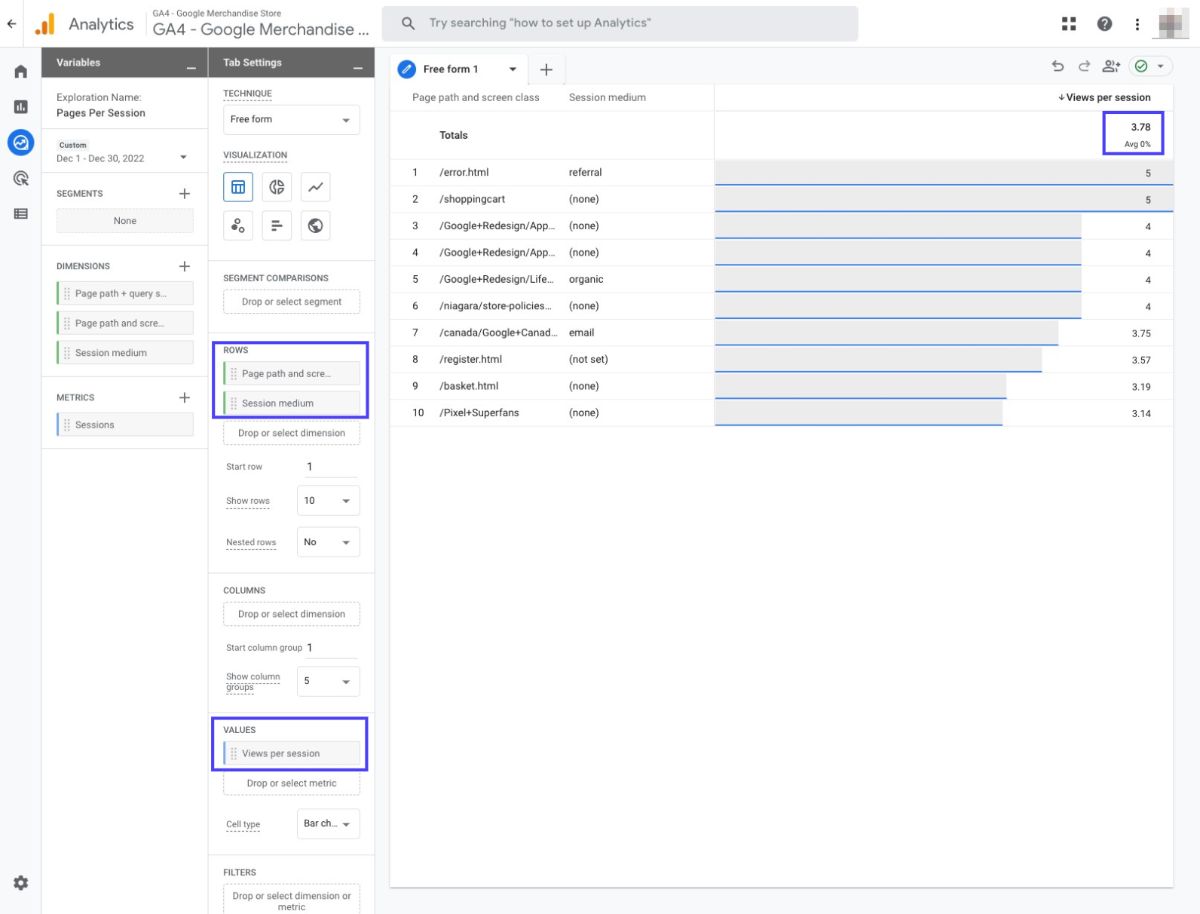
Here is a step-by-step guide to view pages per session in GA4:
Go to your Google Analytics 4 account, find Explore on the left menu, then click the plus icon to create a new exploration.
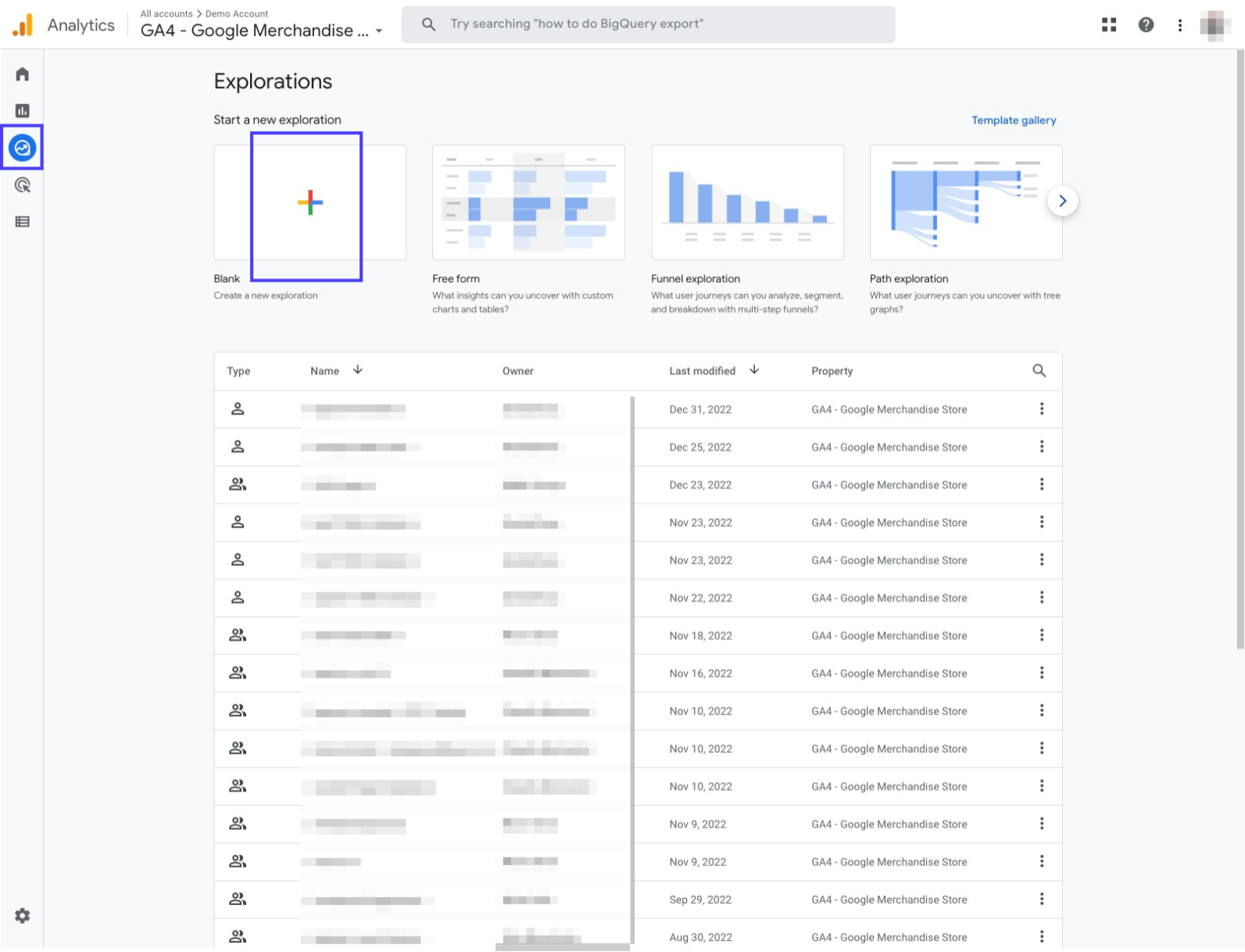
Name your exploration as “Pages Per Session”, and then click the plus icon next to Dimensions.
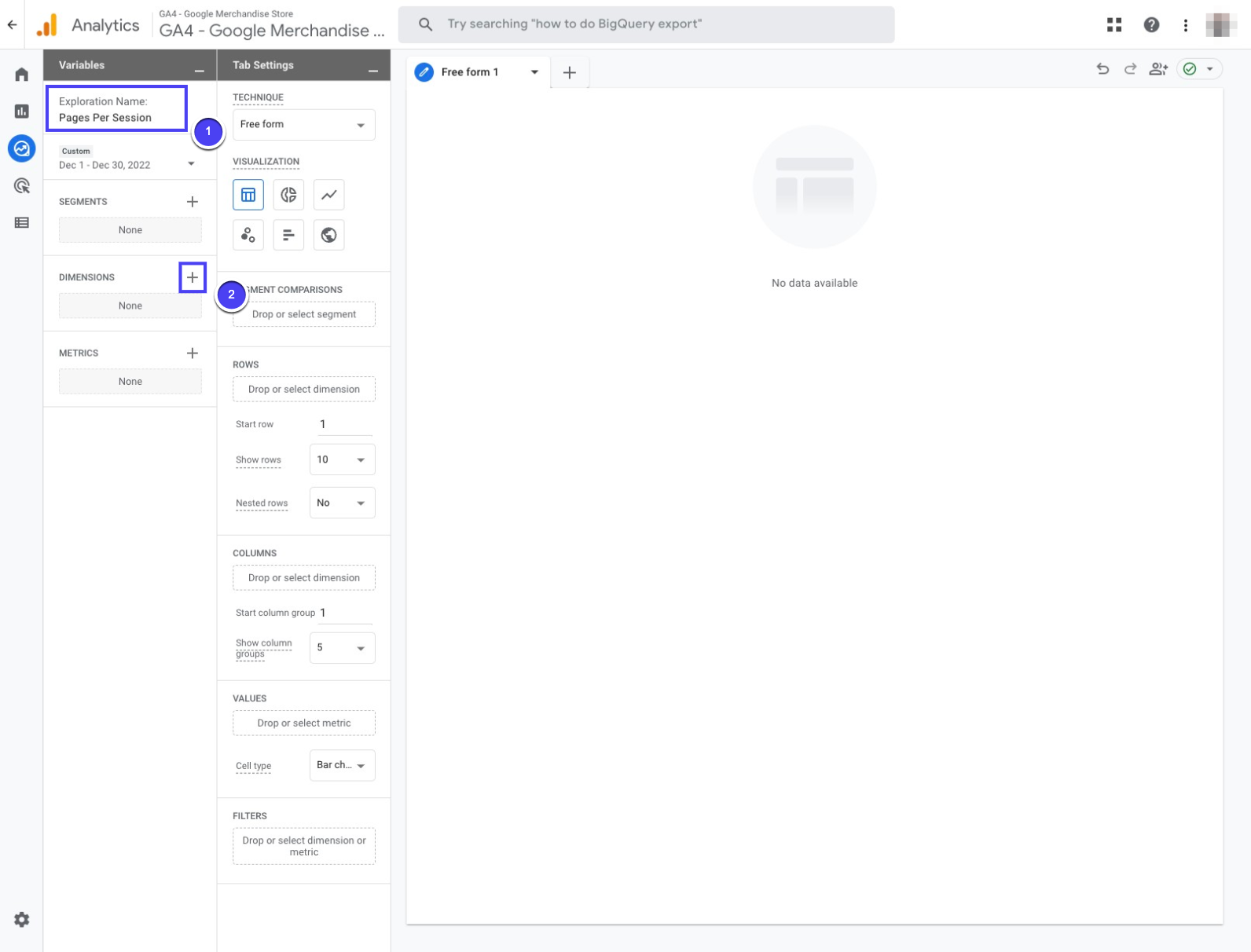
Search for the following dimensions, tick the boxes and import them into your report: "Page path + query string", "Page path and screen class", "Session medium".
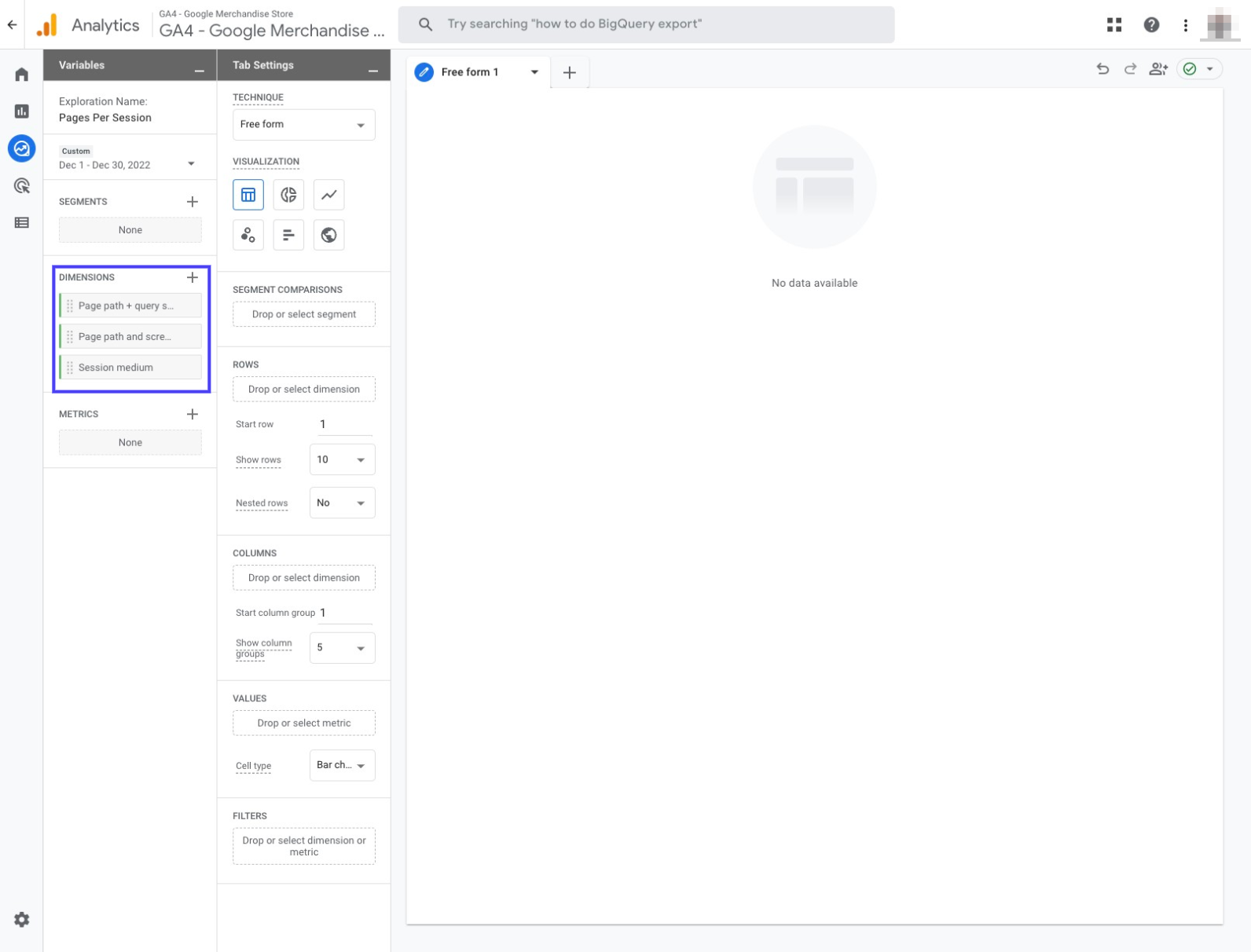
Click the plus sign next to Metrics. Search for “Views per session”, and tick the box to import it into your report.
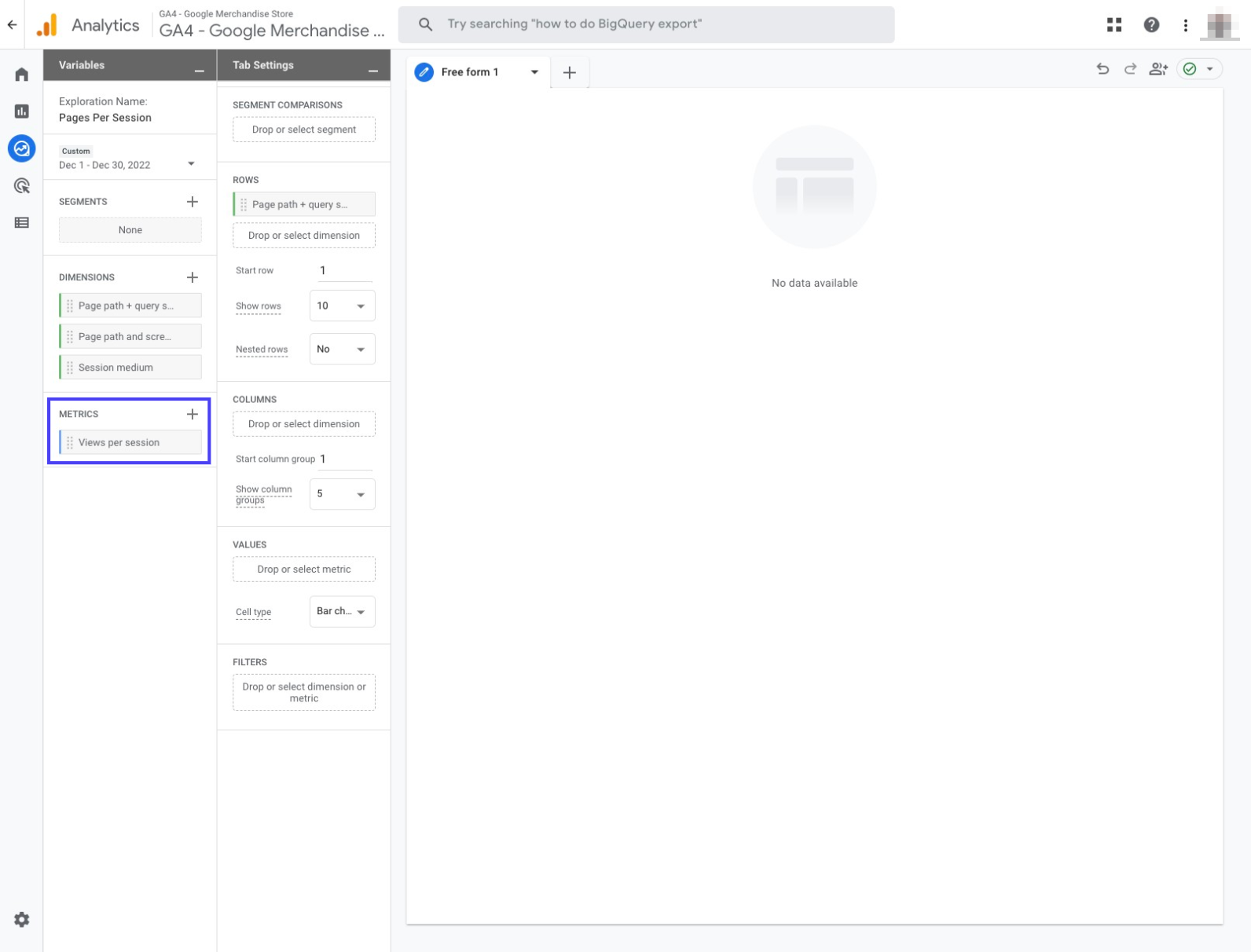
Move the dimensions “Page and screen class” and “Session medium” to Rows. Then, move the metric “Views per session” to Values. After applying these steps, you’ll be able to see pages per session as shown in the graphic.
You can drag & drop the metric ‘Page path + query string’ to Rows if you want to get more details about your pages.
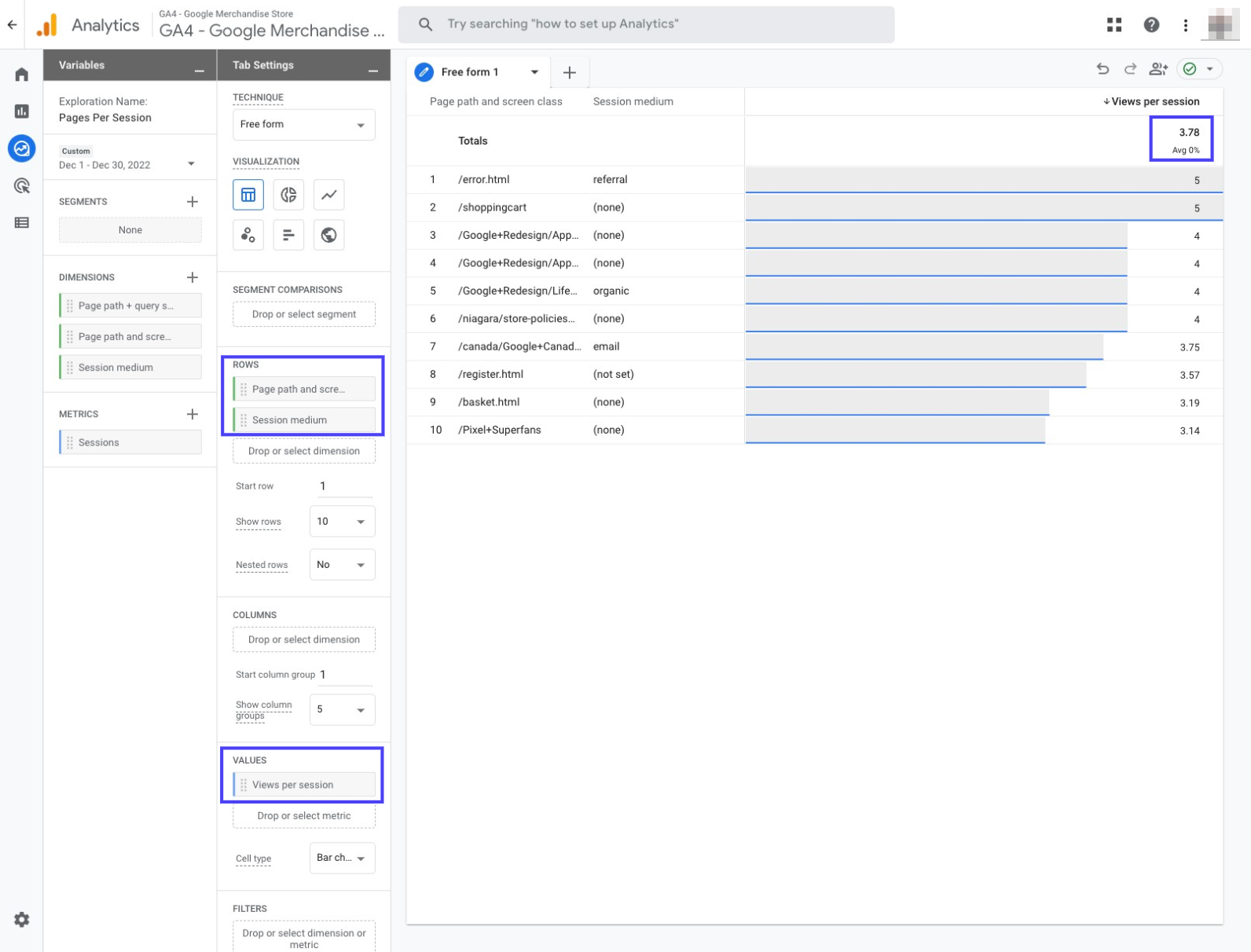
Now that you have discovered how to track pages per session in GA4, you can utilize this metric to get valuable insights into user engagement and user experience on your website.
5 Ways To Increase Pages Per Session
You can have a look at the action points below to increase the pages per session value for your website.
1. Optimize your website for mobile devices
Ensuring that your website is mobile-friendly is essential to providing users with an easy way to access your content on their smartphones and tablets. Utilizing a responsive design will let users navigate through your website seamlessly, allowing them to access multiple pages with ease.
2. Use internal linking
By utilizing internal linking, visitors can easily discover more content on your website. For instance, you can include links to relevant articles or products within your content to encourage users to explore additional pages.
3. Use social media to drive traffic to your website
Sharing links to your website and promoting your content on social media can boost traffic to your website, which helps to increase the pages per session value in turn.
4. Enhance website navigation
To ensure users find & access the content they are searching for on your website, use clear and descriptive headings, create a structured hierarchy for your pages, and consider implementing a search function.
This will make it easier for users to locate the content they need quickly and efficiently.
5. Create relevant content
Provide engaging, informative, and high-quality content that encourages users to explore further on your website.
Using multimedia elements, such as videos and images, can make your content more visually appealing and captivating.
Conclusion
In summary, tracking pages per session in GA4 helps you understand user behavior and improve engagement.
By optimizing navigation, content, and internal links, you can boost this metric and enhance the overall user experience.
Useful Links: If you are interested in learning more, you can read the following articles:
