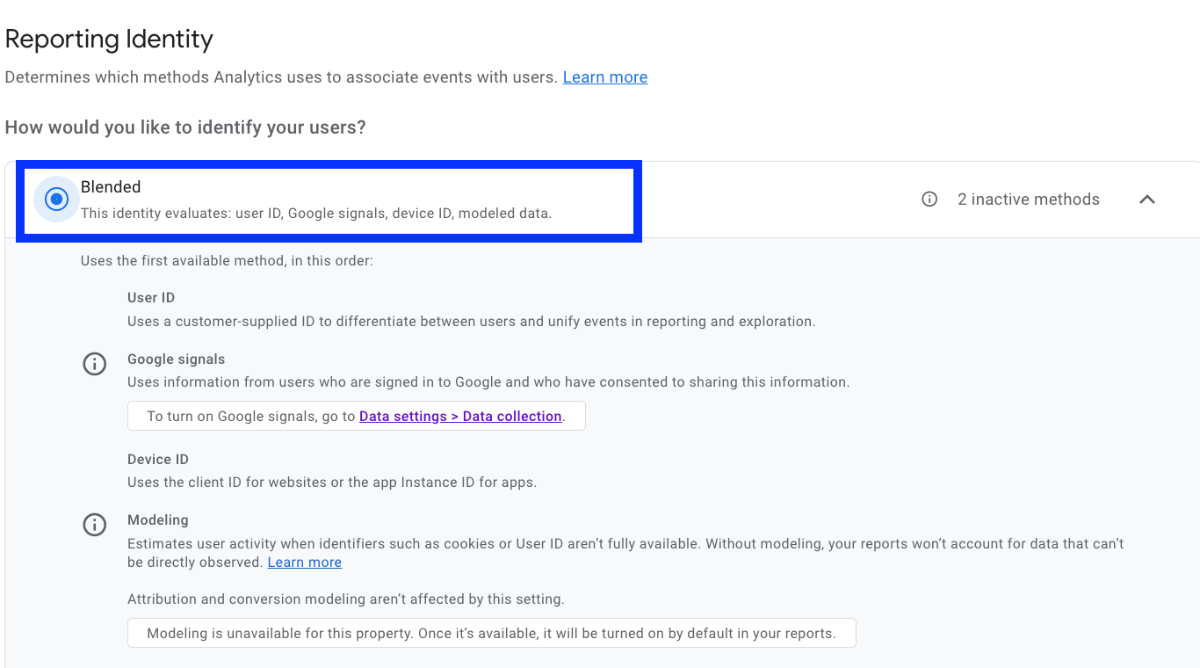When a user rejects the cookie banner on your website, GA4 does not collect any data from that user.
This ensures that their privacy preferences are respected and their data is not captured by Google Analytics.
If the user agrees to standard tracking (gives consent), Google follows its regular procedure of associating a user ID with the session.
If they do not consent, Google will adjust the ways in which it collects data.
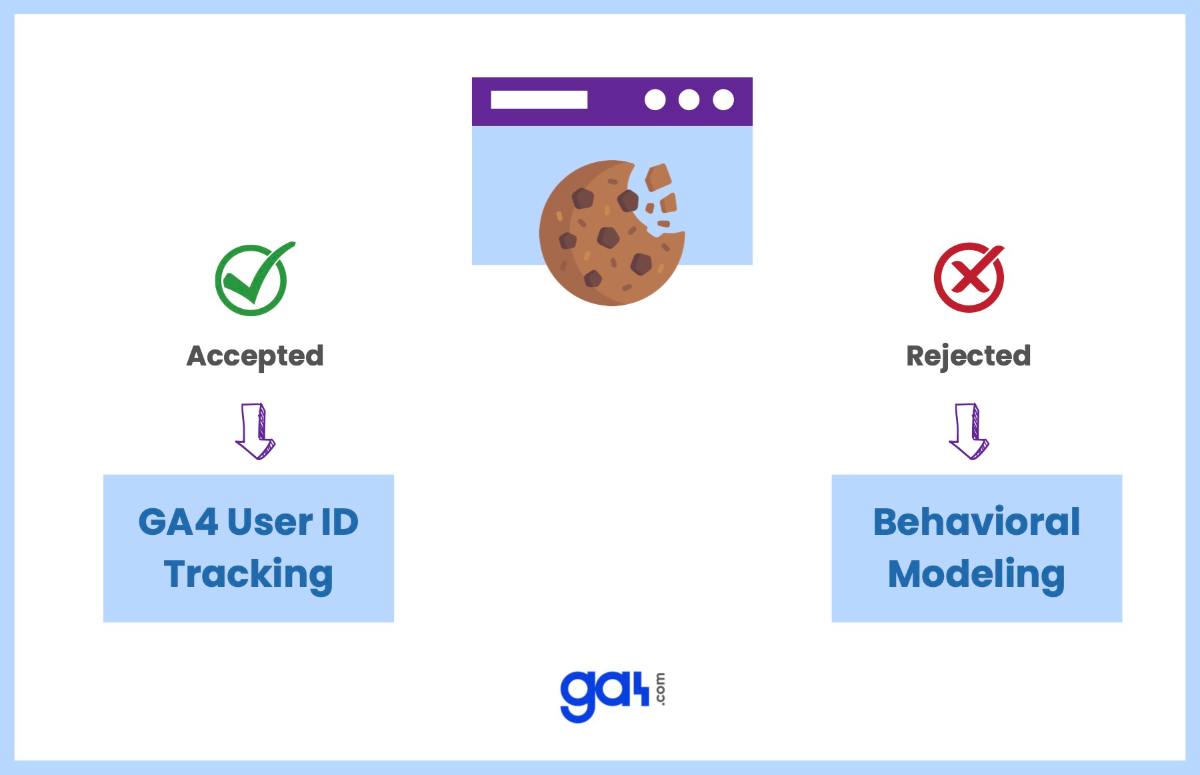
Cookies and user IDs do not store these user's data, but GA4 still collects their IP address, device type, and operating system.
How to Set Up Behavioral Modeling in GA4?
Here's what you need to do to set up behavioral modeling in GA4:
- In your GA4 property, turn on consent mode. Check out Google's document on consent configuration .
- As you set up your consent mode, make sure it works right.
- Let the data come in for at least seven days.
- With analytics_storage='denied,' the property gathers at least 1,000 events every day.
- Every day, at least 1,000 people use the site and send events with analytics_storage='granted'.
How to See Modeled Data in GA4 Reports?
You need to select the Blended reporting identity to view modeled data in your reports.
To learn how to do it and to comprehend reporting identities in GA4, please review this document: Reporting Identity in GA4.