What is an Attribution Model?
Attribution in Google Analytics refers to the credits given to marketing touchpoints that lead to conversions on your website.
🚨 As of November 2023, you can no longer use the first click, linear, time decay, and position-based attribution models.

While conversions are valuable actions that users take on your websites, such as purchases, sign-ups, or downloads, attribution helps you understand how your marketing efforts work together to drive conversions and optimize your return on investment.
For example, suppose you run an online store that sells books. Here’s a sample conversion path:
- A user performs a Google search about ‘the top 10 fiction books’ and clicks on your blog post about it.
- Returns to your blog the next day and visits your YouTube channel after clicking a link on your blog.
- 3 days later, the user visits your website directly and buys a book.
This conversion path consists of 3 sources: Google’s organic search, the Youtube video, and the direct visit.
In this case, there are 3 potential steps to get credits for the conversion:
- Organic search
- The YouTube video
- The direct search
Or,
All three since they all contribute to the conversion process in some way.
In this case, you need details about attribution models to get a better picture of how this conversion occurs as every GA4 attribution model will provide you with a different perspective.
Important tip: You can click here to track your organic search in Google Analytics 4.
Attribution Models in Google Analytics 4
An attribution model is a rule-based or data-driven method that determines how conversion value is distributed to touchpoints on conversion paths.
These models provide you with a way of deciding how to give scores to ads or clicks.
While it can be a simple rule, like giving all the credit to the last ad or click before the sale or sign-up, it can also be a complex formula, like giving different weights to different ads or clicks based on how important they are.
You can also opt for a smart system, using data and math to figure out the best way to distribute the conversion value.
Navigate to Advertising > Attribution > Conversion paths to see the conversion paths and the attribution models selected.
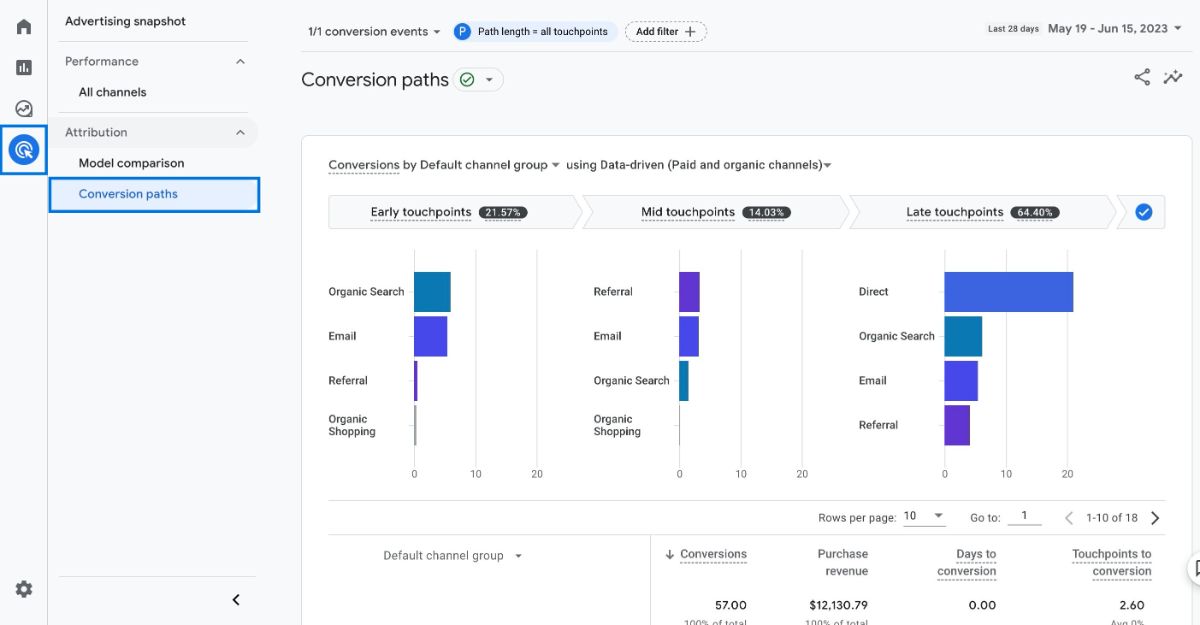
Here are the attribution models GA4 provides in general:
|
Models |
Rules |
|---|---|
|
Data-driven |
Each conversion event |
|
Paid and organic last click |
Last channel |
|
Google paid channels last click |
Last Google Ads channel |
Data-driven attribution model
With data-driven attribution, credit for the conversion is given out based on information about each event that led to the conversion.
It's different from the others because it figures out how much each click really contributes by using data from your account.
The model takes into account things like the amount of time since the conversion, the type of device, the number of ad interactions, the order in which the ads are shown, and the creative assets that are used.
Basically, it analyzes historical data from your account on how different touchpoints influence conversions in GA4 and applies machine learning to calculate the contribution of each channel.
Paid and organic last click attribution models
Paid and organic last click doesn't count direct traffic and gives the full conversion value to the last channel the customer clicked through (or watched, in the case of YouTube).
They are called "last non-direct click" and "paid and organic last click," but they mean the same thing.
Here are some examples of how conversion value is set out:
Examples
- Display > Social > Paid Search > Organic Search → 100% to Organic Search
- Display > Social > Paid Search > Email → 100% to Email
- Display > Social > Paid Search > Direct → 100% to Paid Search
Google paid channels last click attribution model
This model is similar to the last-click model, but it only considers the last Google ads channel that users clicked on before converting. It gives all the credit to that channel, even if there were other touchpoints after it.
According to that, some examples would be:
- Display > Social > Paid Search > Organic Search → 100% to Paid Search
- Display > Social > YouTube EVC > Email → 100% to YouTube
- Display > Social > Email > Direct → 100% to Email (fallback to last non-direct click)
Here’s an important reminder:
If the conversion path does not include any Google ads clicks, then it reverts to Paid and organic last click model described earlier.
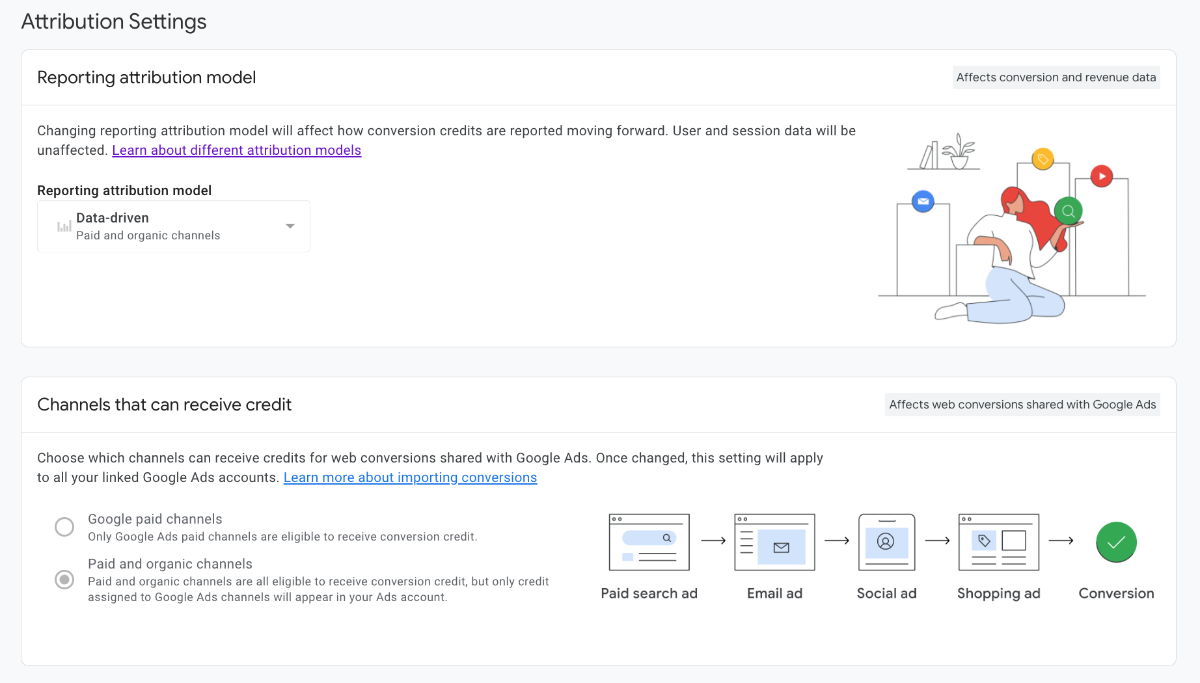
Previous Attribution Models in GA4
First click
This rule gives all the credit to the first click that leads the user to your website, assuming that it is the most important touchpoint for the conversion.
According to that, this would be the attribution for the example provided:
- Google search (100%)
- YouTube video (0%)
- Direct visit (0%)
Important tip: You can click here to track your organic search in Google Analytics 4.
Last click
This rule assigns all the credit to the last touchpoint that precedes the conversion, excluding directs, assuming that it is the most influential factor for the user’s decision.
According to that, this would be the attribution for the example provided:
- Google search (0%)
- YouTube video (100%)
- Direct visit (0%)
Linear
Here, all the credit is distributed evenly among all the touchpoints that are involved in the conversion, except for the direct visits, which only get credit if there are no other sources.
According to that, this would be the attribution for the example provided:
- Google search (50%)
- YouTube video (50%)
- Direct visit (0%)
Position-based
It allocates more credit to the first and last touchpoints, assuming that they have the most impact on the conversion.
The first and last touchpoints each receive 40% of the credit, while the remaining 20% is shared equally among the middle touchpoints. Keep in mind that direct visits are excluded from this rule, as well, unless they are the only source.
According to that, this would be the attribution for the example provided:
- Google search (40%)
- Social (20%)
- YouTube video (40%)
- Direct visit (0%)
Time decay
This cross-channel rule assigns more credit to the source that is closer to the conversion as the older ones get less credit.
