As privacy becomes more of a priority, collecting complete data in Google Analytics 4 (GA4) has become more difficult, especially when users decline tracking through consent banners.
This leads to gaps in your GA4 reports and a limited view of user behavior.
To help solve this, GA4 uses behavioral modeling with consent mode. This is a feature that estimates missing data from users who don’t give consent, based on the behavior of those who do.
In this post, we’ll explore how behavioral modeling in consent mode works, when it applies, and how you can enable it in your GA4 property.
What Is Behavioral Modeling With Consent Mode in GA4?
Behavioral modeling in GA4 is a privacy-friendly way to recover insights when users don’t give consent to be tracked.
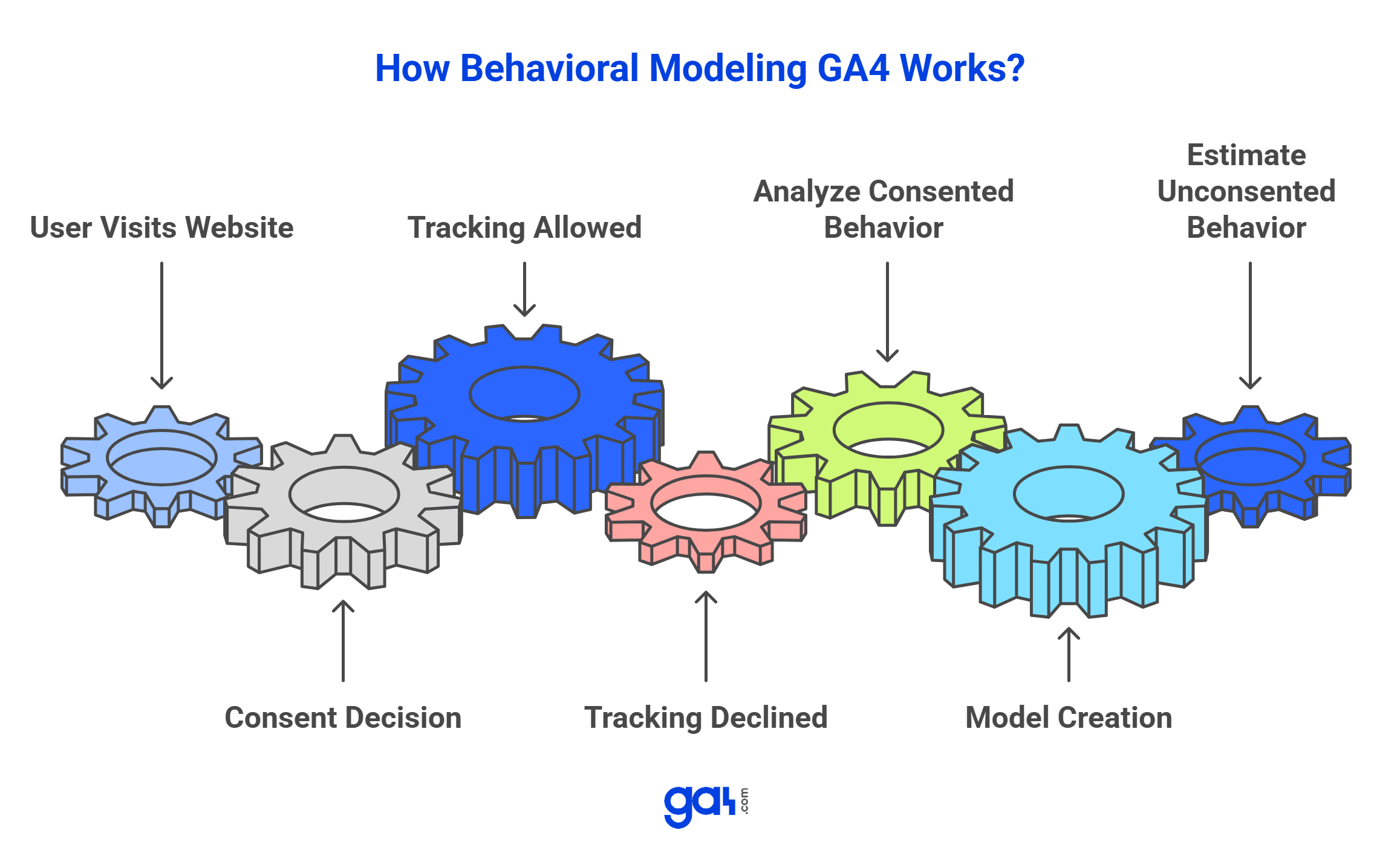
It uses machine learning to estimate how these users might have behaved, based on the behavior of similar users who did allow tracking.
Here’s how it works in simple terms:
Let’s say a portion of your website visitors decline consent for analytics cookies. That means GA4 can’t track their actions directly—like how long they stayed or whether they completed a purchase.
With behavioral modeling, GA4 looks at the behavior of users who did consent and builds a model to estimate what the missing users likely did.
This modeled data helps fill in the blanks for key metrics in GA4 such as:
- Daily Active Users (DAU)
- New user counts
- User journeys from landing to conversion
- Geographic and device breakdowns
By blending observed data (from consenting users) with modeled data (from non-consenting users), GA4 helps maintain accurate reporting while respecting user privacy.
Difference Between Modeled vs. Observed Data In GA4
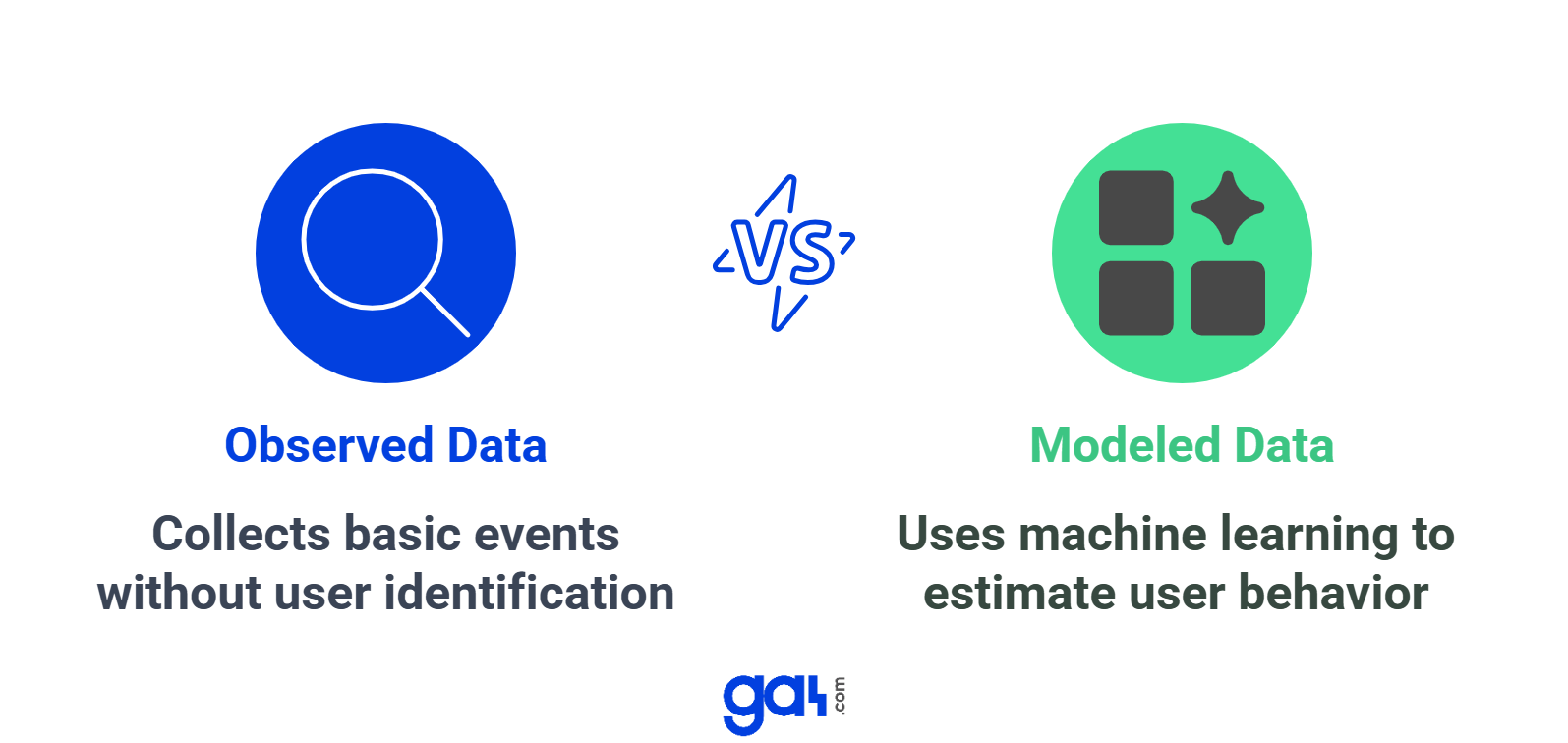
To understand behavioral modeling, it’s important to know the difference between observed data and modeled data in GA4.
1) Observed Data
This is data collected from users who gave consent for tracking. GA4 can directly observe their actions using cookies or identifiers like user IDs.
For example, if someone visits multiple pages and completes a purchase, GA4 knows it was the same person throughout the session.
2) Modeled Data
This is estimated data based on users who declined consent.
When a user opts out, GA4 can still collect basic events (like a page view), but it can’t tie those events to a specific user. That means GA4 can’t tell if 10 page views came from 10 different people—or just one person who reloaded the page.
To fill this gap, GA4 uses behavioral modeling. It studies the behavior of users who did give consent and applies machine learning to estimate what the non-consenting users likely did. For example:
“If 80% of users who visit your product page also view the pricing page, GA4 might estimate that a similar percentage of non-consenting users did the same.”
This modeling helps maintain consistency in your reports, especially for metrics like sessions, and new users without violating privacy.
How GA4 Behavioral Modeling Works
Google’s behavioral modeling in GA4 isn’t just a basic estimation—it follows a rigorous machine learning process to ensure accuracy and reliability.
Accuracy First: Holdback Validation in GA4
To test how well the model works, GA4 uses a method called holdback validation . Here’s what that means:
- GA4 sets aside a portion of real (observed) user data.
- It trains the model using the remaining data.
- Then it compares the model’s estimates to the held-back real data to see how accurate the predictions are.
If the model performs well, it gets used. If not, it’s adjusted until the results are more reliable.
Smart, Adaptive Models in Behavioral Modeling
GA4’s behavioral modeling is customized to your property. That means the model learns from your actual users and adapts to your business’s unique behavior patterns.
It also only activates when there's enough high-quality data to inform the model. If the data isn’t strong enough—for example, if you have too few consenting users—GA4 won’t show modeled data at all. This helps maintain trust in the accuracy of your reports.
Privacy by Design in Modeled Data in GA4
Throughout the process, Google’s approach keeps privacy front and center. Modeled data is only used when it meets strict quality standards, and users who don’t give consent remain anonymous.
Step-by-Step: How to Enable and View Modeled Data in GA4
Behavioral modeling is automatically enabled once your GA4 property meets certain criteria.
However, to actually see the modeled data in your reports, you’ll need to use the right reporting identity setting.
A. Prerequisites for Behavioral Modeling With Content Mode In GA4
Before GA4 can apply behavioral modeling, your property must meet all of the following:
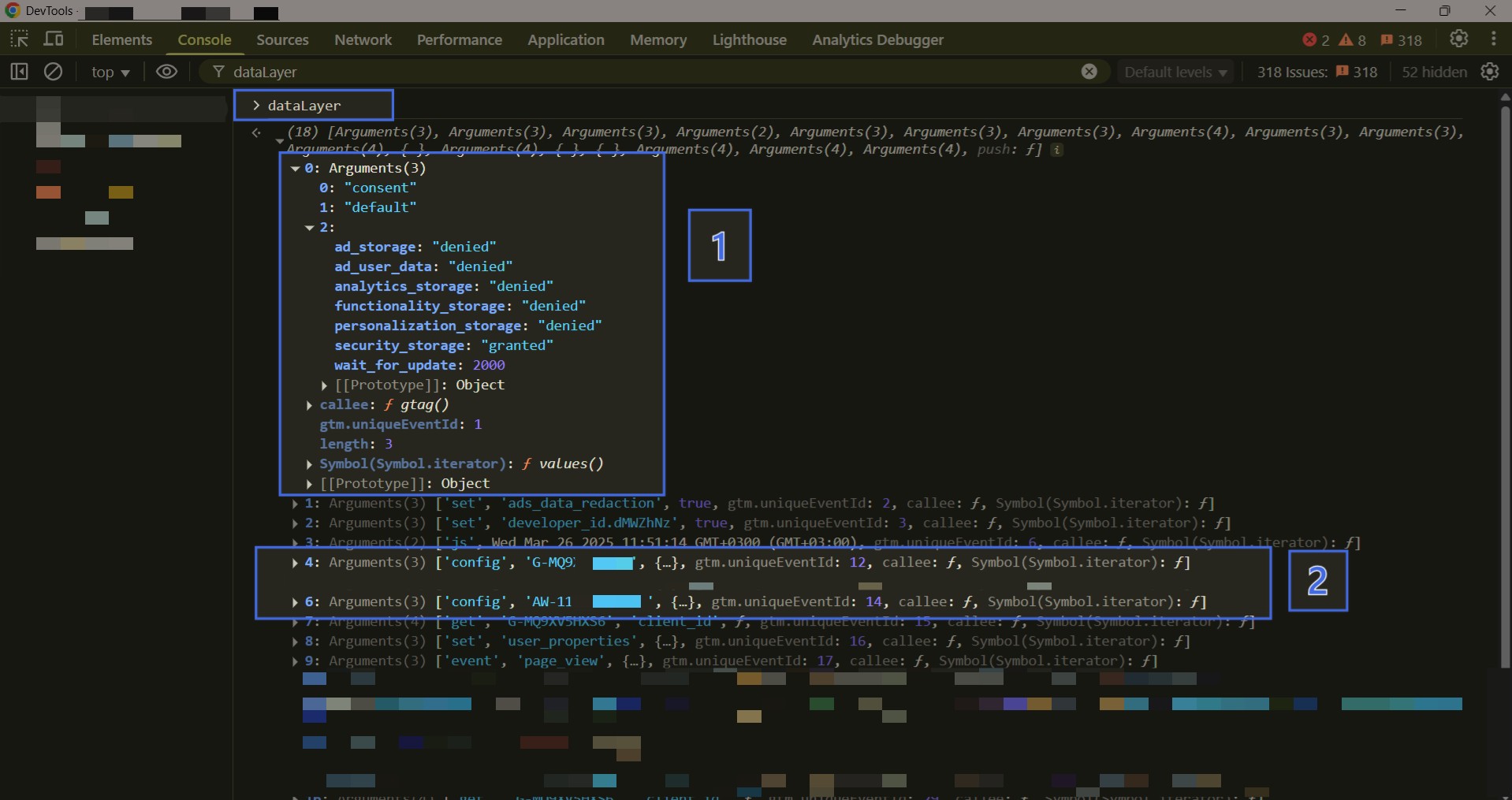
- Consent mode must be enabled on all web pages and/or app screens.
- Google Consent Mode must be implemented in “Advanced” mode :
- Tags can load before the user gives consent via a banner,
- But the consent arguments must be set on the page before any Google tags load .
- This ensures GA4 can register the user’s consent status and still collect anonymous data when appropriate.
- Your GA4 property must collect:
-
- At least 1,000 daily events with analytics_storage='denied' for at least 7 days.
- At least 1,000 daily users with analytics_storage='granted' for at least 7 of the past 28 days.
Tip: Even after meeting these requirements, it might take time before the model is fully trained and active.
B. How to Show Modeled Data in GA4 Reports
Once your property is eligible, here’s how to activate modeled data in your reports:
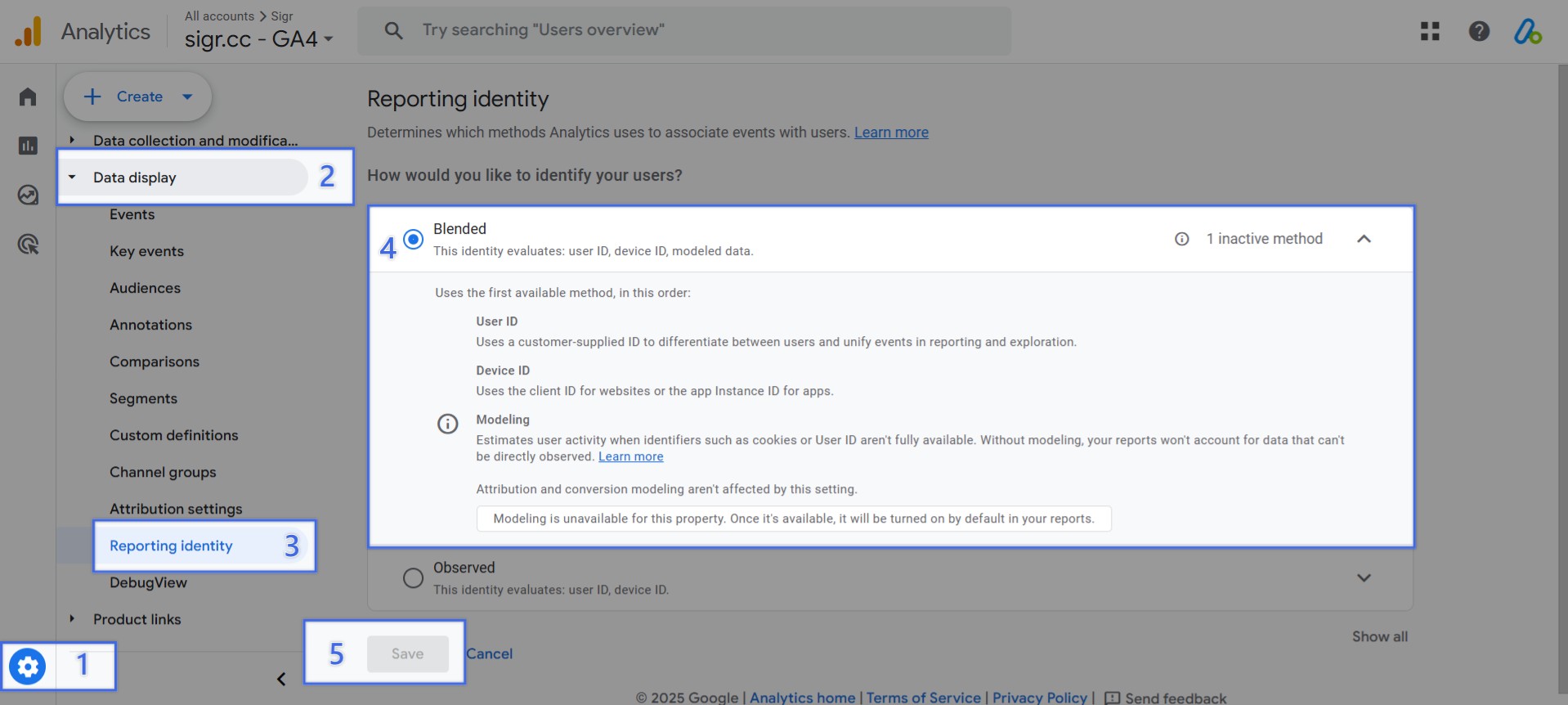
- Go to Admin in your GA4 property.Under Data Display , click Reporting Identity .
- Select “Blended” from the list of options.
- Click Save .
This setting allows GA4 to combine observed and modeled data to give you a fuller picture.
If you switch to a different identity setting (like “Observed”), modeled data will not be included in your reports—but you can change this anytime.
Important: This only affects reporting. It does not change how data is collected or processed.
Where You’ll See Modeled Data in GA4
Once behavioral modeling is active and the Blended reporting identity is selected, GA4 starts integrating modeled data into your reports—without any manual effort.
Standard Reports
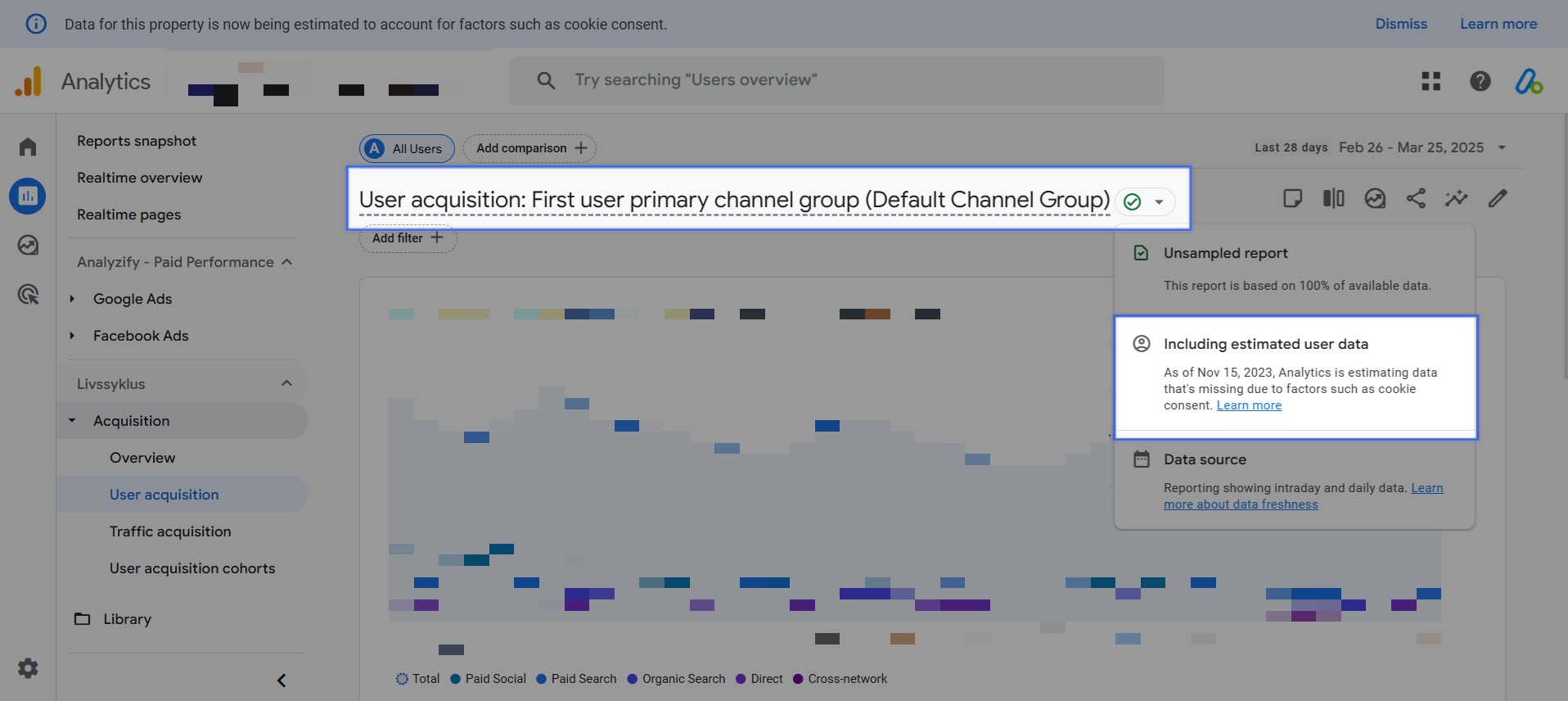
In standard GA4 reports, modeled data is blended with observed data. This means you might notice higher values for key metrics like:
- Users
- Sessions
- New users
GA4 estimates these values for users who didn’t give consent, helping you avoid underreporting.
Example: You may see a higher number of Daily Active Users than before, because GA4 now includes estimated users in the count.
Explorations (Path & Funnel Reports)
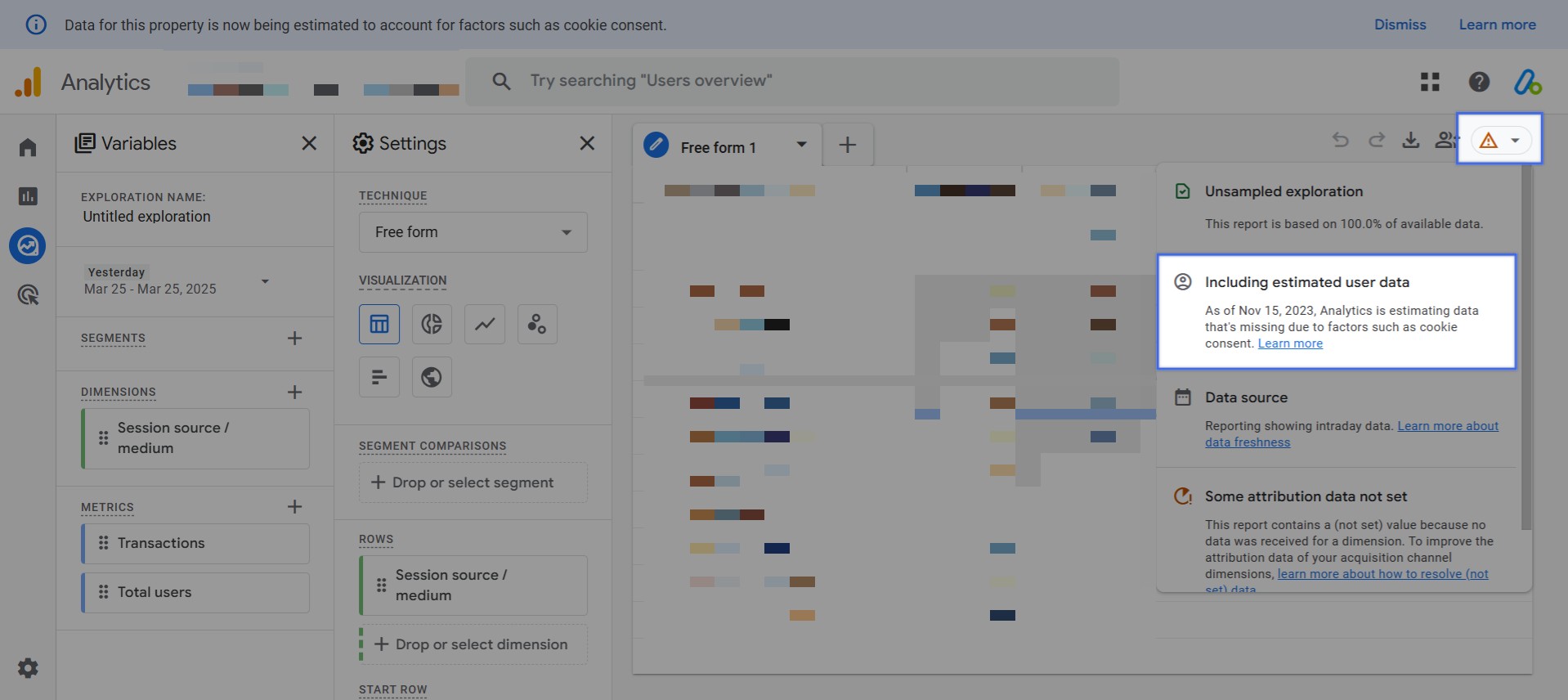
Modeled data works differently in Explorations:
- In standard reports, modeling is not applied to event counts (like page_view, first_visit, or session_start).
- But in path or funnel explorations, GA4 does model first_visit and session_start to give more accurate insights.
This means you might see fewer “first visits” in Explorations compared to standard reports, because GA4 is estimating and de-duplicating user actions.
Data-Quality Icon
GA4 uses a data - quality icon to show when modeled data is included. Hover over the icon to see messages like:
- "Including estimated user data" – Modeling is active.
- "Estimated user data unavailable" – Your property doesn't meet the prerequisites, or you're using a setting or report that doesn’t support modeling.
Modeling Banners
In some GA4 interface areas, banners also appear to explain whether a report includes estimated data. For example:
- Explorations homepage: Only free-form and segment-overlap templates include modeled data.
- Segment builder: If your segment has a sequence, it will exclude estimated users.
Unsupported Features of Behavioral Modeling With Consent Mode in GA4
While behavioral modeling adds valuable insights, it’s not supported everywhere in GA4. Here are key limitations to keep in mind:
Where Modeling Is Not Applied?
- Audiences
- User Explorer , Cohort , and User Lifetime explorations
- Segments with sequences
- Retention reports
- Predictive metrics
- BigQuery exports
Also, if your property no longer meets the prerequisites, modeled data will stop appearing until eligibility is regained.
Read More: If you would like to learn more about the behavioral modeling with consent mode in GA4, you can visit the Google support page about it here.
Conclusion: Behavioral Modeling in GA4 With Content Mode
Behavioral modeling with consent mode in GA4 helps you recover insights—even when some users decline consent.
By using machine learning to estimate behavior based on consenting users, GA4 lets you maintain more accurate reporting while staying compliant with privacy standards.
If your site or app uses a consent banner, enabling consent mode and meeting the prerequisites for behavioral modeling is well worth the effort.
