Unlike short-lived paid traffic, organic search visitors arrive with genuine intent, actively searching for solutions that your content might provide.
As Google Analytics 4 changes the analytics landscape with its event-based approach, understanding organic search visibility within this new system has become essential for marketers looking to maximize their digital presence.
This guide simplifies GA4's approach to organic search data, showing you how to find actionable insights that drive lasting growth without spending your marketing budget.
What is Organic Search?
Organic search refers to users who discover and explore your website through the unpaid listings on search engine results pages (SERP) like Google or Bing.
Organic search is a crucial way people find your website. When you bring in visitors through organic search, they're often ready to become leads or customers.
But to make the most of this traffic, you need to know how to find and understand the organic search data.
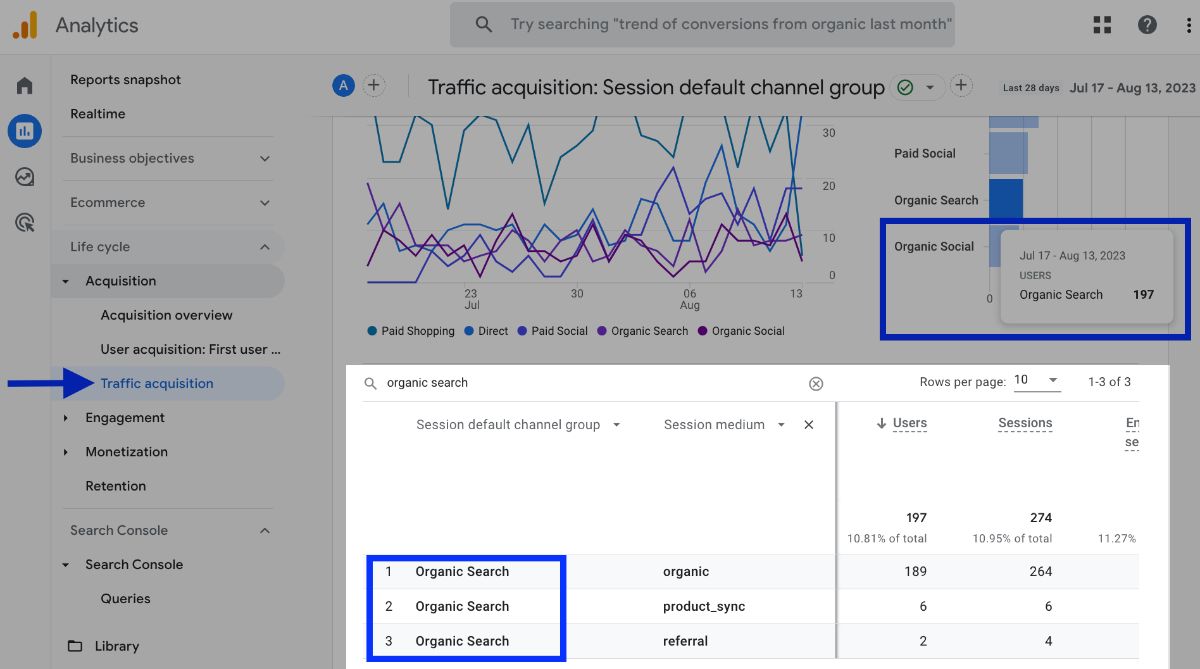
In GA4, organic search is one of the default channel groups .
Any clicks originating from the unpaid/organic search results on SERPs are categorized as organic search traffic.
Conversely, traffic coming from paid ads, social media, or other channel groups does not fall under the organic traffic.
How to Find Organic Search Traffic in GA4?
In Google Analytics 4, you can find your organic traffic data in different ways. GA4 reports are very flexible, allowing you to add extra details to identify organic data easily
For the general information, you can see your overall organic search traffic by navigating to Google Analytics 4 dashboard » Acquisition Reports » Traffic Acquisition.
As you scroll through your Traffic Acquisition report, you'll come across many useful metrics for your organic users such as number of engaged sessions, users and total revenue.
This basic report can be a great resource for understanding your traffic across various channels including organic search. You can compare your organic search traffic with other channels.
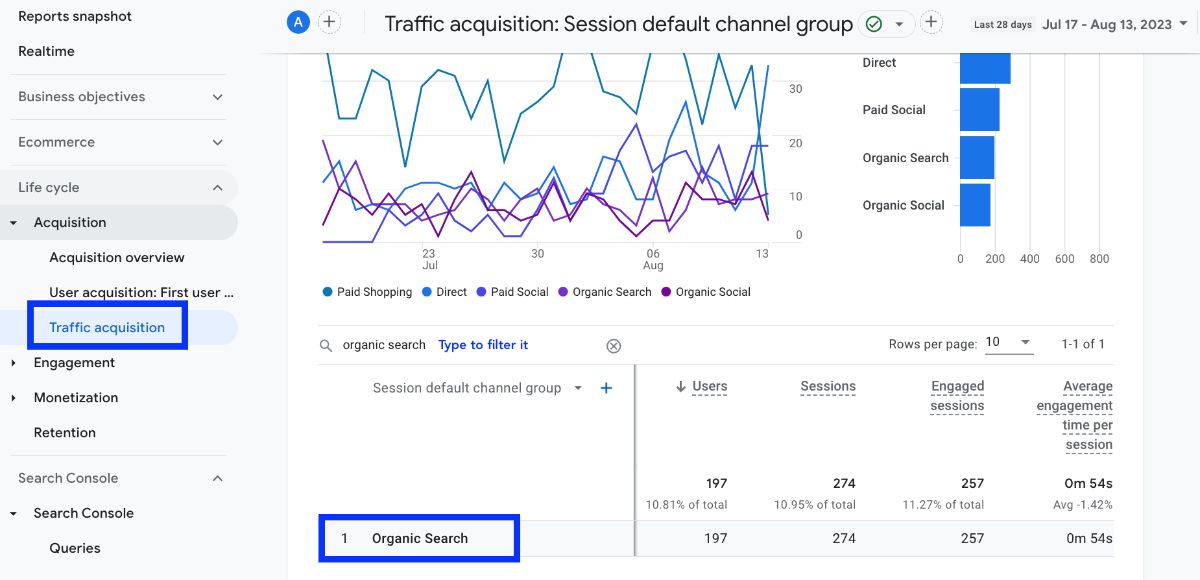
In addition to traffic acquisition, you can also access organic search-related data by incorporating session medium/source or session medium.
For example, within the Pages and Screens report, you can identify the specific pages that organic search visitors viewed.
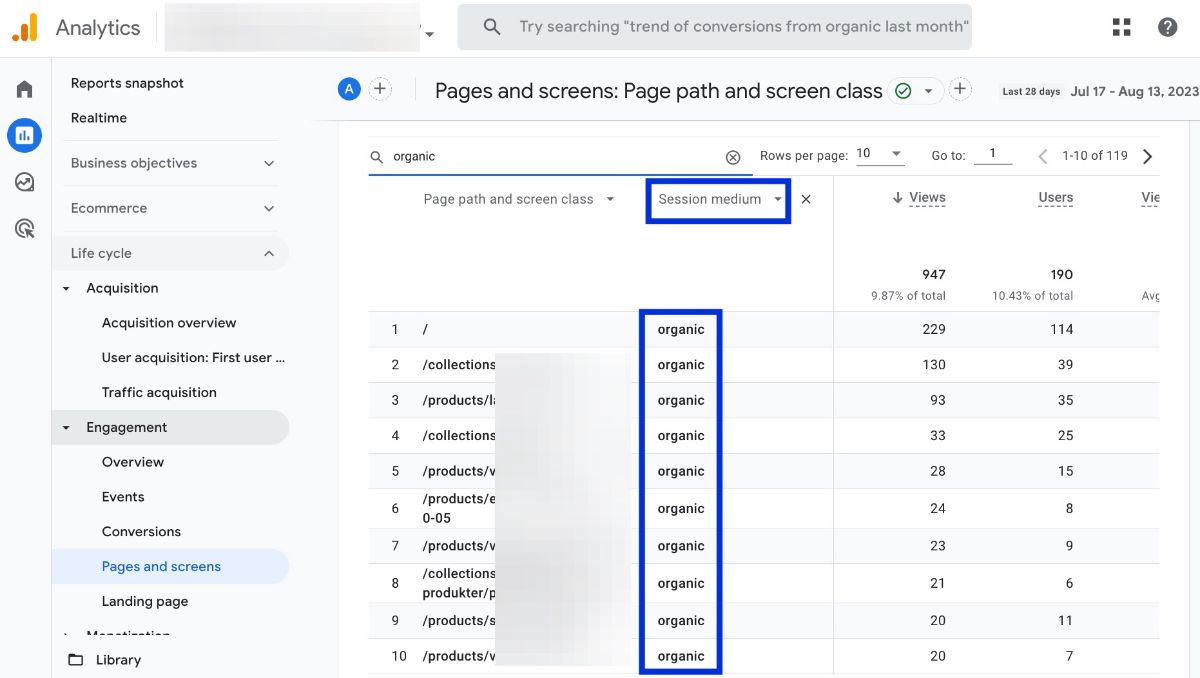
You can always take an additional step and create custom reports in GA4. For instance, to display your organic landing pages, return to your report and navigate to the Event count column. Click on the dropdown menu within that column, and then select
session_start
.
See Organic Search Data with Google Search Console
Another way to access organic search traffic is utilizing Google Search Console. This powerful tool offers valuable insights into your organic search traffic.
When you connect Google Analytics 4 with Google Search Console, the Google Organic Search Traffic report becomes conveniently accessible through the left navigation menu, within a designated Search Console section. This data can also be found directly within the Search Console interface.
You can follow our step-by-step guide to connect your GA4 with Search Console .
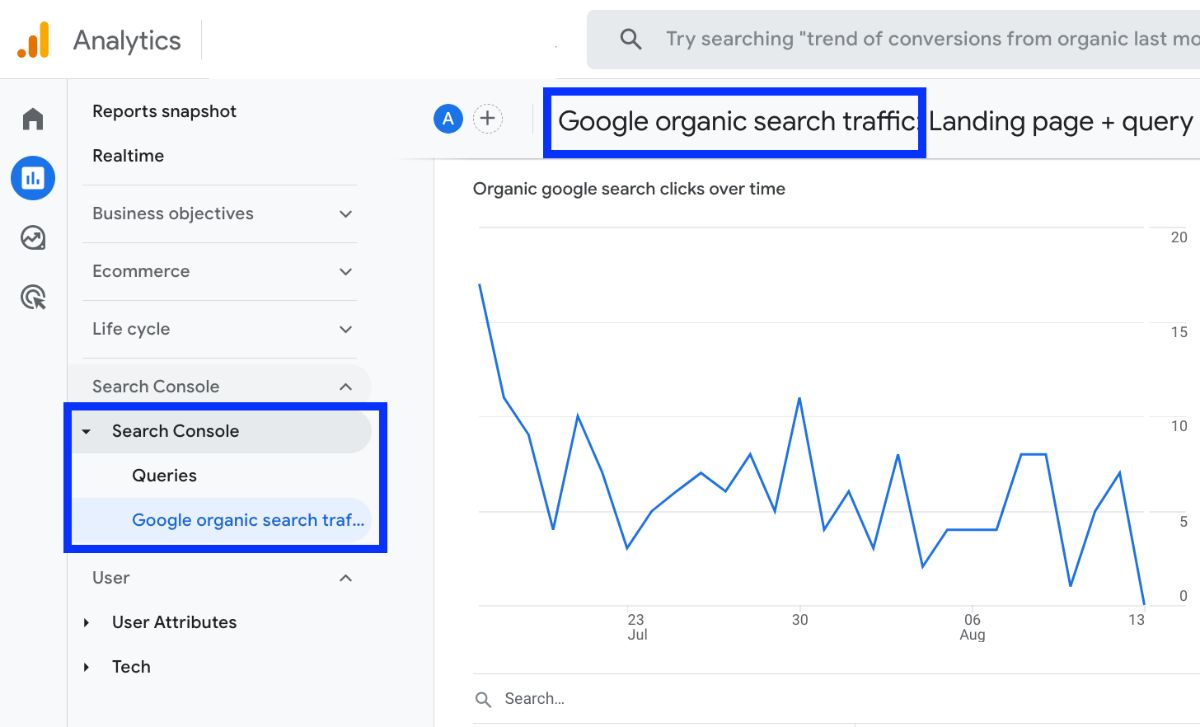
Useful Links
Take a look at these helpful resources for more insights:
