Understanding how new users interact with your website is crucial for optimizing marketing strategies and enhancing user experience.
In Google Analytics 4 (GA4), the first_visit event plays a key role in tracking these initial interactions.
In this blog post, you’ll explore what the first_visit event is, how it works, and why it matters for your website’s growth.
What Is The "first_visit" Event in GA4?
first_visit is an automatically collected event in GA4 for understanding and tracking the initial interactions between users and your website. It focuses on counting the number of new users who visit your website for the first time within a specified timeframe.
If Google Analytics does not recognize a user from their browser's _ga cookie, it is time for the first_visit event and a new user. The first_visit event occurs only once per cookie.
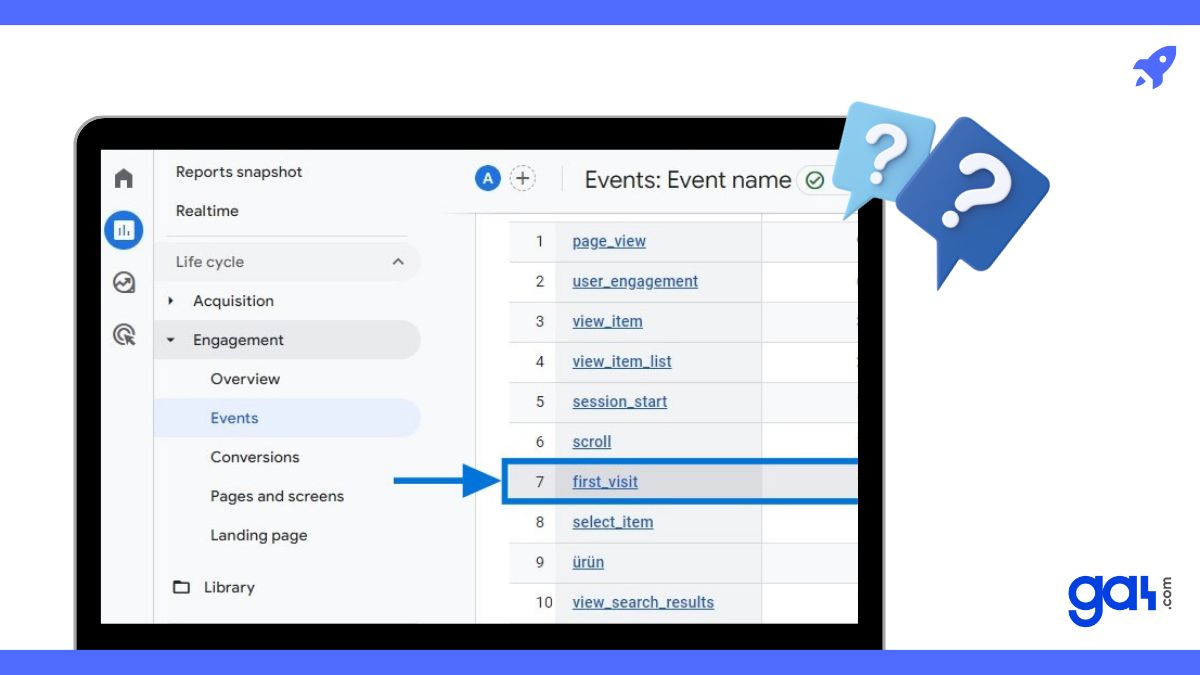
Imagine encountering a store for the first time in a shopping mall. As you step inside, you quickly check the overall appearance of the store. Depending on your initial impression, you might either leave or continue visiting further.
This scenario is similar to our experience in the digital world today, with one key difference: We can digitally track users' activities, determine the duration of their initial visit, and more. The first_visit event carries big importance as it provides insights into whether potential customers are likely to return and become regular shoppers.
In this article, we will explore further into this event to understand what it is and why it is important.
If you are looking to learn more about the events in Google Analytics, visit the official Google support page.
Where To Find The "first_visit" Event in GA4?
Go to "Reports" in the left-hand menu. Under the "Engagement" section, click on "Events." From there, you can explore the specific reports related to the "first_visit" event.

Why Is The "first_visit" Event Important?
The first_visit event provides insights into:
- User acquisition: By combining the first_visit with other engagement metrics like time on site, pages per visit, or scroll, you can better understand how engaged new users are with your content.
- Helping you identify the sources that bring visitors to your website: You can notice the specific channels through which users discover your website.
- Evaluating the effectiveness of your marketing efforts: You can determine which channels are most effective at drawing new users and focus your resources on those channels to reach your target audience.
By analyzing the first visit event, you can gain a better understanding of your user base and optimize your acquisition channels.
How Does GA4 Count It As A First Visit?
Google Analytics uses small pieces of data called cookies to remember information about the visitor’s browser. If the visitor does not have a cookie from your website, it means they are visiting for the first time. Google Analytics sends a special event called first_visit to tell you that.
In addition, Google does not consider it as first_visit if a user visits your website using the same device 3–4 hours later, unless they have deleted their cookies or changed their browser.
The first_visit event is also used to calculate how many new visitors you have on your website.
But sometimes, the same person can visit your website from different devices or browsers, or they can delete their cookies.
In that case, Google Analytics thinks they are new users again and sends another first_visit event.
➡️ So the first_visit event does not always mean a new person, but a new cookie.
Here’s a more technical approach to the first_visit event in GA4:
Google uses the values of the cookie variables it places on user browsers through the Gtag library to generate the first visit event.
If the _ga cookie variable does not exist in the browser, in other words, if it is created and saved for the first time, this event is sent to the GA4 servers as a parameter within the page_view event.
This variable, represented by a parameter within the page_view event, is generated after reaching the GA4 servers.
➡️ Then, if the _ga cookie variable, in other words, the CID (customer id) parameter is created for the first time, the _fv = 1 parameter is added to the page_view event sent. The first_visit event is created with the help of this parameter.
Before generating the first_visit event with the help of this parameter, it is checked whether there is any User-ID parameter in the event sent; if different events have been associated with the same User-ID before, this event is not generated.
➡️ First of all, if there is a User-ID parameter in the first page-view event sent and it has been associated with one or more events before, the first_visit event is not generated.
- Using a different device,
- Using a different browser,
- The user clearing cookies,
- As a result of exceeding, and exceeding the maximum age of the cookie variable, a new _ga variable will be produced and therefore the first_visit event will be generated.
The Difference Between The first_visit Event And The session_start Event
The first_visit event is different from the session_start event, which tells you when someone starts browsing your website.
Basically, the session_start event happens every time someone visits your website, even if they have visited before. The first_visit event only happens once per cookie.
To gain a deeper understanding, we recommend reviewing our documentation on GA4 sessions .
FAQ: Mastering the First Visit Event in GA4
Here are the frequently asked questions about the first visit event in Google Analytics (GA4):
1. How does the first_visit event help in understanding new user behavior?
The first_visit event in GA4 is designed to track when a user visits your website for the first time without a pre-existing _ga cookie. By capturing this moment, it provides valuable insights into how new visitors initially interact with your content, helping you assess the effectiveness of landing pages and identify areas for improvement to keep users engaged.
2. Can a returning user ever trigger the first_visit event in GA4?
Yes, a returning user can trigger the first_visit event if they visit your site using a different browser, a new device, or after clearing their cookies. Since the first_visit event relies on the absence of the _ga cookie, any situation that creates a new cookie will result in this event being fired, even if the person has visited your site before.
3. What makes the first_visit event a key metric for traffic analysis in GA4?
The first_visit event is essential for traffic analysis because it allows you to pinpoint which channels and campaigns are most successful at bringing new users to your site. By examining the sources associated with the first_visit event, you can refine your marketing strategies to focus on platforms that deliver the best results in terms of new user acquisition.
4. Is it possible to customize the first_visit event in GA4 for more detailed insights?
While the first_visit event itself is automatically collected and cannot be modified directly, you can create custom events based on the first_visit event to gather more specific information. For example, you could build custom reports to track the pages most frequently visited during first visits or to analyze user behavior segments.
5. How does the first_visit event influence the accuracy of new user counts in GA4?
The accuracy of new user counts in GA4 can be influenced by the first_visit event because it relies on cookies. If users delete cookies frequently or switch devices, GA4 might count them as new visitors multiple times. Understanding the limitations of the first_visit event helps in making more informed decisions about user acquisition strategies.
Conclusion
To sum up, the first_visit event in GA4 helps you see how new users find and explore your website.
By understanding this event, you can improve your marketing and make your site more welcoming for first-time visitors.
