Exit pages in Google Analytics 4 stand for the last page of the session , meaning that they are the pages your site visitors last view and leave your site.
For example, if a user reads your blog content and then visits a product page on your site but leaves your site, your checkout page is the product page.
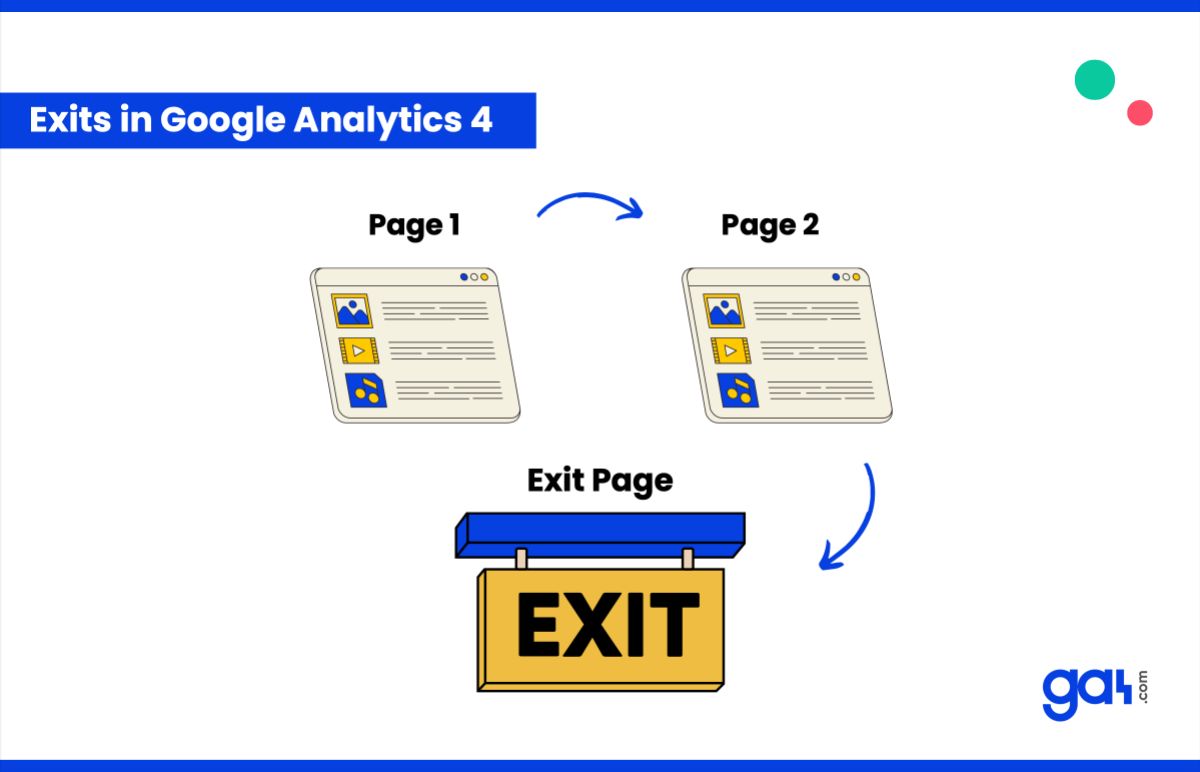
Creating an exit page report can give you some great insights. If you run a blog or news site, it's perfectly normal to read a single article and then leave.
However, if many people are leaving your e-commerce site during checkout, it's a red flag.
How to View Exit Pages in GA4?
The GA4 standard reports will not show you any exits; therefore, you will need to create a custom report in order to see where people are leaving your site.
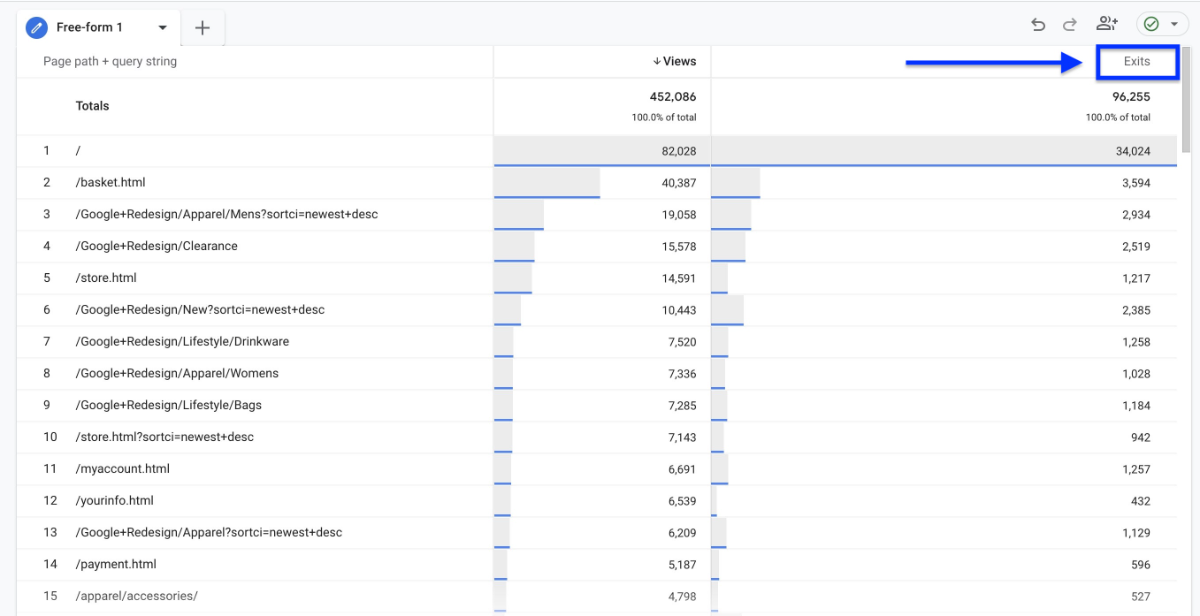
For example, you can utilize this to understand poorly performing and top pages on your site, or it can give you ideas about whether you have a page that loads very slowly.
Now, let's see where you can view this data on the GA4 panel.
In the GA4 panel, you can follow the exit pages with the Exits metric, after creating a new template by using the Explorations in GA4.
👉 Exit metric increases by 1 each time a page is the final page of a session.
In the future, a default dashboard can be added to the panel only for exit pages, but for now, you have to create it manually:
First, create an empty report template in Explore.
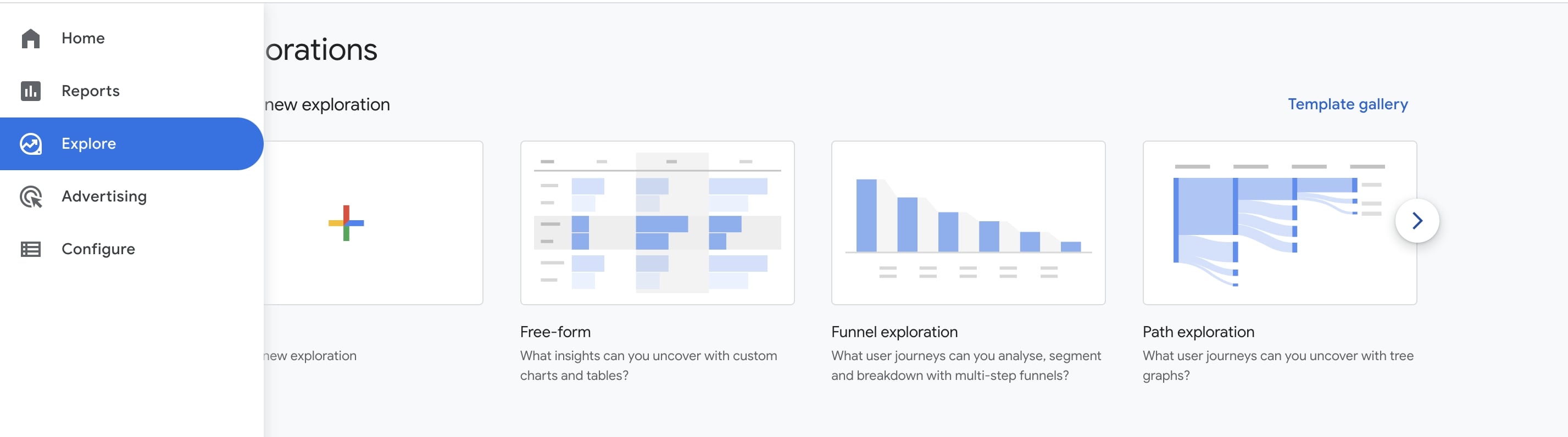
Click the + sign in the Dimension field.
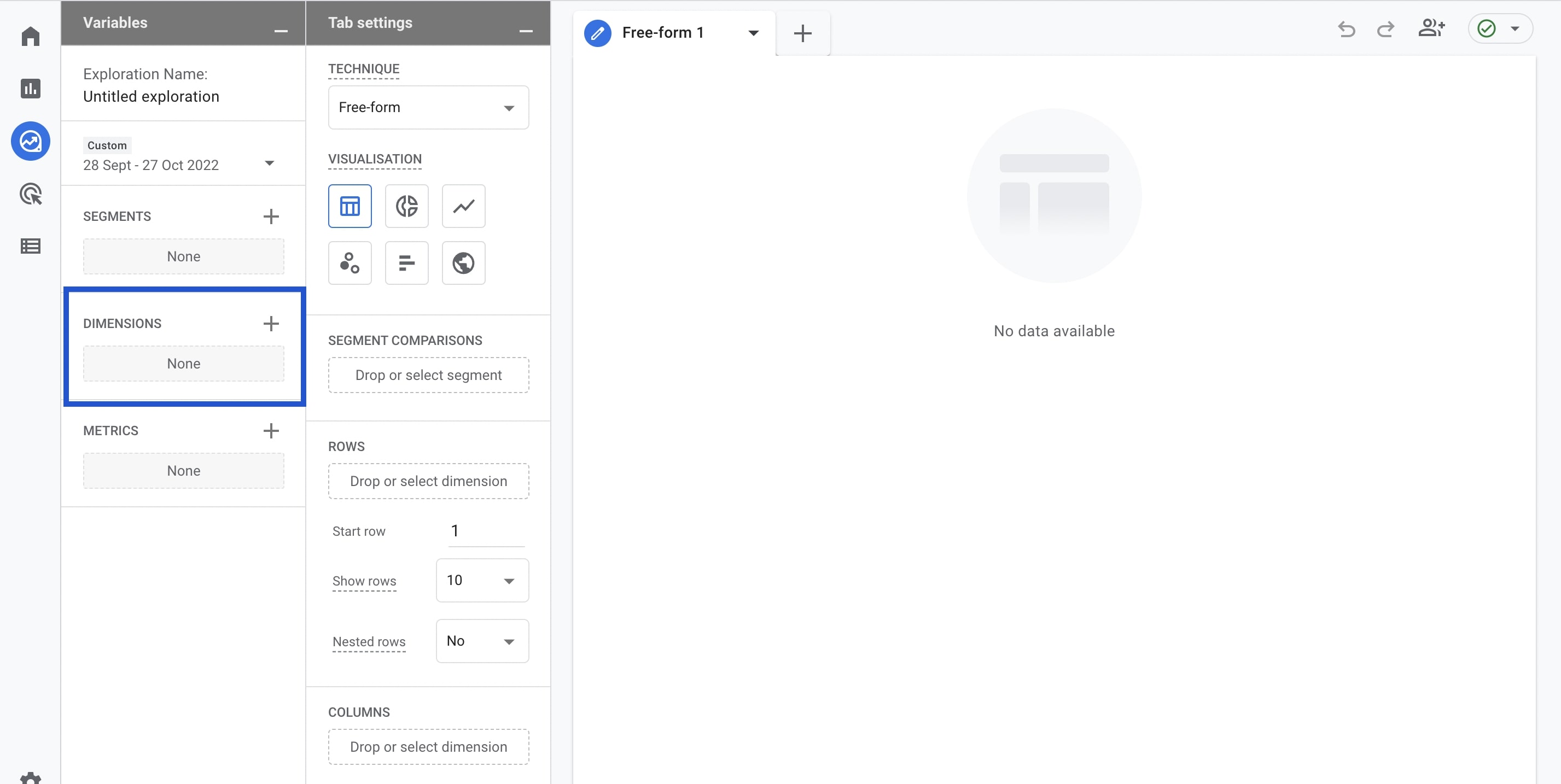
Select "page path + query string" as Dimension and click Import.
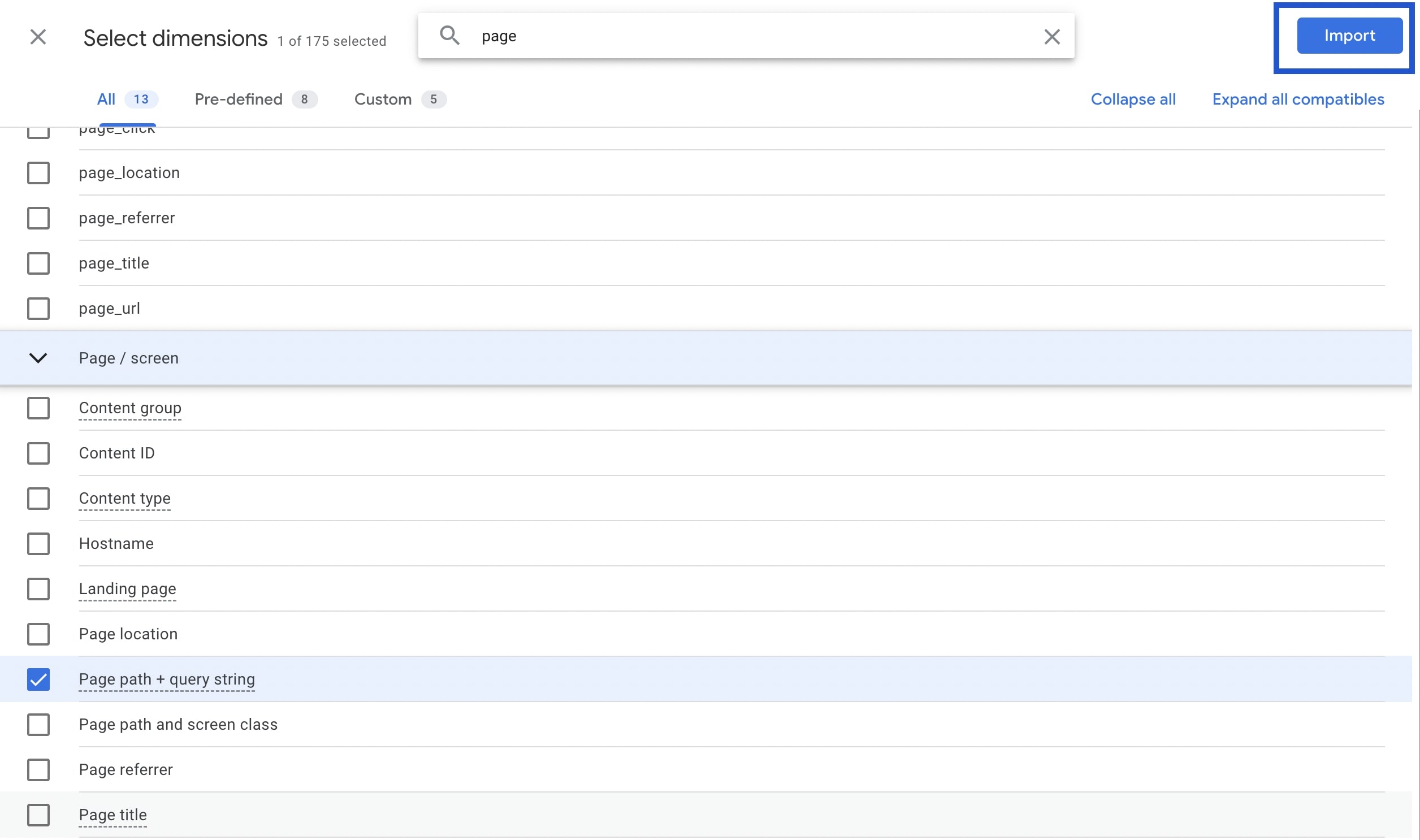
Then add Exits and Views to the Metrics field.
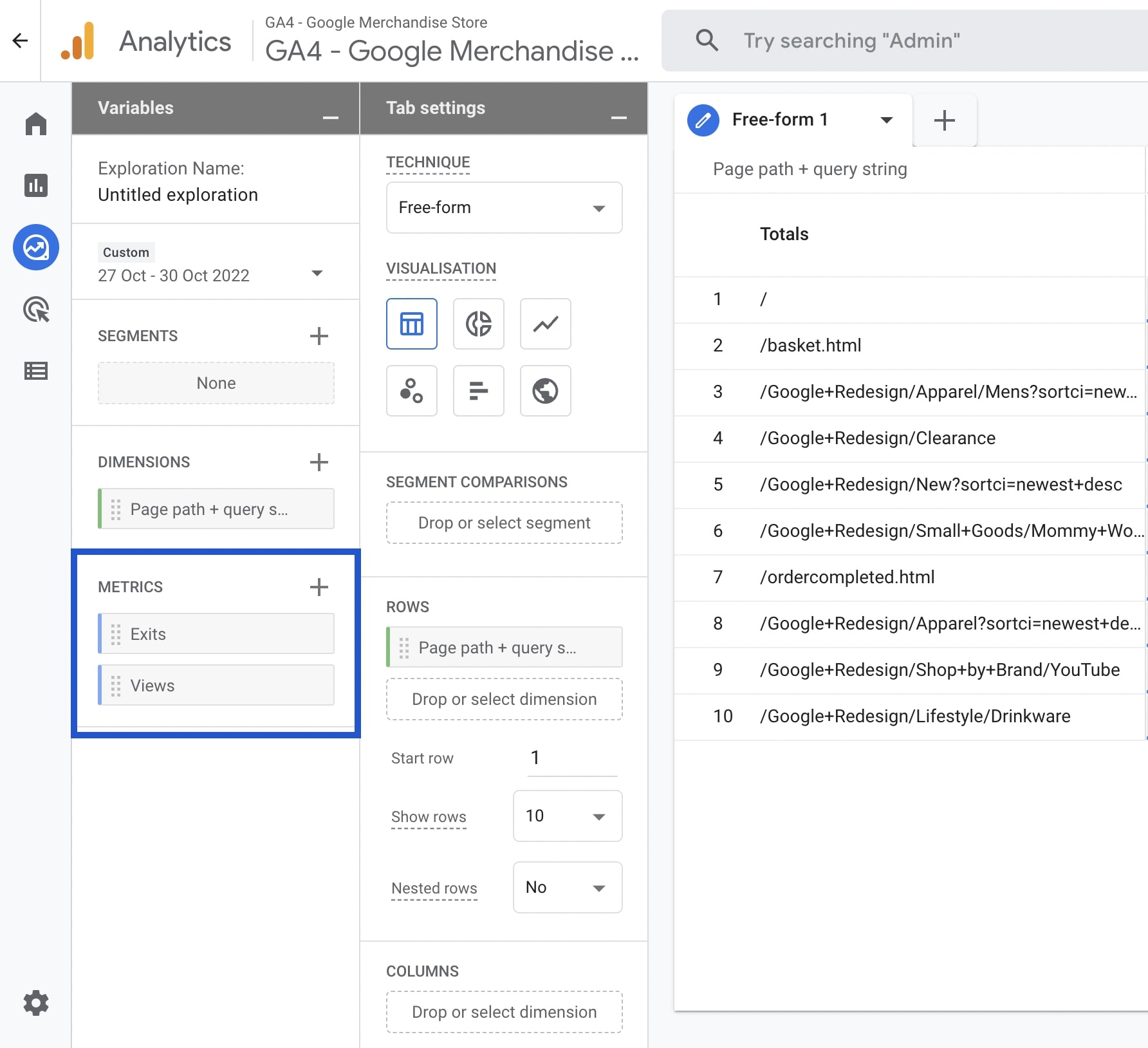
After all the data has been added, you can get a table like this to see your data.
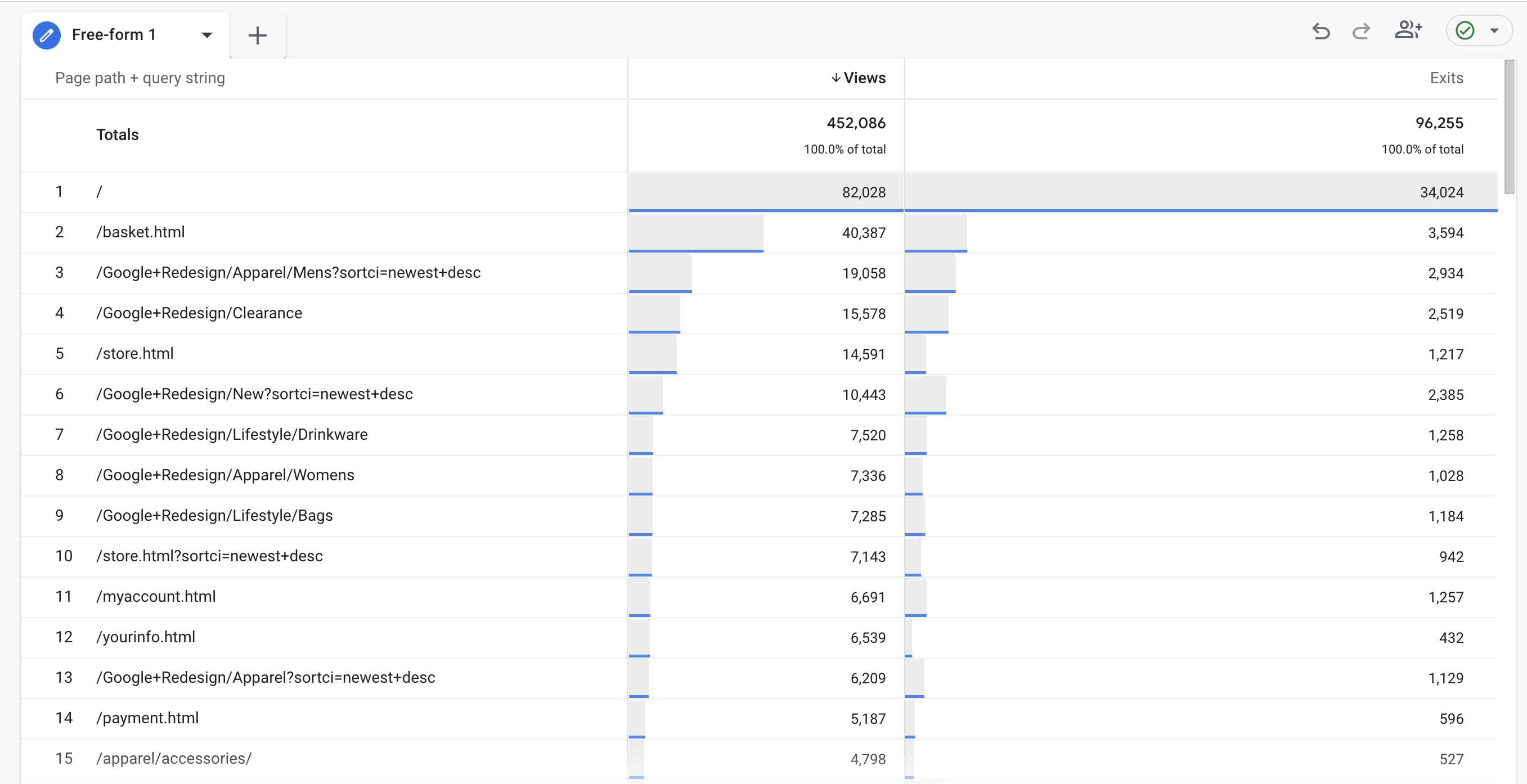
Exit Rate vs. Bounce Rate
Exit rates and bounce rates are crucial GA4 metrics. Unfortunately, the two metrics are frequently interchanged and misunderstood.
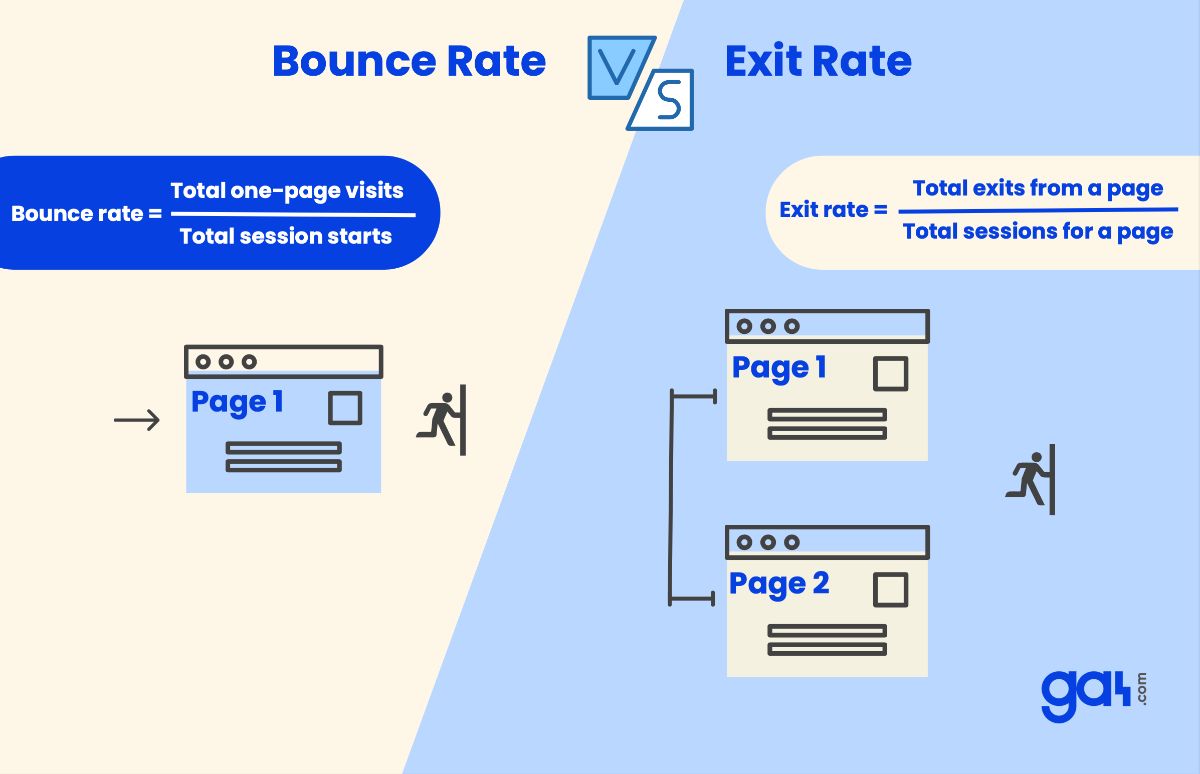
Here are the differences between the bounce and exit rates:
- The exit rate shows how many visits happened during the last session.
- The bounce rate is the percentage of visitors who only viewed one page (one session) before leaving the site.
- Exits in GA4 focuses on users who have visited more than one page.
It's important to keep in mind that even though all bounces are considered exits because they are the last page a user visited, not all exits are also bounces.
It is normal for the thank you page to have a high exit rate. But if you have a high exit or bounce rate within the funnel step where we hope to get leads or sales, this can be an issue.
Read more about our guide on bounce rate here.
Conclusion
When you understand Exit Pages in Google Analytics 4, you can see exactly where users are leaving your site and whether those drop-offs are expected or problematic.
Some exits, like on a thank-you page, are natural, but high exit rates on checkout or lead forms might signal issues.
By analyzing exit data alongside bounce rates, you can pinpoint weak spots and make improvements to keep visitors engaged and moving forward.
