Understanding how visitors engage with your content is key to improving user experience.
GA4's user engagement tracking offers detailed insights into active sessions and visitor behavior.
Here’s a simple breakdown of how user engagement in GA4 works and what to look for.
What Is User Engagement?
User engagement is a metric that is event-scoped and measures the amount of time a user spends actively engaging with your website or app when they are visiting your website or using your app.
It refers to the total amount of time that a visitor stays on your website.
In contrast to UA, Google Analytics 4 prioritizes user engagement to determine if your website's or app's content is relevant and useful to visitors.
It has direct effects on important metrics such as engagement rate, return rate, and others.
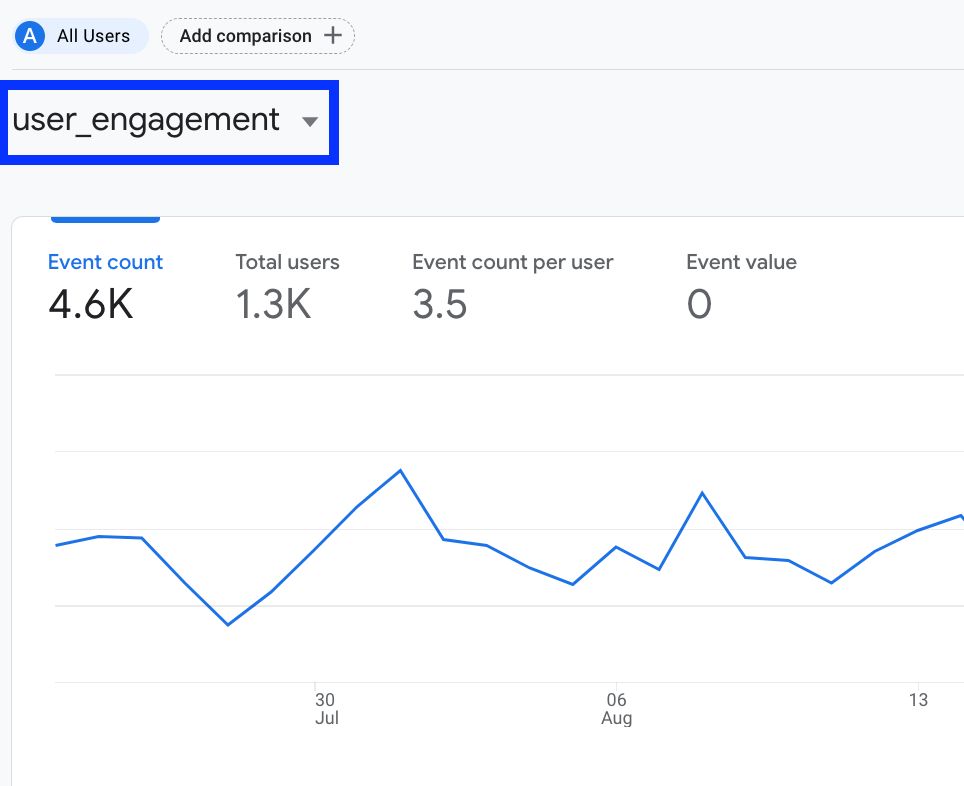
Actively engaged sessions are the main focus of user engagement.
For instance, a person first visited your website in a new tab, but they did not actively view anything on your screen.
As a result of this, GA4 will only count visitors who are actively viewing something on your screen.
If there is engagement time, GA4 tracks a user_engagement event with a parameter called engagement_time_msec.
Time is counted from the moment a user starts a new session and GA4 starts keeping record user_engagement.
When one of the following occurs, the timer stops and the amount of time passed (in milliseconds) is sent to GA4:
- The user focuses on a different page in the browser.
- The website either crashes or the user closes the tab.
How Does User Engagement Event in GA4 Work?
The user_engagement event will fire when a session becomes engaged.
An engaged session happens if any of the following conditions are met:
- The duration of the session exceeds 10 seconds (though you can adjust this session time).
- The session contains at least one conversion.
- The session has 2 further page views.
As shown in the screenshot below from the Events reporting, there are 4,602 user_engagement events that occurred, but only 1,335 users were involved in these events.
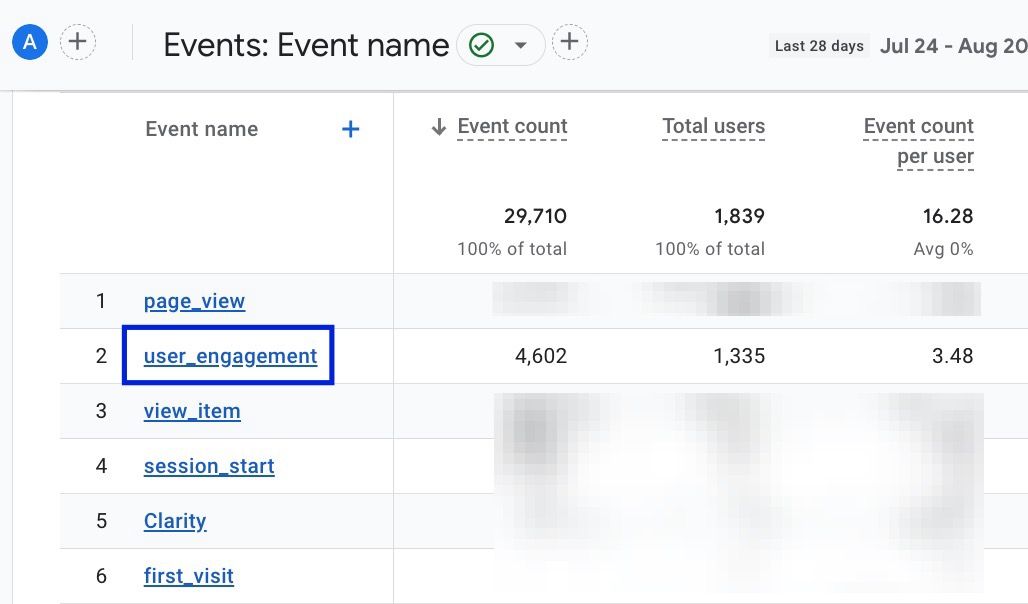
Here, the number of events counts exceeds the number of total users. The reason for this is that when a person leaves a page of engaged session, the user_engagement event fires again.
Take a closer look at Google's explanation on user engagement :
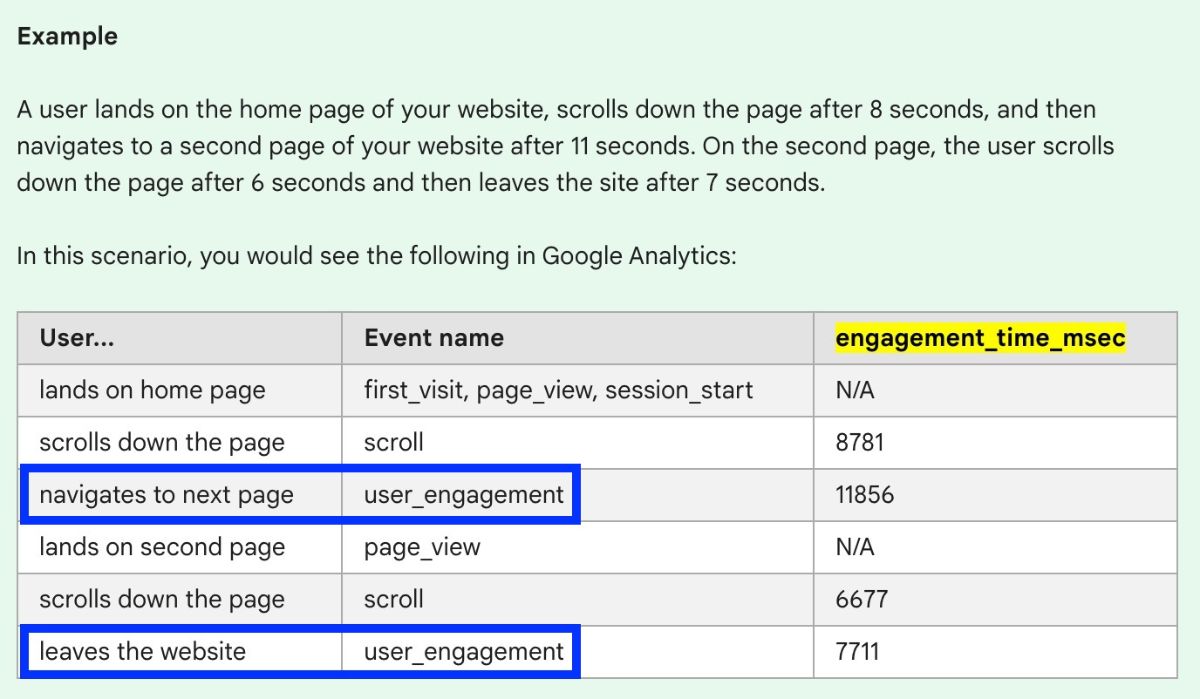
What Are User Engagement Metrics in GA4?
Your content must be very relevant to the search query to have such a high engagement rate .
You can compare engagement rates across multiple pages, channels, and dimensions.
|
engaged sessions |
amount of sessions with at least two page views or one conversion that meet the minimum threshold set by the GA4 user |
|
engaged sessions per user |
number of engaged sessions made by a certain user |
|
lifetime engaged sessions |
number of engaged sessions created by a single user over a period |
|
lifetime engagement duration |
engagement time a user spends on your website over the length of their visit |
| engagement rate | the percentage of engaged sessions |
| average engagement time | the average amount of time the app or website was in the primary view of the browser for the specified number of users |
Here are the most important engagement metrics and their descriptions:
Conclusion: User Engagement in Google Analytics 4 (GA4)
To sum up, GA4's user engagement tracking provides valuable insights into visitor behavior, helping you identify what resonates most with your audience.
Using these insights allows you to enhance user experience and achieve better results.
