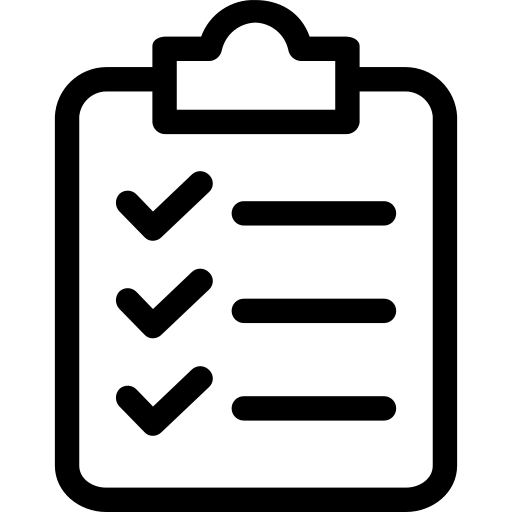
GA4 Setup Checklist
Discover a comprehensive GA4 setup checklist for beginners, ensuring accurate data collection and actionable insights. Perfect for reviewing your implementation.
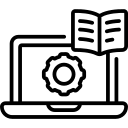
Beginner's Tutorial: Set Up GA4 Using GTM
Learn how to get started with Google Tag Manager and Google Analytics 4, from creating your account to adding tags and configuring your settings.
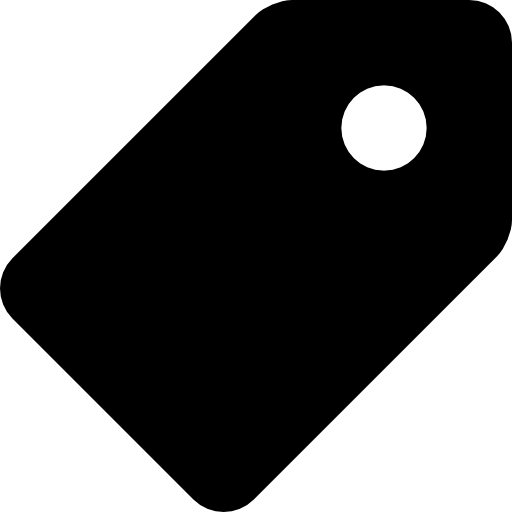
Install GA4 with New Google Tag
Explore the features of the updated Google Tag, launched in September 2023, which replaces the GA4 configuration tag for improved data management.
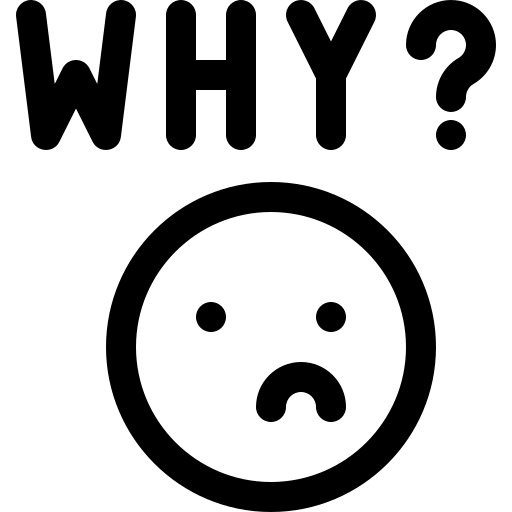
Why is GA4 Not Working? + Solutions
Discover why your GA4 is not working properly and how you can avoid & fix errors in Google Analytics.
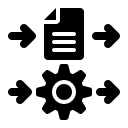
Create and Adjust Data Streams in GA4
Learn how to create and adjust data streams in GA4 to track and analyze traffic from multiple sources in one property.

Set Up Cross-Domain Tracking in GA4
Set up cross-domain tracking in Google Analytics 4 to consolidate sessions from your e-commerce and shopping cart sites, streamlining your data analysis process.
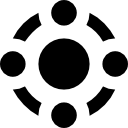
Custom Channel Groups in GA4
This article will explore the benefits of custom channel groups, and how to create, edit, reorder, and delete them in Google Analytics 4.
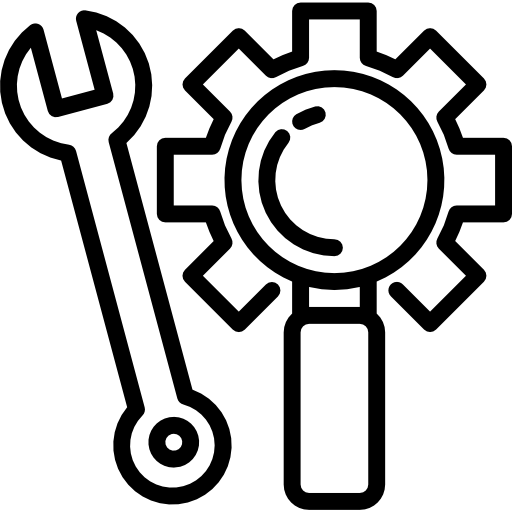
Set Up Referral Exclusions in GA4
Discover how to set up referral exclusions in Google Analytics 4 to improve data quality

Create and Test Data Filter in GA4
A detailed look at how to create and test data filter in Google Analytics 4
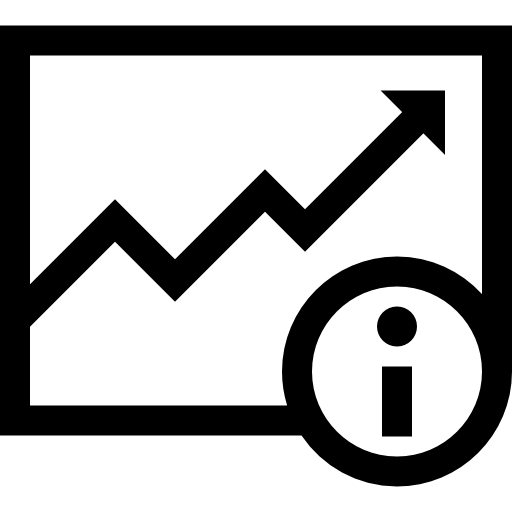
Channel Grouping in GA4
Discover what is channel grouping in Google Analytics 4 and how it works to better analyze your website's performance.
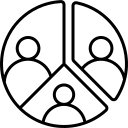
Create Segments in GA4
Explore the benefits of using segments in Google Analytics 4 to analyze user behavior by age, location, and device, enhancing your understanding of audience dynamics.
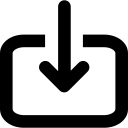
Complete Guide To Data Import in GA4
Discover the power of data import in Google Analytics 4 (GA4). Learn how to enrich your GA4 with external ads data, import cost, item, user data, and offline events.
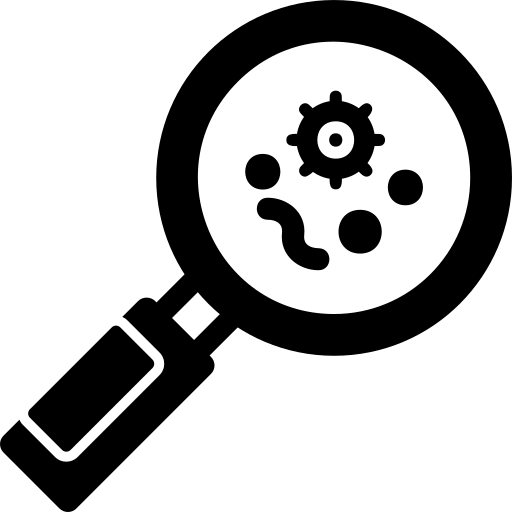
How to Enable DebugView in GA4
Learn to enable DebugView in GA4 for immediate insights into your data. Explore methods like GA Debugger, Google Tag Manager, and more for effective testing.
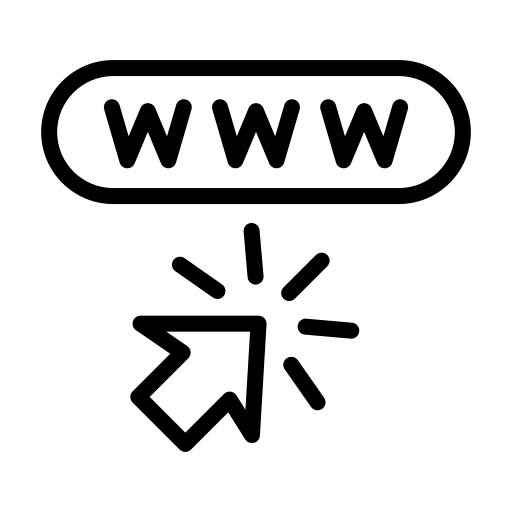
How to Track UTM Codes in GA4
Learn how to create a campaign URL using UTM parameters and how to find UTM campaigns in Google Analytics 4.

How To Turn On Data Collection in GA4
Learn how to turn on data collection in GA4 with this step-by-step guide, including setup, Enhanced Measurement, and verification.
