In Google Analytics 4, the Cross Network feature helps you understand how users interact with your brand across different platforms and channels.
This metric consolidates data from various sources, giving you a unified view of user behavior.
In this post, you'll explore what Cross Network means, why it’s valuable, and how you can use it to improve your marketing strategies.
What is Cross Network in GA4?
Cross-network is one of the channel groups in Google Analytics 4 (GA4). Cross-network is an important channel that allows users to find your website via ads across networks. In other words, it's all about performing campaigns through multiple channels.

Cross-network channel examples are:
✅ Discovery : Discovery ads appear mainly on YouTube, Discover, and Gmail.
✅ Performance Max : PMax can show up on multiple Google platforms, such as YouTube, Display Network, Search, Shopping, Discover, Gmail, and Maps.
✅ Smart Shopping : Google's machine learning displays ads across multiple networks for Smart Shopping campaigns, including the Google Search Network, Google Display Network, YouTube, and Gmail.
These three types of campaigns are considered cross-network since they can be promoted on multiple networks.
In general, you can use cross-network in GA4 to track and analyze user activity across many marketing channels and platforms, such as Google Ads, YouTube, and Display & 360.
How to Find Cross Network in GA4?
You can view cross-network channel group on reports in acquisition section.
Follow these steps to view cross-network data in your GA4 account:
Click on Reports section in the left-side menu.
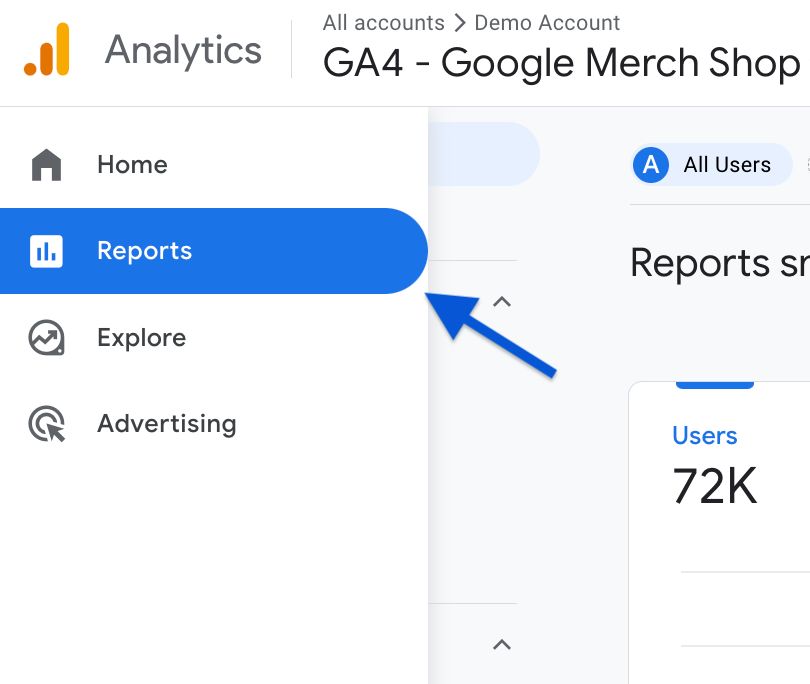
Select Acquisition from the menu.
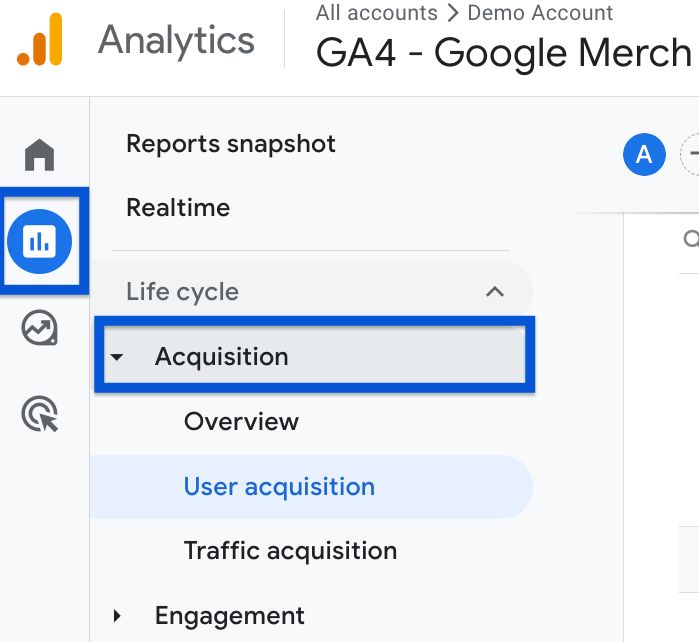
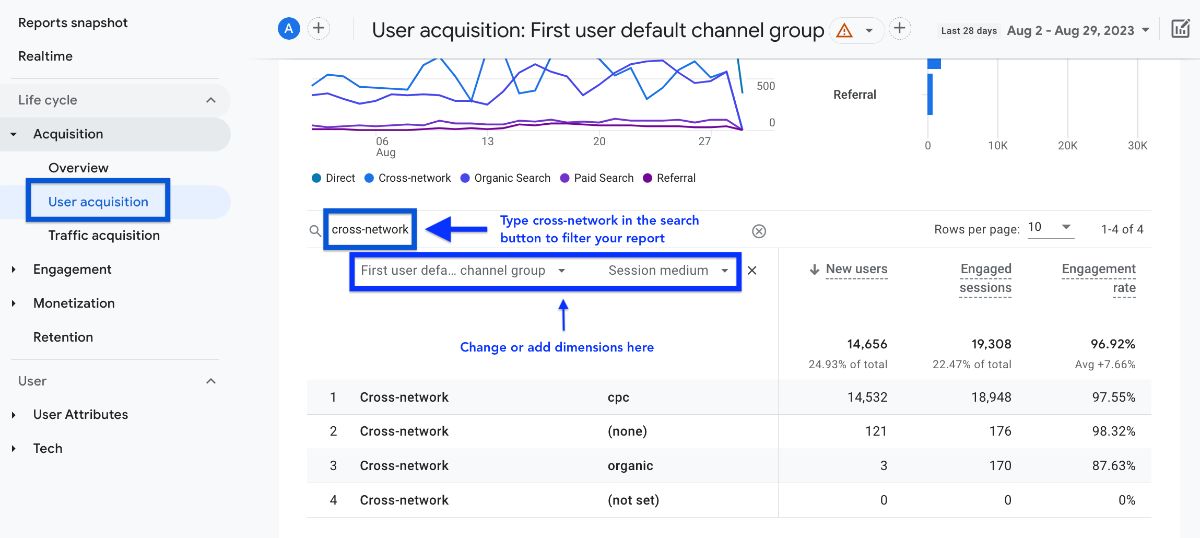
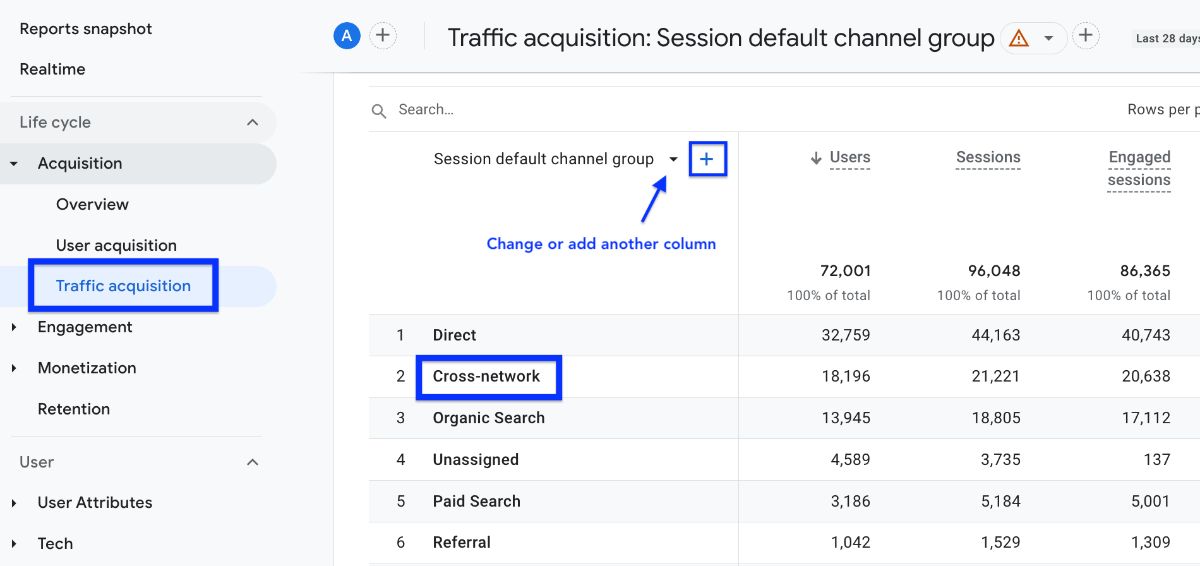
As you see in traffic acquisition report , cross-network is listed among other default channel groups such as organic search, paid, referral, and direct.
You can enhance the report by adding another column, such as Ads group ID, which in the following case is Performance Max .
With this feature, you are able to analyze metrics such as users, engagement rate and revenue (if you scroll to the right, additional metrics will become visible).
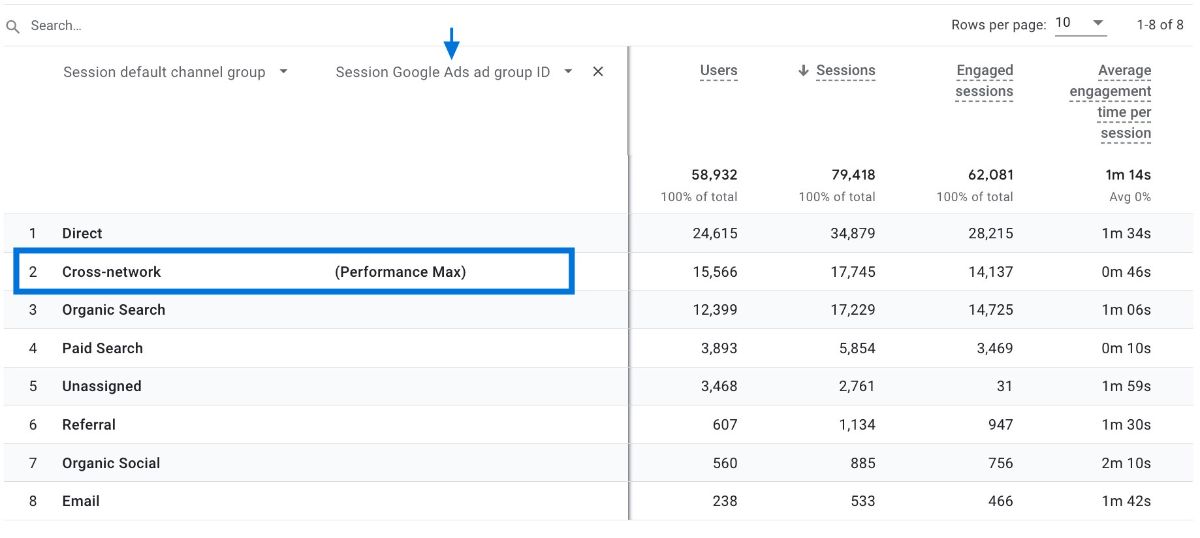
To illustrate, you can even see specific campaign names within cross-network channels:
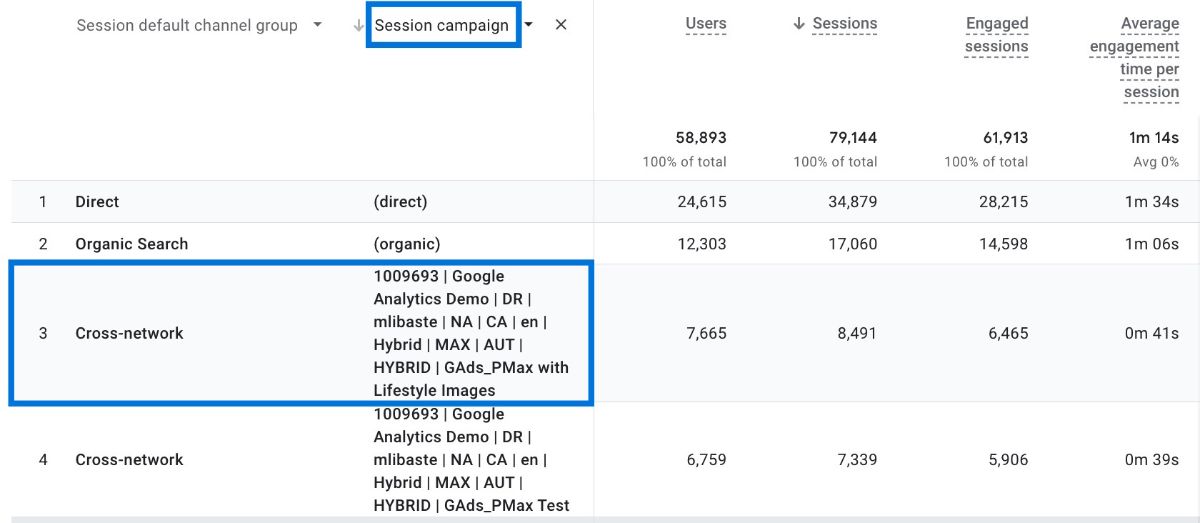
Cross Network Channel Examples
These are just a few examples of cross-network ads campaigns throughout multiple networks.
Advertisers can adjust their campaigns by combining different networks and campaign types to successfully reach their audience across many channels.
Google Analytics 4 is your go-to tool for exploring and analyzing these cross-network Google Ads examples.
Here are the examples of cross-network campaigns with explanation:
Performance Max (PMax) Campaigns
This campaign type provides a variety of placement options for your ad campaigns.
Therefore, performance max campaigns are the most common illustrations of a cross-network. With the PMax campaign type, advertisers can access all of their Google Ads data from a single campaign.
It helps you in getting more conversions across each Google channels, such as YouTube, Display, Search, and Gmail.
With PMax campaigns, Google's AI algorithms improve campaign distribution across different networks. This multi-channel strategy increases reach and performance.
Search and Display Network Campaigns
A typical cross-network example includes running a Google Ads campaign that targets both the Search Network and the Display Network.
While Search Network has text advertising that appear on Google search results pages, Display Network shows visual ads that display on partner websites and applications.
Smart Shopping Campaigns
Smart Shopping campaigns use multiple networks to showcase personalized and relevant product adverts to potential buyers.
This kind of campaign promotes your products and services across networks through the use of automated bidding and ad placement.
Useful Links
To gain a deeper understanding, we recommend reviewing our documentation on channel grouping , which can be found at this link.
Additionally, as you can observe in the report above, you may come across unassigned traffic in your GA4. Please consult the article about unassigned traffic to learn more.
