In Google Analytics 4, understanding Average Order Value (AOV) is key to evaluating your store’s revenue potential. Instead of just tracking total sales, AOV gives you insight into how much, on average, each transaction contributes to your revenue.
This metric, also known as average purchase revenue, helps you spot trends, optimize pricing strategies, and increase profitability.
In this post, we’ll walk you through what AOV means, how to find it in GA4, and strategies to boost it for better business results.
What is Average Order Value?
Average order value (AOV) shows you, on average, how much money each order brings in. Average order value can be tracked as average purchase revenue in GA4.
It tells you how much money a user spends on your website on average per transaction. In other words,
For example, if you make $20,000 from 200 sales, your average order value (or average purchase revenue) is $100. The average amount of money made from an online purchase.
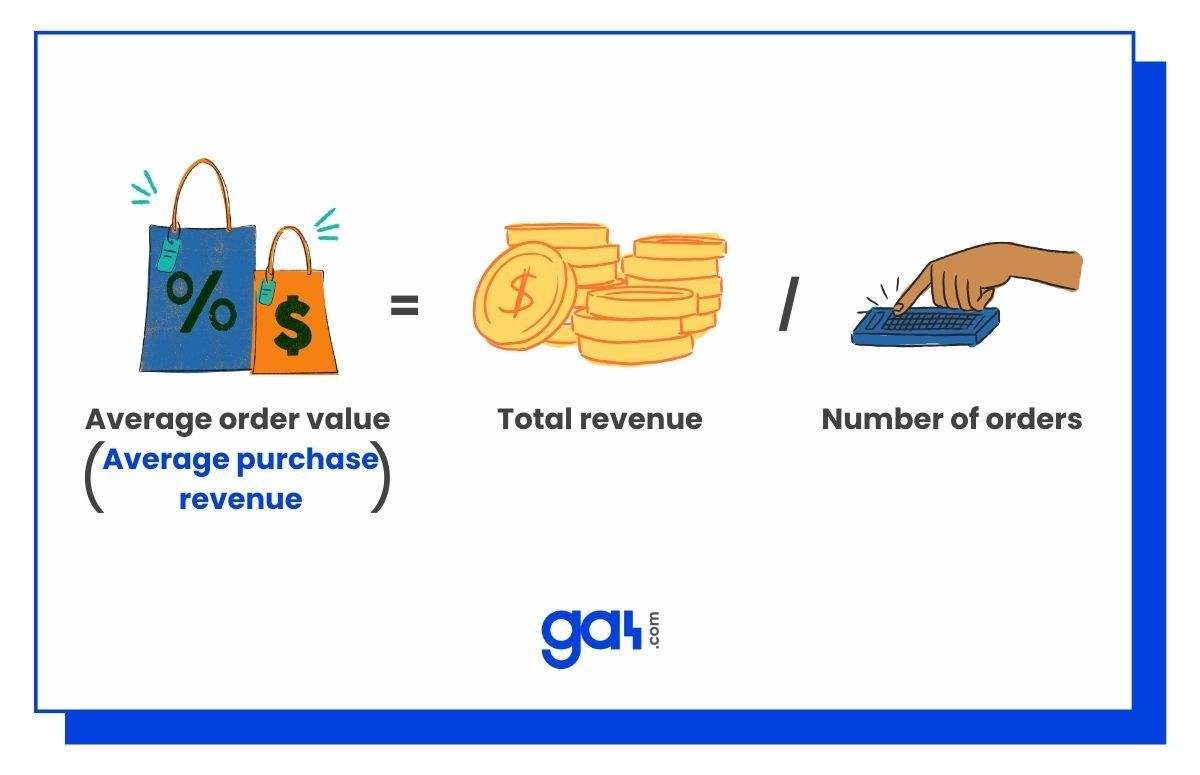
How to Find Average Order Value in GA4?
You must look for the average purchase revenue metric in order to view the average order value (AOV) in GA4. To do this, you can create an exploration. Here's how:
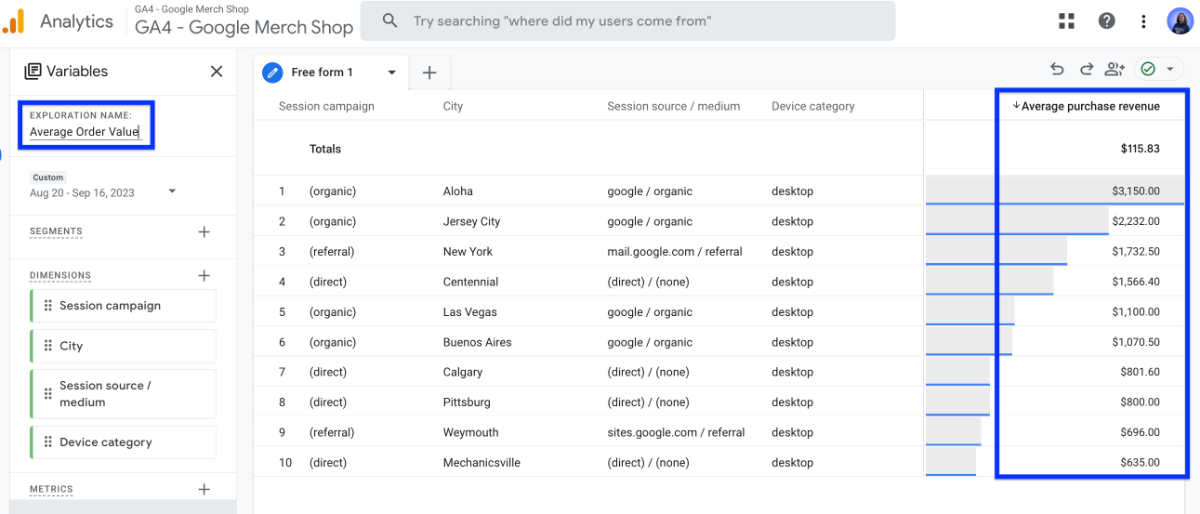
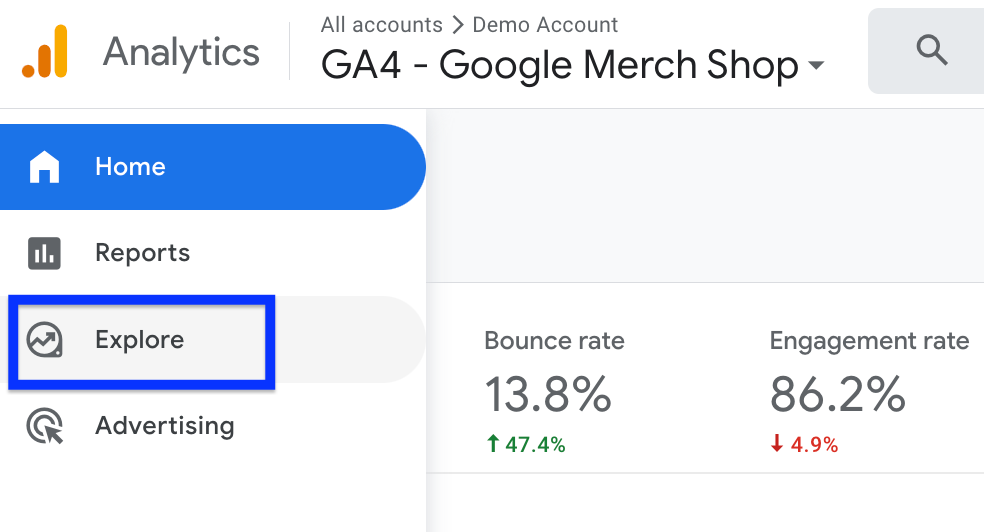
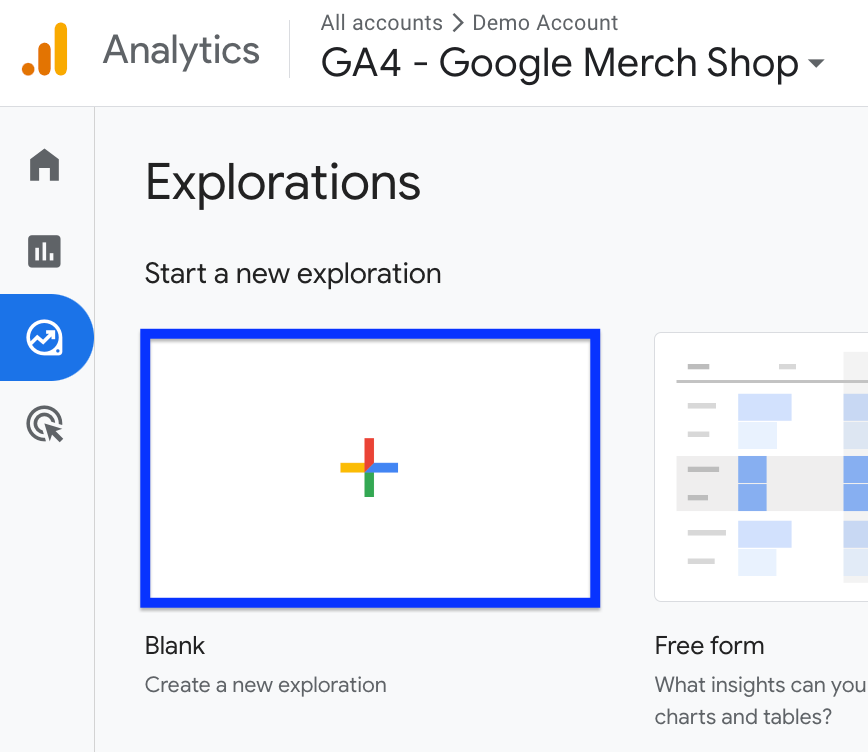
We will add dimensions and metrics here. To do that, click on plus sign each time.
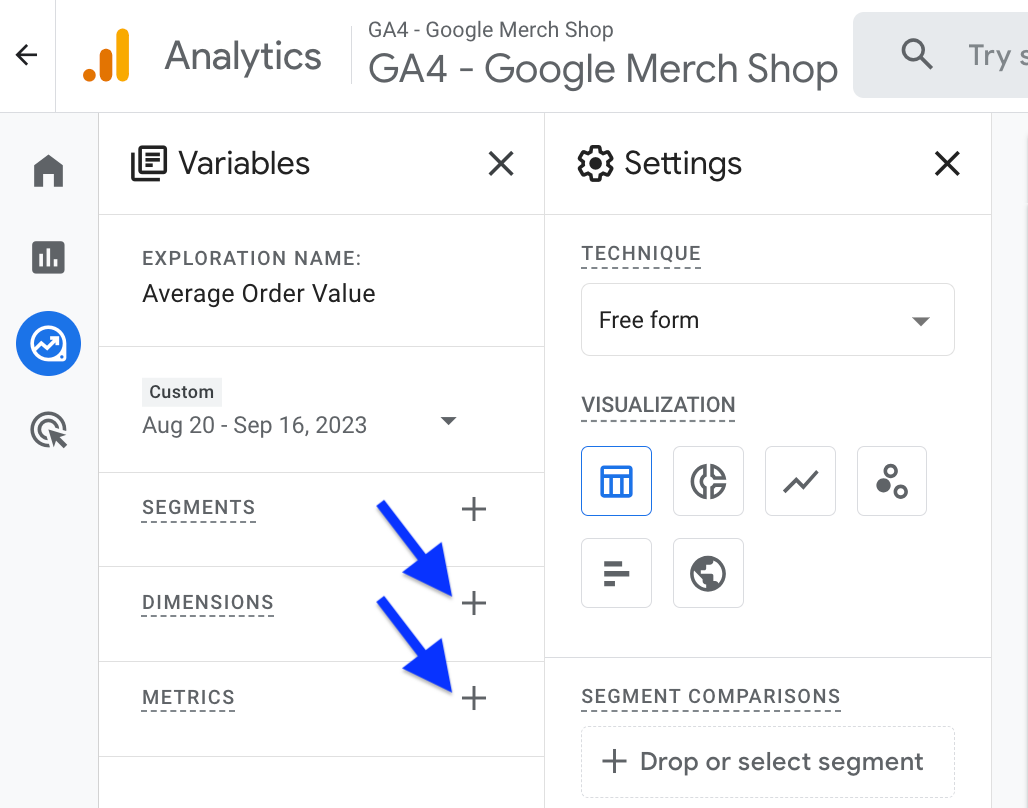
Type dimension names you want to add to your report and select them. Then click import.
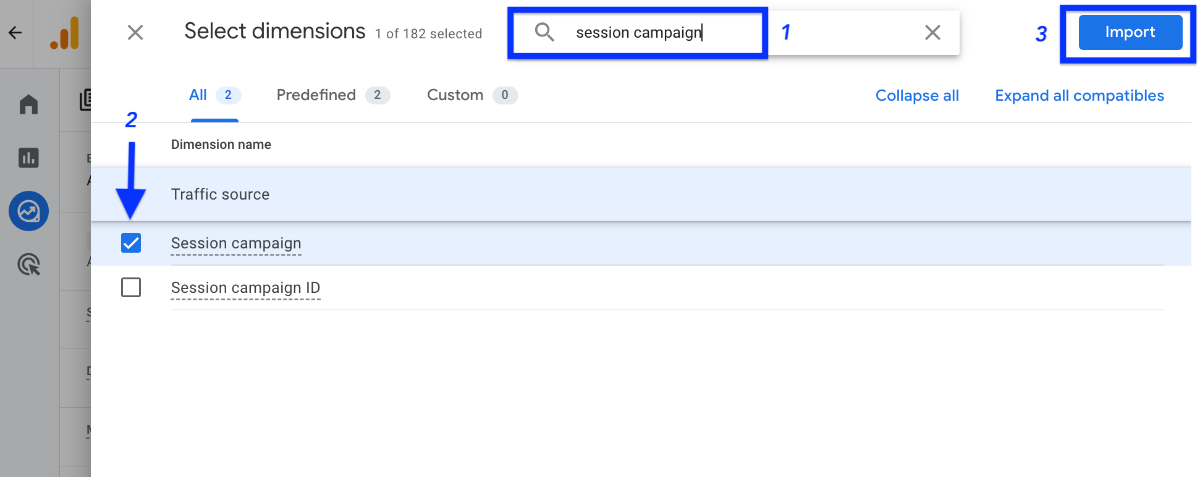
Do the same process in the previous step and add different dimensions. In our example, we added session source/medium, city, device category and session campaign.
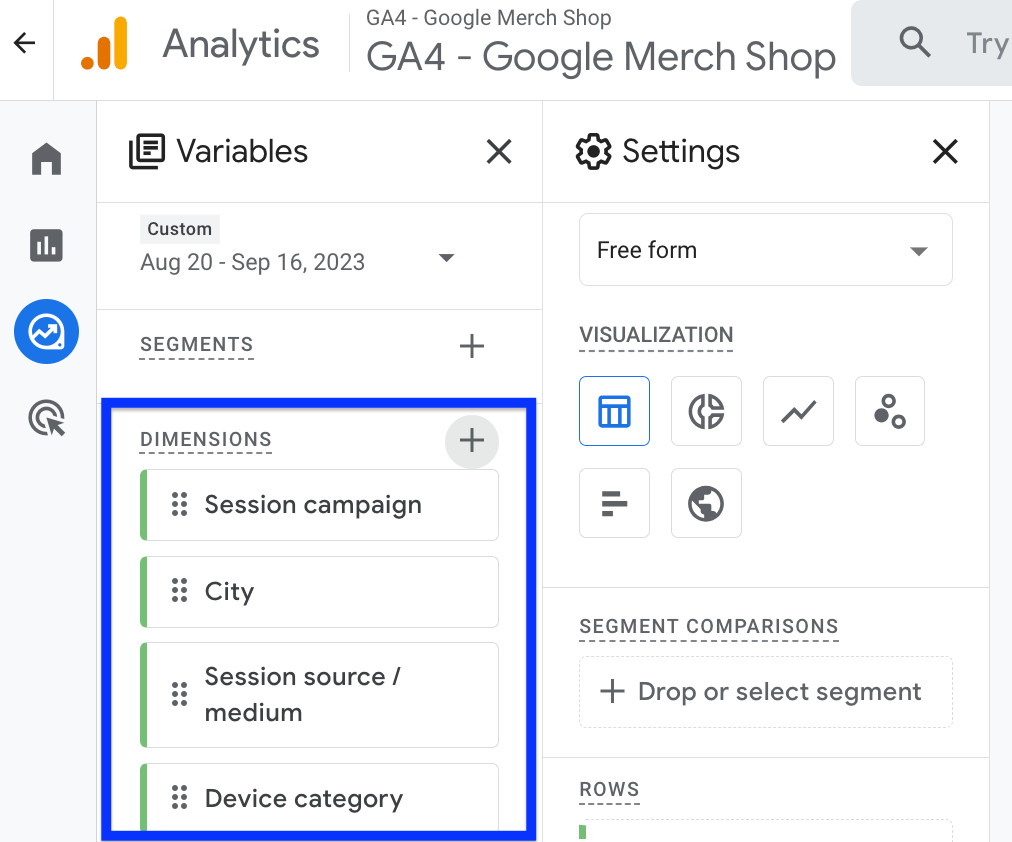
Add metric like dimensions. Click on plus sign near metrics. Type average purchase revenue in the search bar. Select this metric and then import.
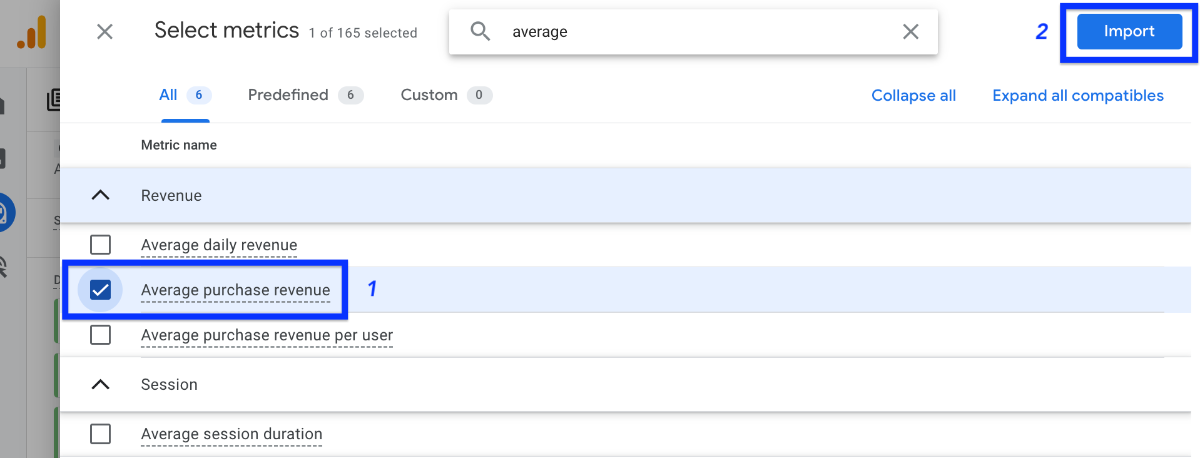
Now, double click on each dimension and metric. So, the metric will move to the Values and dimensions to the Rows section.
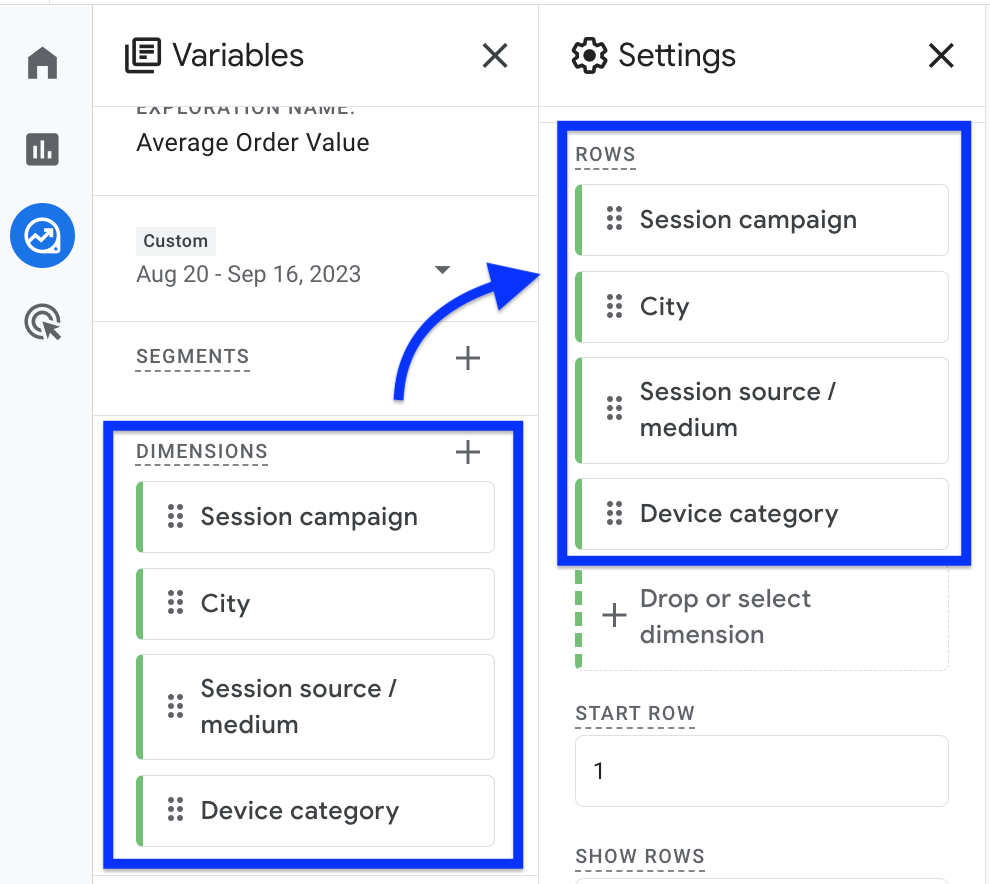
You're done! Now you can view average purchase revenue (average order value) in GA4 report. Do not forget to name your report.
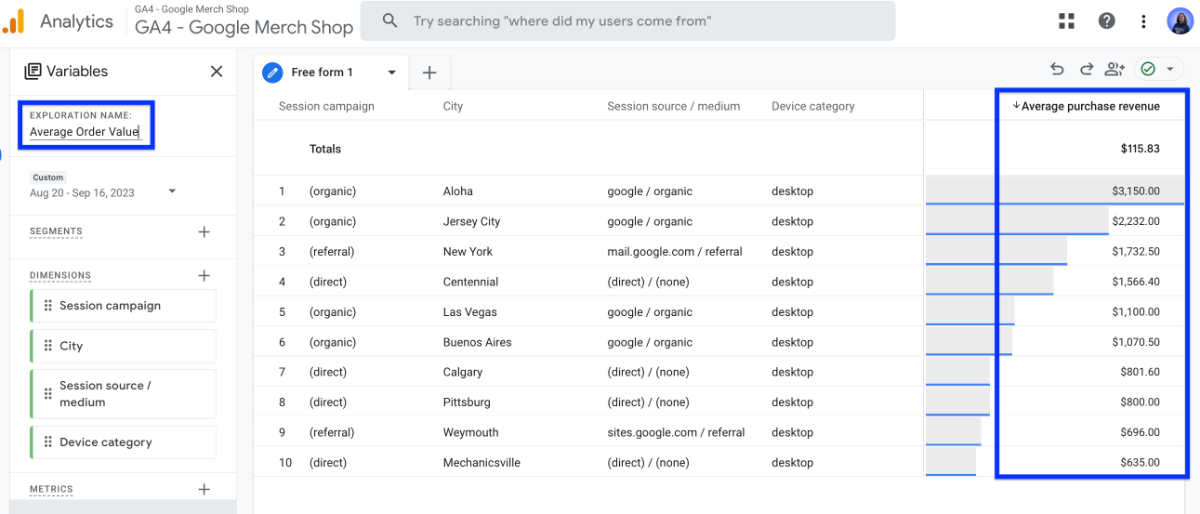
How to Increase Average Order Value?
After you've found out how much people spend on average in your store, here are a few ways to encourage them to spend more:
✔️ Offer product suggestions. You can put product suggestions all over your site to help customers decide what to buy and to raise the average purchase revenue.
✔️ Provide free shipping. If people spend a certain amount on your eCommerce store, you may convince them to buy more items by giving them free shipping.
✔️ Up-sell at checkout. Upsell allows you to increase your AOV by offering products that customers may also wish to purchase, and you can promote these products on the checkout page.
FAQ
For further reading, you can review this article on ARPU .
Conclusion
In summary, Average Order Value (AOV) in Google Analytics 4 helps you understand how much revenue each transaction generates on average.
By tracking this metric, you can identify opportunities to increase customer spending through product recommendations, free shipping incentives, and upselling strategies.
