What is a Session in Google Analytics 4?
Sessions play a vital role when it comes to comparing acquisition metrics. In simple terms, a session refers to the period during which a user interacts with your website or app. It begins when a user initiates an activity, like viewing a page or engaging with an event.
If there's no activity for 30 minutes, the session times out by default. However, you can adjust the session timeout period. It's a quick and easy process, follow these steps:
1. Go to Admin > Data Streams > Configure tag settings
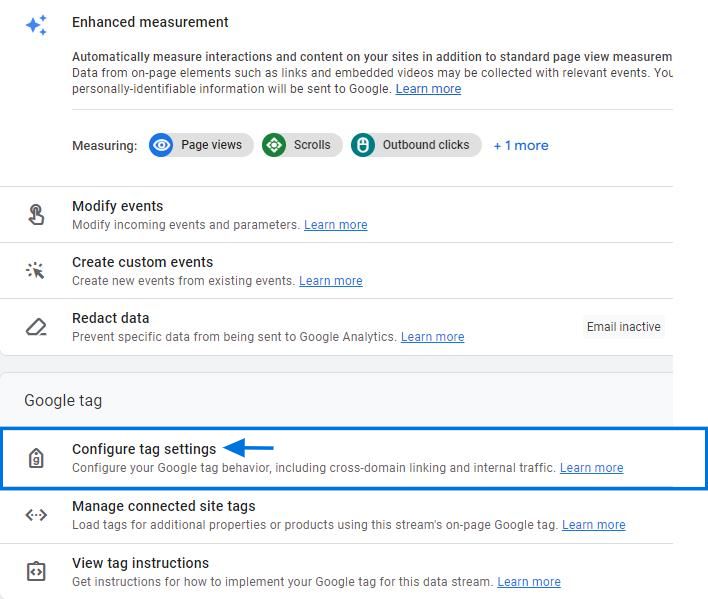
2. Settings > Show more > Adjust session timeout
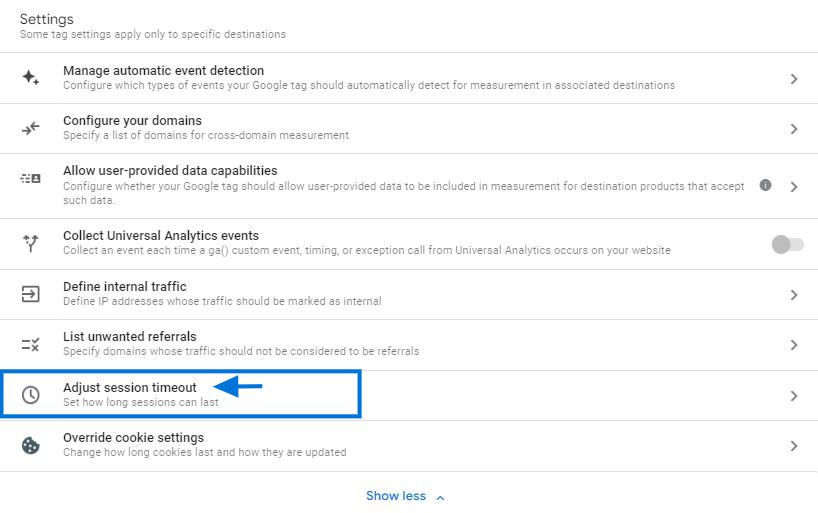
Let's take a closer look at GA4's session metrics, how they are calculated, and where you can find the session data in reports.
GA4 Session Metrics
In Google Analytics 4 (GA4), session metrics become your go-to tool for understanding the number of sessions initiated on your website or app. They come in handy across a range of insightful reports, including the Acquisition Overview, User Acquisition, and Engagement Overview.
By leveraging GA4's session metrics, you will gain insights into user interactions, visitor behavior, and most importantly overall engagement with your website. So, make sure to make the most of these valuable metrics.
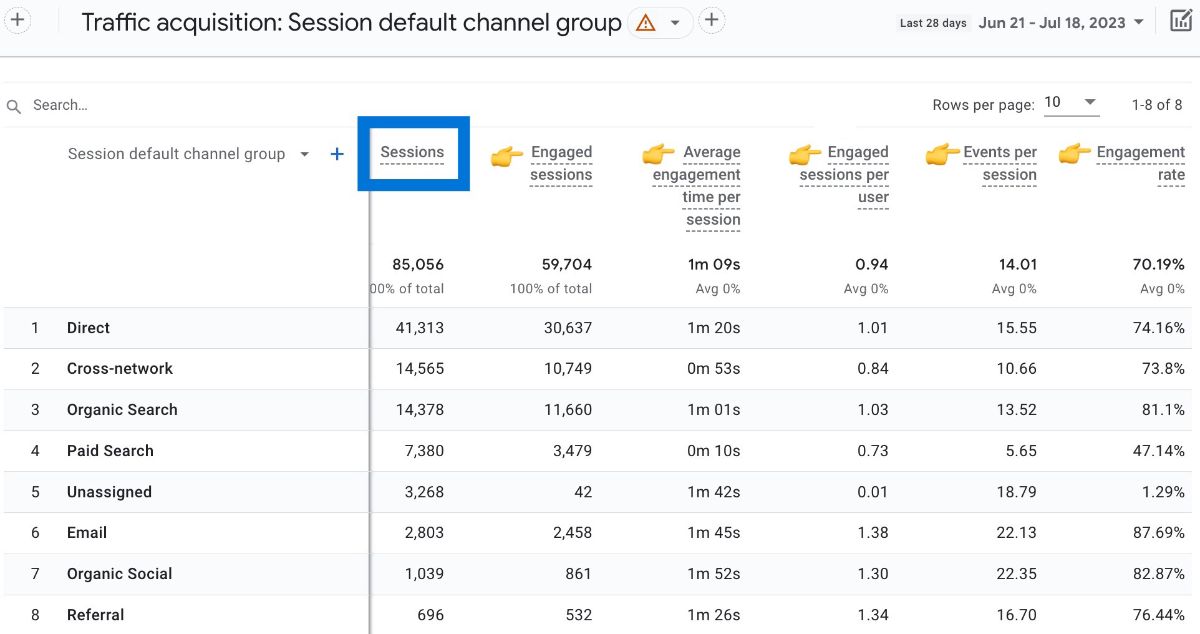
A brief look at how GA4 defines each metric:
Engaged sessions
GA4 defines engaged sessions by one of the following criteria:
- Has two or more page or screen views.
- Includes one or more conversion events.
- User has been on site for ten seconds or longer (default value).
Engaged sessions per user
Engaged sessions per user is calculated by dividing the average number of engaged sessions by the number of users.
Engagement rate
Google defines engagement rate as the number of engaged sessions divided by the total number of sessions. If you'd like to learn more, we suggest you to review our document on Engagement Rate .
Bounce rate
Bounce rate in Universal Analytics (UA) was showing us the percentage of sessions where someone only visited one page on your website.
Google Analytics 4 (GA4) introduces the bounce rate in a new way. It's the inverse of the Engagement Rate. GA4 defines bounce rate as the proportion of sessions when visitors did NOT engage with your website; they left without interacting further.
Where to Find Session Data in GA4?
These session metrics can be found in the following GA4 reports:
Acquisition Reports
Here is a screenshot of an example acqusition report:

Engagement Overview
Here is a screenshot of an example engagement overview:
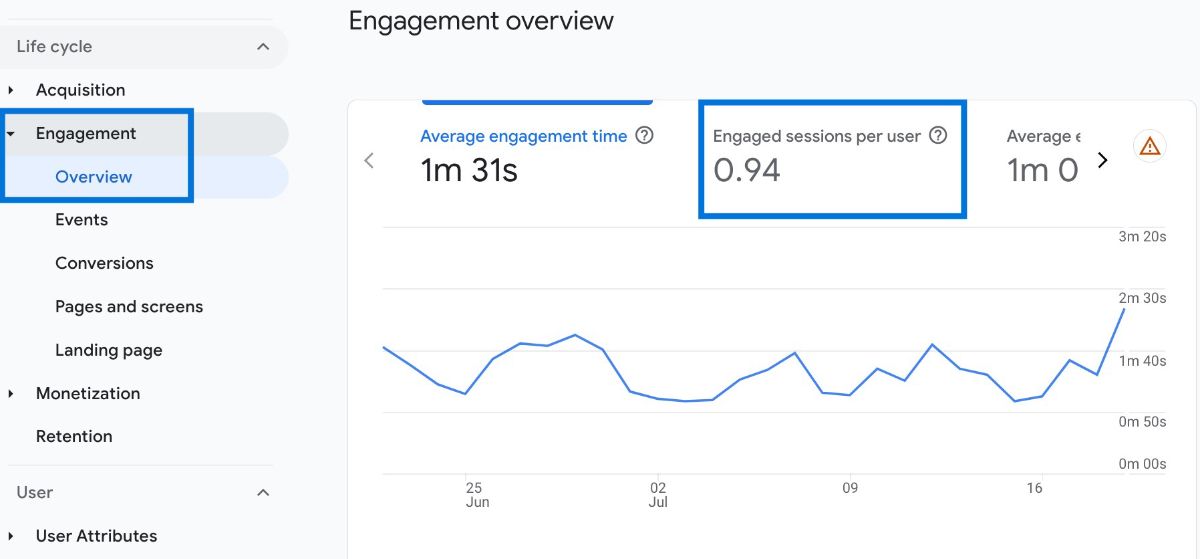
User > Demographic Details

Tech Details
Here is a screenshot of an example Tech details:
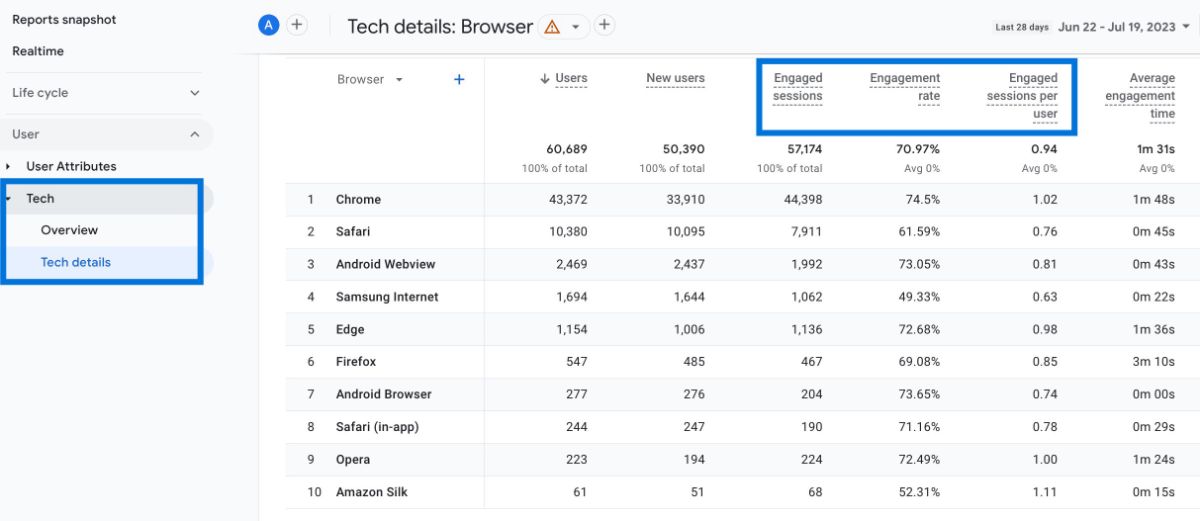
You can find session metrics within the Explorations feature as well.
Se ssion Calculation in GA4
Let's have a look at how GA4 works with session counting.
When a user initially visits your site, GA4 automatically tracks a session as a
session_start
event. This event generates a
ga_session_id
(session ID), which serves as the session's unique identification. If a user returns after a session timeout, GA4 will start a new session for that user.
-
ga_session_id: Each time a user visits your website, the session_start event assigns them a new session ID parameter. This means that a single user may have several session IDs for each different session. -
ga_session_number: This is a simple count of the number of sessions for that user. For instance, if a person visits your site three times and gets three different session IDs, the total number of sessions becomes three.
As you create GA4 properties and explore its features, you may discover certain differences between your UA (Universal Analytics) and GA4 data.
The main reason of this difference is the way session metrics are calculated.
Both UA and GA4 track sessions, however their definitions and ways of tracking differ, resulting in session data differences between the two platforms.
In UA, a session ends and a new one starts when the campaign source changes during a user's activity.
However, GA4 operates differently in this aspect. It doesn't create a new session when the campaign source changes within the same user activity.
Due to this distinction in criteria, you may observe that GA4 reports have less sessions compared to UA.
Useful Links
To gain a better understanding of users initial visits to your site and new users in GA4 reports (you may realize this metric in the reports above). Here are further links:
