In Google Analytics 4, one metric that can reveal a lot about user engagement is views per session.
This metric shows the average number of pages or screens users view during a single visit, helping you understand how actively they navigate through your website or app.
In this post, we’ll break down what views per session means, why it matters, and how you can use it to improve your content and user experience.
What is Views Per Session in Google Analytics 4 (GA4)?
In Google Analytics 4, one crucial metric that offers valuable insights into user engagement is views per session. This metric provides a clear snapshot of how actively users interact with your app or website during a single session.
Views per session simply measures the average number of screens or web pages that users view within a session.
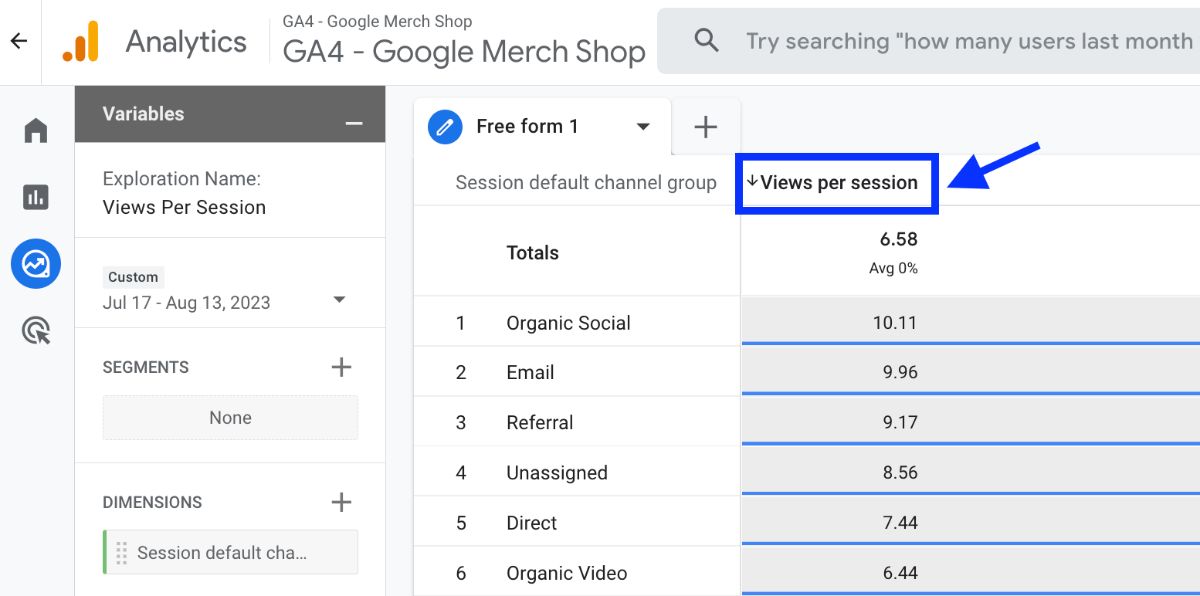
Even if a user views the same page or screen multiple times during a session, each view is counted. This metric is calculated using the formula:
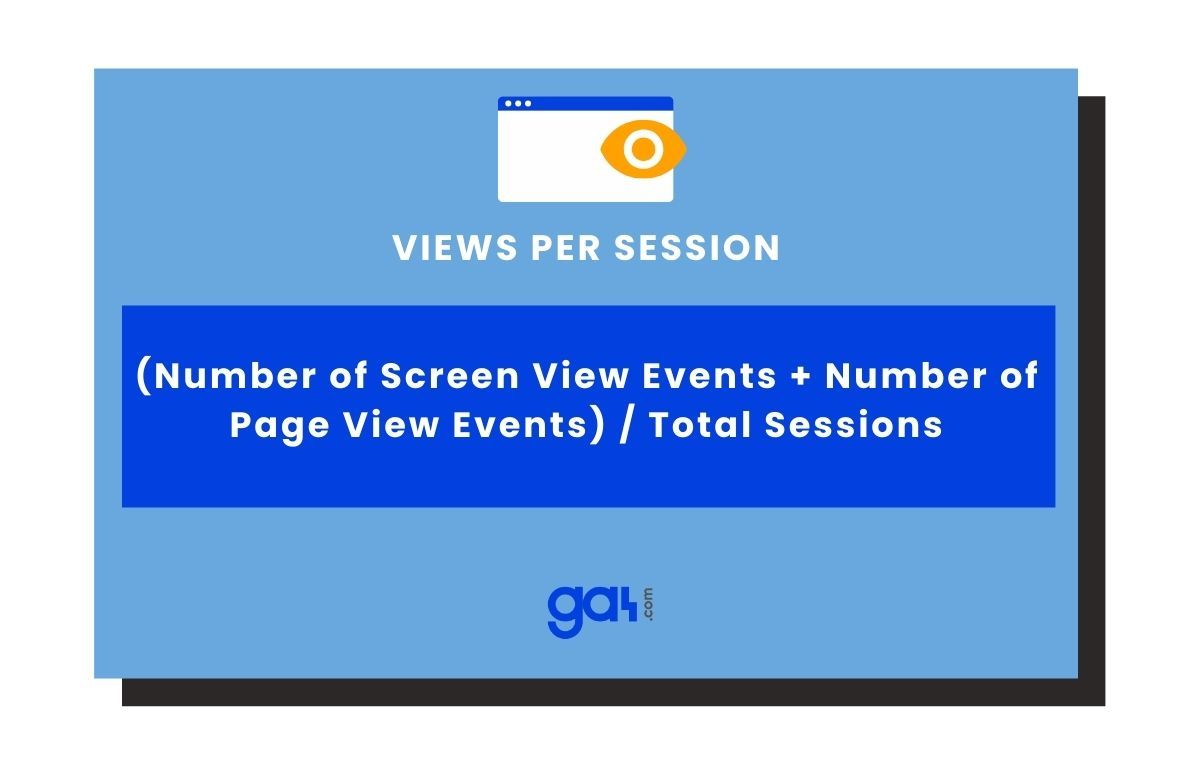
How to Find Views Per Session in Google Analytics 4 (GA4)?
While you may not see this metric in GA4's default standard reports, it's easy to create an exploration report and include the views per session metric.
Go to Explore section in the left side menu in GA4. Then add your dimensions and metrics by clicking on "+" buttons.
You can select different dimensions to analyze with the metric of views per session. Select the metric and click Import, then double-click the metric to add it into your report.
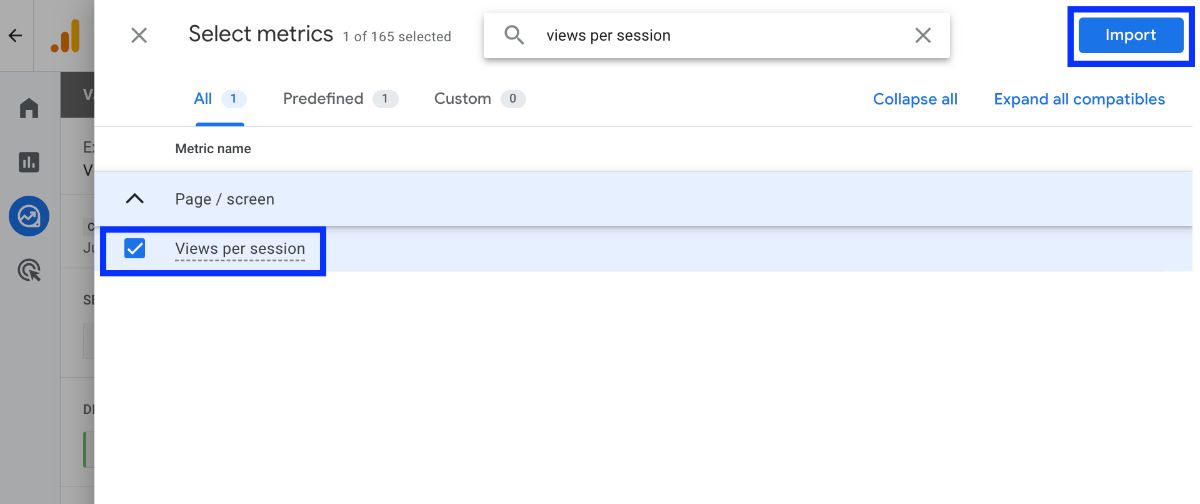
It's essential to note that there are differences in session counts between Google Analytics 4 (GA4) and Universal Analytics (UA) .
These differences can potentially lead to confusion when interpreting some metrics like views per session data.
But do not worry; please check our document on sessions in GA4 to understand this metric better.
Conclusion
In summary, views per session in Google Analytics 4 is more than just a basic metric—it’s a useful indicator of how effectively your content keeps users engaged.
By understanding what this metric reveals about user behavior, you can make informed decisions to improve navigation and content strategy.
