Engagement rate is a metric that indicates how much your visitors interact and engage with your website or application. It gives information on user behavior and shows how effectively your content gets noticed by your audience.
When your visitors interact and engage well with your content, engagement rates increase.

In Google Analytics 4, the engagement rate is determined by considering user interactions such as page views, clicks, scroll depth, video plays, and form submissions. These interactions are then compared to the total number of sessions to calculate the Engagement Rate percentage (%).
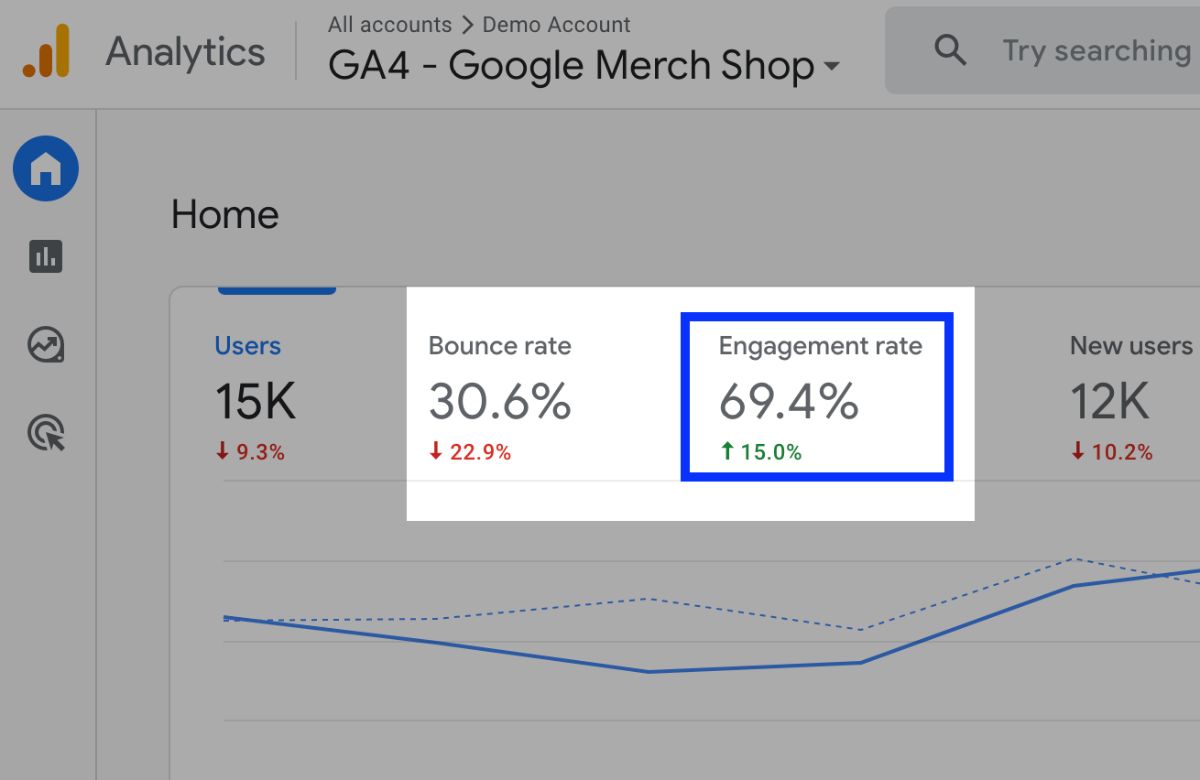
Engagement Rate vs. Bounce Rate
As you can see in the image, the sum of the bounce rate and engagement rate is 100%. Because of their definitions, it is always like this. Let me explain:
The bounce rate is the inverse of the engagement rate.
In terms of engaged sessions:
- The engagement rate refers to sessions that were engaged on your website,
- The bounce rate relates to sessions that were NOT engaged.
To understand the difference between bounce rate and engagement rate, you need to first describe engaged sessions.
In order to be called engaged session , a session must either:
- result in a conversion,
- lasts longer than 10 seconds,
- or have multiple (at least 2) screen or page views.
Session Timeout
Adjusting session timeout can affect engagement rate. After 30 minutes of inactivity, a session is over. However, users may visit your website multiple times in a short period of time on the same day.
Therefore, since each of these user actions should be considered a part of the same session, GA4 should only record one session. You can specify the session timeout to ensure that.
Why is Engagement Rate Important?
Understanding engagement rate in GA4 is crucial because analyzing engagement metrics can help you to optimize your content and retain users' attention.
Here are a few reasons why engagement rate is an important metric in GA4:
- It allows you to evaluate the success of different kinds of content, allowing you to determine which content or pages generate the highest amount of engagement.
- If visitors leave your website before completing a conversion, monitoring engagement rate could help find the places where they are disengaging.
- To dive deeper into engagement data in GA4, you can use the additional reports and explorations.
How to Increase Engagement Rate in GA4?
You can increase engagement rate by improving user engagement on your website. Here are some ways to increase engagement rate:
✔️ Focus on providing relevant and unique content for your audience.
✔️ Try to analyze and know your customers with their interests.
✔️ Use compelling visuals and different types of contents such as videos, infographics and eye-catching images.
✔️ Share your content on several social media platforms to increase visibility
Conclusion: Engagement Rate And Bounce Rate Comparison In GA4
Keep in mind that increasing engagement requires effort over time. It's essential to truly understand your audience and try out different strategies. You can improve your advertising by interpreting engagement rate and using it as a tool for data-driven decision-making.
