Here is a GA4 checklist for beginners that can assist in maintaining accurate and actionable data. You can use it as a handy guide for reviewing your implementation.
These are the most crucial things to check for when configuring GA4 for the first time, though we can always improve this checklist by adding custom settings and events.
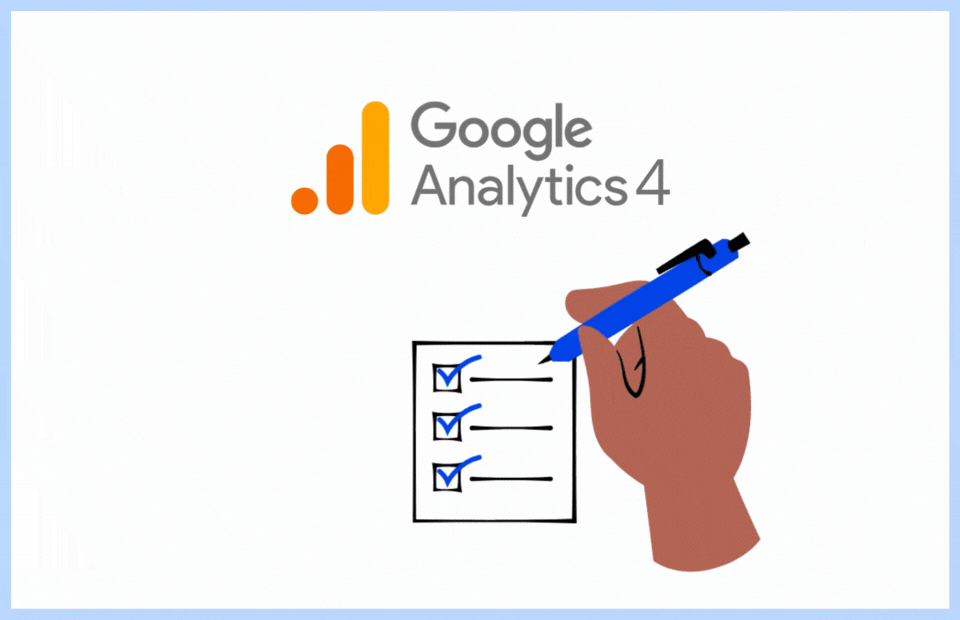
If you don't already have one, your first step is to create an Analytics account. Review this article to learn how to create Google Analytics account.
Now you need to set up a data stream. Read this article for more information on data streams.
You can also turn on or off enhanced measurements in this step. It's also simple enough for beginners. If you have no knowledge of enhanced measurement, we have a detailed guide on enhanced measurement events and how to use them. If you turn on enhanced measurement, GA4 will automatically keep track of data about events like when a user downloads a file, views a page, scrolls, watches a video, etc.
