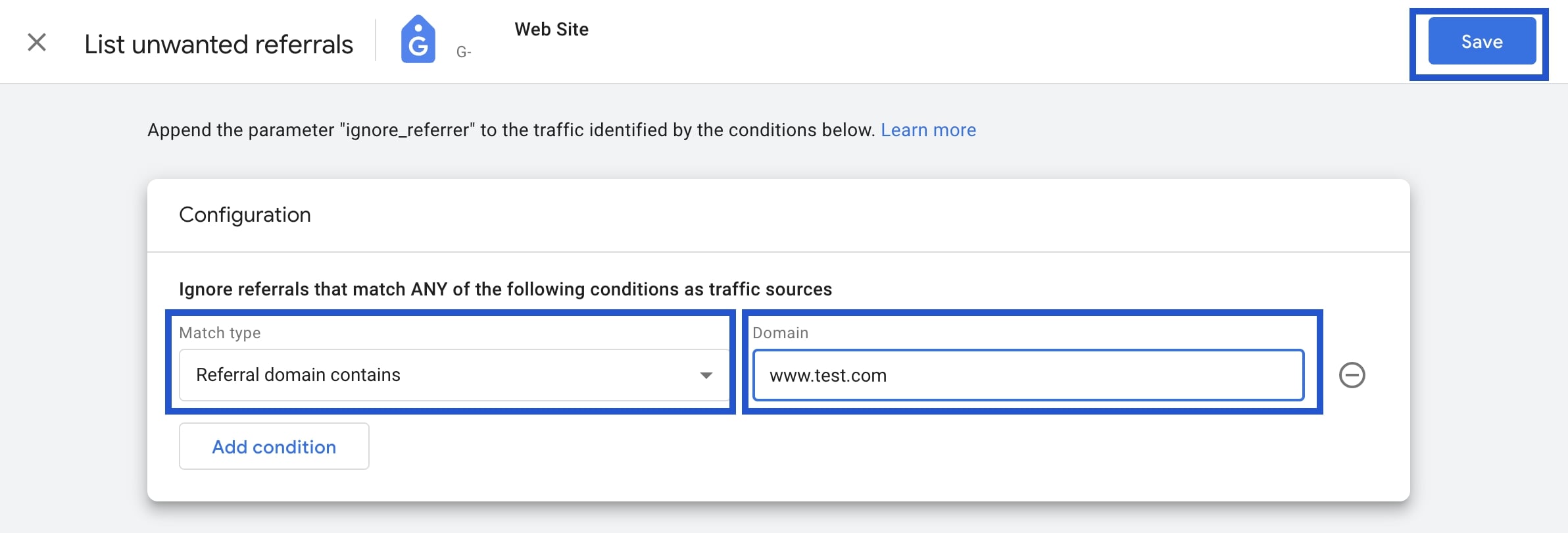Referrals are considered the traffic that shows up on your website through another source, such as a link on a third-party domain.
Google Analytics 4 automatically identifies the traffic journey and displays the domain names of previously visited sites as the referral-traffic sources in your reports.
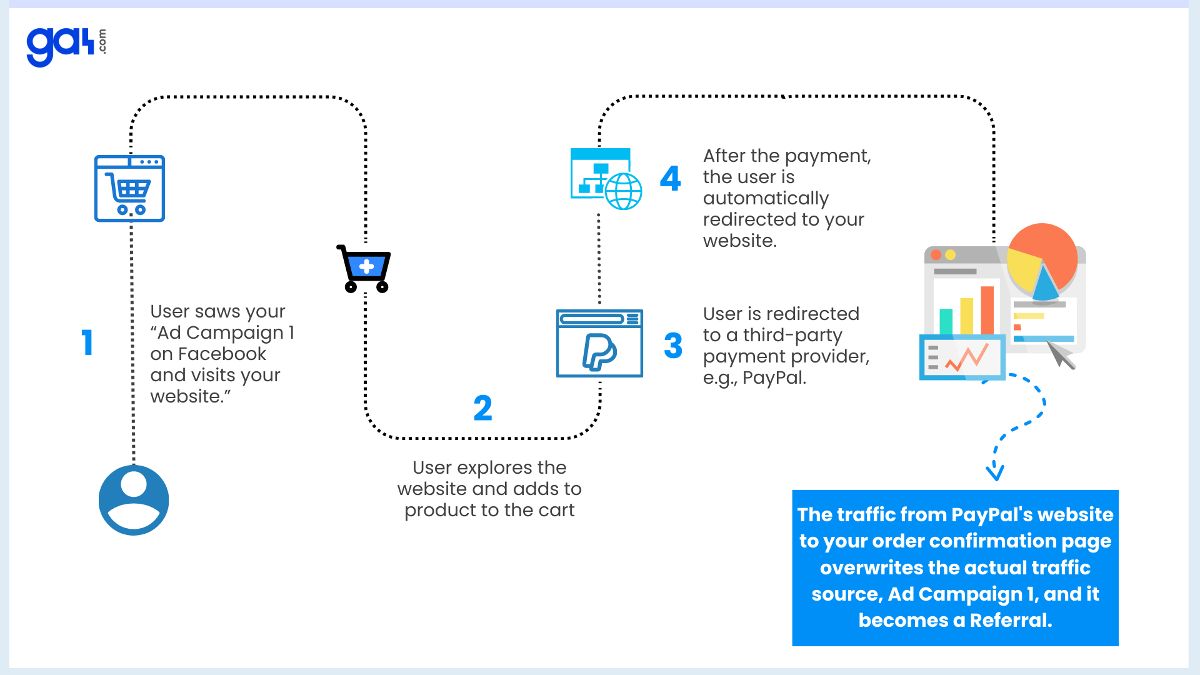
How to Set Referral Exclusions in Google Analytics 4?
You can exclude the referrals you wouldn't like to see in your reports by following these steps:
Go to “Admin” at the bottom-left corner on your GA4 account, then click “Data Streams” on the second column “Property”.
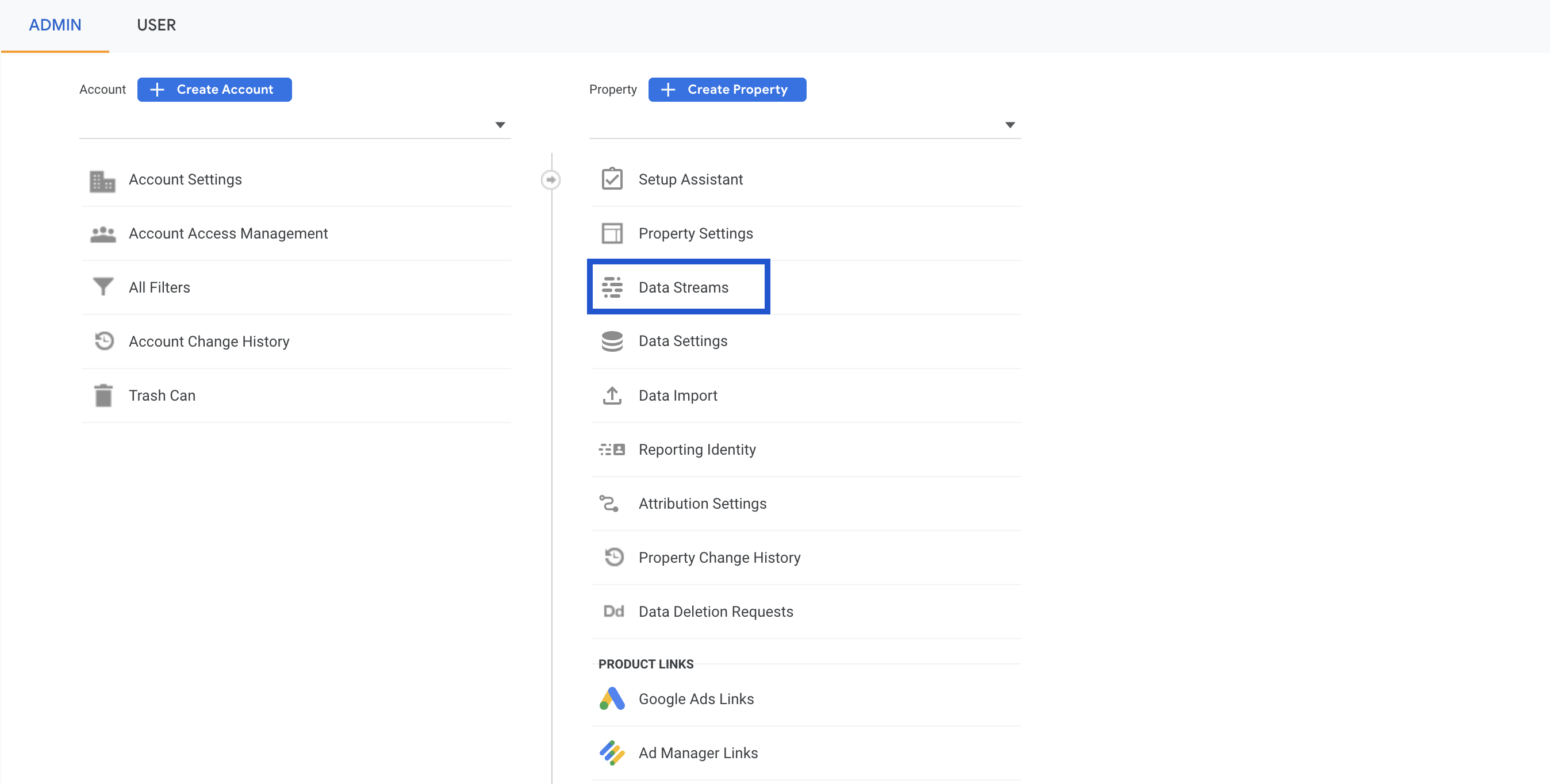
Click on the name of the data stream for which you want to exclude referrals.
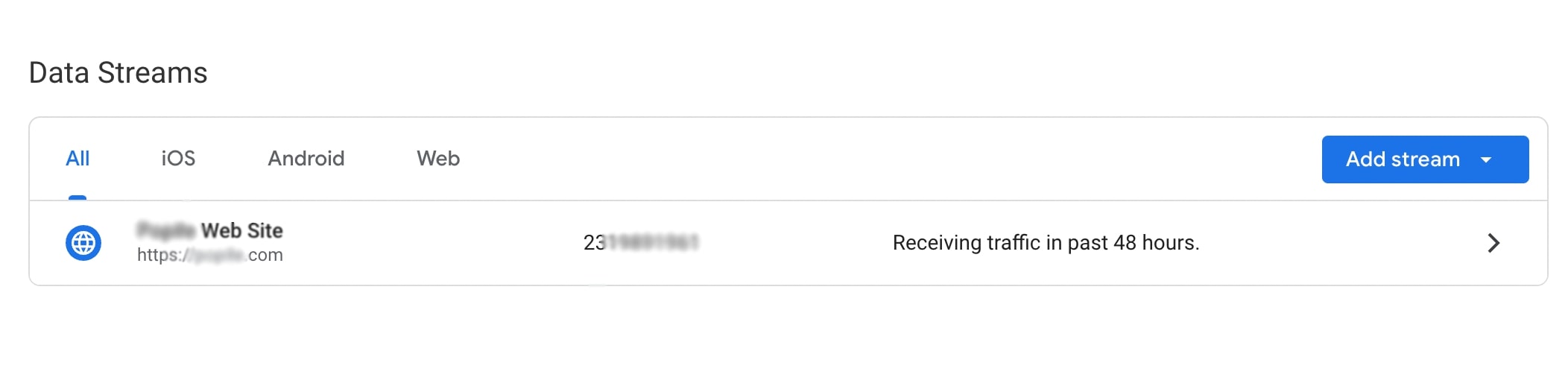
Choose “Configure tag settings”.

Then, click 'Configure Your Domains'.
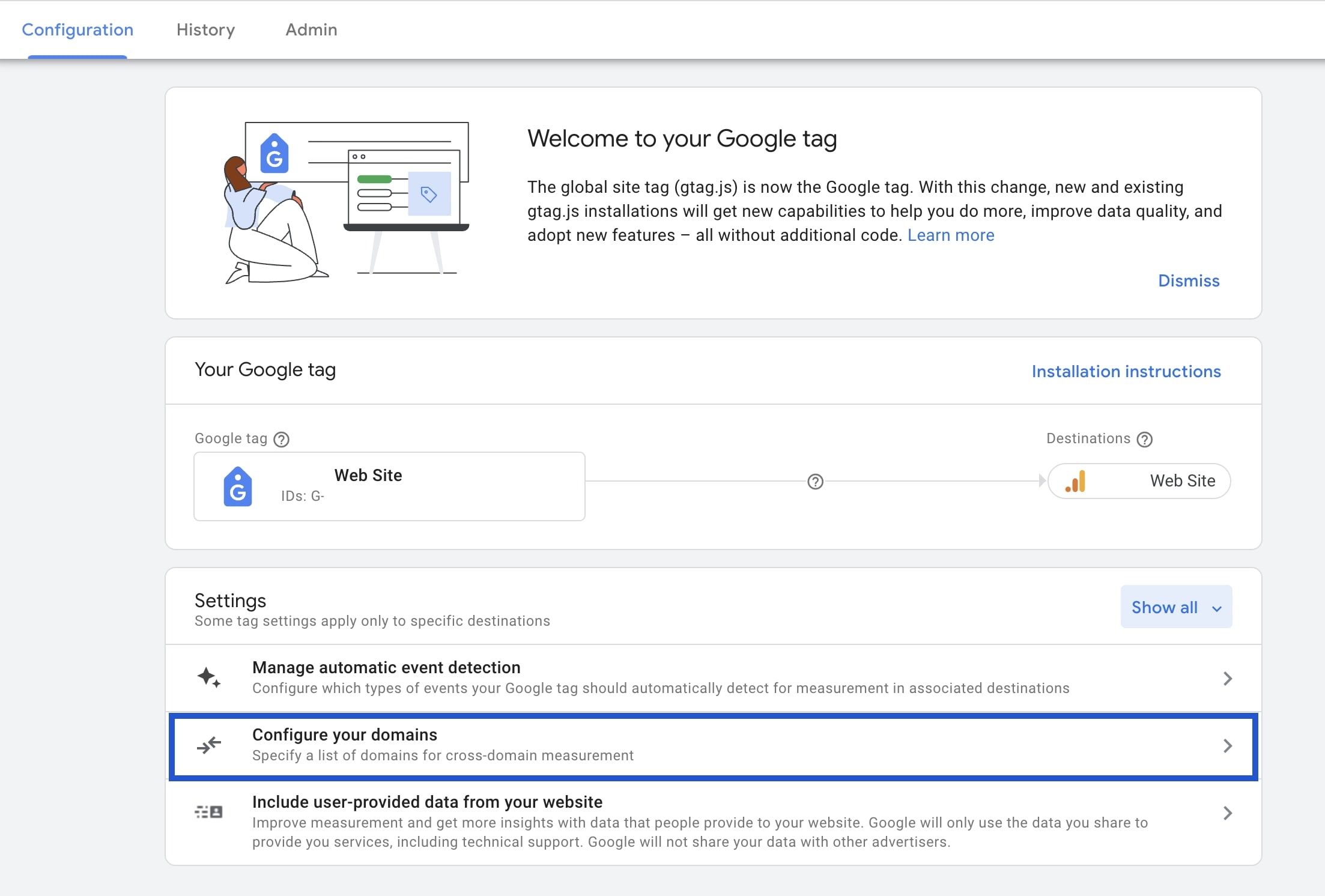
Choose 'Add Condition'.
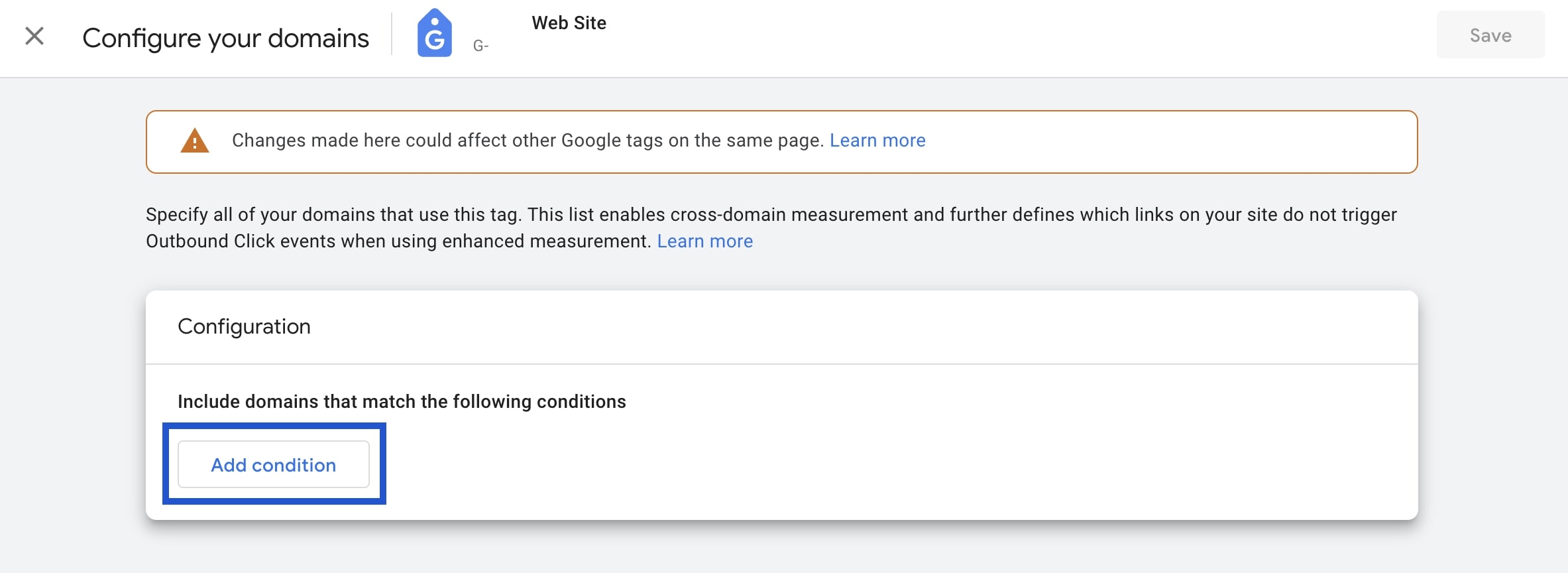
Select "Contains" for the “Match type” , add the domains, click on "Add Condition" . Repeat these for all the domains you want to exclude. After you are done, click "Save".
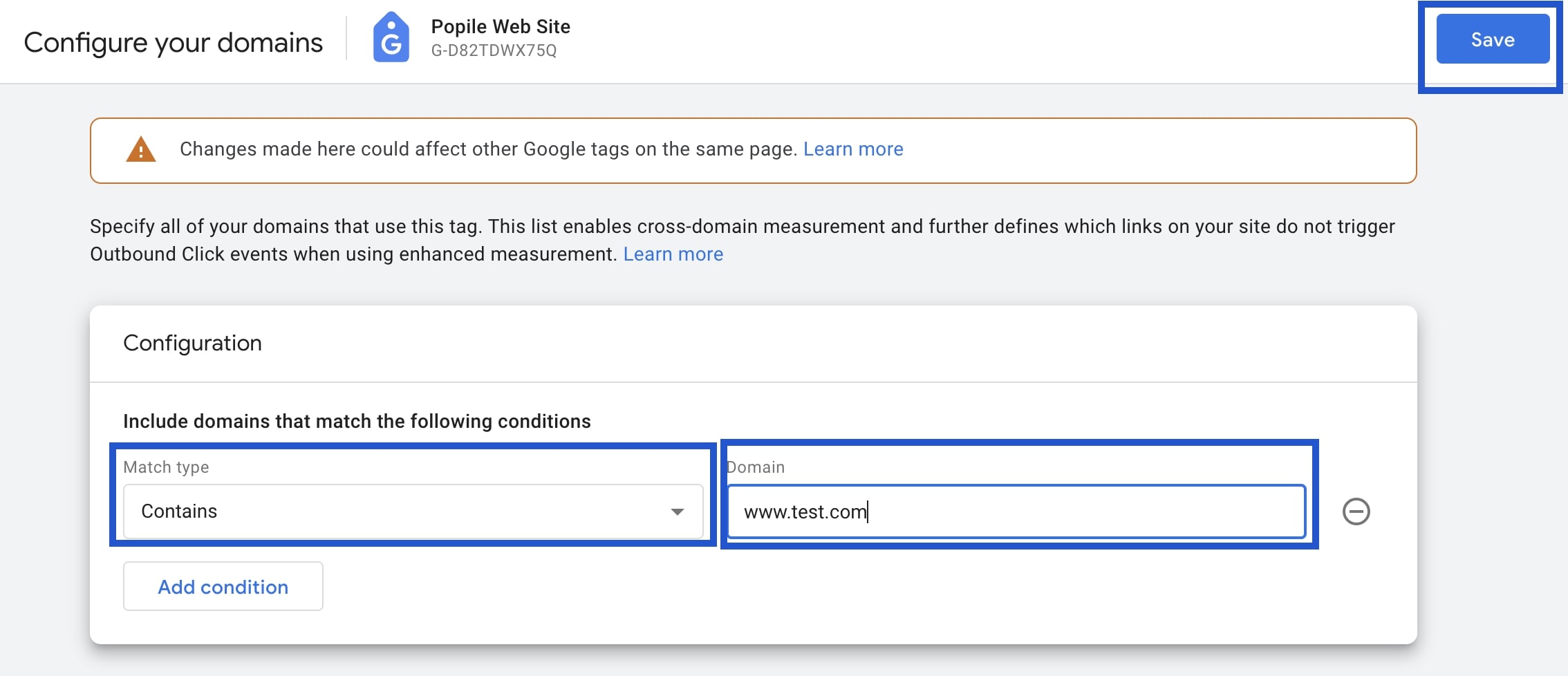
Go back and click on "List unwanted referrals" this time.
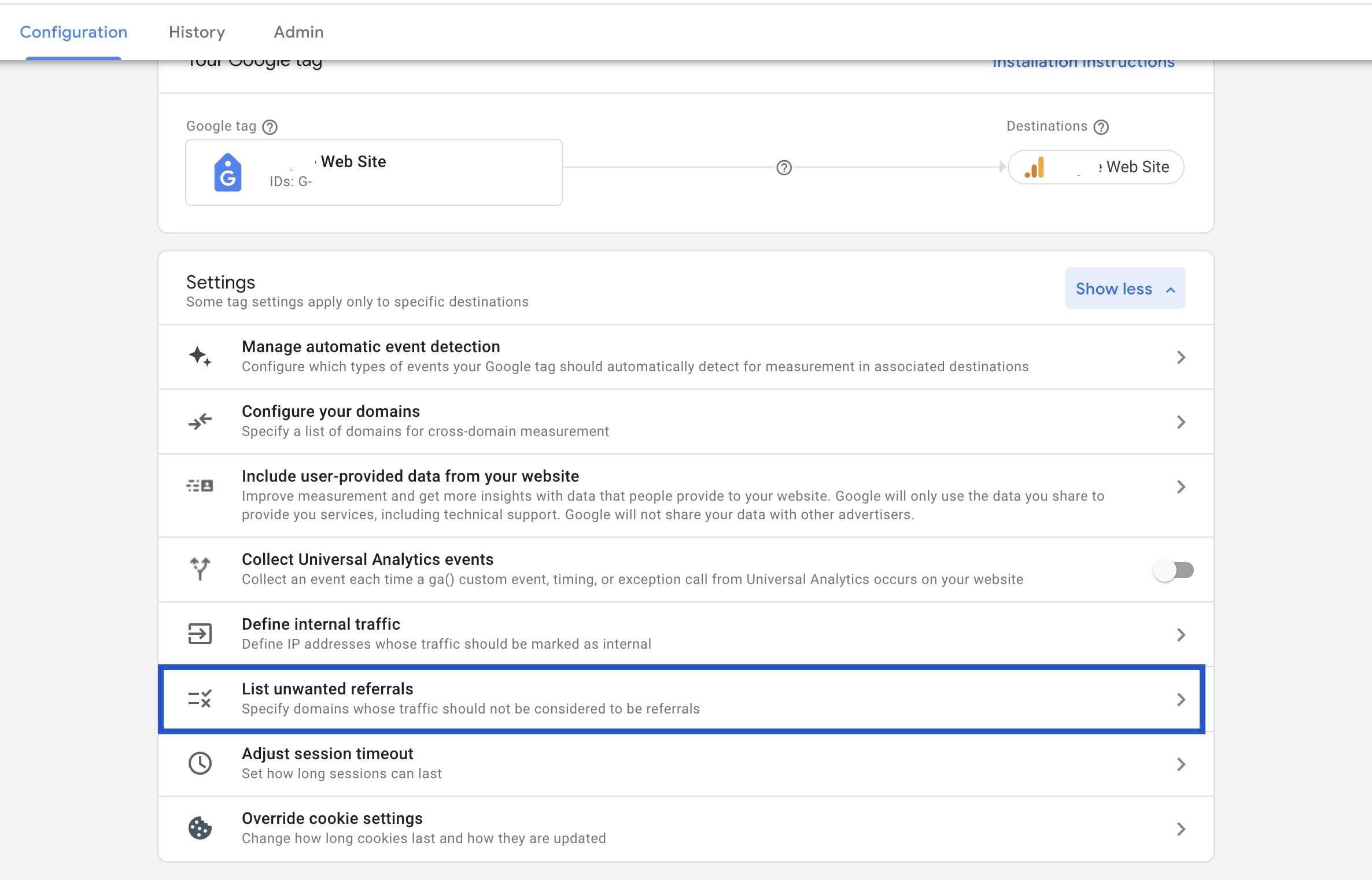
Choose "Referral domain contains" as the “Match type”, add domains, then click on "Add condition". Follow the same path for all the referral domains you want to exclude. After you are done, click "Save".