When you share access to your GA4 account, the invited users are allowed to see all the properties under the shared account.
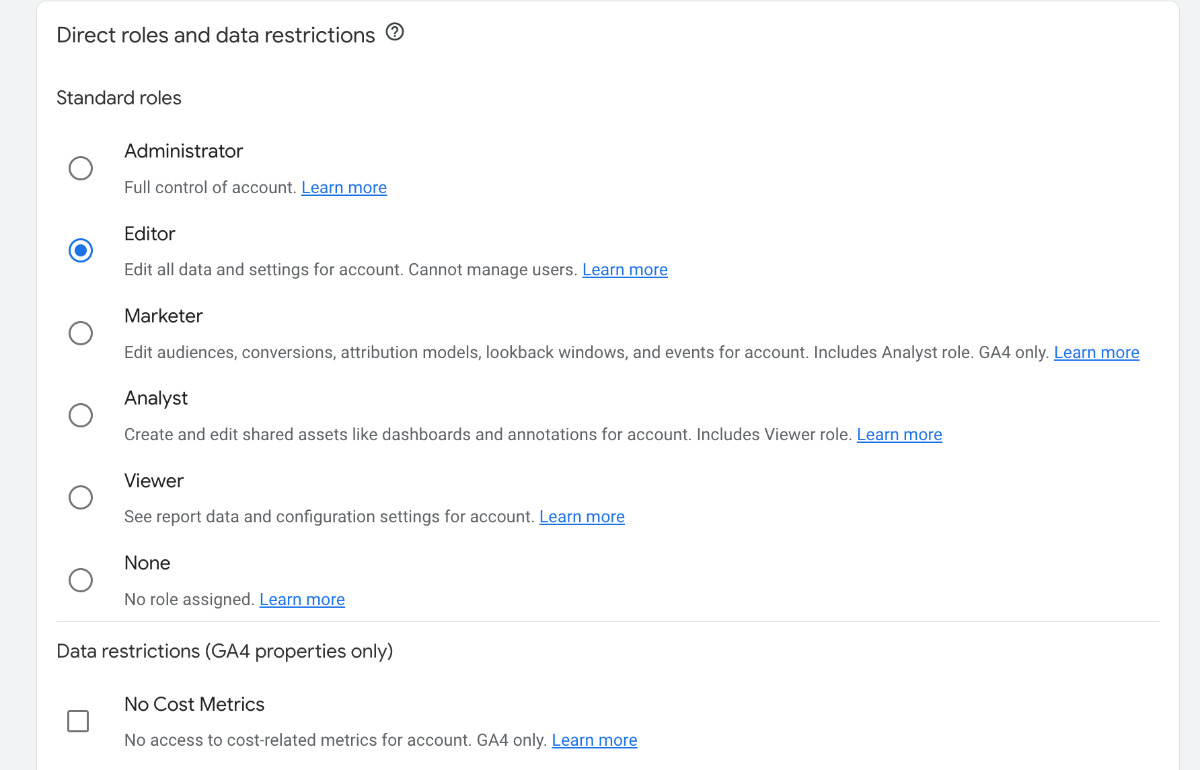
How To Share Access To Your GA4 Account?
Follow the steps below to learn how to share a GA4 access at the account level.
Navigate to "Admin" and click on "Account Access Management" under the "Account" column.
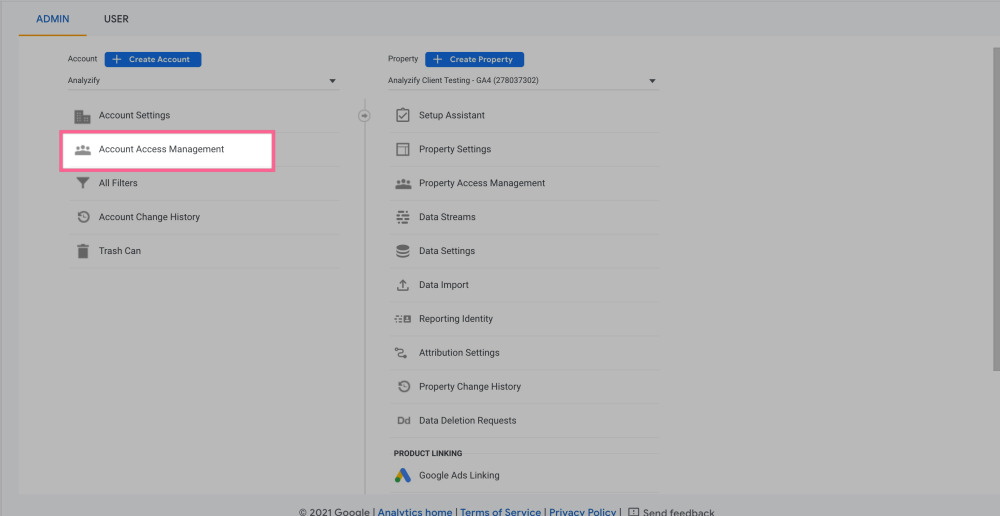
Click on "+" and then "Add users" later on.
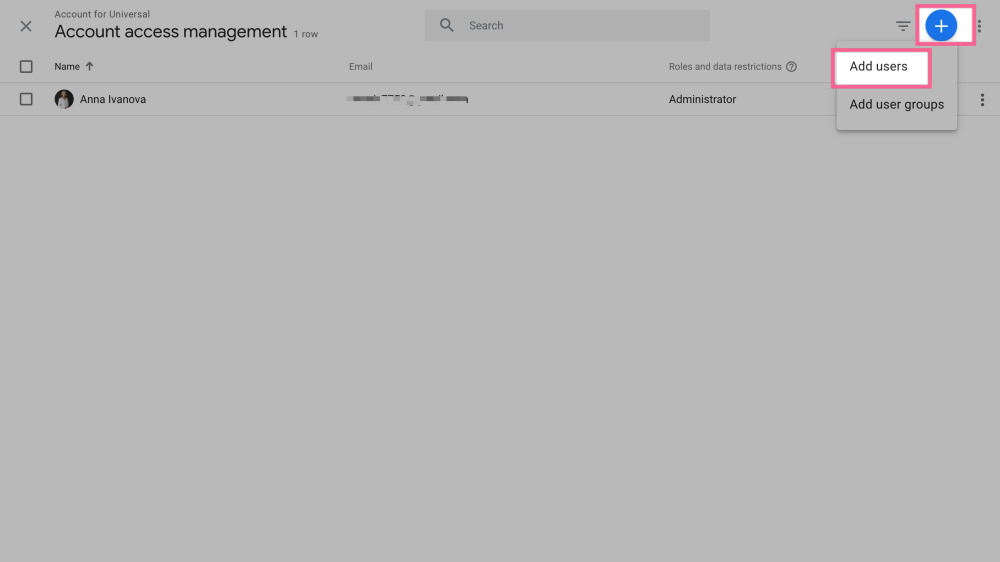
Enter the email address for the new user and choose the "Editor".
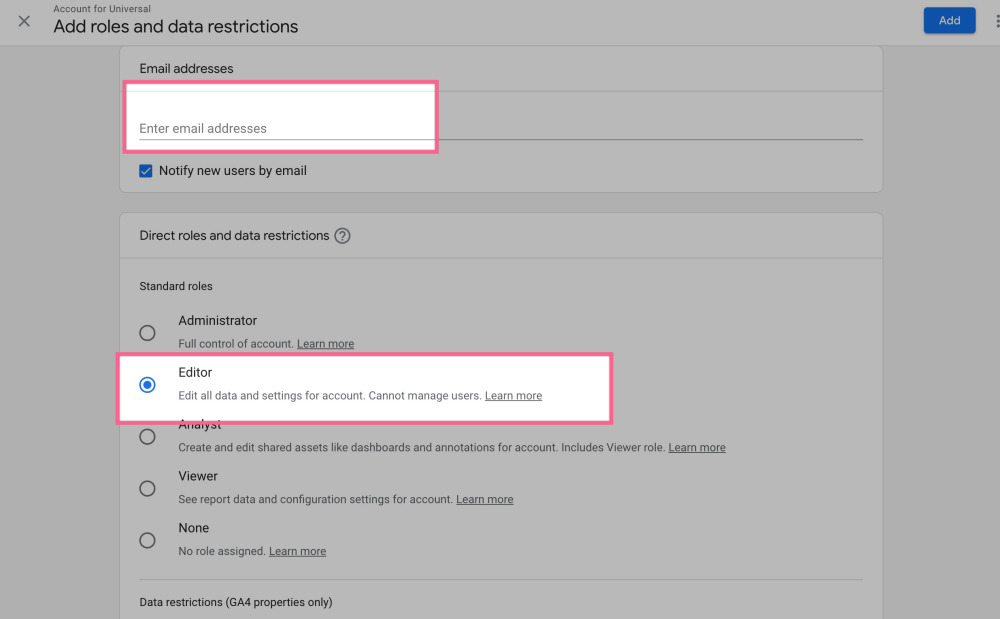
Click "Save" to confirm that you have invited a new user to grant access for your GA4 account.
Read more on account access management .
Conclusion
When you share access to your Google Analytics 4 account, users gain visibility into all properties under that account.
Understanding how to manage access properly ensures that the right people have the necessary permissions while keeping your data secure.
