While GA4 doesn't automatically track all events, setting up custom events allows you to capture valuable insights tailored to your specific website or mobile app.
Automatically collected events, enhanced measurement events, and recommended events may already track the data you need.
Hence before diving into custom event setup, it's essential to check these alternatives. Please have a look at them if you are not familiar with these three types of events in Google Analytics .
You can directly set up some custom events in GA4, or alternatively, you will have to set them up using GTM. In this article, we'll focus on setting up custom events directly within GA4 interface.
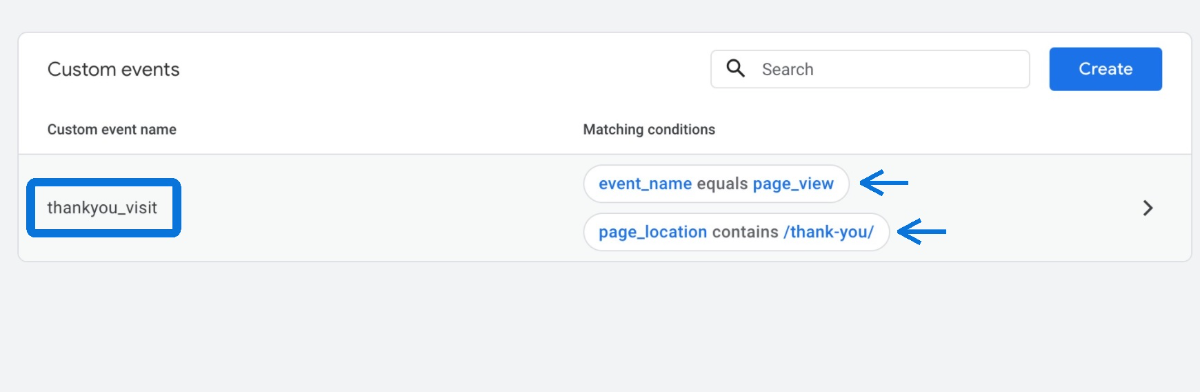
To create a custom event based on existing event in Google Analytics, you'll require four key elements:
- custom event name, a trigger, custom dimensions, and additional parameters.
How to Create a Custom Event Directly in GA4?
Once you've successfully created a custom event in GA4, the good news is that you can easily replicate its structure to create another one.
Now, imagine a scenario where you want to track visits to your "Thank you" page, indicated by the presence of "thank-you" in the page's URL.
With the "Create Event" feature in GA4, you can easily set up a custom event based on an existing event (in this case page_view ) to track every visit to pages containing the "thank-you" in the URL.
By default, Google Analytics automatically tracks essential events like page_view . In order to set up our custom "thank you" event, your existing page_view event will be the basis.
Follow the simple steps below to create this specific custom event:
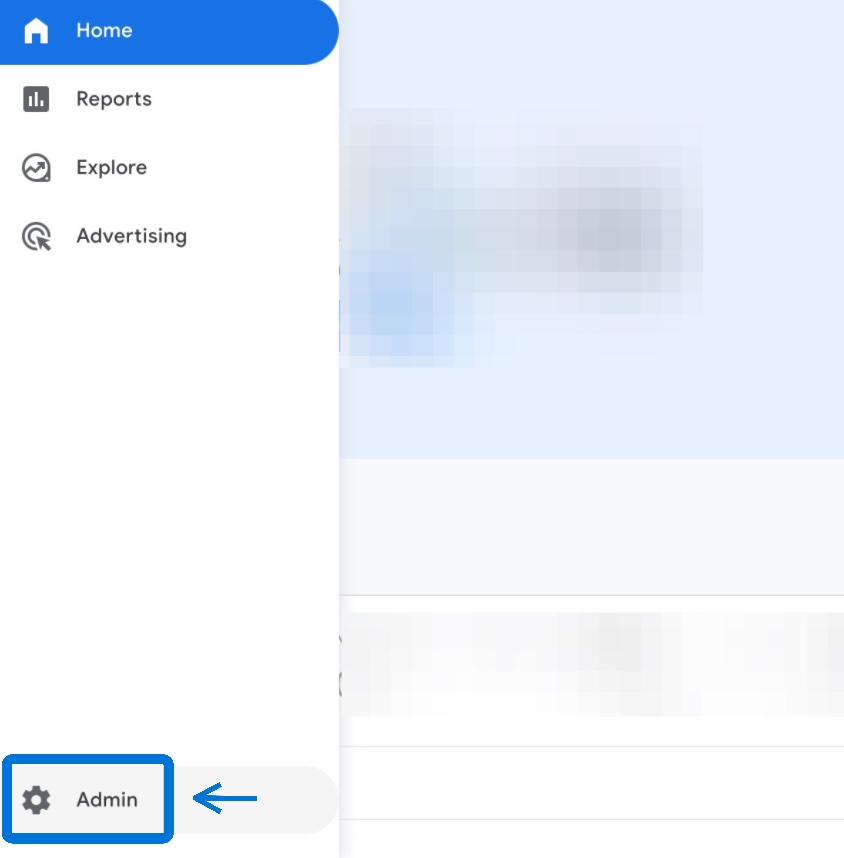
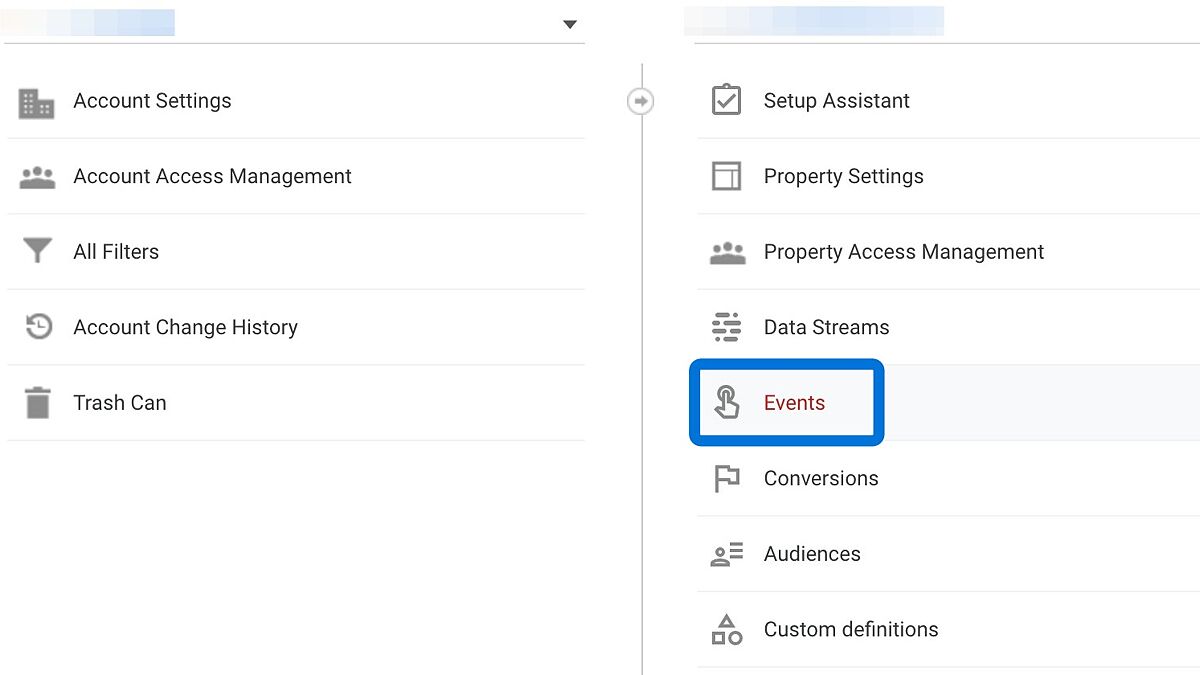
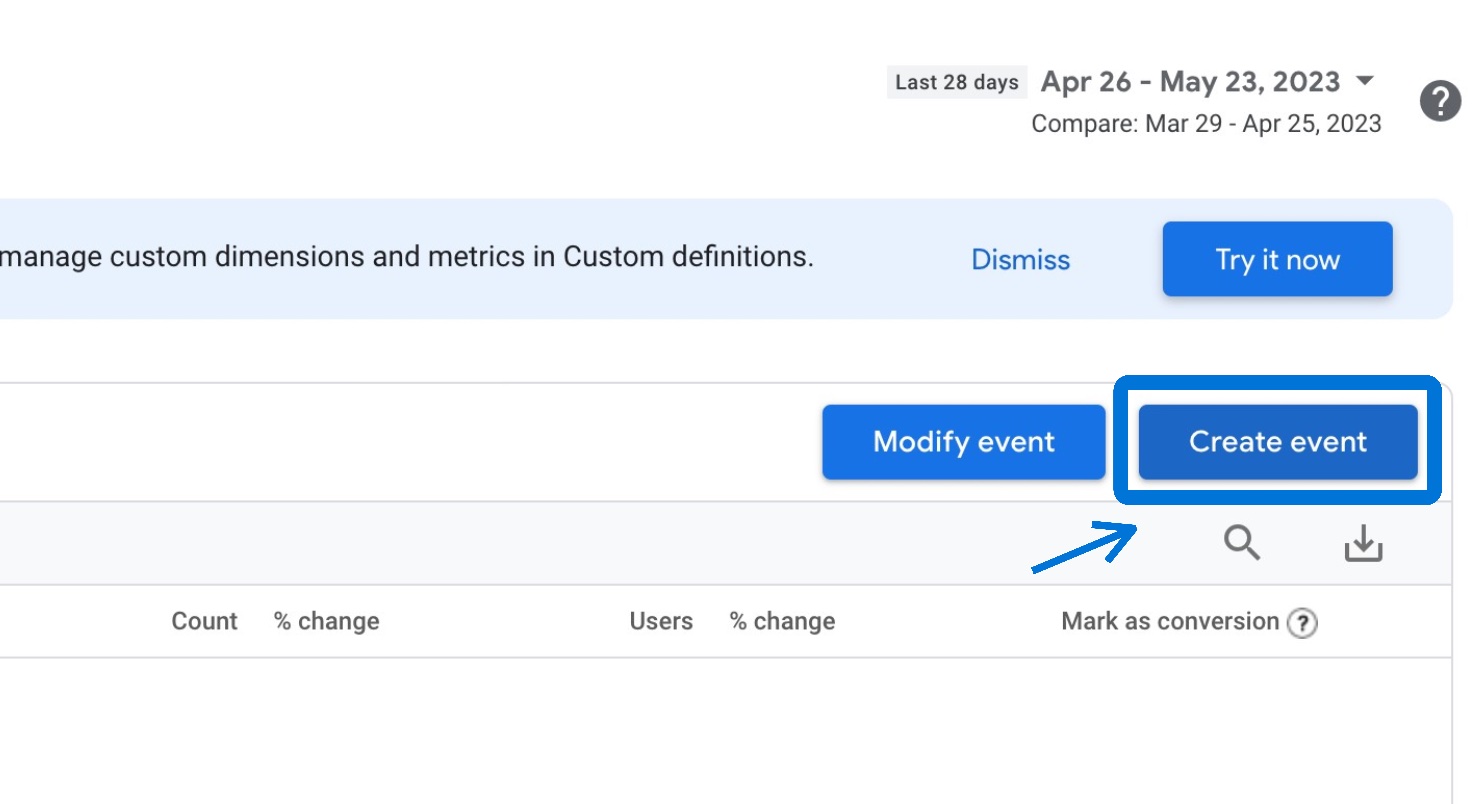
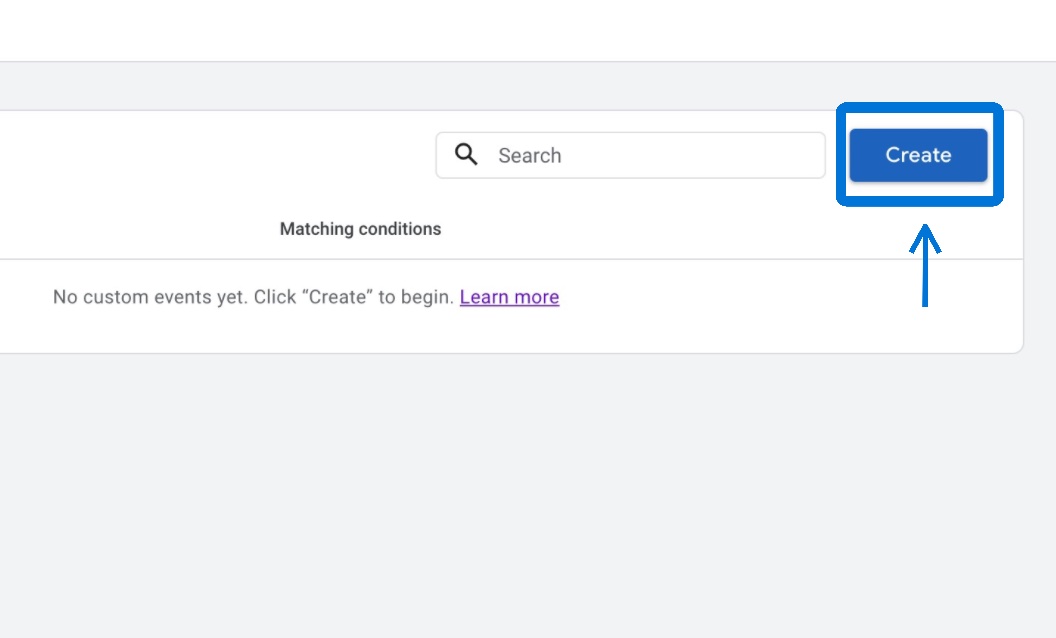
When it comes to naming your event in GA4, the choice is yours. However, there are a few rules and suggestions.
- Your event name should not exceed 40 characters. Crossing this limit will prevent you from marking it as a conversion. - Avoid using event names already reserved for automatic, enhanced, or recommended events. - Your event names must contain only letters, digits, and underscores and must begin with a letter. There are no spaces accepted. It is advisable to utilize only small characters. Drawing from these guidelines, consider options like "thankyou_visit" or "thankyou_pagevisit" as suitable event names for this case.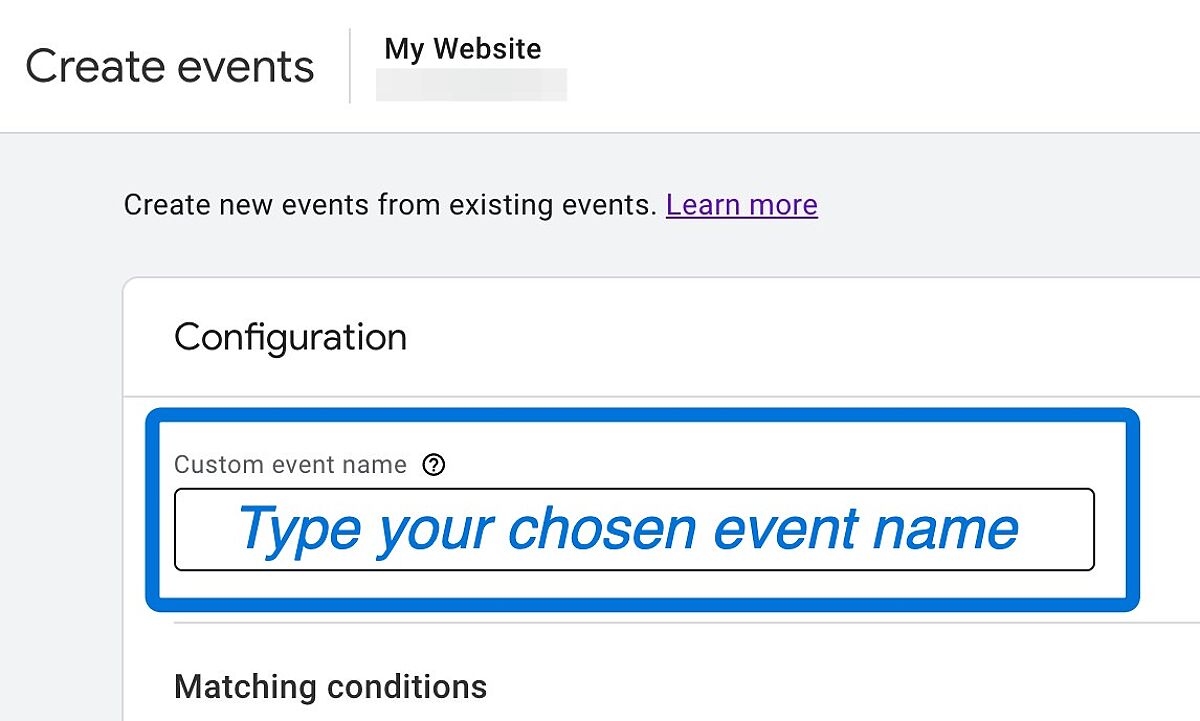
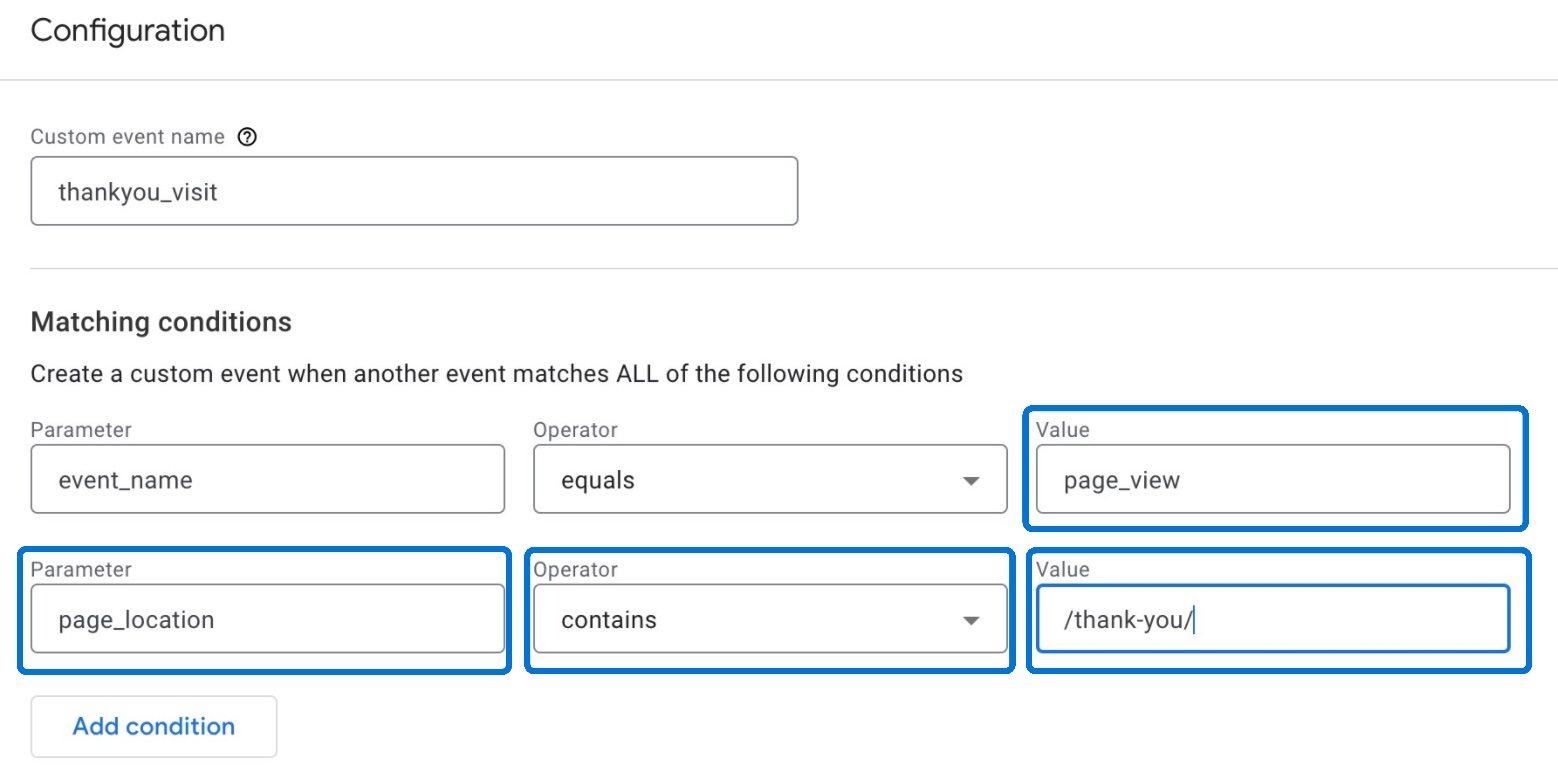
Keep the checkbox marked "Copy parameters from the source event" selected if you wish to replicate every parameter from the page_view event to the new event.
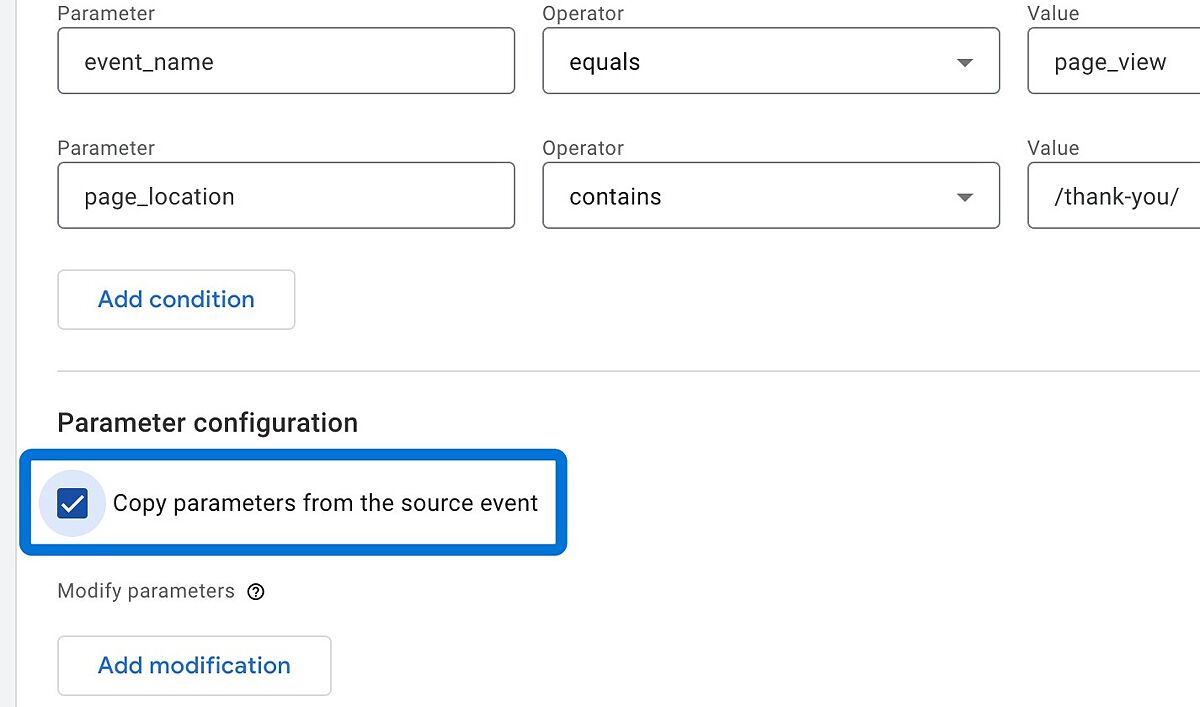
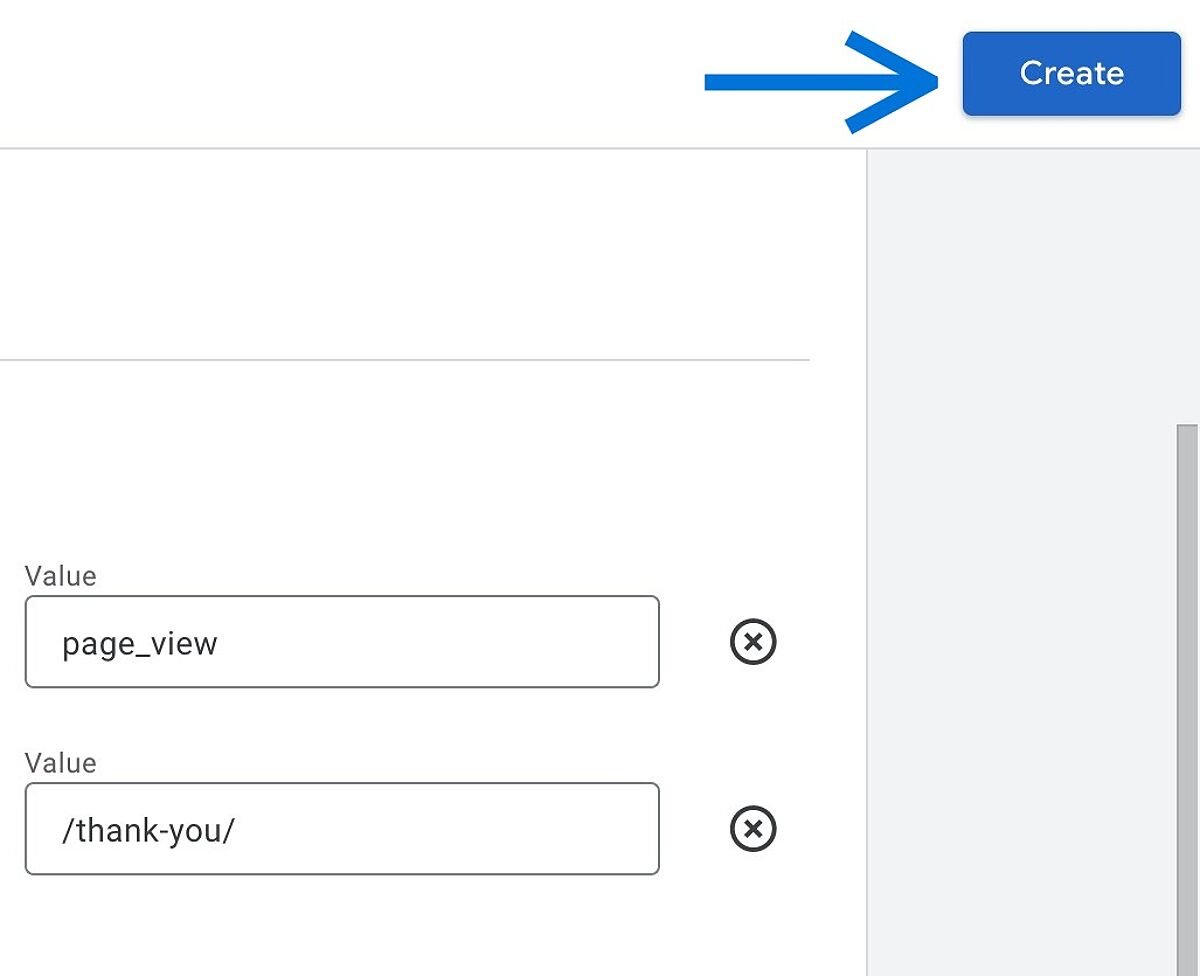
Now, you will see a summary of the custom event you created.
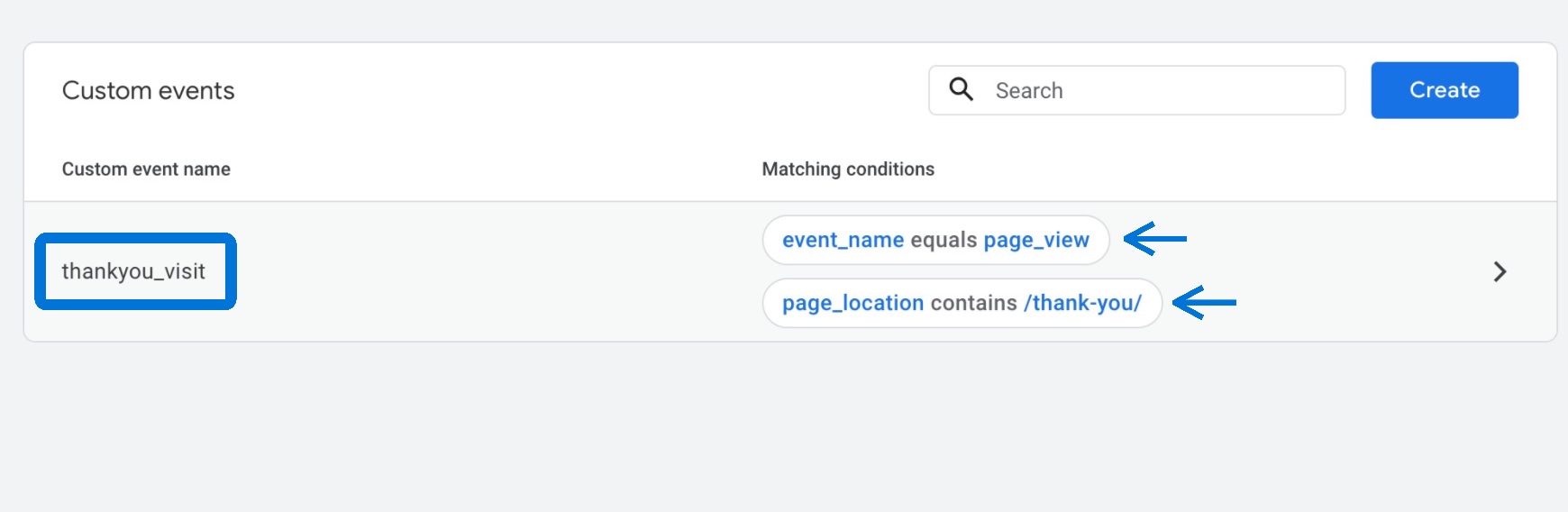
If an event you want to track isn't included in enhanced measurement events, go through the recommended events and consider using their naming structure and parameters.
If none of the recommended events meet your requirements, create a custom event in Google Analytics 4.
Rules and Limitations of Custom Events
- Your event name should not exceed 40 characters. Crossing this limit will prevent you from marking it as a conversion .
- Avoid using event names already reserved for automatic, enhanced, or recommended events. For instance, you cannot send the session_start or first_visit events by custom. You can find all the reserved names here .
- Your event names must contain only letters, digits, and underscores and must begin with a letter. Do not use spaces. It is advisable to utilize only small characters.
- The event can have up to 25 event parameters.
For further information, you may read Google's articles on event limitations here .
Why Do You Need Different Events in GA4?
Understanding the importance of different events in GA4 becomes apparent when considering the diverse requirements of each website and business.
For instance, while tracking page visits is very common, monitoring specific features like a website's chat box usage is only relevant for websites that have this functionality.
IMPORTANT NOTE
Your custom parameters cannot be seen in other GA4 reports, even though you will see them in Real-time reports and DebugView. Until you add these parameters to Google Analytics as custom dimensions. To learn how you can register your event as a custom definition, visit our document about custom dimensions in Google Analytics 4 .
Then please wait. The custom parameters will begin to show up in your Google Analytics 4 reports within the next 24 hours.
Conclusion: How To Set Up Custom Events In GA4?
Setting up custom events in GA4 allows you to track specific user interactions that aren't covered by automatically collected events.
Remember to check existing event types first, follow the naming rules, and register custom parameters as dimensions to ensure your data appears in reports within 24 hours.
