Google Analytics 4 automatically collects a wide range of events for you. In other words, GA4 has a built-in feature that automatically keeps track of specific events without you needing to do anything extra.
With GA4's default events, you can gather data on a variety of user actions.
These include first visits, sessions, page views, clicks, user engagement, file downloads, form interactions, and much more.
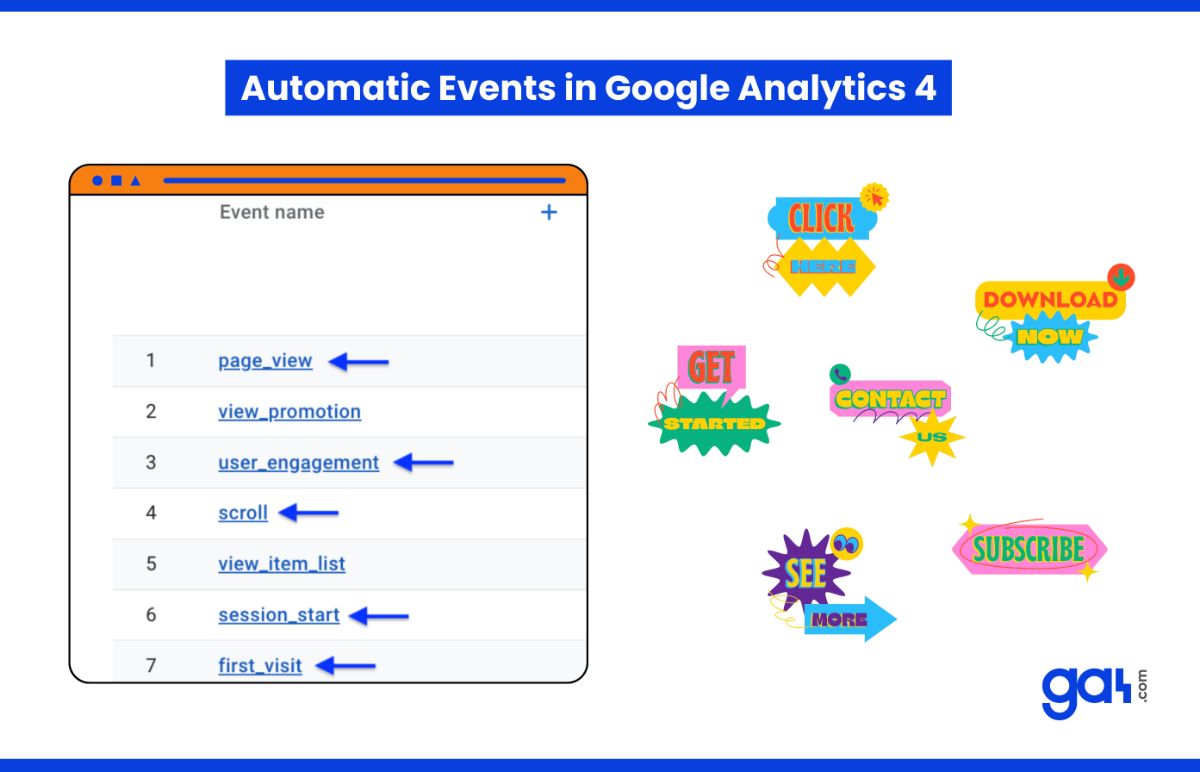
Which Events Are Automatically Collected in GA4?
Here is a list of events that are automatically tracked by Google Analytics 4 (GA4):
|
Event name |
Examples |
Platform |
|---|---|---|
|
first_visit |
a user visits your website for the first time |
web, app |
|
click |
a user clicks a link outside the domain |
web |
|
page_view |
the active site loads a page or changes browser history |
web |
|
session_start |
a user interacts with the website or app |
web, app |
|
user_engagement |
a user spent 10 seconds or more on the site/app |
web, app |
|
screen_view |
a screen transition occurs |
app |
|
form_submit |
a user submits a form |
web |
|
first_open |
a user opens an app after installing or reinstalling it |
app |
|
file_download |
a user downloads a document from the website |
web |
| ad_click | a user clicks an ad | app |
You can view the full list of automatic events with their parameters here.
We only discuss automatically tracked events, but you can also review enhanced measurement events. If you enable this feature, enhanced measurement events are automatically collected.

Where to Find Automatic Events in GA4?
Finding these default events in GA4 is pretty simple, follow the steps:
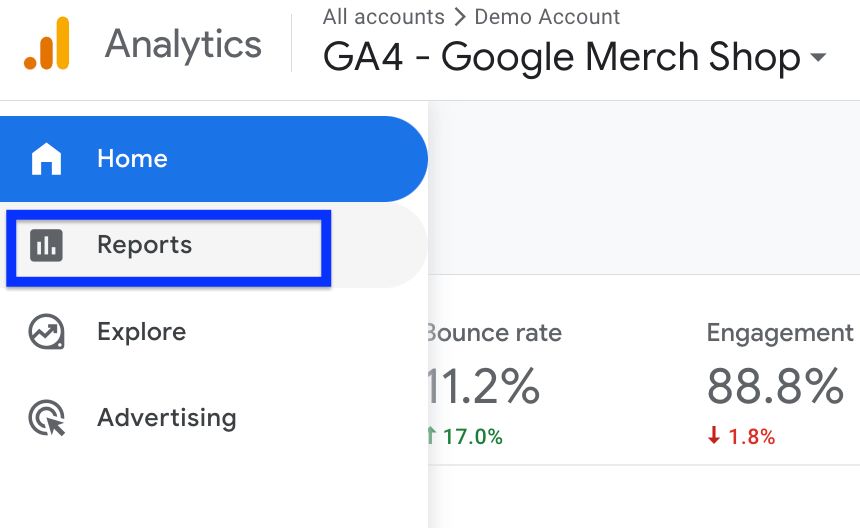
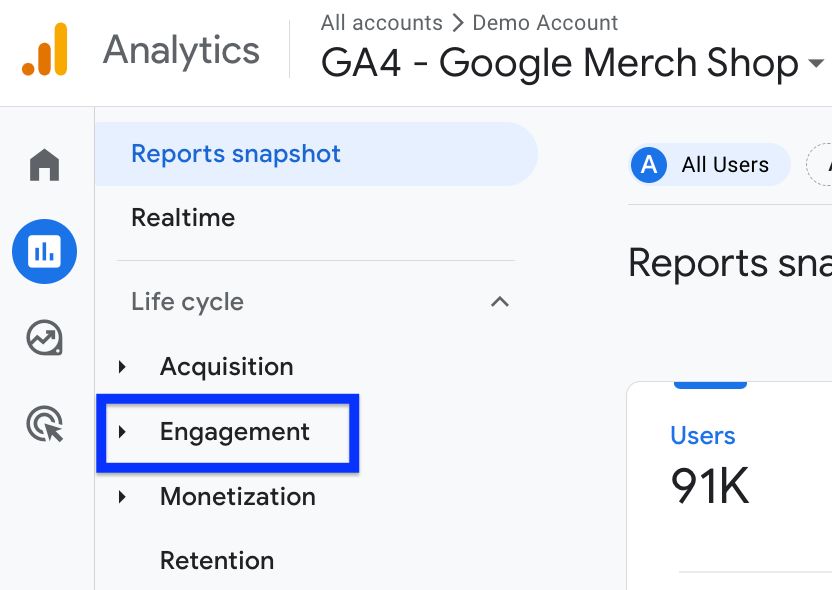
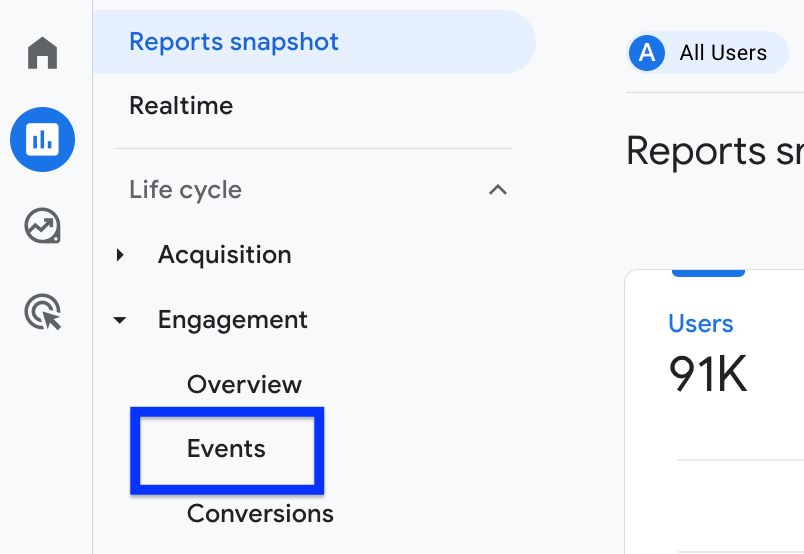
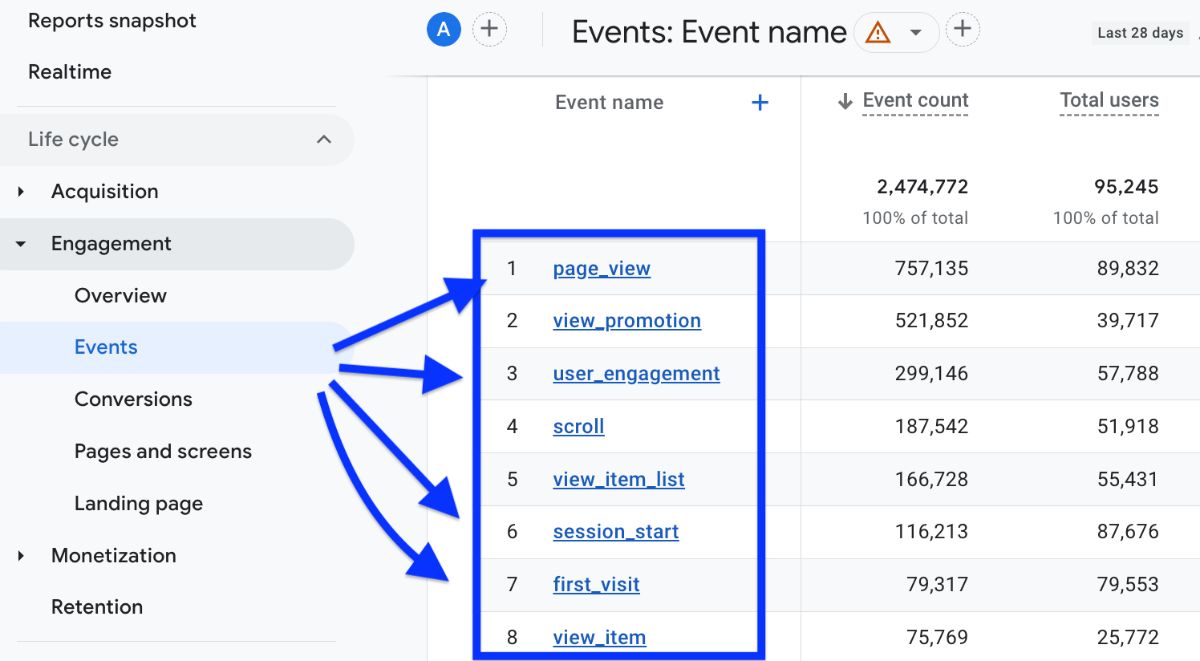
In the events report, you will be able to view all of the collected events, including the automatically tracked events such as first_visit , user_engagement , session_start , and many more.
FAQ: Automatically Collected Events in Google Analytics 4 (GA4)
Conclusion
In short, GA4’s automatic events save you a lot of time and effort by tracking key user actions right out of the box.
You can see everything from first visits to form submissions without setting up anything extra. J
ust head to the events report to view and analyze these actions easily!
Useful Links:
