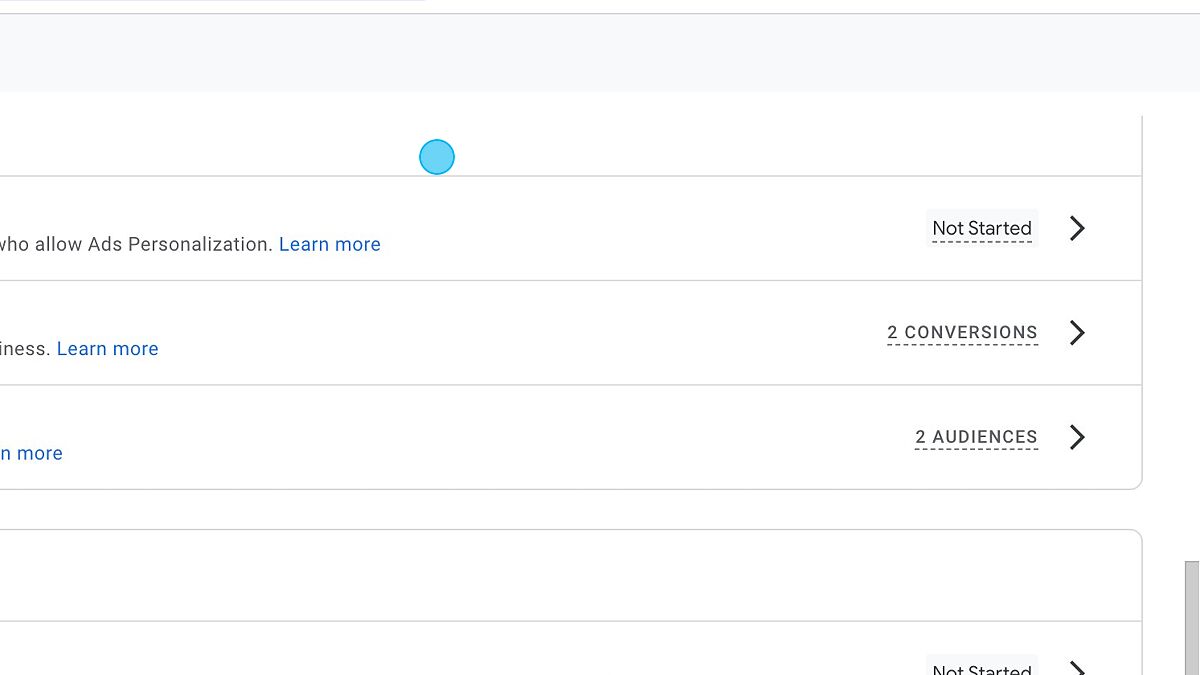Conversions (goals) are the ultimate measure of your website's success.
They provide you with the most important data analytics features, as conversions allow you to track the actions that matter to your business, such as purchases, sign-ups, downloads, etc.
Here’s all you need to know about the topic & a step-by-step guide to importing your conversions (goals) from UA to GA4 without losing any data.
What are the Differences Between Goals and Conversions in GA4?
Goals and conversions are both ways of monitoring the valuable actions that users take on your website.
However, they have some differences in how they are defined and reported in Google Analytics 4 (GA4) compared to Universal Analytics (UA).
In UA, goals are predefined outcomes that you set up in the Admin section of your property. You can choose from four types of goals: destination, duration, pages/screens per session, and event. You can also assign a monetary value to each goal to measure its contribution to your revenue.
In GA4, conversions are events that you mark as important in your measurement plan. They are user interactions that are automatically or manually tracked by GA4, such as page views, clicks, downloads, etc.
By setting up conversions in GA4 , you can gain valuable insights into your website performance and user behavior. For instance, you can:
- Evaluate the return on investment (ROI) of your marketing campaigns and channels as they show you which sources and mediums are driving the most conversions and revenue to your website.
- Identify the best practices and opportunities for optimization as you can see which pages, content, design elements, and features are influencing users to convert.
- Understand your user journey and segments as they let you see how users navigate through your website, what actions they take, how long they stay, and what factors influence their decision to convert or leave.
Consequently, by tracking and analyzing conversions (goals), you can make data-driven decisions that can help you grow your business.
Migrating Goals (Conversions) to Google Analytics 4
Conversions stand out as a key metric that shows you how effective your website is in meeting your business objectives.
Once you migrate your goals (conversions) data to GA4, you can get a much better picture of how well your website is performing.
Here is how you can import goals (conversions) from Universal Analytics to Google Analytics 4:
Go to your GA4 Property click "Settings" at the bottom left.
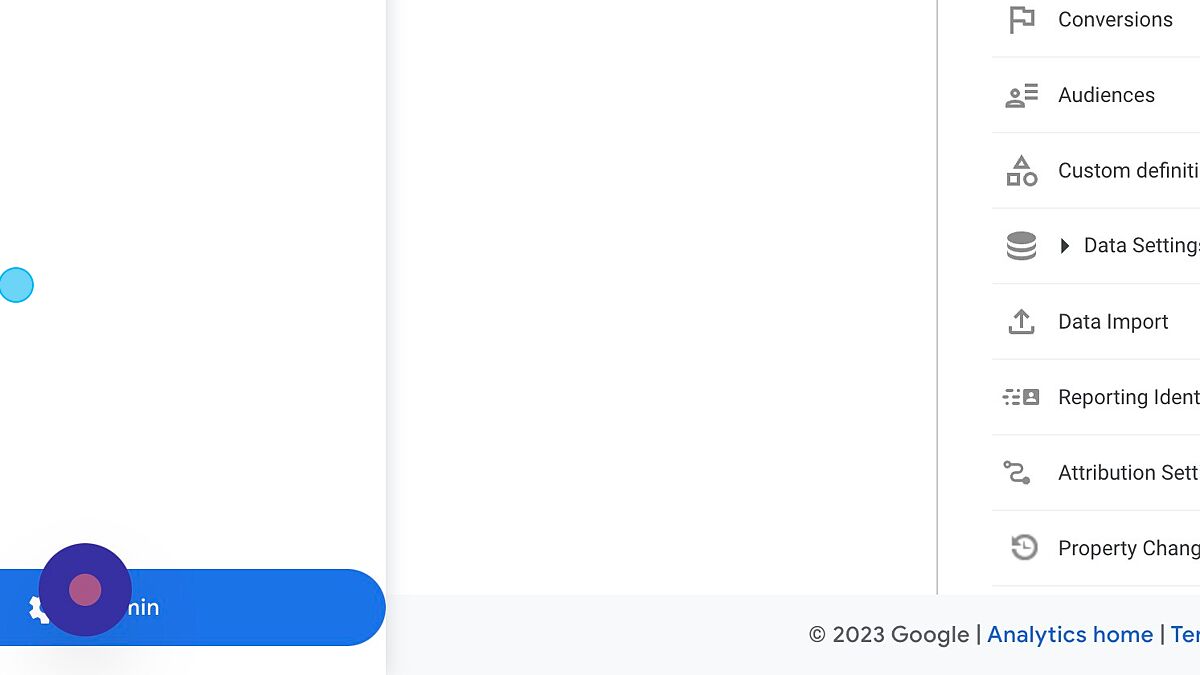
Find "Setup Assistant" under the "Property" section. Click "Setup Assistant".
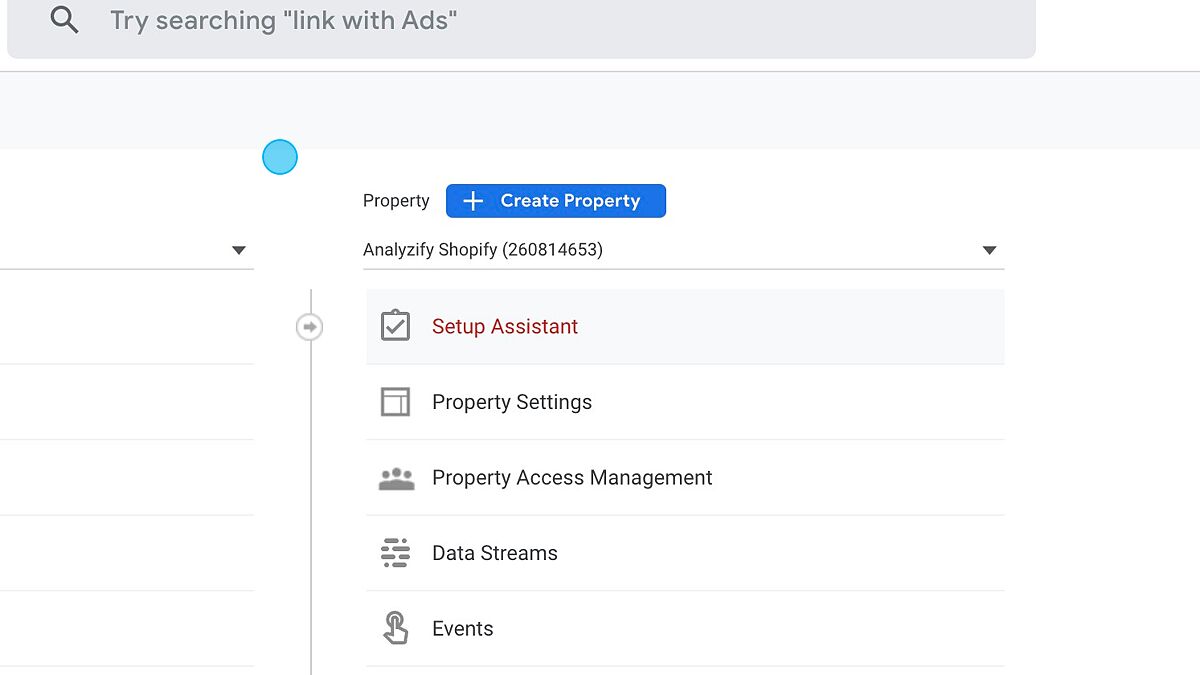
Find "Set up conversions" and click on the arrow.
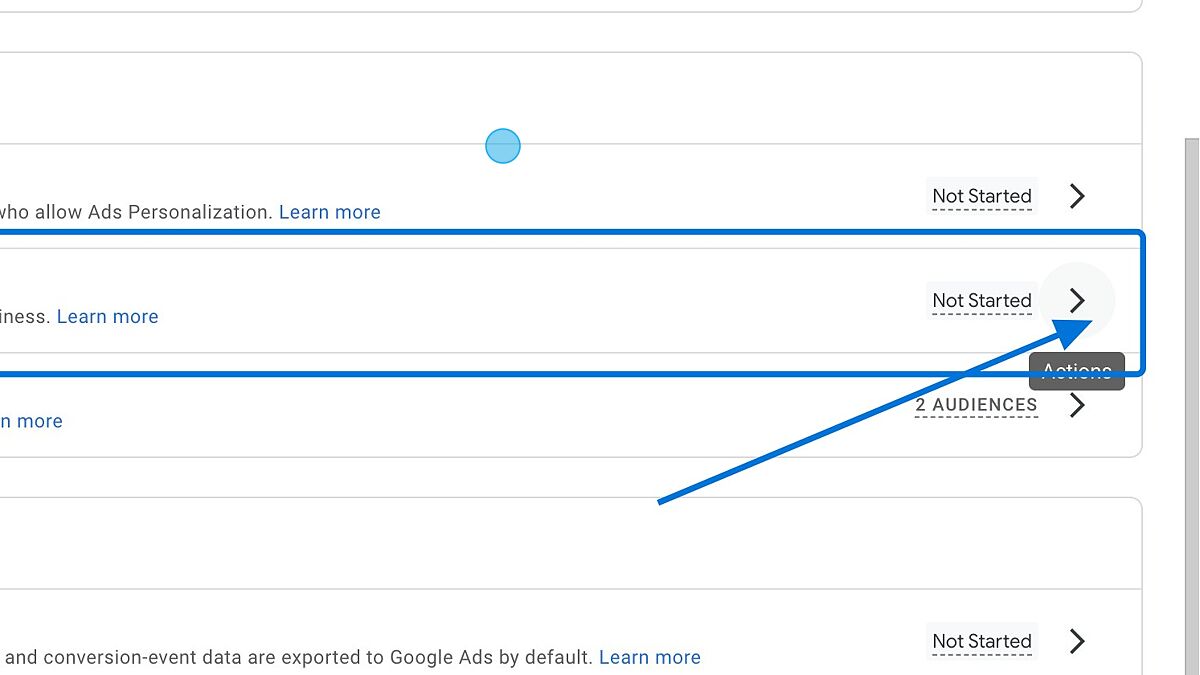
Choose "Import from Universal Analytics".
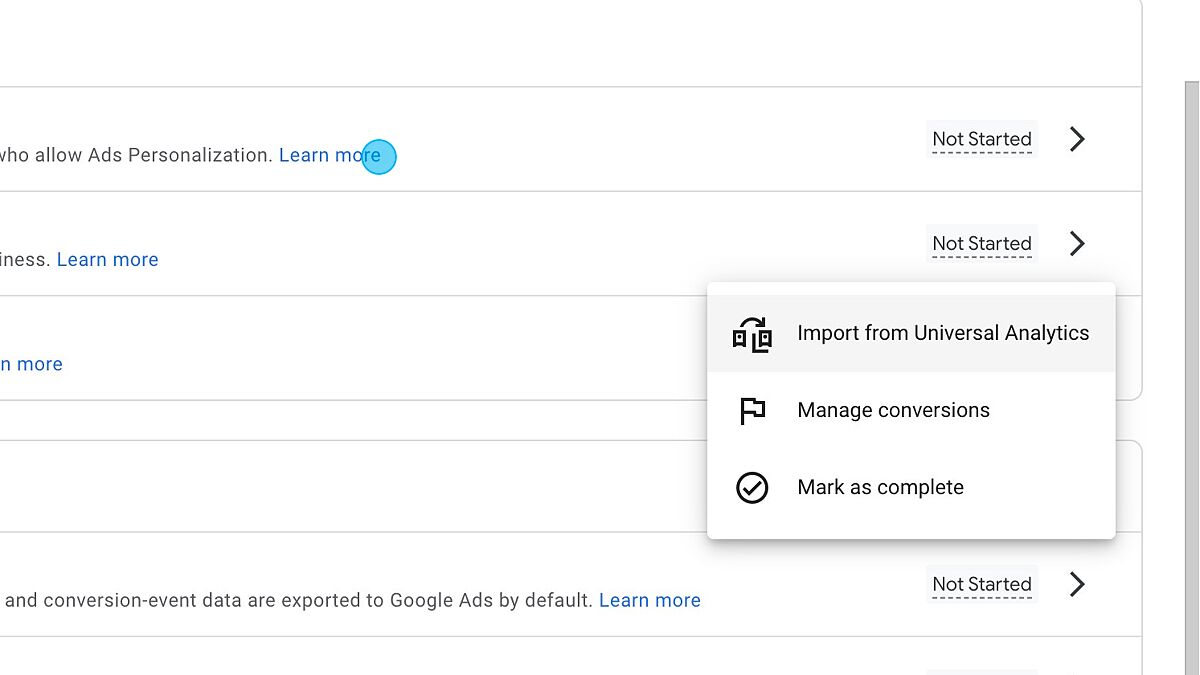
Your "Goals" will be listed here. Click "Import selected conversions" to import them into GA4.
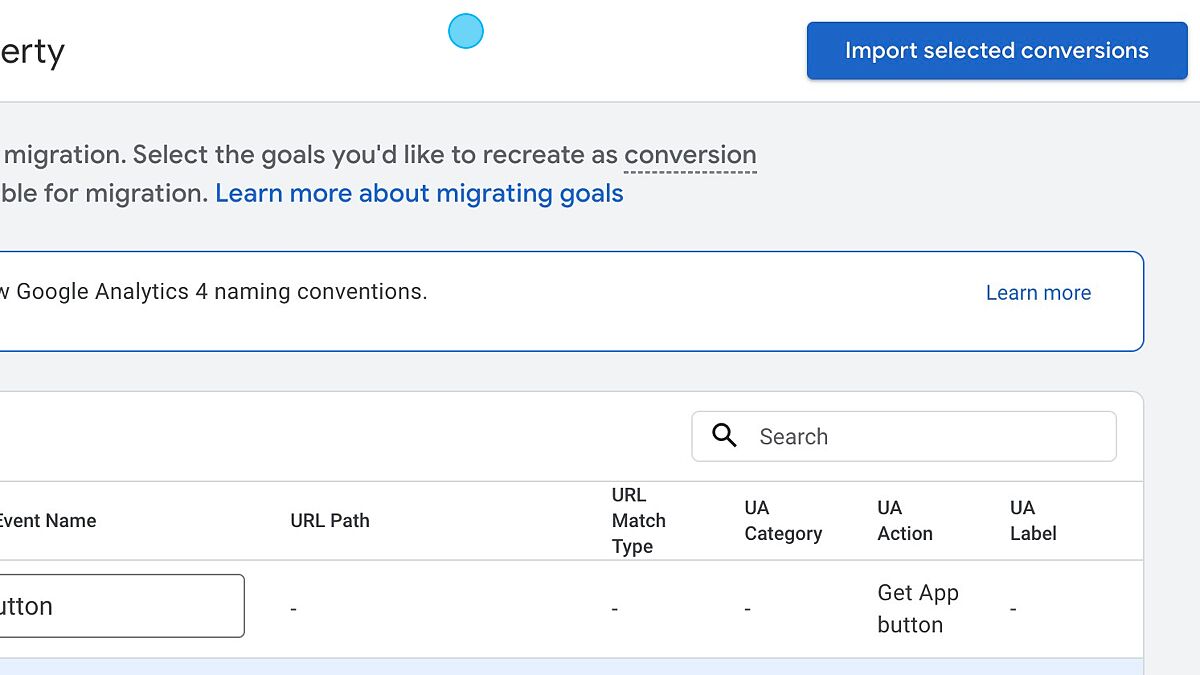
Reload the page and double-check if your conversions are correctly imported.