If you've been using Audiences in Universal Analytics, you can migrate them to GA4 using Google's official migration tool.
However, you should note that not all audiences can be migrated, depending on their specific rules.
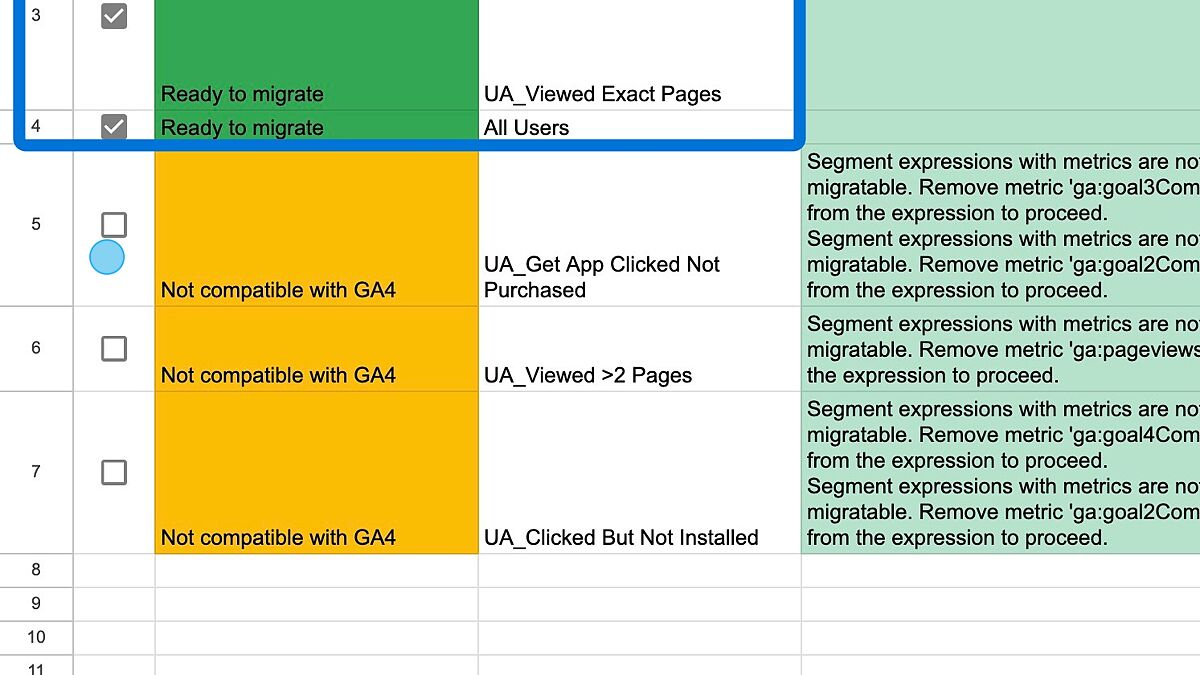
How to Migrate Audiences from Universal Analytics (UA) to Google Analytics 4 (GA4)
Here is how you can migrate Audiences from UA to GA4:
Important: You need to install the official Google Sheet Add-on to start migrating your audiences from Universal Analytics to Google Analytics 4.
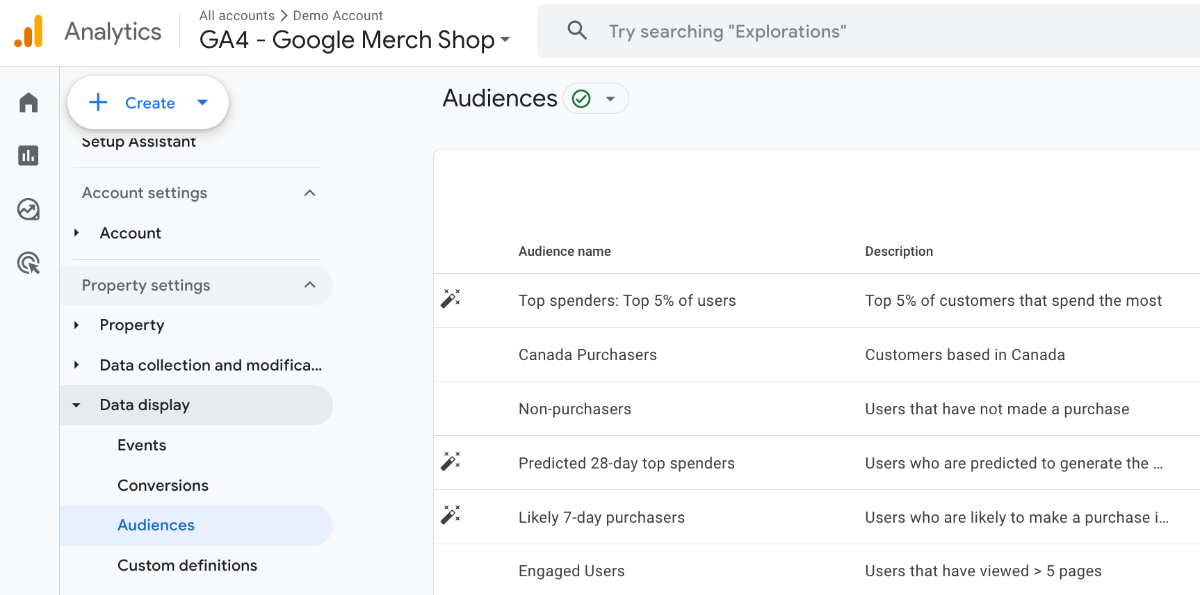
Click "Install" on the GA4 Migrator Google App page, and then "Continue".
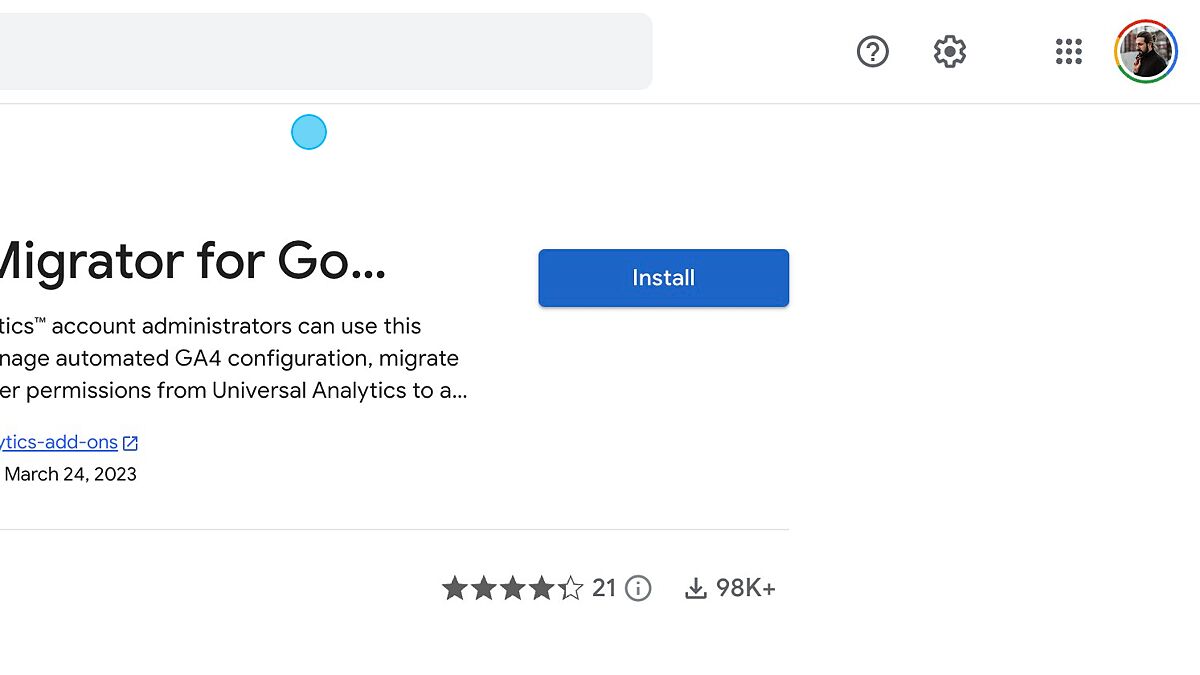
Please note that this account needs to have access to both Universal Analytics and GA4 properties.**
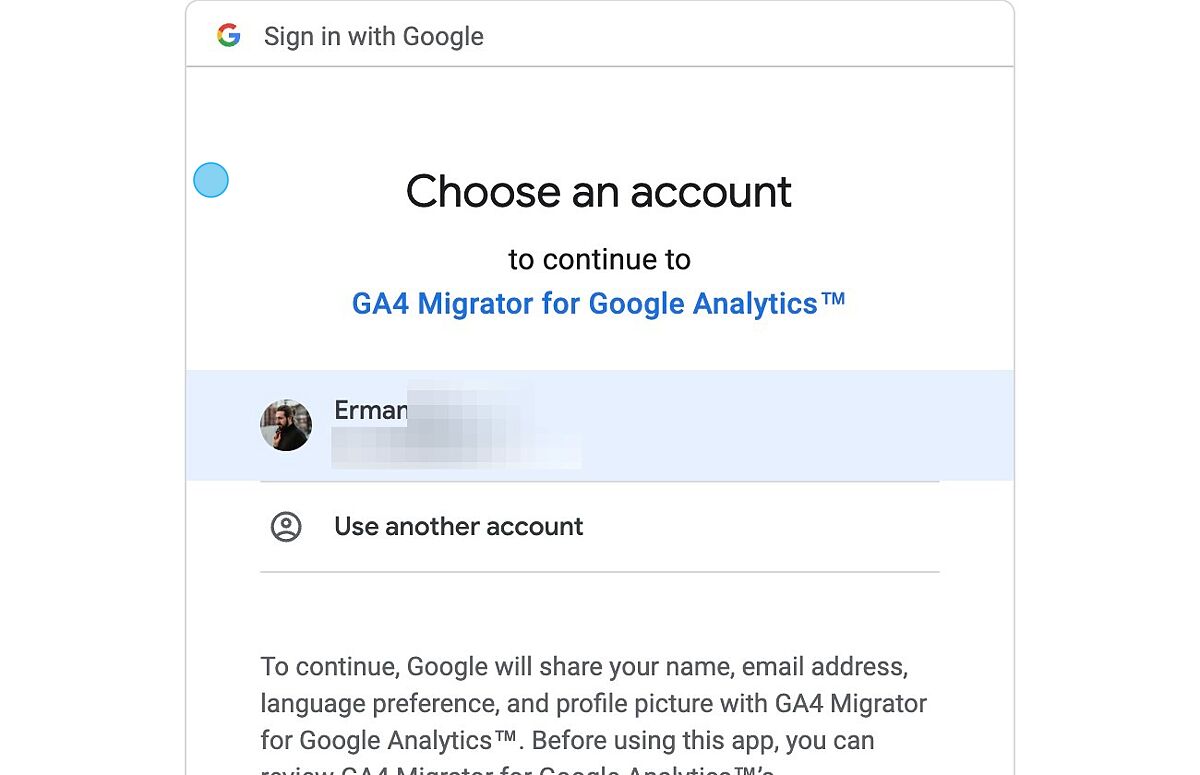
Click "Allow" after you authenticate with your account. Then click "Done" once the installation is completed.
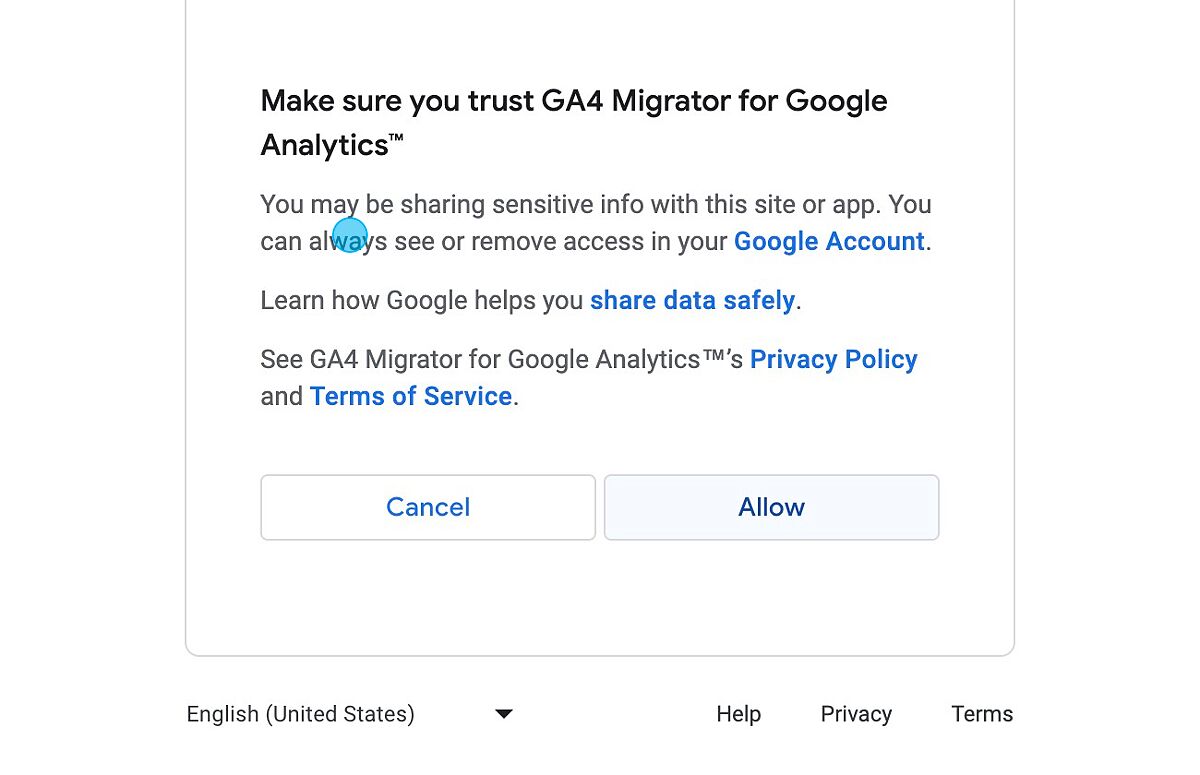
Now you need to create a new Google Sheet.
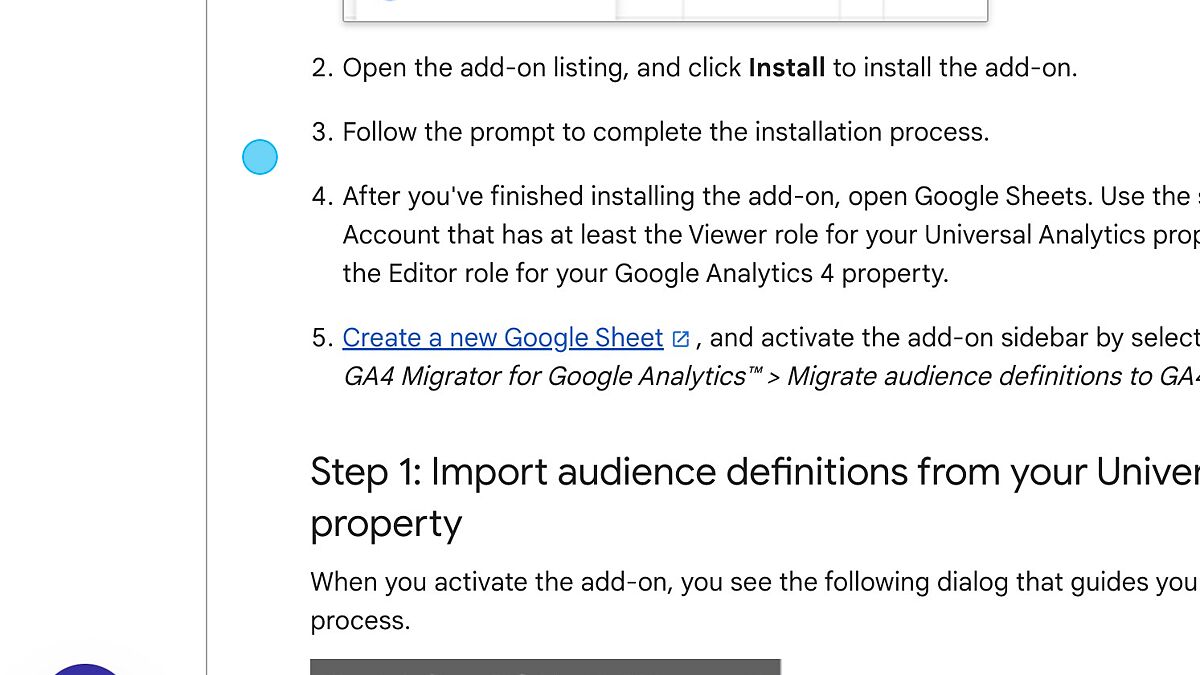
You will find the tool under "Extensions". It might take some time to appear here. Reload the page if you don't see it. Later on, find and click "Migrate audience definitions to GA4".
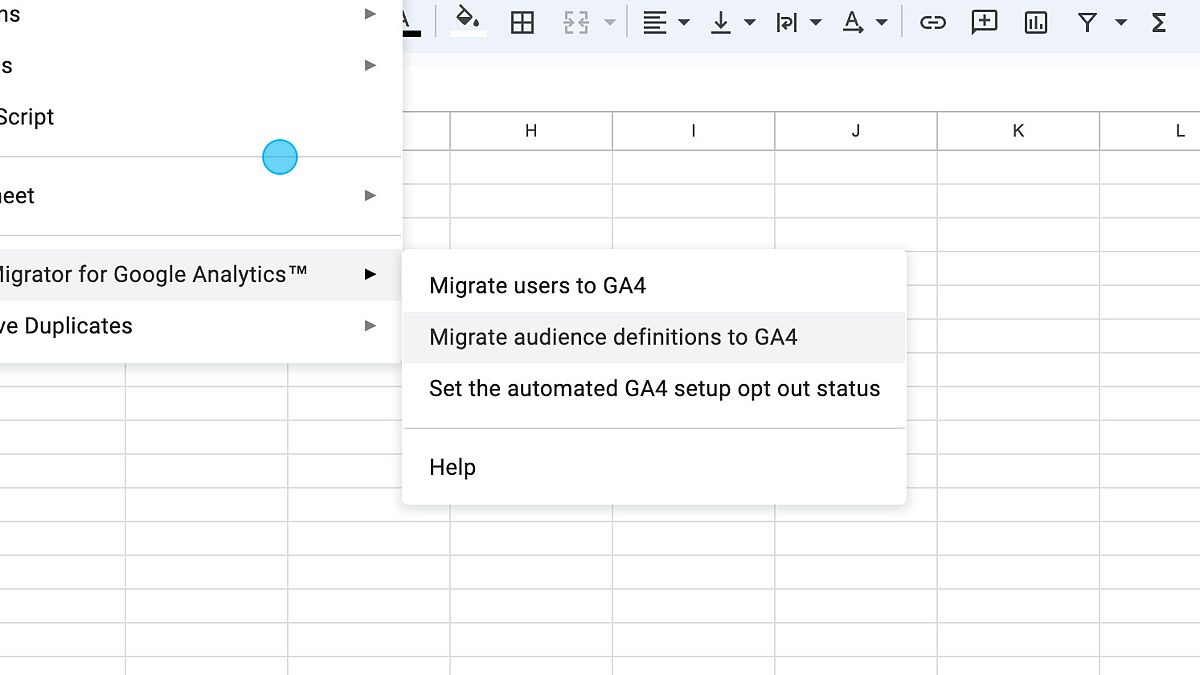
A sidebar will open automatically. You need to choose your Google Analytics account and Universal Analytics Property. Click "Import Audiences from Universal Analytics" button. The button might seem disabled in the beginning. You can wait some time and try re-choosing your property if it doesn't work.**
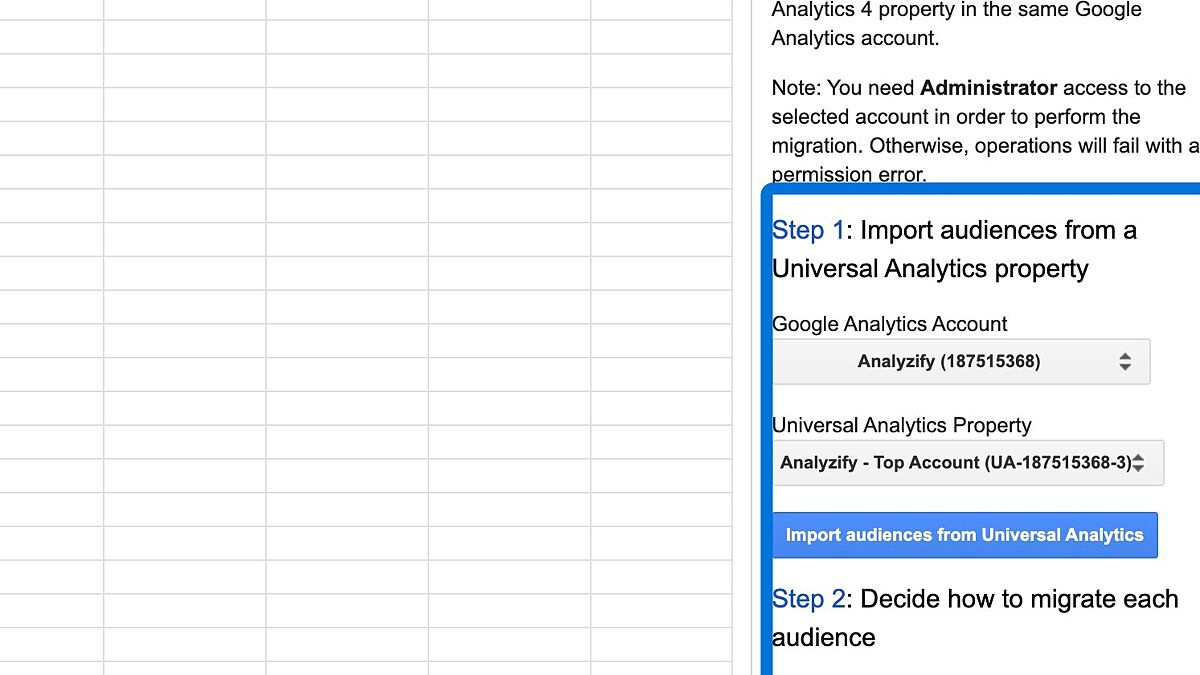
Not all audiences are migratable. You will see the details in the sheet. Click "Select all migratable audiences" and click Continue.
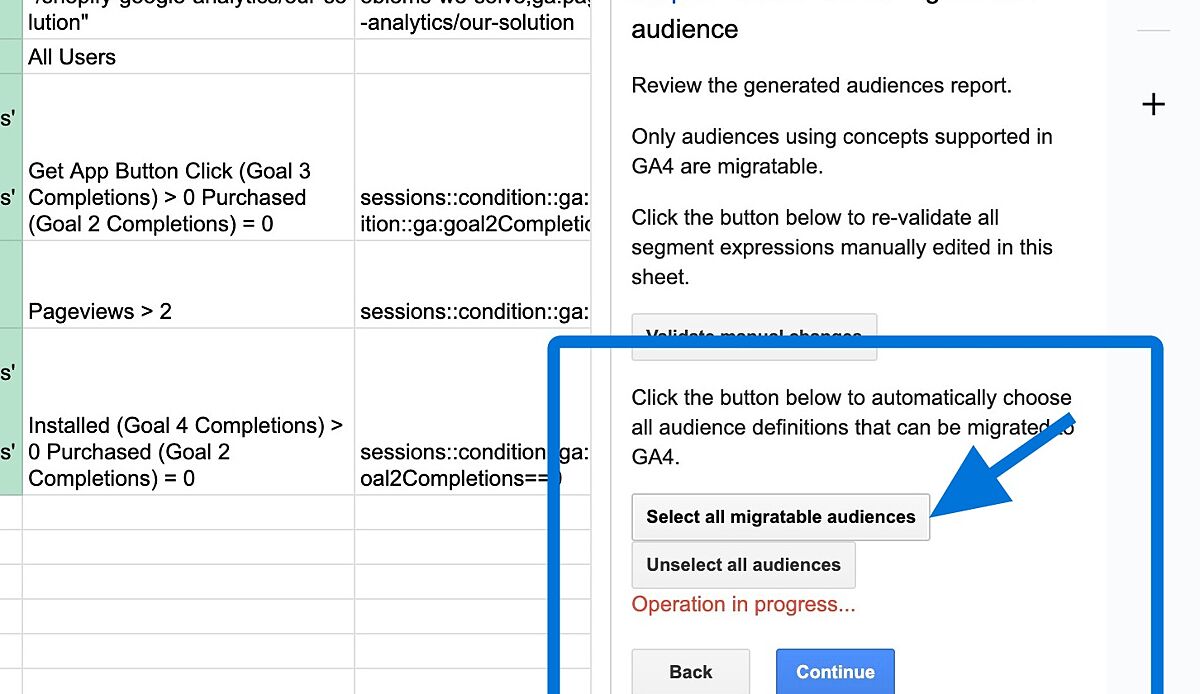
Make sure that migratable audiences are selected. Then, choose your GA4 property and click "Migrate".
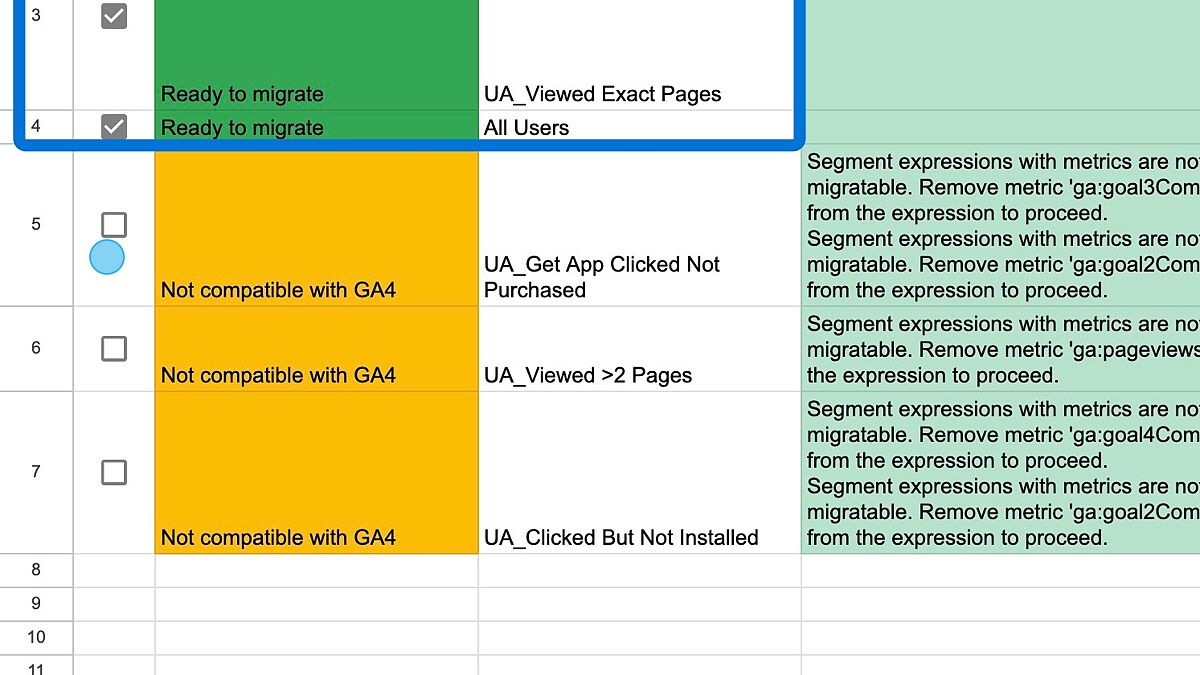
You will get a notification once this is completed successfully. Click "Ok" and visit Google Analytics 4 to double check.
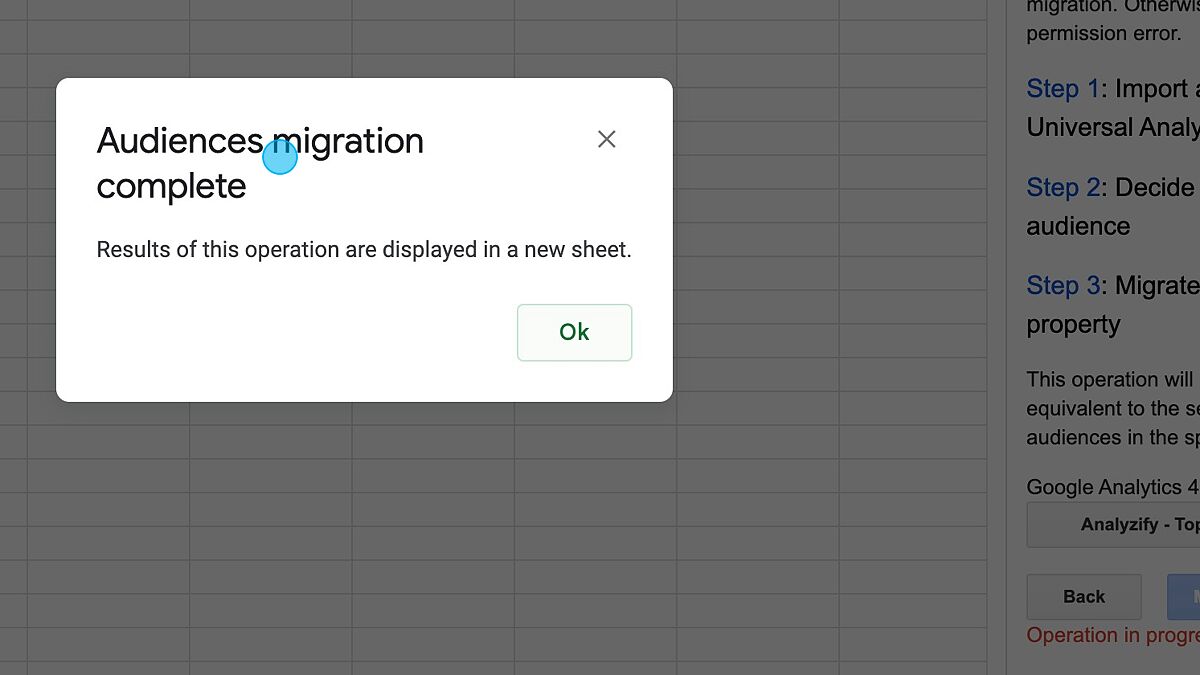
Find your GA4 property and click on that.
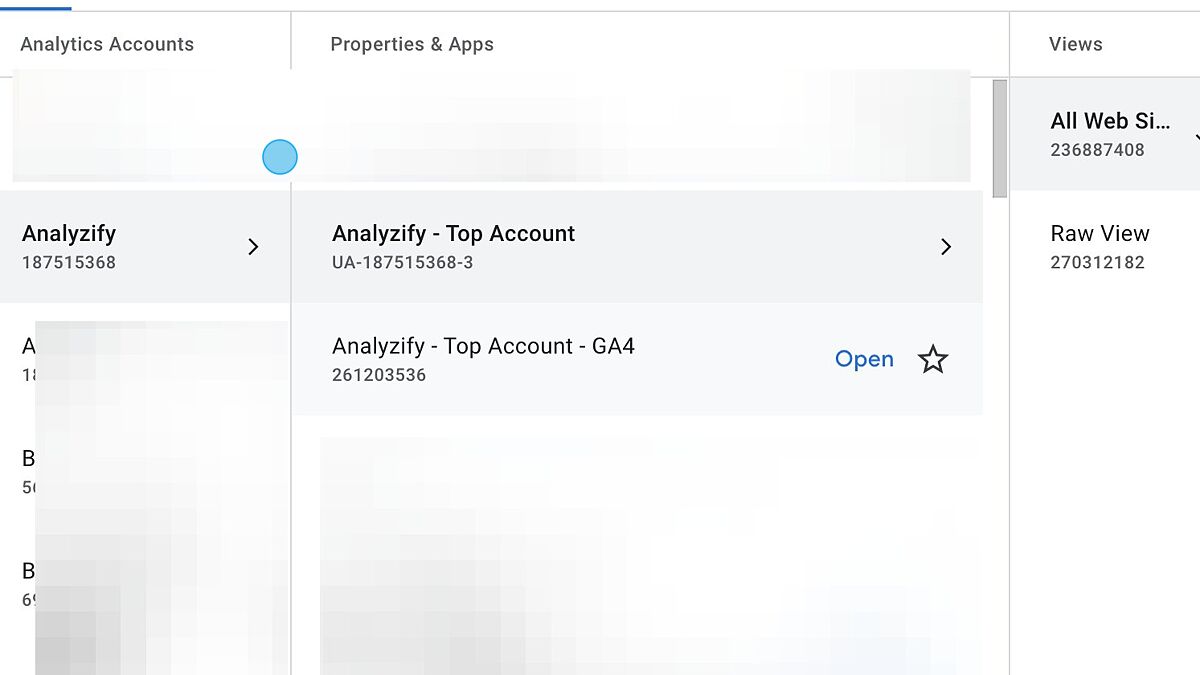
"Admin" on the bottom left corner and then choose "Audiences".
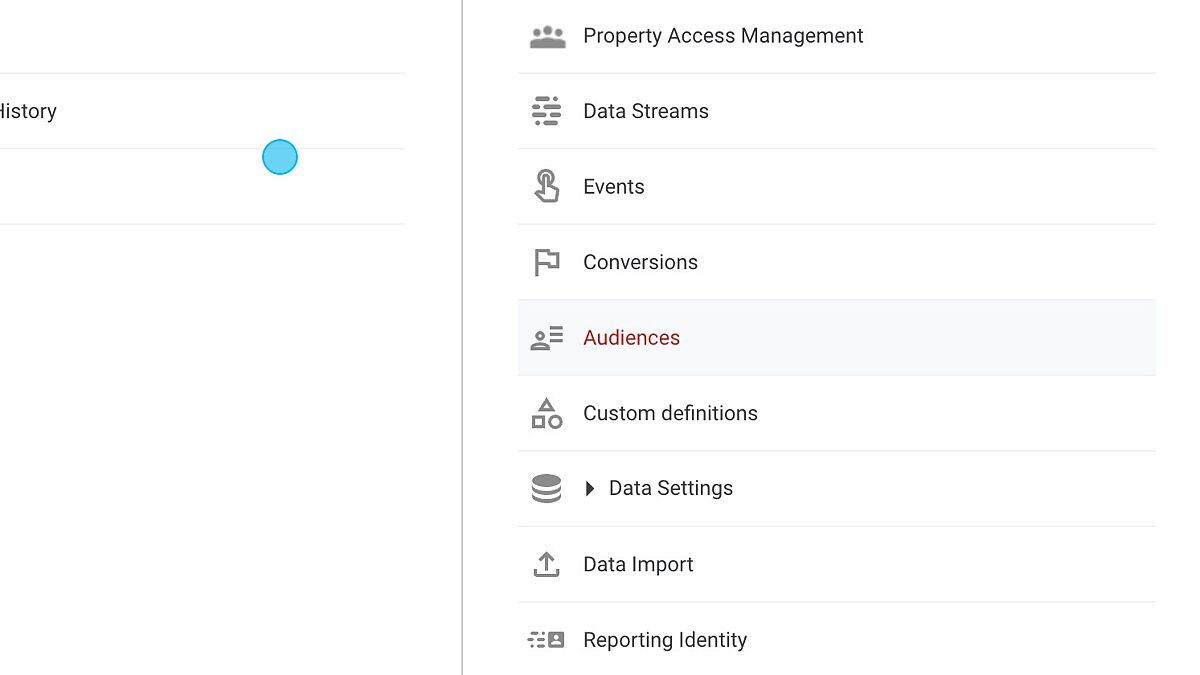
You must be seeing your newly migrated audiences here.
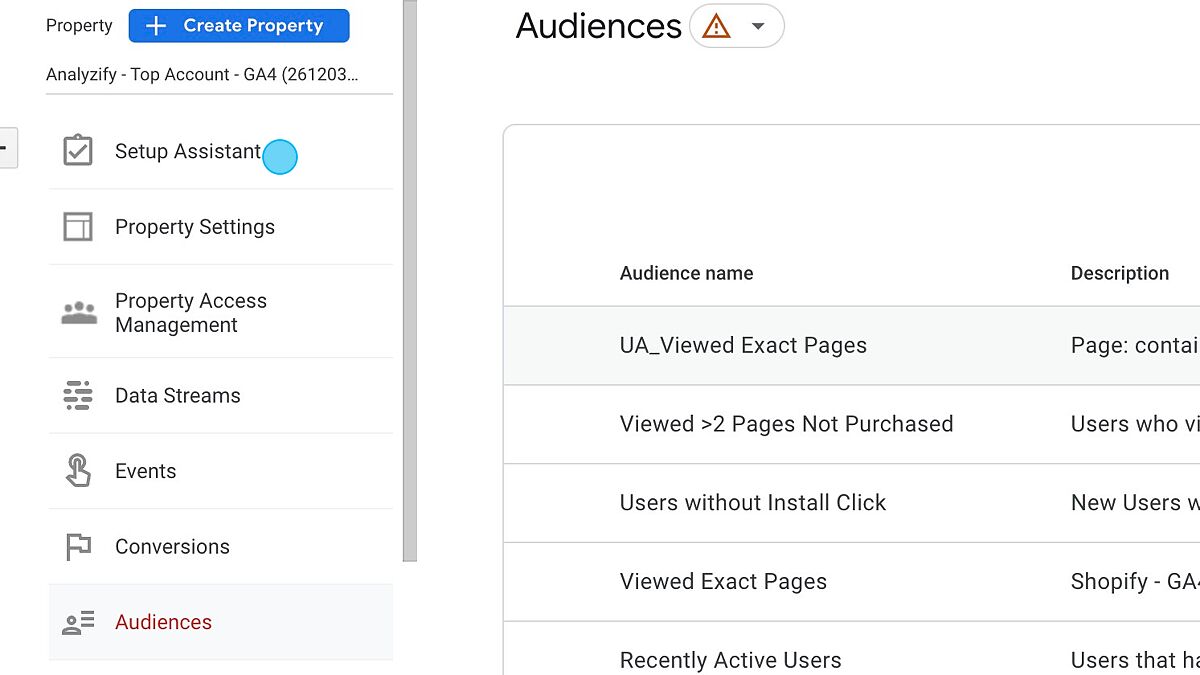
What are Audiences in Google Analytics 4?
Audiences are groups of users who share common characteristics or behaviors that are relevant to your business objectives.
For example, you can create an audience of users who have visited your website in the last 30 days, who have added a product to their cart but have not completed a purchase, or who have shown interest in a specific product category or service.
Basically, you can segment and target your users based on their needs, preferences, and actions to:
- Understand how different groups of users interact with your website and how they contribute to your key performance indicators (KPIs).
- Customize your website content and features to provide a more relevant and engaging user experience for each audience.
- Create remarketing campaigns to reach out to your audiences across Google Ads, Firebase, or other platforms and encourage them to take the desired actions. (You can learn how to link Google Ads & Google Analytics 4 here .)
Therefore, audiences in GA4 are essential for optimizing your online marketing strategy and maximizing your return on investment (ROI).
By creating and applying audiences in Google Analytics, you can deliver more personalized and effective messages to your users and drive them towards conversion.
What are the Benefits of GA4 Audiences?
By migrating your audiences from UA to GA4, you can take advantage of:
- Improved data quality: GA4 uses a more accurate and consistent way of measuring user interactions and conversions across web and app platforms, eliminating data discrepancies and gaps.
- Cross-platform analysis: GA4 allows you to analyze and compare user behavior and performance across different devices and platforms in a single interface, enabling you to gain a holistic view of your customer journey.
- Enhanced measurement capabilities: GA4 enables you to capture more granular and relevant data about your users and their actions using events and parameters, allowing you to create more personalized and effective marketing campaigns.
Audiences are one of the most powerful features of Google Analytics 4 that can help you optimize your online marketing strategy and achieve your marketing goals. You can also review Google's document on [UA→GA4] Audiences migration guide.
Now that you've migrated your audiences from Universal Analytics to Google Analytics 4 , you can access more accurate and comprehensive data about your users and their behavior across devices and platforms.
