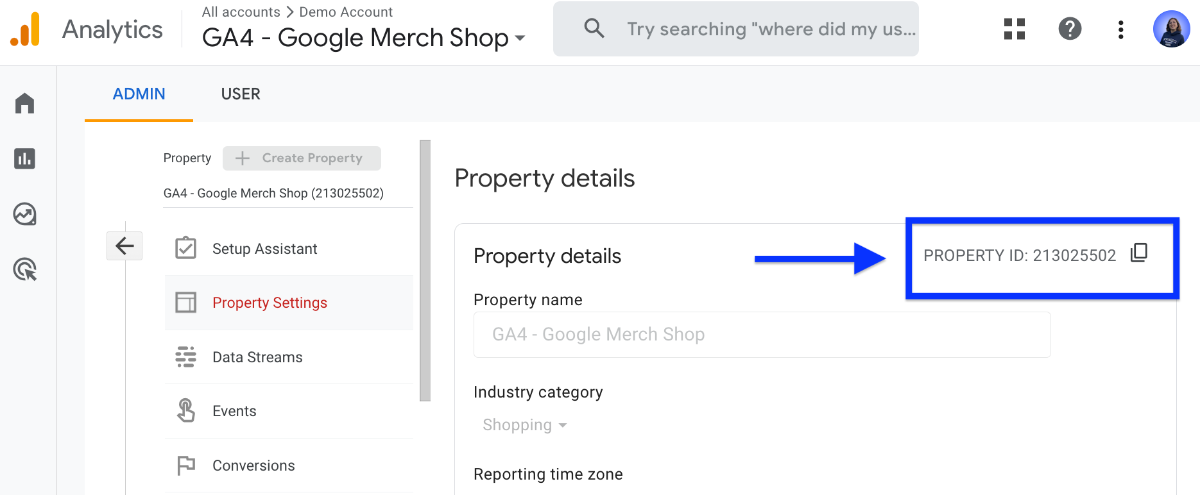The measurement ID (formerly known as tracking ID) in Google Analytics 4 makes it possible to collect data when inserted into a website.
Unlike the Tracking IDs starting with "UA" in Universal Analytics, measurement IDs in Google Analytics 4 properties start with "G-".
You should find your measurement ID and add it to your website in order to get all your GA4 reports up and running.
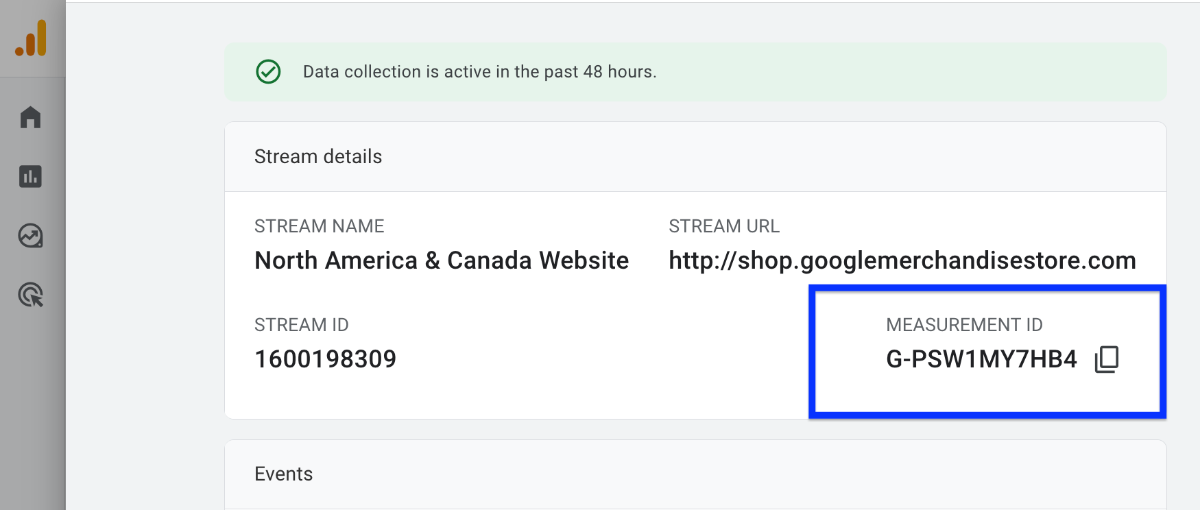
If you want to learn more about what GA4 reports provide , please navigate to the Reporting section.
How to Find Your Measurement ID in GA4?
Follow the steps below to find your measurement ID (tracking ID) in GA4 easily:
Go to "Admin" and see "Data Streams" under "Property".
Click on the data stream that appears.
You can find & copy your Measurement ID here on the upper right corner.
What is GA4 Measurement ID?
GA4 measurement ID is a unique number that lets you track your site or app. In Universal Analytics, there was a tracking ID that started with "UA-" in the same role.
Google Analytics needs measurement ID in its tracking code to determine which account and property to send data to.
Difference Between GA4 Measurement ID and Property ID
In GA4, your measurement ID is used to identify your data streams. You can get data from more than one source (like a website or mobile app) into the same property.
Each of your data streams will have a different measurement ID, but all of them will have the same property ID.