In Google Analytics 4, traffic acquisition reports can help you identify the channels through which your customers are coming.
It allows you to focus your advertising efforts on channels that generate greater revenue.
But what if you want to see the keywords that users searched to find your website? Well, you've come to the right place.
If you haven't connected your Google Ads account with Google Analytics 4, it is necessary to do so. Please refer to this article for instructions.
In this article, we will deep dive into the process of discovering the keywords used in Google Analytics 4.
Navigate to analytics.google.com/
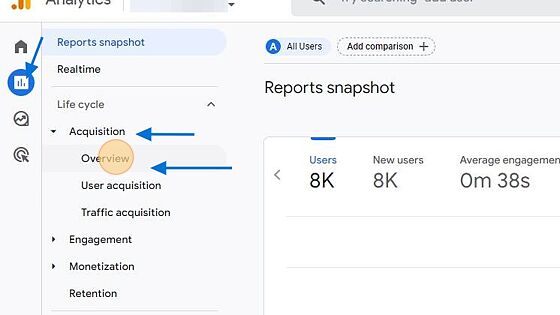
In the left-hand menu, select "Reports" and then click on "Overview" under the Acquisition.
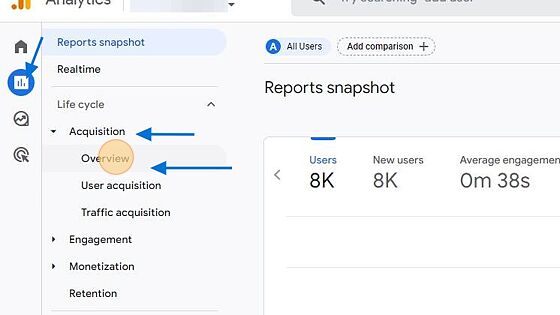
Click "View Google Ads campaigns."
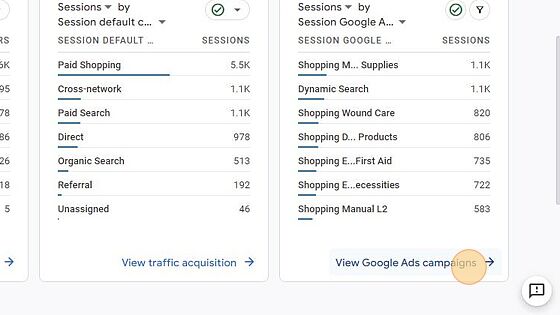
To view the keywords you are bidding on in Google Ads, change the dimension to "Session Google Ads Keyword Text." This will show you the keywords associated with each campaign.
Scroll through the table to analyze various metrics.
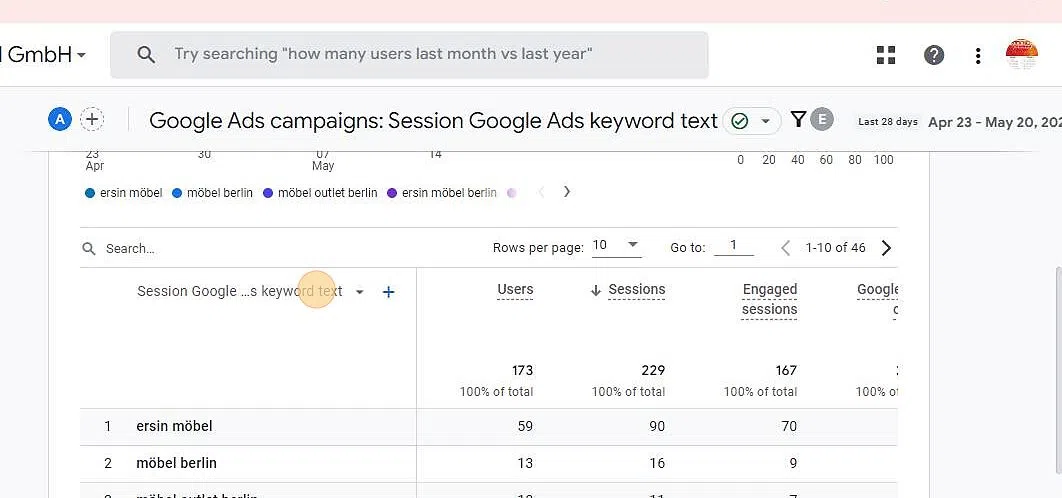
For a more in-depth analysis, you have the option to include an additional dimension in the report.
Simply click on the "+" sign, and you will be presented with a list of dimensions that can be added to the report.
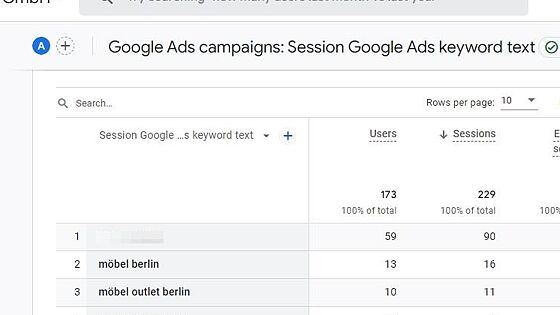
For instance, selecting "Session Acquisition" and adding "Ad Group Name" can provide additional insights into your campaign's performance.
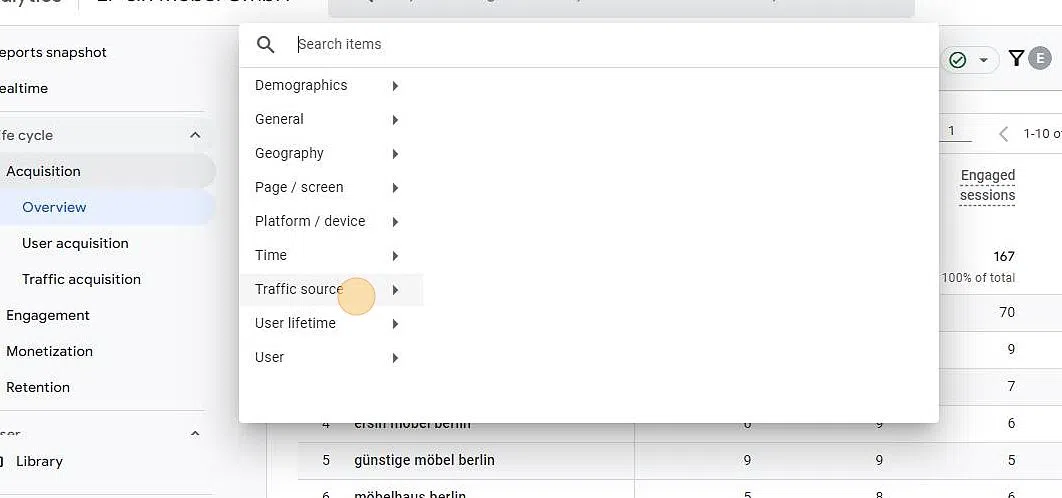
How to Use Keyword Insights to Improve Your SEO
Once you identify the keywords driving traffic in Google Analytics 4, you take the first step to master GA4 for SEO and use them to improve your website and campaigns:
- Optimize Existing Content – Update pages with high-ranking keywords by refining headings, meta descriptions, and on-page content to improve visibility.
- Find New Content Opportunities – Identify related search terms and create blog posts, landing pages, or FAQs that address those topics.
- Improve Paid Advertising – Use top-performing organic keywords to refine your Google Ads targeting, ensuring ad copy and landing pages align with search intent.
- Enhance User Experience – If a keyword suggests a different intent than your content delivers, adjust your pages to better match what users are looking for.
- Track and Adjust – Regularly monitor keyword performance to see which terms drive engagement and conversions, then tweak your strategy accordingly.
Conclusion: Reports on Paid Keywords in GA4
You can now gain valuable insights into the specific keywords that are driving traffic to your site!
With this information, you can make the right decisions to optimize your website, adjust your marketing strategies, and effectively target your audience.
