A transaction ID (also called an order ID ) is a unique code for each transaction, like an order confirmation number.
Adding a transaction ID in GA4 to each online purchase helps avoid counting the same sale twice and duplicate conversions from the same user.
Within GA4, there is an Ecommerce Purchases report under Monetization, which contains transaction and purchase data. However, GA4's Ecommerce Purchases report doesn't include transaction IDs in GA4, making it challenging to identify specific transactions.
No worries, though! You can easily create custom reports in GA4 using the Exploration section.
This tutorial will show you how to find transaction IDs in Google Analytics 4 (GA4) reports.
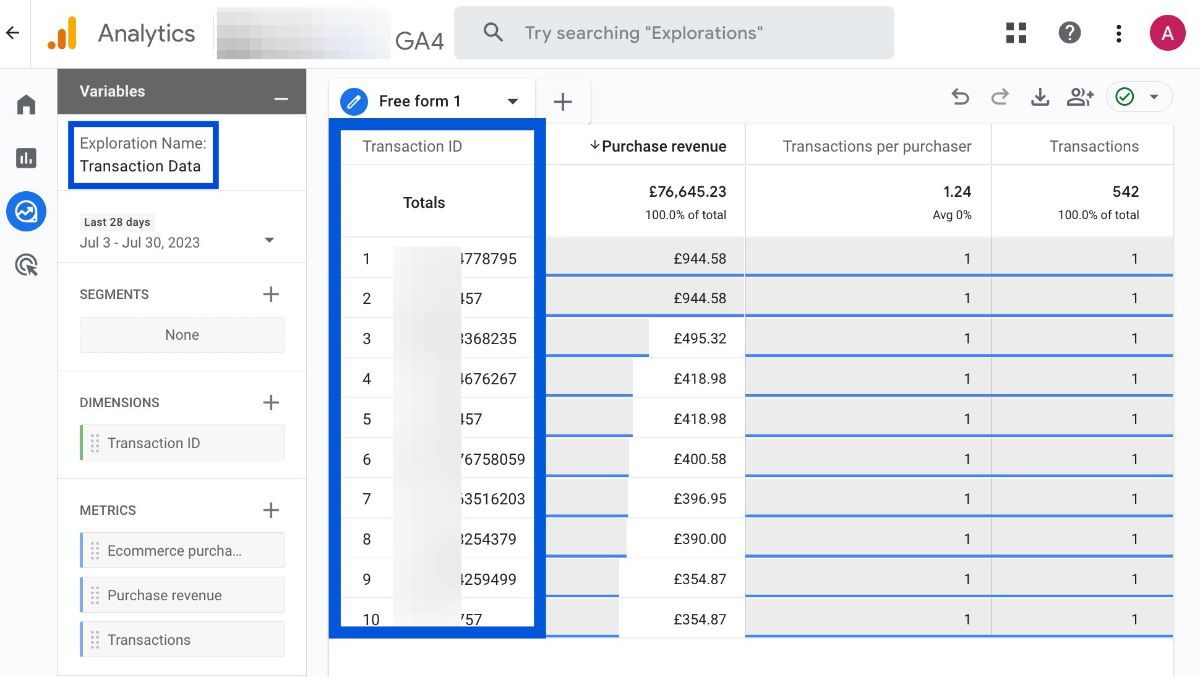
How to Find Transaction ID in GA4?
Follow this step-by-step guide to create a transaction report and find transaction IDs in GA4:
Go to your GA4 account and click on Explore from the left navigation menu. Create a new and blank exploration.
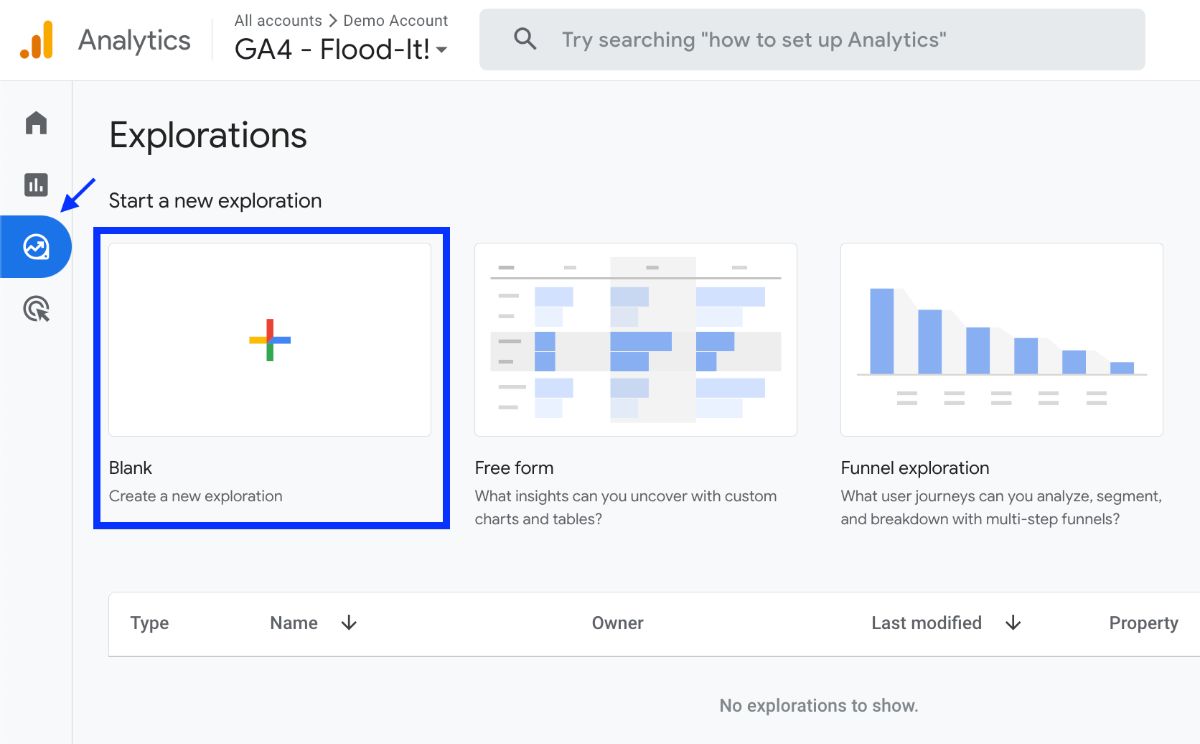
Enter the report name at the top left corner, such as Transaction Data. Click the plus sign to add dimensions and metrics from the left menu.
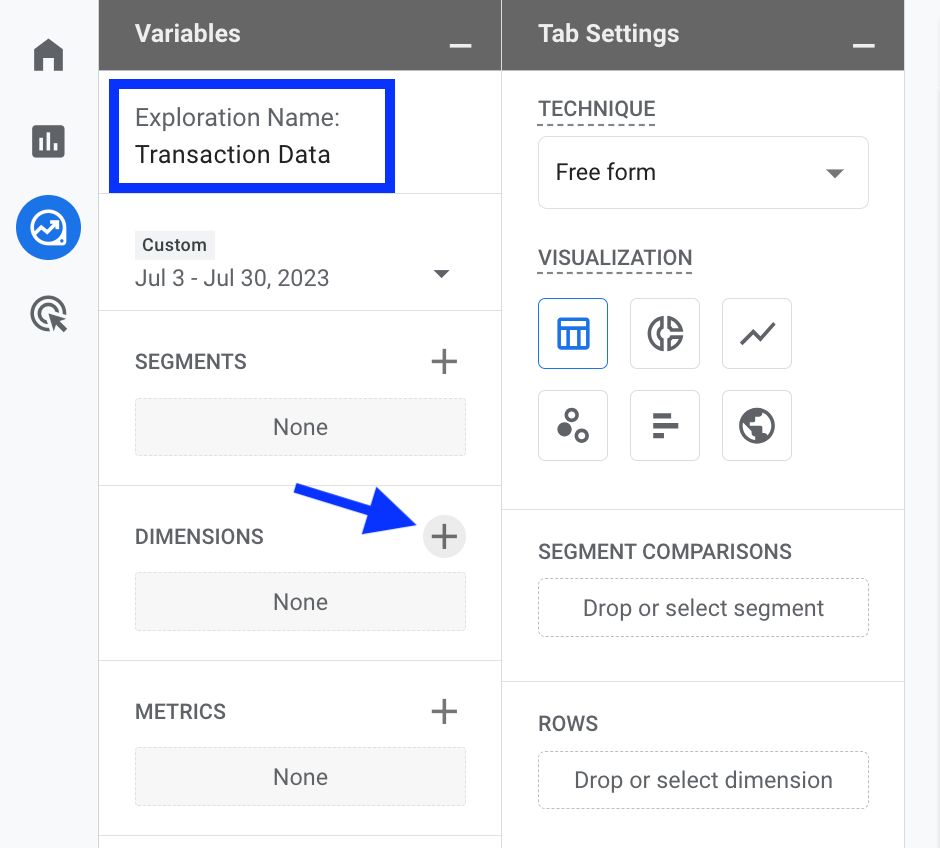
Search for Transaction ID in dimensions and click Import.
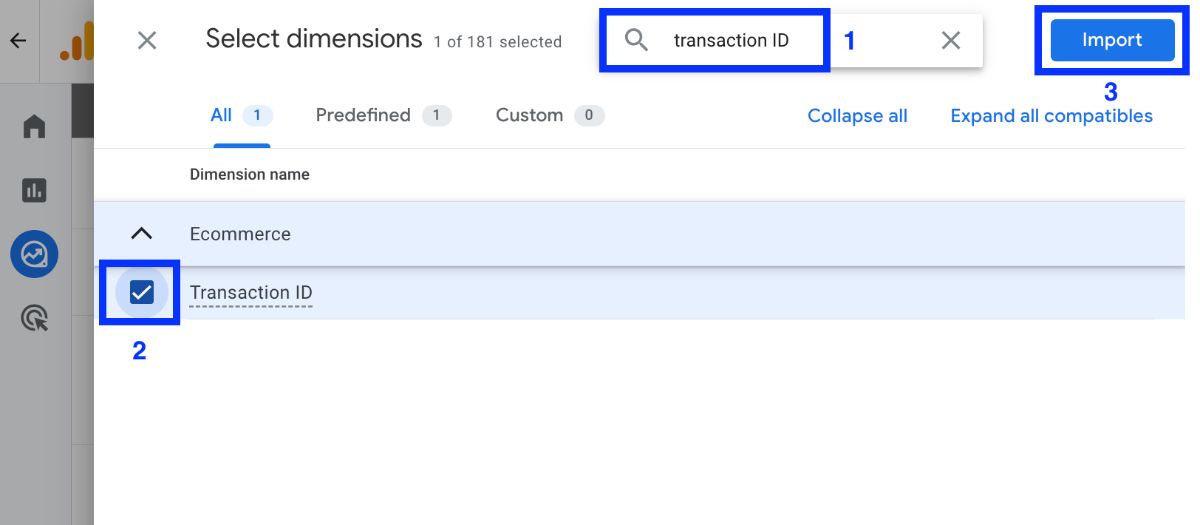
Similarly, search and import Purchase Revenue under metrics. You can also add different metrics to your custom report depending on your needs.
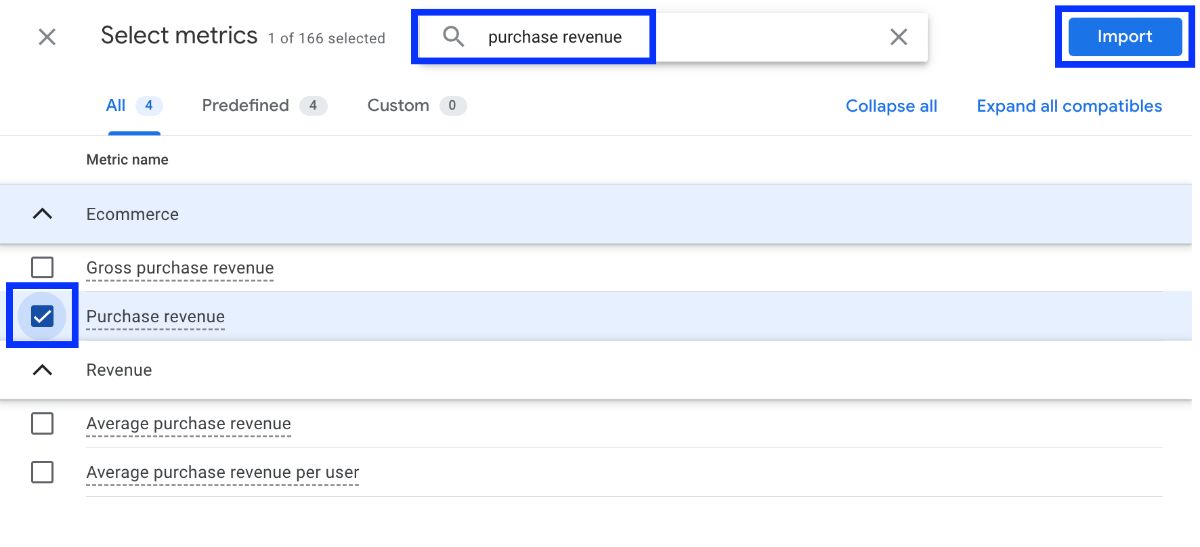
You can easily change the date range by selecting different timeframes just below the exploration name.
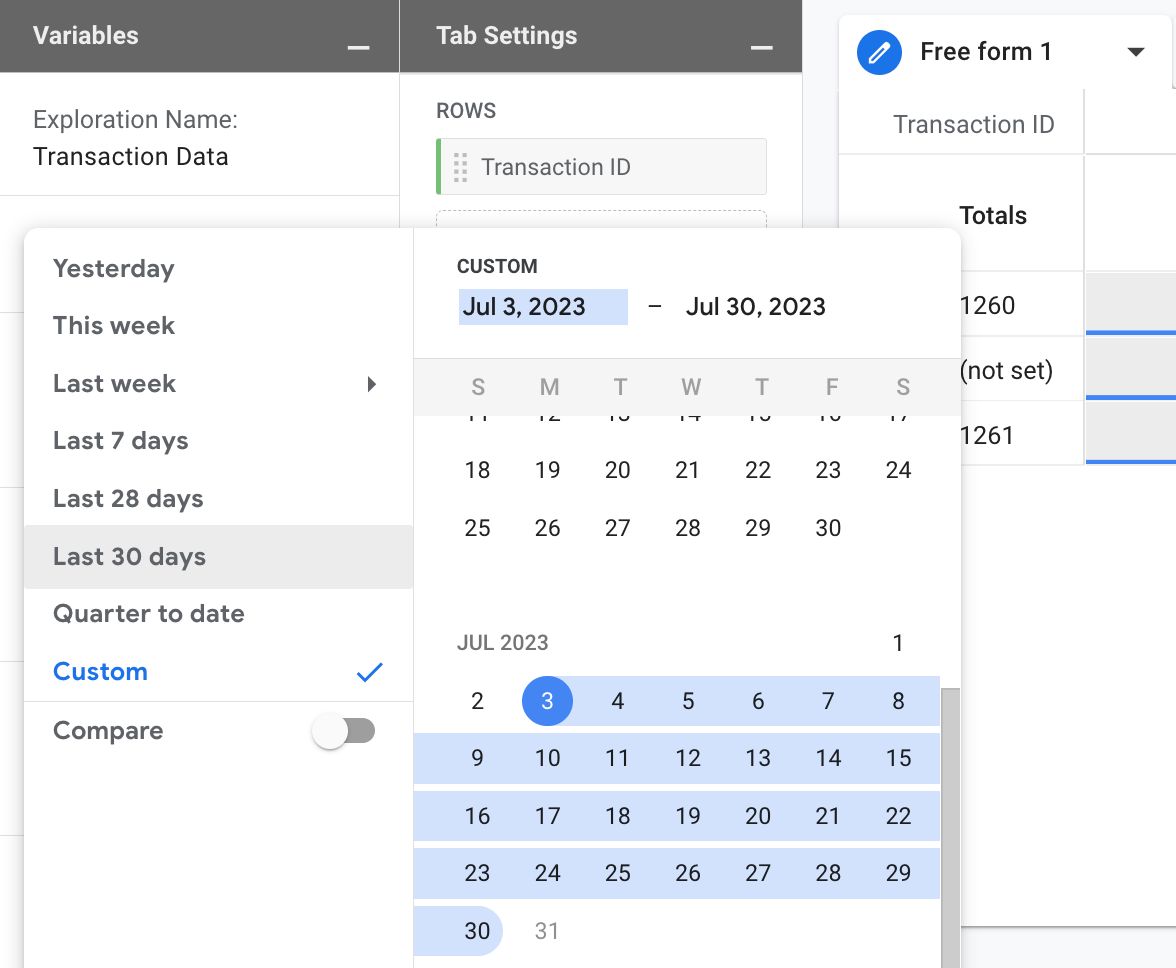
Finally, double-click on each dimension and metric (e.g., Transaction ID and Purchase Revenue) to display them in the report. Your transaction data is now ready to be viewed.
Transaction Data in Ecommerce Purchases Report in GA4
To view general transaction data in GA4, head to the Reports section and select Monetization > Ecommerce Purchases under Life Cycle.
Afterward, click on the Insights option located at the top right corner.
Utilizing the Insights feature, you can easily access transaction data for GA4 Ecommerce purchases.
If you select Ecommerce under Insights, you'll see suggested information such as:
- Trend of weekly revenue over last 12 months
- Revenue by devices this year
- Top products by revenue
- What are my best selling products
Here, we see an info card that shows Top Product Name by Transactions:
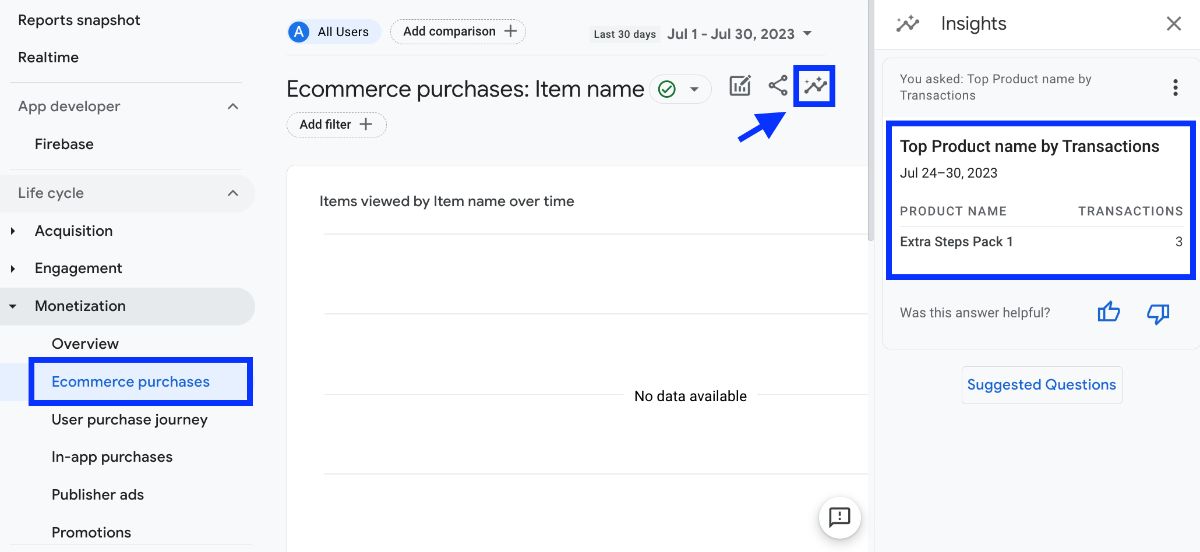
What is Transaction ID (Order ID) in Google Analytics 4?
In GA4, the transaction ID (order ID) is defined as a unique code created for each transaction on your online store.
You can set that as any string of characters of your choice, like an order confirmation number or a receipt number.
However, you should note that your transaction ID in GA4 must be specific & unique to each order so you make sure everything works well when tracking your orders.
A transaction ID works by linking all the ecommerce events that are related to a single transaction.
For example, when a customer adds an item to their cart, views the checkout page, and completes the purchase, these are all different ecommerce events that have the same transaction ID in GA4.
By using a transaction IDin GA4, you can avoid counting duplicate conversions from the same user.
For instance, if a customer reloads the confirmation page or returns to it later, it will not trigger another conversion event because the transaction ID is already recorded.
Conclusion
In conclusion, using transaction IDs in GA4 is essential for accurately tracking ecommerce performance and avoiding duplicate conversions.
If you create custom reports in the Exploration section, you can easily access and analyze transaction data.
Useful Links: Here are useful articles for further reading:
