This post will guide you through creating custom reports in Google Ads and Google Analytics 4, focusing on landing page performance.
By using this data to make informed decisions, you can significantly improve the ROI of your Google Ads campaigns.
Google’s Performance Max campaigns can sometimes feel like a black box, with limited data on where your budget is being spent and how well your campaigns are performing.
We don’t have much control over the spending, but at least we should create custom reports to better overview the campaign’s performances and know where the budget is going.
In many cases, Performance Max campaigns generate sales through branded campaigns or remarketing audiences, leaving merchants in the dark about the specifics of clicks and spend distribution.
Let’s get started!
How to create PPC Landing Page reports in Google Analytics 4?
Google Analytics 4 (GA4) provides us with more in-depth reporting, especially including user engagement metrics such as time spent on the page, bounce rate, conversion rate, and many others. It would be wise to use both Google Ads & Google Analytics reports before making big decisions.
For example, if your landing page gets significantly less engagement time (visible in Google Analytics), you might consider checking that page before making a decision. Something could be wrong with the page rather than the performance of the Google Ads.
Click “Reports” from the left menu. Find “Landing Page” under Engagement.
Click “All Users” from the top of the screen. That’ll open a sliding section on the right side.
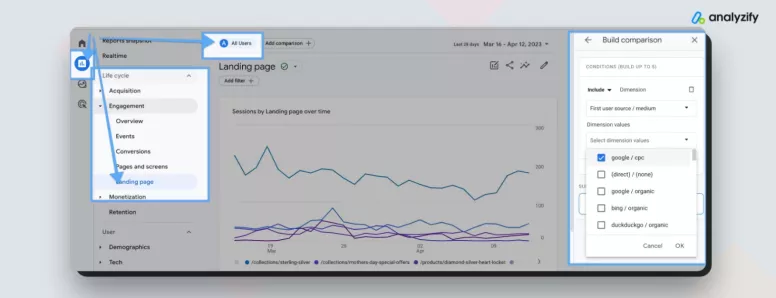
Right under “ “, click “Dimension” and choose “First user source/medium.” Choose “Google/CPC” from “Dimension Values” and hit “OK”. The section should look like below.
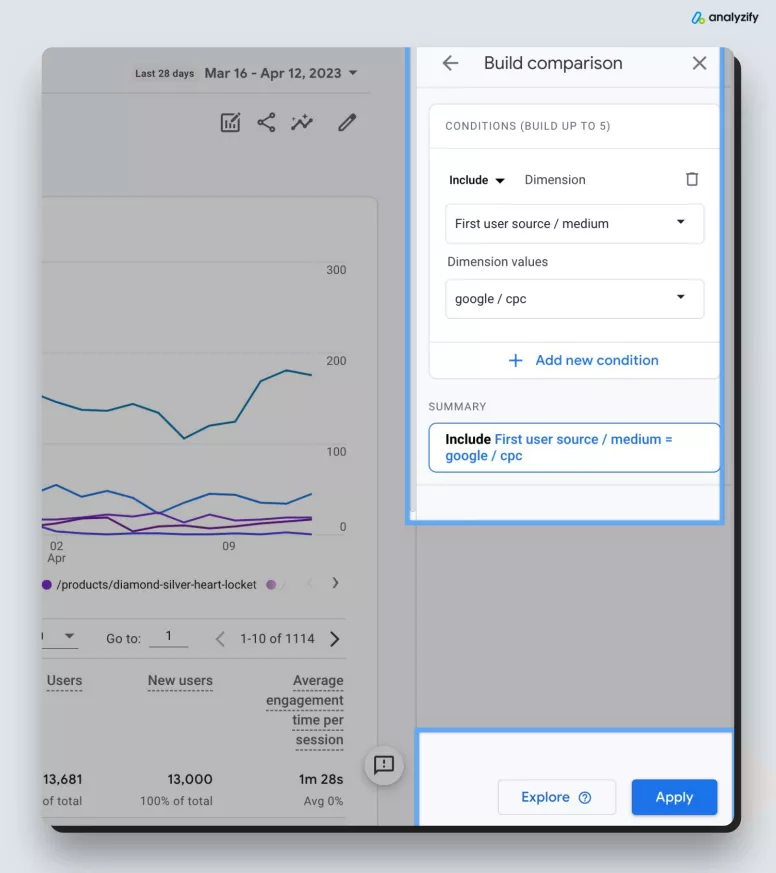
Make sure the “Paid” filter is applied. The report should look like the one below.
You can find here some low-engagement pages. Remember these come from paid clicks – so you actually pay for each click. You don’t want to have low engagement or revenue pages.
Be careful while making decisions here; make sure to check these pages. There might be a problem with product images, pricing, description, etc.
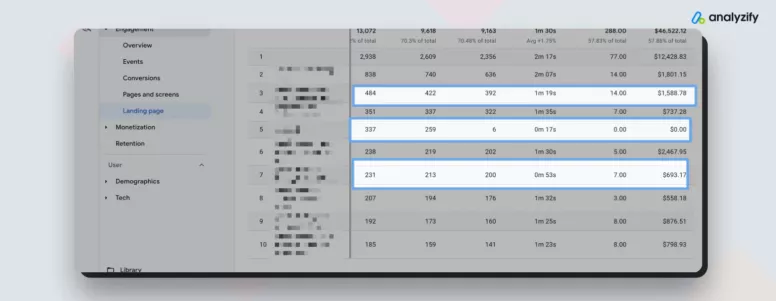
Here are some additional best practices to follow:
Save and share the reports with your team: Ensure that everyone involved in your marketing efforts has access to these reports, so they can use the data to make informed decisions.
Check the reports often and adjust your account structure accordingly: Keep an eye on the performance of your landing pages, and make the necessary adjustments. Some best practices include excluding losing landing pages from Performance Max campaigns and creating new campaigns for winning landing pages.
Ensure your conversion tracking and Google Ads Tags are set up correctly: Performance Max campaigns won’t work well if your conversion tracking and Google Ads setup are not functioning correctly. Double-check your account settings and make any necessary changes.
Further your knowledge: Check out our comprehensive Google Ads Conversion Tracking Health Check course on YouTube .
This resource can help you dive deeper into optimizing your Google Ads account and improving the performance of your campaigns.
