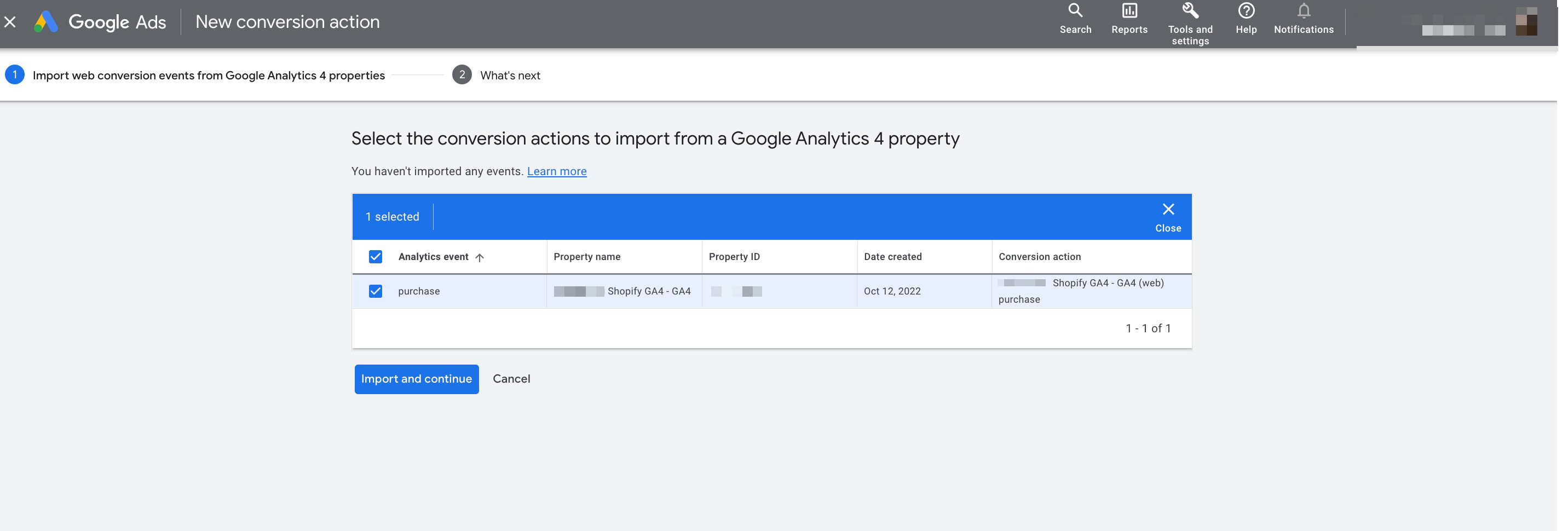Google Ads is a great tool for getting customers and growing your business, but it can be difficult to track and improve the performance of your ads. By linking conversion data from Google Analytics 4 (GA4) into Google Ads, you can easily measure and optimize the results of your campaigns.
Learn step-by-step how to import GA4 conversions into Google Ads, making it easier to track and improve your online ad campaigns.
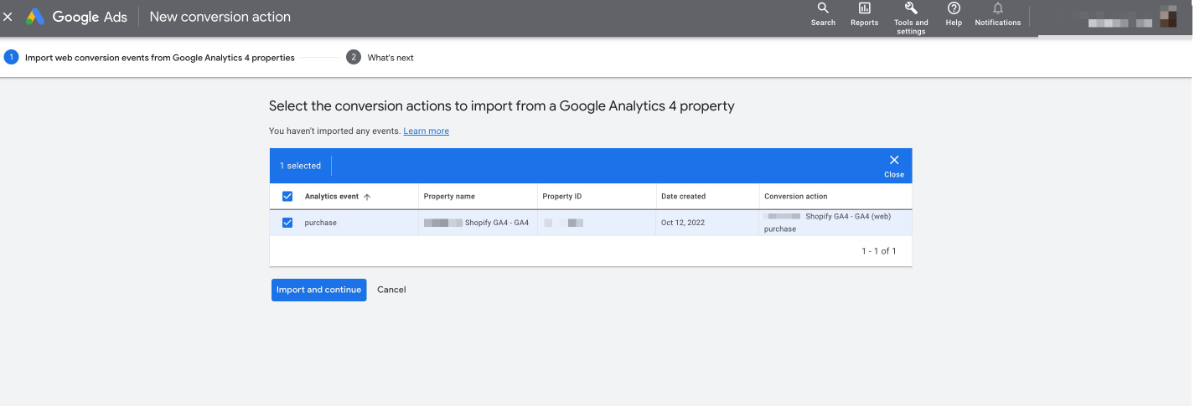
Sign in to your Google Ads account.
In the upper right corner of your account, hover over "Tools and settings", then under the "Billing" section, click "Summary".
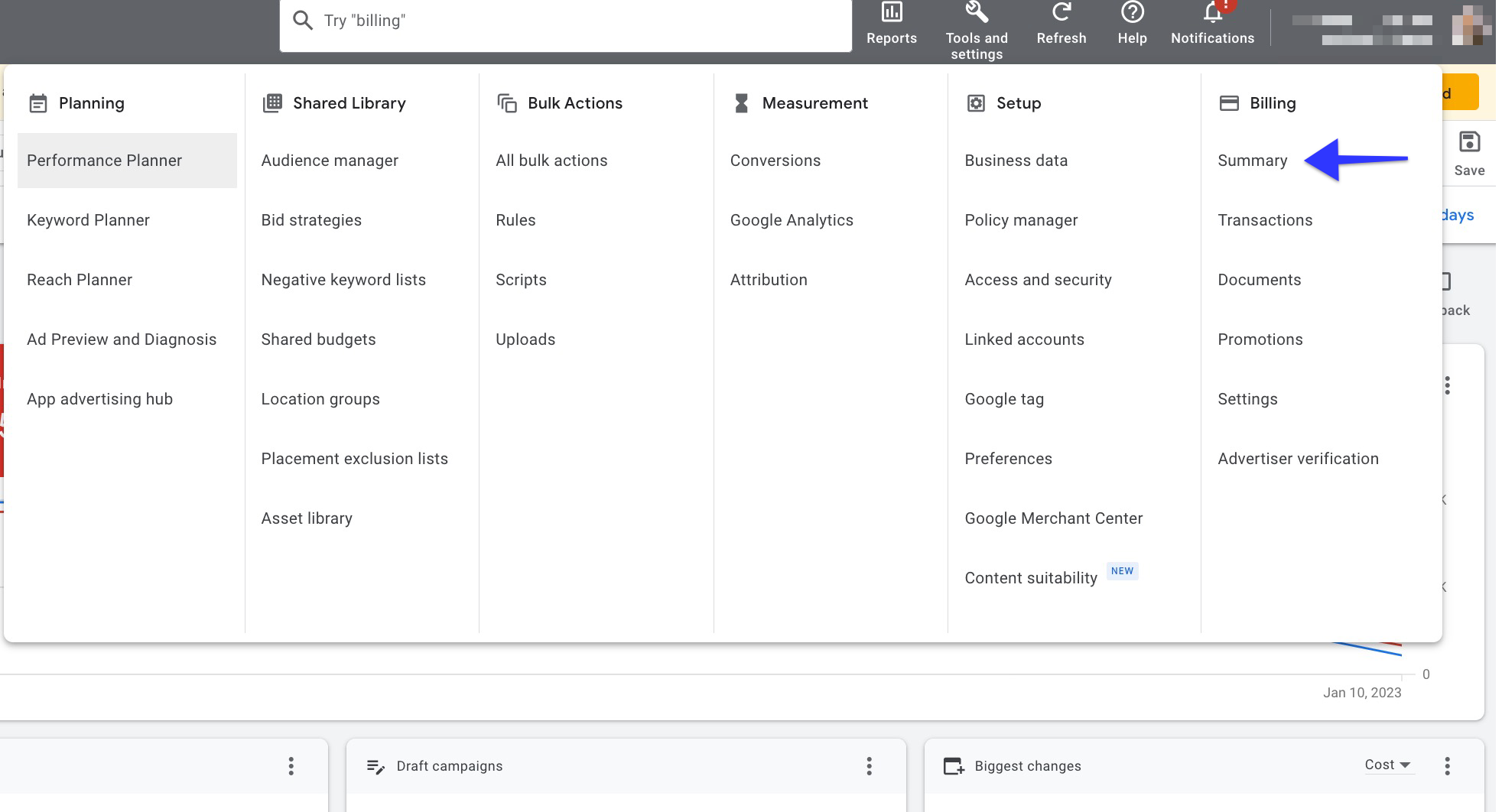
Click "New Conversion Action".
Then, click "Import".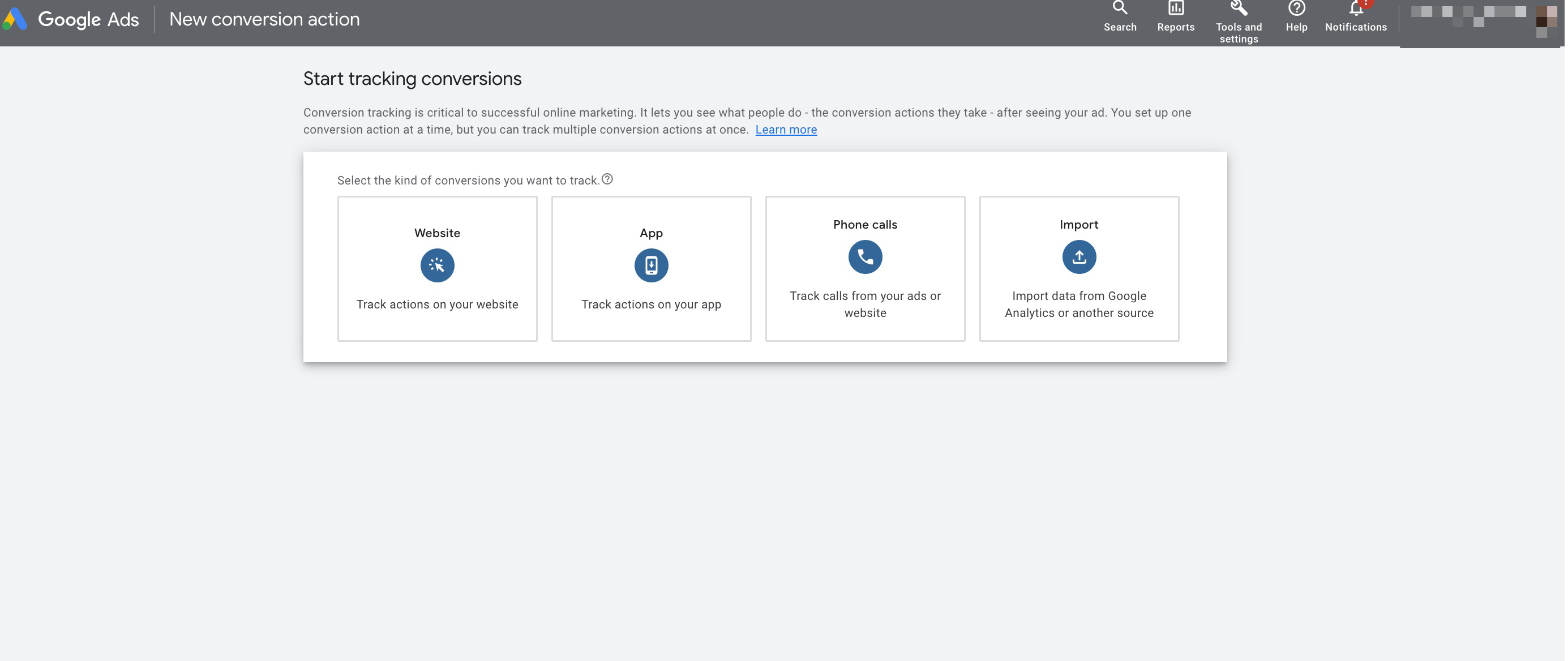
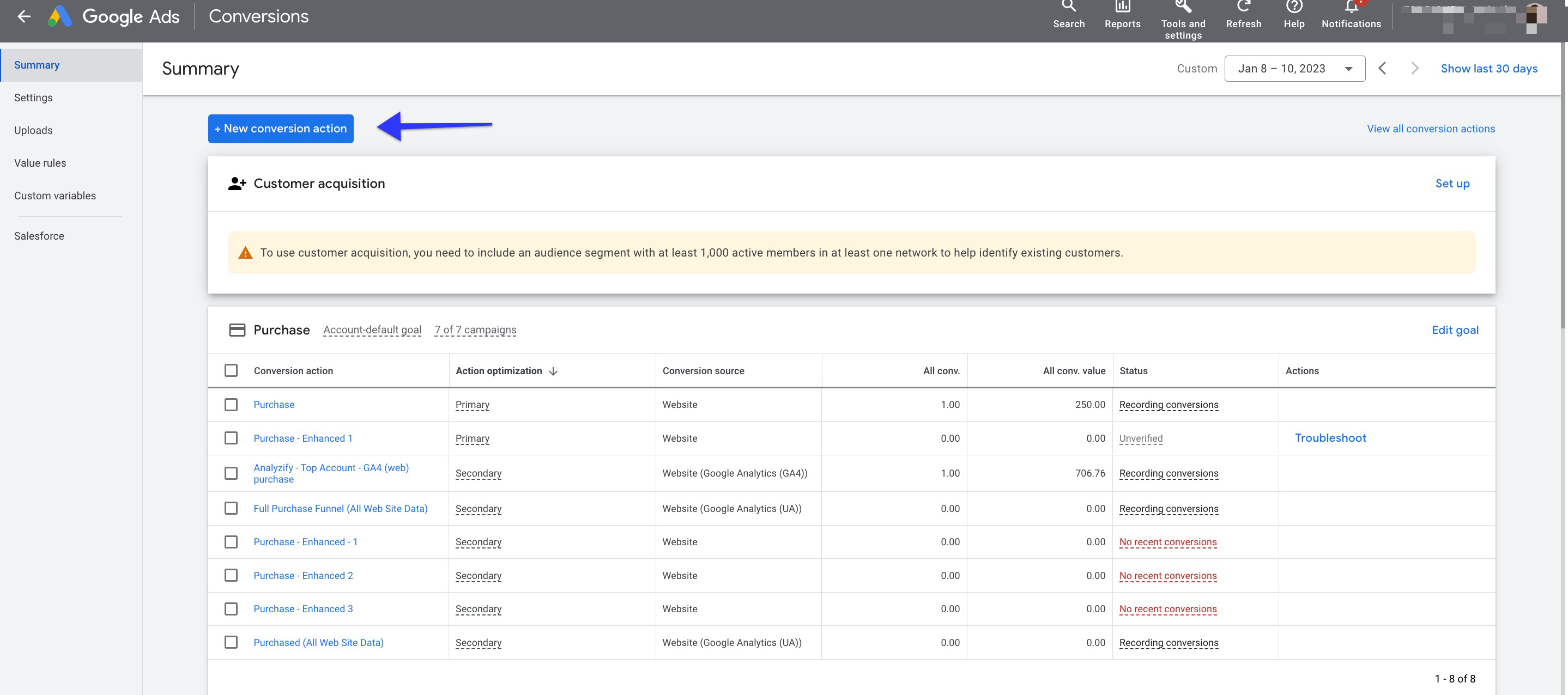
Select "Google Analytics Properties", then click "Web".
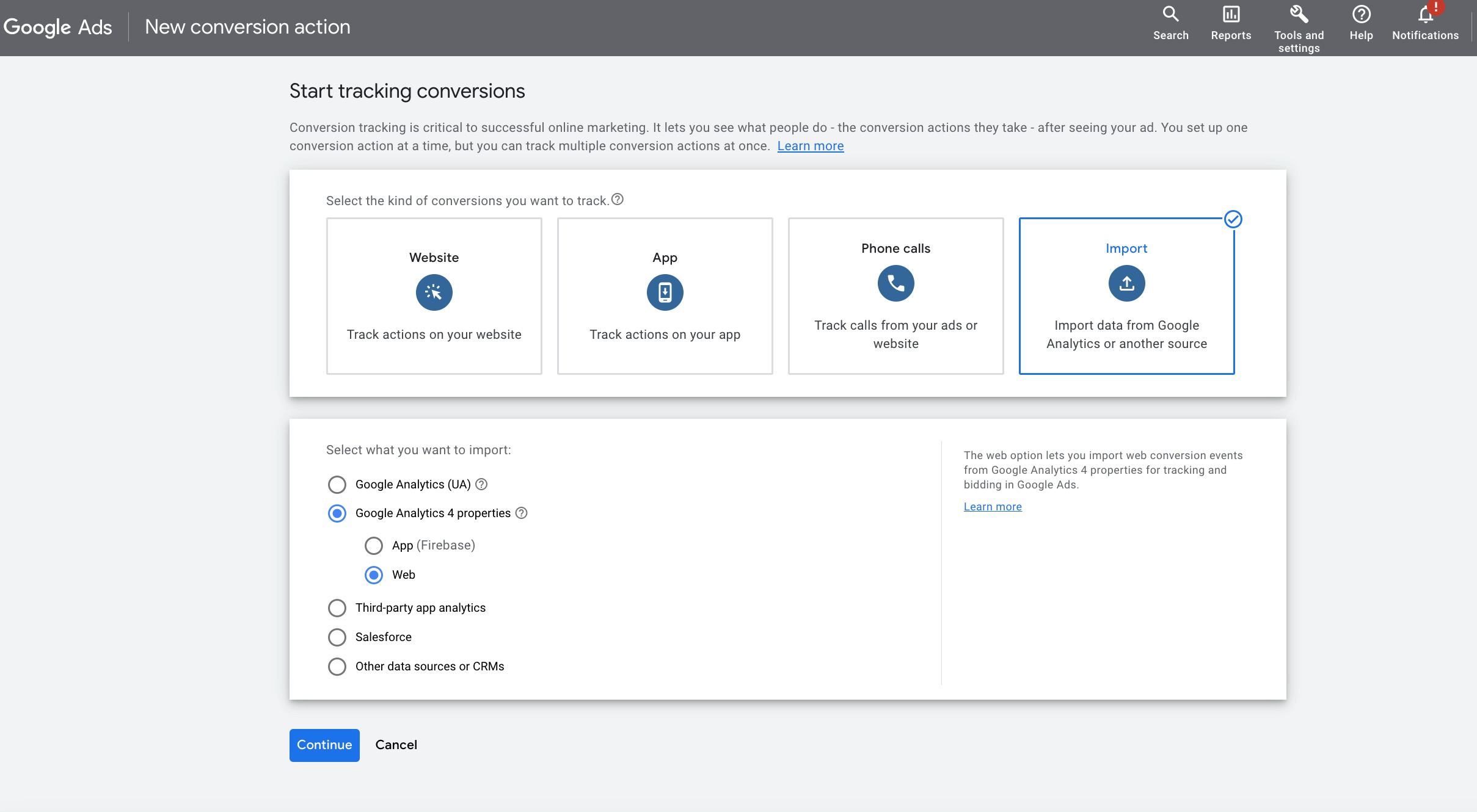
Select the Analytics events.
Click "Import and Continue".