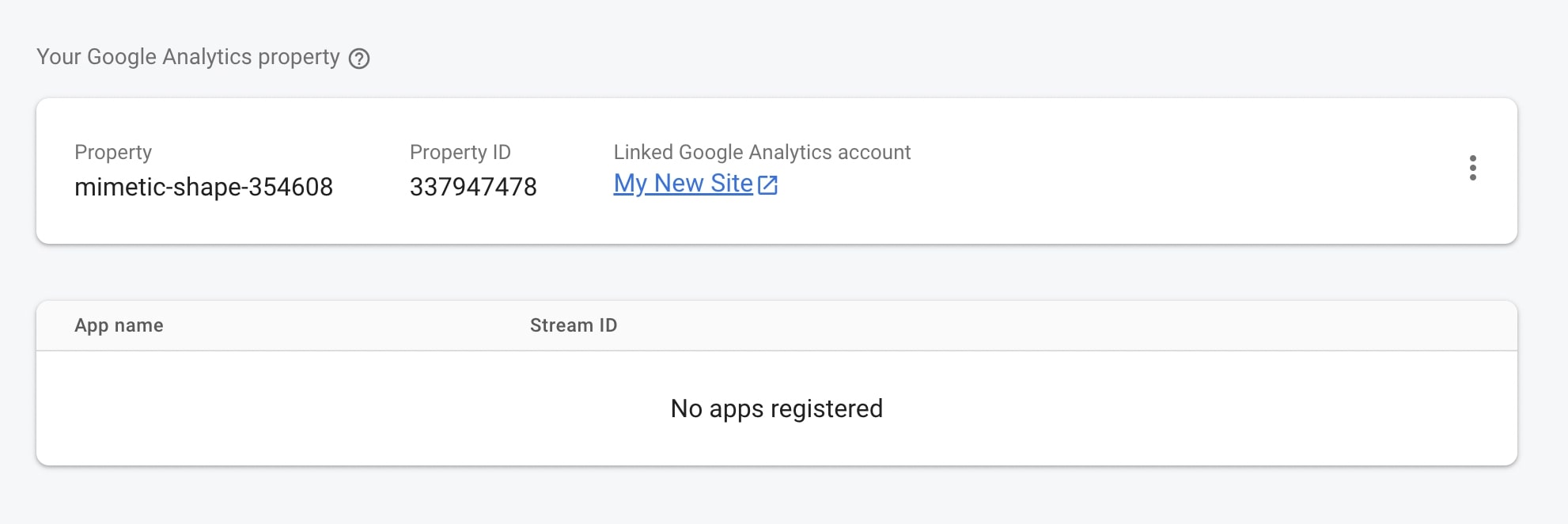Firebase is a Backend-as-a-Service (BaaS) Software Development platform that allows users to develop Web and Mobile Applications.
At the core of Firebase there's is a set of tools that developers can trust to build applications and also improve them according to their needs. Developers who rely on this platform can access the services they need for their development, so they can focus on providing reliable applications.
Once you integrate GA4 and Firebase, you can analyze all the applications developed on the Firebase platforms.
How to Integrate Firebase and Google Analytics 4?
Follow the steps to integrate GA4 and Firebase:
Log into your Firebase account and select the project you want to use for the GA4 Firebase Integration.

Select 'Project settings'.
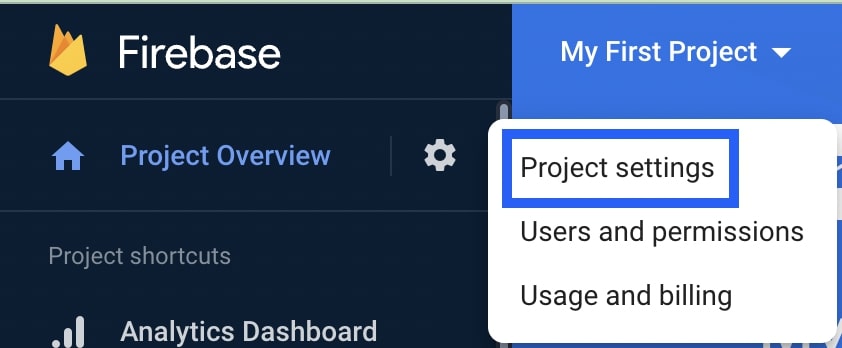
Find 'Integration'.
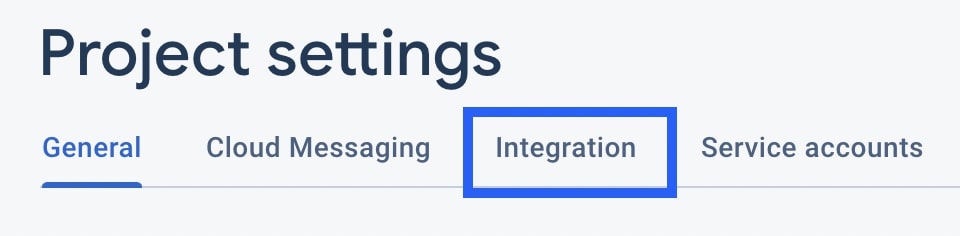
Navigate to the Google Analytics card and click 'Enable'.
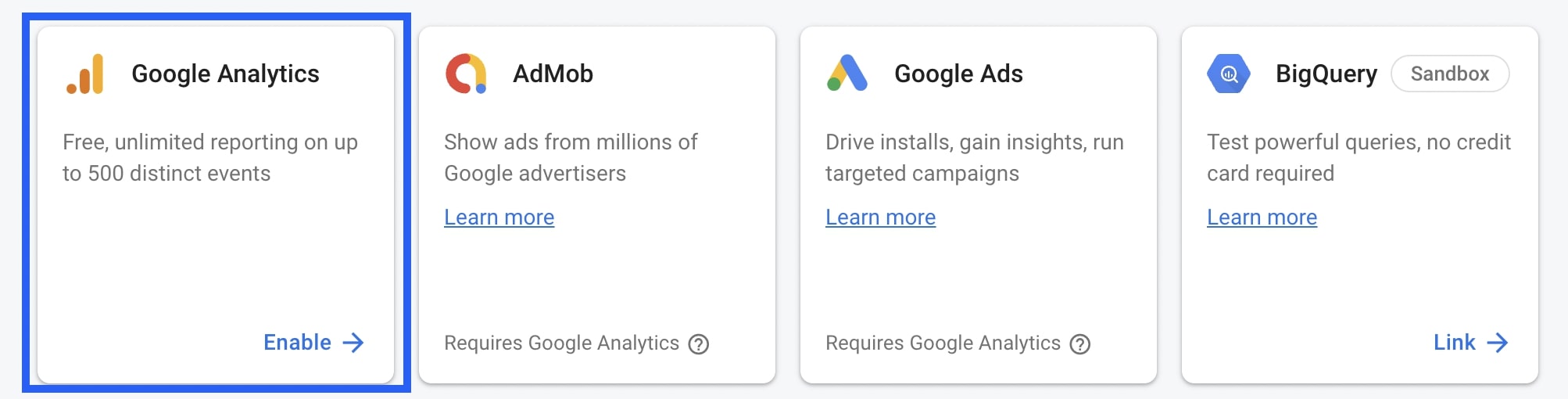
Choose a GA4 account, or create a new account, and click 'Enabling Google Analytics'.
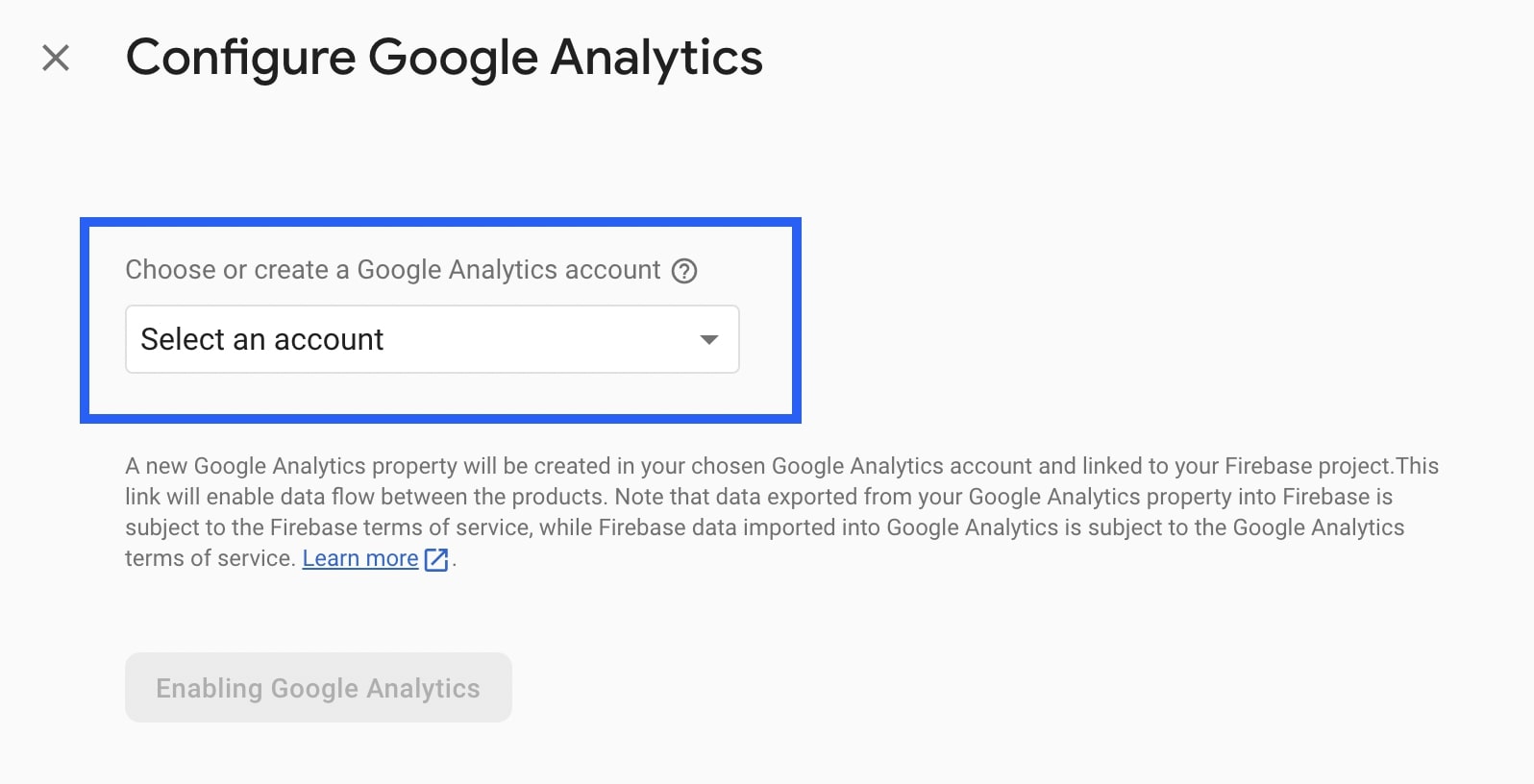
That’s it! You have successfully integrated GA4 & Firebase.