Google Optimize allows you to analyze the experience, likes, and user habits of your visitors with the A/B test it provides.
Thanks to these tests, you can identify the strengths and weaknesses of your site which lets you perform improvement studies to increase your hits.
How to Integrate Google Optimize And Google Analytics 4?
Follow the steps below to integrate Google Analytics and Google Optimize easily:
Go to your account on Google Optimize and click Settings on your panel.
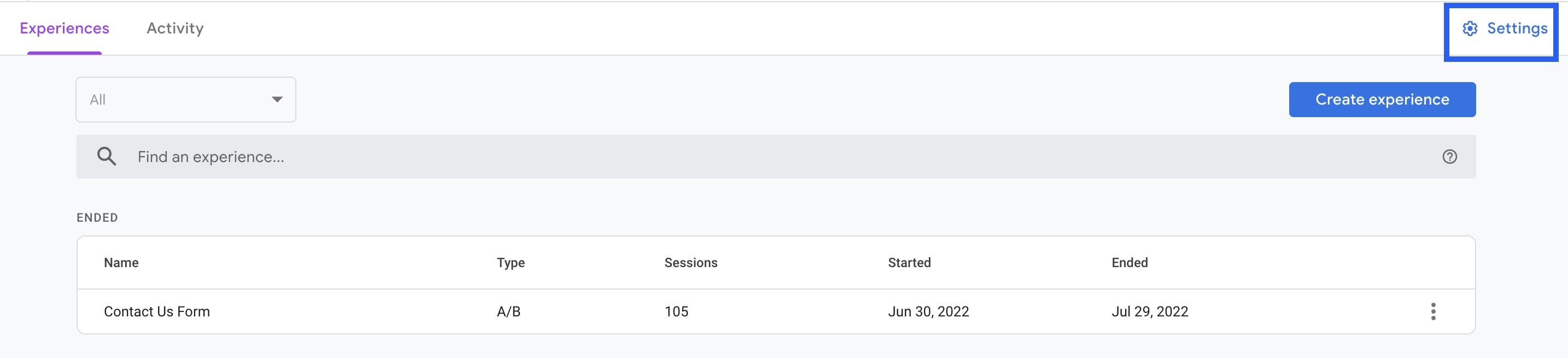
Choose 'Google Analytics'.
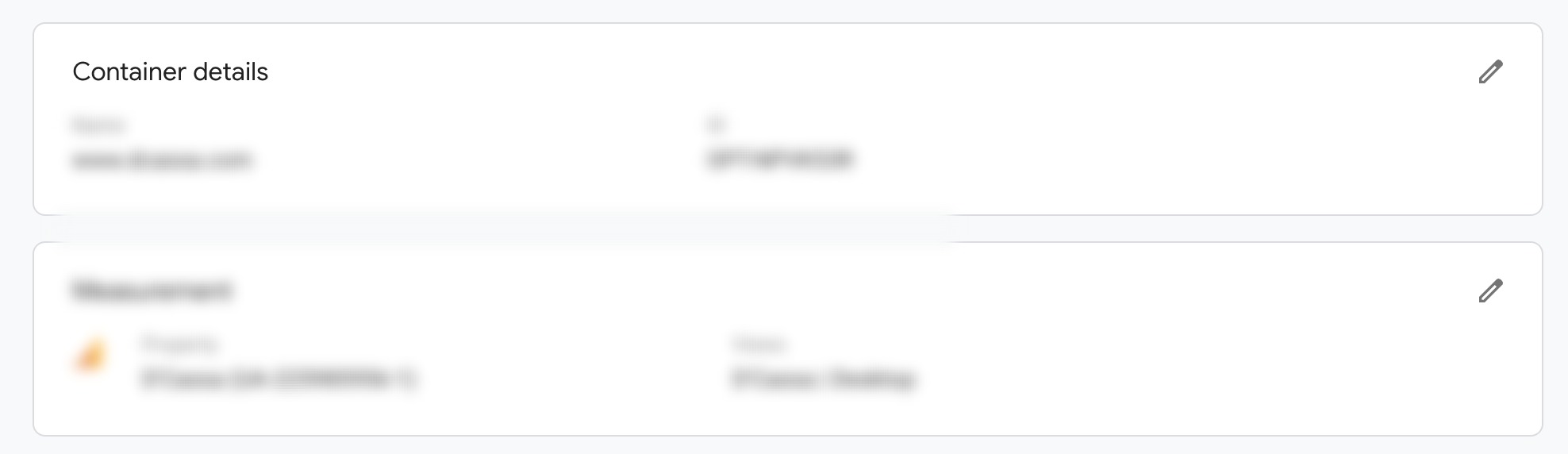
Change the Google Analytics Property from the dropdown menu.
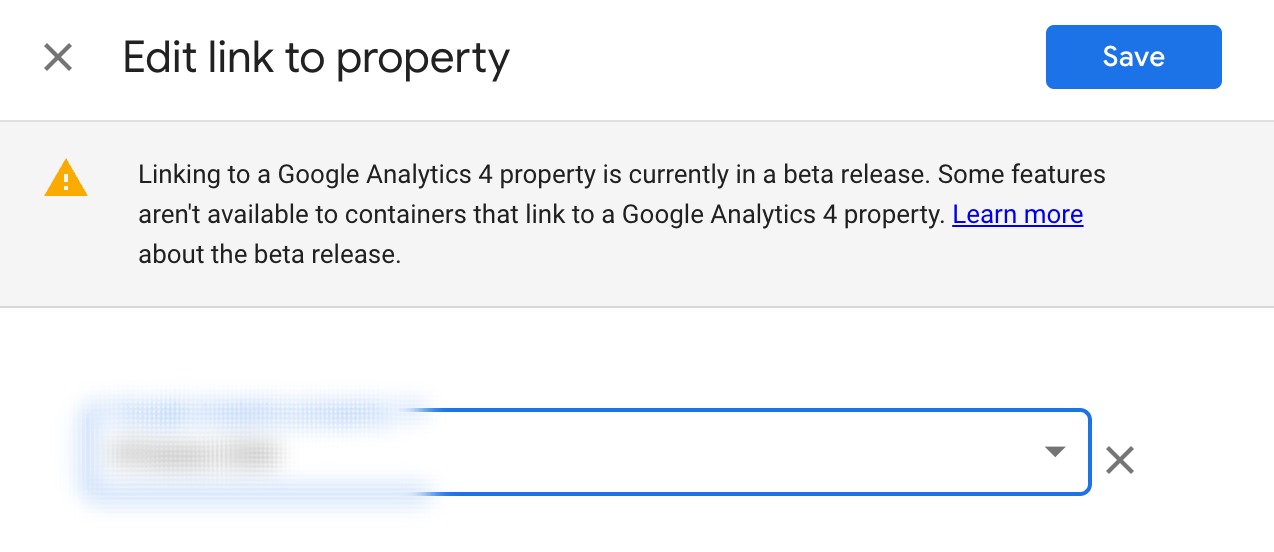
Select the GA4 property and then click 'Save'. Congratulations! You have successfully linked your GA4 property to your Google Optimize.
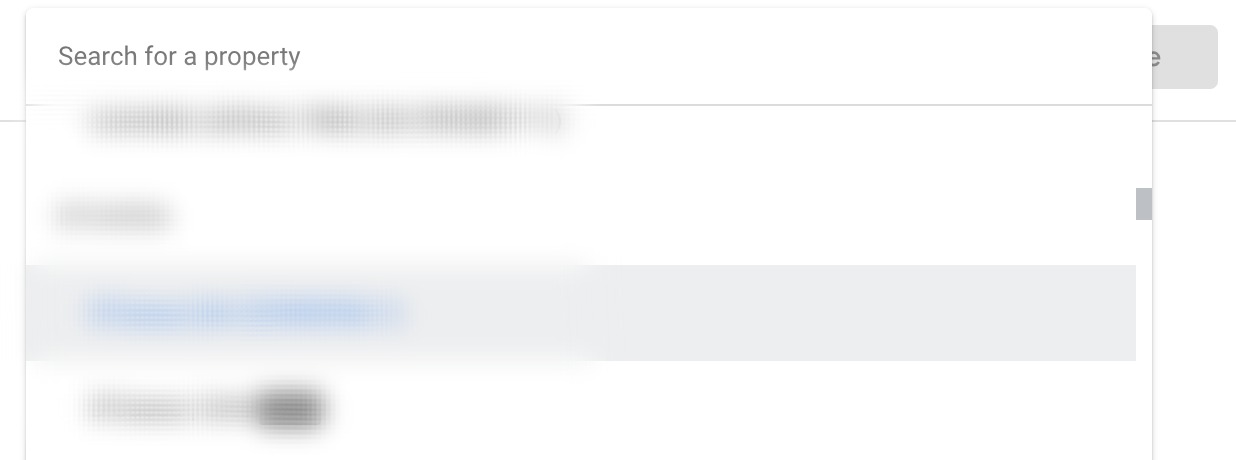
Google Optimize Experiment Reports and Dimensions in GA4
Google Optimize & GA4 integration allows data sharing in both directions. You can see the GA4 data in Google Optimize while running experiments.
On the other hand, when you create and launch a new experiment, Google Optimize already sends events to GA4 about the experiment so that you can create custom reports.
There are no default and pre-built reports in GA4 but you can create them using the Explore section in GA4 by applying:
Event name: experiment_impression
Parameters: Experiment ID - Variant ID
To be able to view this data in the reports; you will need to create custom dimensions.
