GA4 is the latest and default version of Google Analytics. Shopify merchants, in particular, require a proper GA4 integration, especially considering the fact that they often invest heavily in advertising. In this context, every click and conversion matters significantly.
It's important to ensure that you have a proper and reliable GA4 integration on your Shopify store, not only for your own analysis but also for feeding Google Ads with accurate and comprehensive data.
In this post, we will explore why Shopify GA4 integration matters, how to properly integrate with GA4, what professional tools are available to enhance your integration, and how you can utilize the data provided by GA4 to your advantage.
Providing you with the insights and reports you need to optimize your Shopify store, track customer behavior, and drive revenue growth, this integration can help you transform your e-commerce game with enhanced tracking capabilities and robust data modeling.
Let’s get ready to unleash the full potential of your Shopify store with GA4 & have a look at how you can take your Shopify business to the new heights.
Why Do You Need The Shopify & GA4 Integration?
As a store owner, you know that each and every visit to your store is important in that you can turn those visits into potential conversions. Right at this stage, you need to understand:
- your website’s overall performance
- customer behaviour & sales data
- products & collections performance (user engagement metrics)
- general user experience analysis and optimization
- feeding Google Ads with in-depth data
And a lot more.
You can do this through a robust analytics system as it provides you with valuable insights about your Shopify store.
Well, here are some more details as to why it's important for you to connect Shopify and GA4:
1. Track your website performance
GA4 presents detailed website performance data, such as bounce rates, time on page, and conversion rates. By connecting Shopify and GA4, you can track these metrics and learn a lot about how your website is performing.
2. Analyze customer behavior
GA4's user-centric measurement approach allows you to monitor individual user behavior across different devices and platforms. This lets you discover more about how your customers interact with your website and products.
3. Measure sales and revenue accurately
Once you integrate Shopify and GA4, you can track sales and revenue data, such as average order value and total sales. This helps you understand your customer's purchasing behavior and identify areas for improvement.
4. Enhanced GA4 data modeling
GA4's enhanced data modeling capabilities allow for more comprehensive insights into customer behavior and preferences. With this integration, you can leverage these capabilities and secure deeper insights into customer journeys and buying behaviors.
5. GA4 & Google Ads Integration
GA4 has a robust integration with Google Ads. You can import conversions, audiences, and website behavior metrics to Google Ads. With this data, Google Ads Machine Learning will better optimize your Ads. Additionally, you will also have more data for your specific PPC analysis.
And you have some options to start taking full advantage of this high-powered integration. Here are the easiest ways to do that:
Native Integration for Shopify & GA4
Shopify now supports native integration for Google Analytics 4.
You can now start taking advantage of what Google Analytics 4 can deliver on your Shopify website with a hassle-free installation process consisting of three straightforward steps:
You need to have a valid Google account to start using Google Analytics 4. So, go ahead and create an account that you can use to create a property.
Now, you should create a GA4 property and a web data stream to start tracking your Shopify data on Google Analytics 4.
You need the Google Channel app to secure a native integration. So, follow the sub-steps below.
On Shopify admin, navigate to Sales Channels and search for Google Channel.
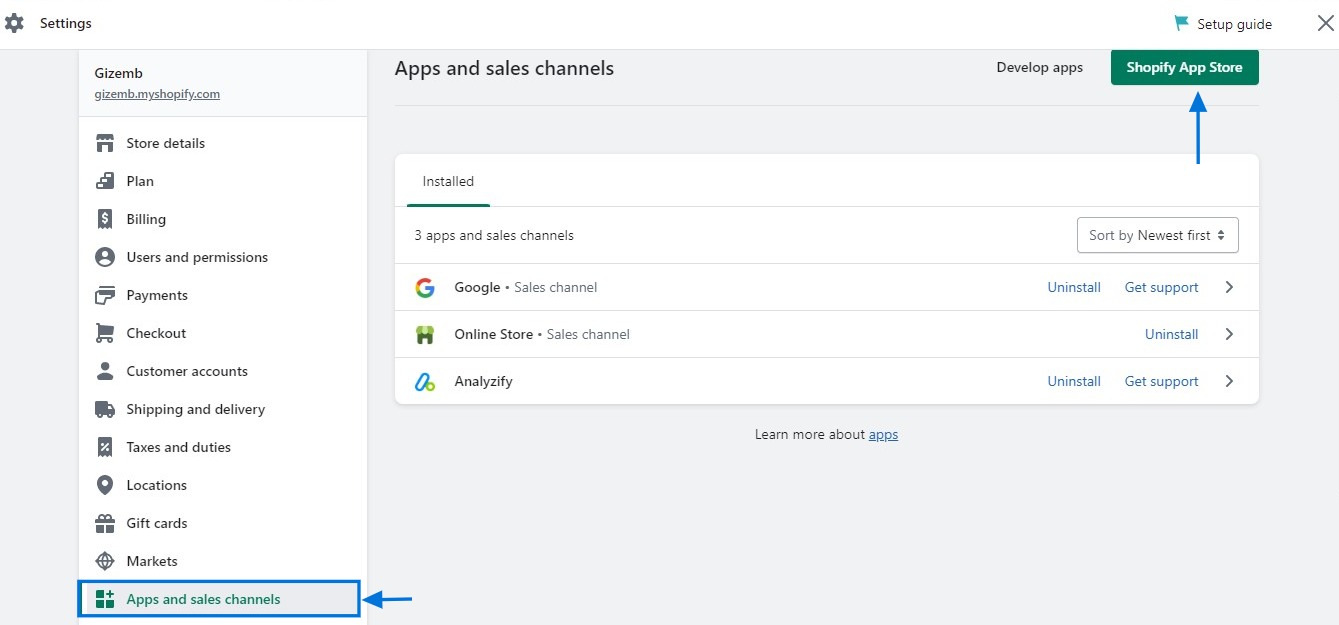
Go to Google Channel in the Shopify App Store and click ‘Add app’.
Then, click ‘add sales channels’ to complete the installation.
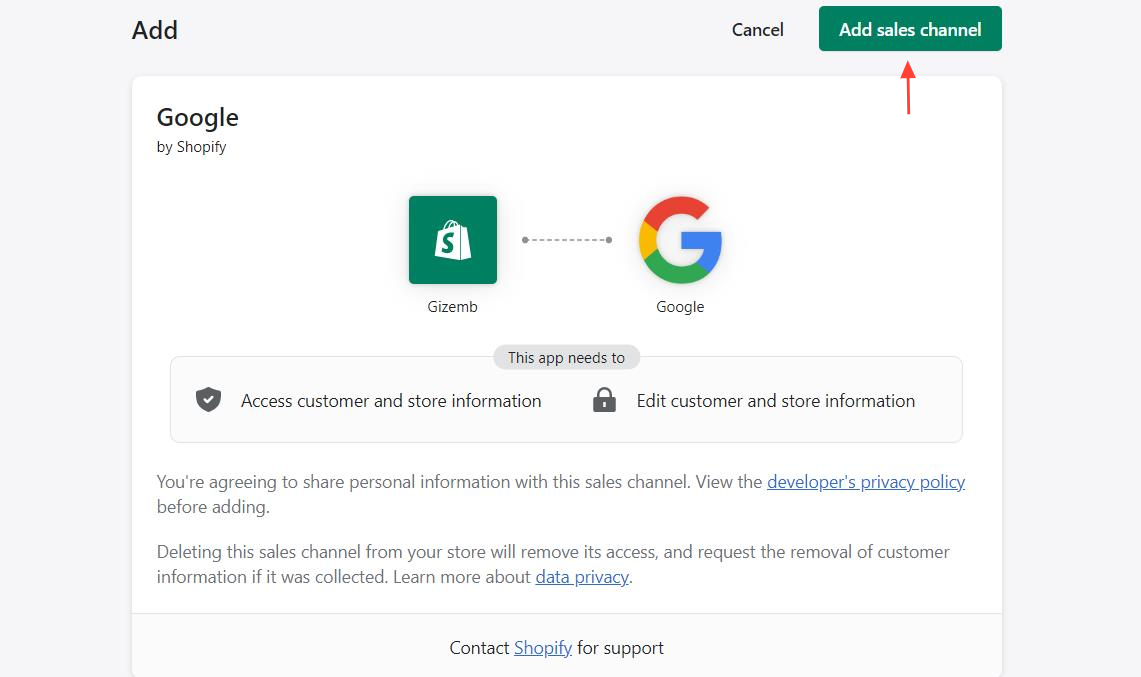
Choose ‘Connect your Google Account’.
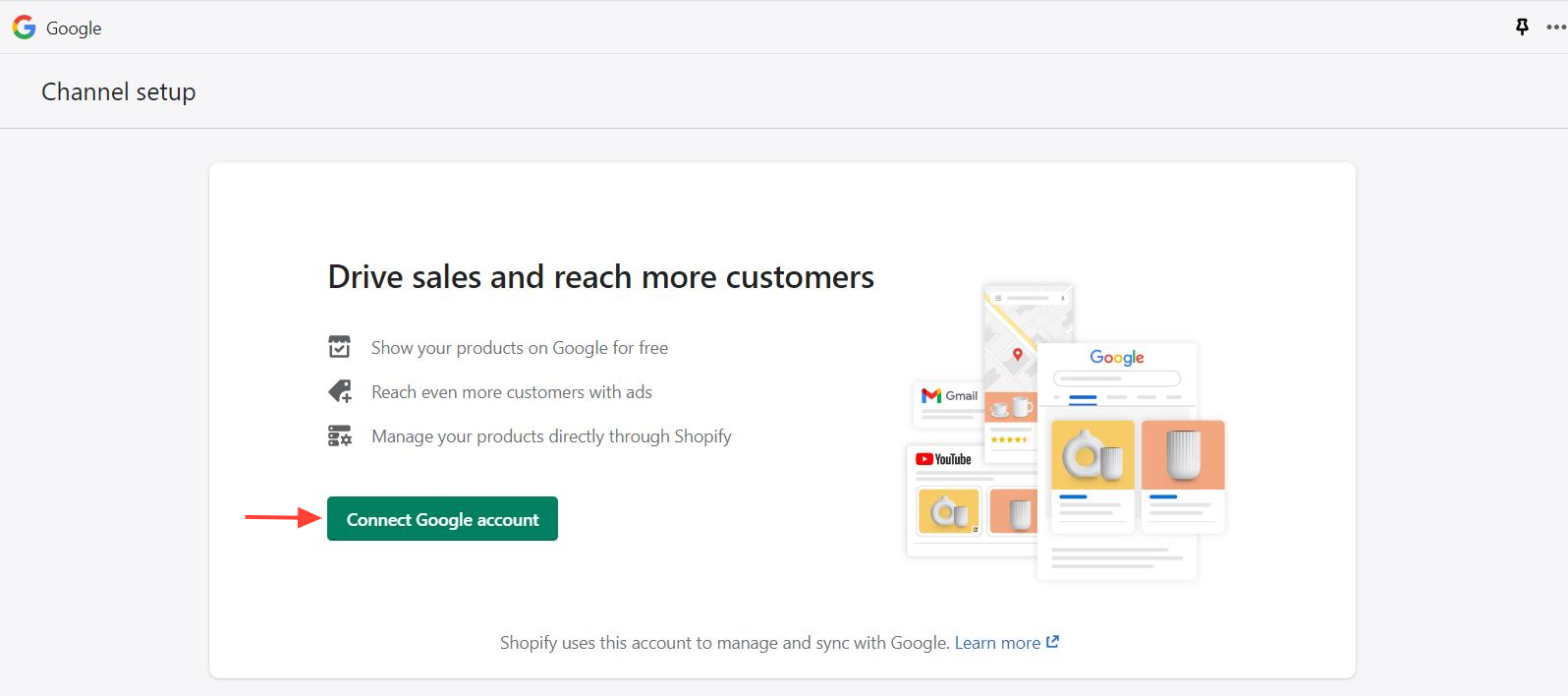
Accept all the access needed. Then, click ‘Get started’.
Choose ‘Connect your Google Analytics 4 property’ and select the property you created earlier.
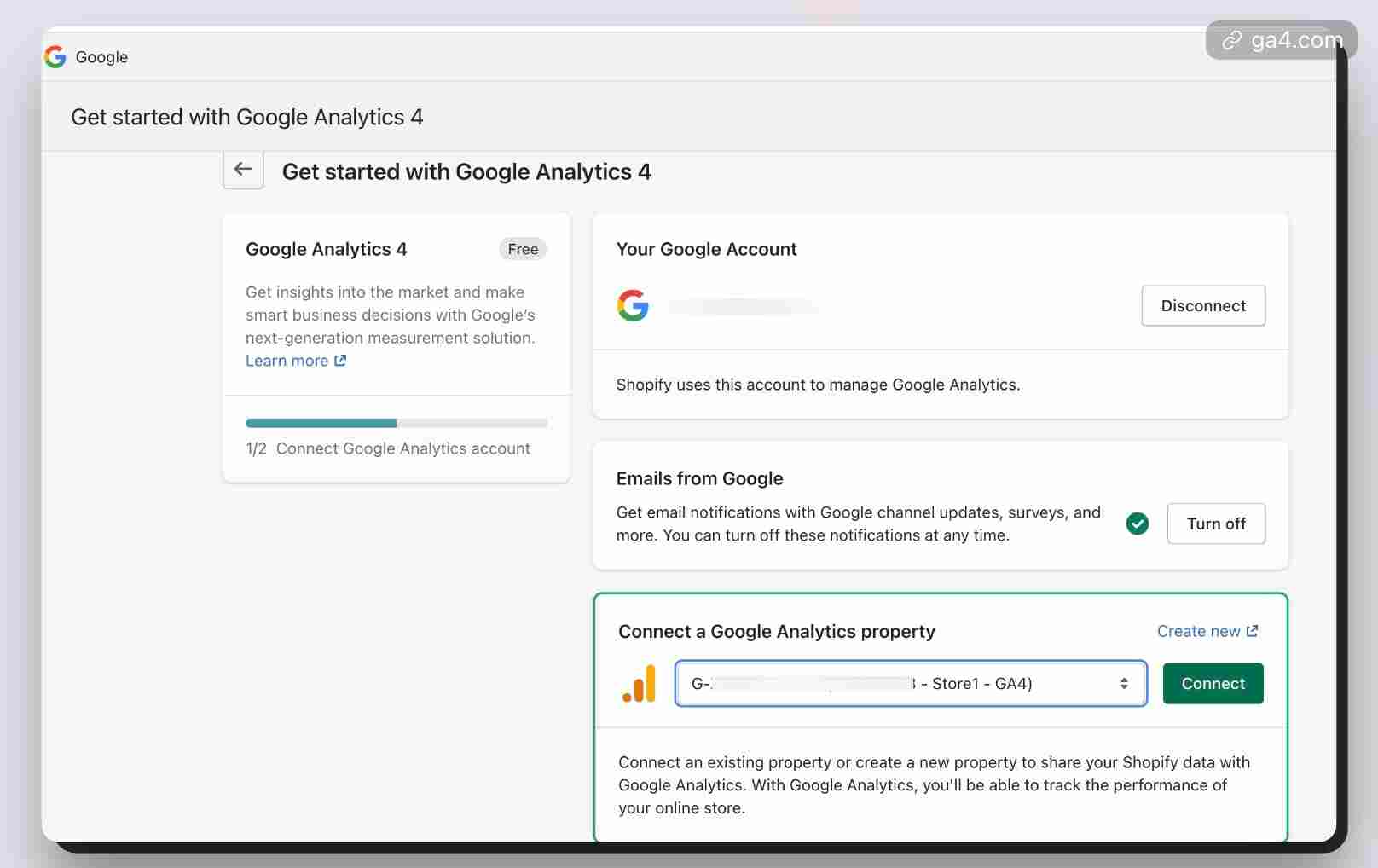
Finally, click ‘connect’ to get started.
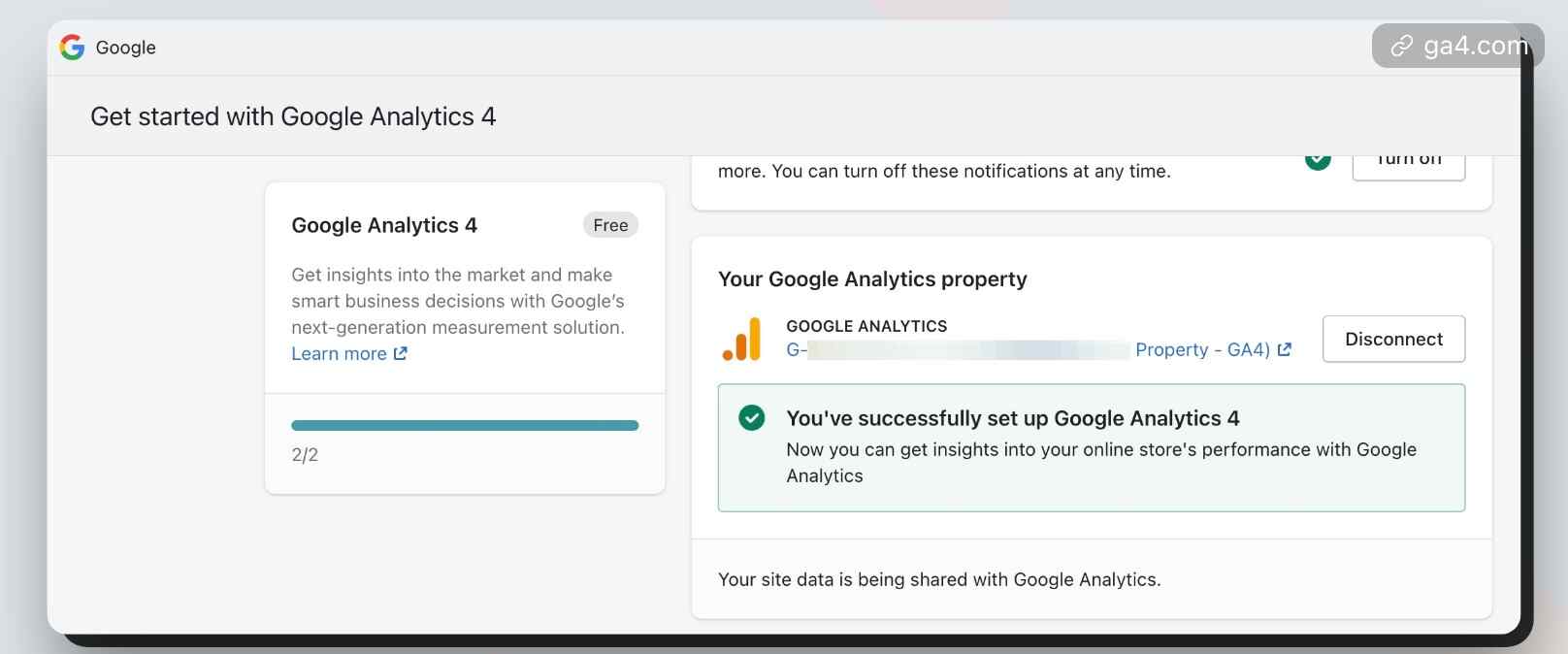
Now, you can start collecting data and tracking certain GA4 events happening on your Shopify store’s website.
However, consider trying some apps shown below if you want to get more events & meaningful reports that shed light on your Shopify data.
Shopify - GA4 Apps
With more than 8000 apps in the Shopify app store, the Shopify ecosystem is getting larger and larger day by day.
These apps help you customize your e-commerce journey and help you do more with less effort by offering a variety of features and capabilities, from simple pageview tracking to advanced e-commerce tracking and reporting.
While it’s now possible to execute a native integration between Shopify and Google Analytics 4, these apps are useful in adding an extra edge to your data analysis as they provide:
- Easy & hassle-free setup
- Automatic tracking and reporting
- Enhanced data layers
- More events + ecommerce insights
- Less discrepancy
- More customization
- Less data inaccuracy
And a lot more.
So, here is a list of Shopify apps that can help you easily integrate Google Analytics 4 & Shopify to take your ecommerce game to the next level.
Analyzify
Analyzify offers a turnkey data analytics solution to help you leverage a GA4 & Shopify integration that works.
With a lot of key settings & adjustments made for you through the app, you get:
- Data layers & Google Tag Manager Integration
- Accurate & Complete Google Analytics 4 Integration
- Complete data analytics setup done by industry professionals
- Google Ads Conversion Tracking (+Enhanced) & Dynamic Re-marketing
- 10+ integrations including Facebook Pixel, Bing, Tiktok, Pinterest, Clarity.
In addition to these features, you can find solutions to the most common problems such as:
- Data inaccuracy
- Missing GA4 reports
- Messy GTM setup
- GDPR compliance
- Broken conversion tracking
- Duplicate data
- Ads pixel errors
- Referral & direct traffic issues
- Lack of Checkout funnels
- Facebook pixel errors
- Missing data layers
- Cross-domain tracking
Plus, you are provided with world-class support by Analyzify professionals who help you have a seamless experience. To check out the app and start optimizing your e-commerce analytics, view the Analyzify app on the Shopify App Store.
Disclaimer: Analyzify & GA4.com belong to the same company, Solverhood. We are happy and proud to offer different solutions in the market.
GA4 Tracker Pro
GA4 Tracker Pro makes setting up Google Analytics 4 tracking easy with no theme changes required. With this app, you can:
- Track all standard GA4 events
- Monitor the thank_you page with all transaction data
- Get free email support for anything relating to GA4
And more.
Lara Google Analytics (GA4)
This app lets you gain insights into your online store's performance with Google Analytics (GA4), without having to exit the admin area.
Through a unified graph, you can visualize and monitor visitor sessions, geographic distribution, operating systems, and other key metrics alongside order volumes and revenue, which allows for a comprehensive understanding of your store's performance.
With this app, you secure:
- Easy to setup, and will automatically add (GA4) tracking code to your shop
- Full access to the most important Google Analytics (GA4) metrics
- Store orders displayed on the same graph, with the ability to filter orders
- Real Time monitor of your shop's visitors
And more.
Benefits of Shopify - GA4 Apps
In a nutshell, using a Shopify app for Google Analytics 4 integration can provide several benefits that make it a smart choice for you as an online business owner.
From error-free integration and dedicated support to cost-effectiveness and scalability, these apps can help you get the most out of your Google Analytics data and make data-driven decisions to grow your Shopify business.

