As a Shopify merchant, you know that every click and conversion counts. That's why ecommerce tracking is a must-have for your business.
Powered by Google’s most advanced analytics capabilities, GA4 helps you track your Shopify store's ecommerce performance, giving you the data you need to make informed decisions.
Having complete GA4 ecommerce tracking on Shopify is not always a piece of cake. However, you are now about to take a step further and make yourself comfortable with the following:
- How to use GA4 ecommerce reports for your Shopify store
- What are GA4 ecommerce events & reports
- How to set up complete GA4 ecommerce tracking
- What are the benefits of GA4 ecommerce tracking
- How to back up GA4 ecommerce data on your own cloud storage
and more. So, let's dive in & get started!
How to Use GA4 Ecommerce Reports for Your Shopify Store?
GA4 ecommerce reports offer a wealth of information to help you optimize your Shopify store's performance and drive more revenue.
You can make data-driven decisions and improve your store's performance by tracking your customer behavior, analyzing your sales performance, and measuring your marketing campaigns.
Here is a general breakdown of how GA4 ecommerce reports can serve your Shopify store:
Understand Your Customer Behaviour
GA4 ecommerce reports can provide insights into your customer's behavior.
It helps you with a wide range of important data about which products are popular and which ones aren't, how long users spend on your site, and how many of them complete a purchase.
With this data & information, you can optimize your store's layout and product offerings to better cater to your audience's needs.
Additionally, you can use this data to identify any barriers or friction points in your checkout process, such as payment gateways or shipping options, which may cause inconvenience for your customers.
Analyze Your Sales Performance
GA4 ecommerce reports can help you analyze your sales performance on Shopify.
You can track your store's revenue, the number of orders, the average order value, and more. By analyzing this data, you can quickly identify which products are driving the most revenue and which ones are underperforming.
You can also set up custom reports to track specific metrics, such as the revenue generated from a particular marketing campaign or the effectiveness of your abandoned cart email sequence.
Understand And Optimize Your Marketing Campaigns
You can measure the effectiveness of your marketing campaigns with GA4 ecommerce reports.
Tracking the revenue generated from each campaign, the number of transactions, and the conversion rate, you can see which channels and campaigns drive the most income and make data-driven decisions about where to invest your marketing budget.
In addition, you can set up conversion tracking to measure the performance of specific ads or landing pages, allowing you to optimize your campaigns for maximum ROI.
Optimize Your Product Pages
GA4 ecommerce reports can help you optimize your product pages.
As you are provided with insights into how users interact with your product pages, things get easier for you to go ahead and optimize your product pages on Shopify.
For example, you can track how many users view a product, add it to their cart, and complete a purchase. You can measure how long users spend on a product page and which products have the highest bounce rates.
By getting & analyzing this data, you can spot which product pages need optimization, such as improving the product description, adding more images or videos, or adjusting the pricing.
What Are GA4 Ecommerce Reports?
Ecommerce reports allow you to track and analyze your ecommerce data more effectively.
These powerful tools provide significant information about your customer's behavior, preferences, and needs, letting you make data-driven decisions and take your ecommerce game to the next level.
As a Shopify store owner, staying up-to-date with the latest GA4 ecommerce reports is essential. All these events come from a proper Shopify & GA4 Ecommerce Integration.
Demographics in GA4 Ecommerce Reports
With this report, you can gain valuable insights into your customers' demographics such as their:
- Country
- Region
- City
- Language
- Age
- Gender
After analyzing this report, you can find answers to questions of:
- Who are my website, visitors?
- What are their age, gender, and interests?
By understanding these key characteristics, you can better identify and target the audiences that matter most to your business, and tailor your marketing strategies to engage them more effectively.
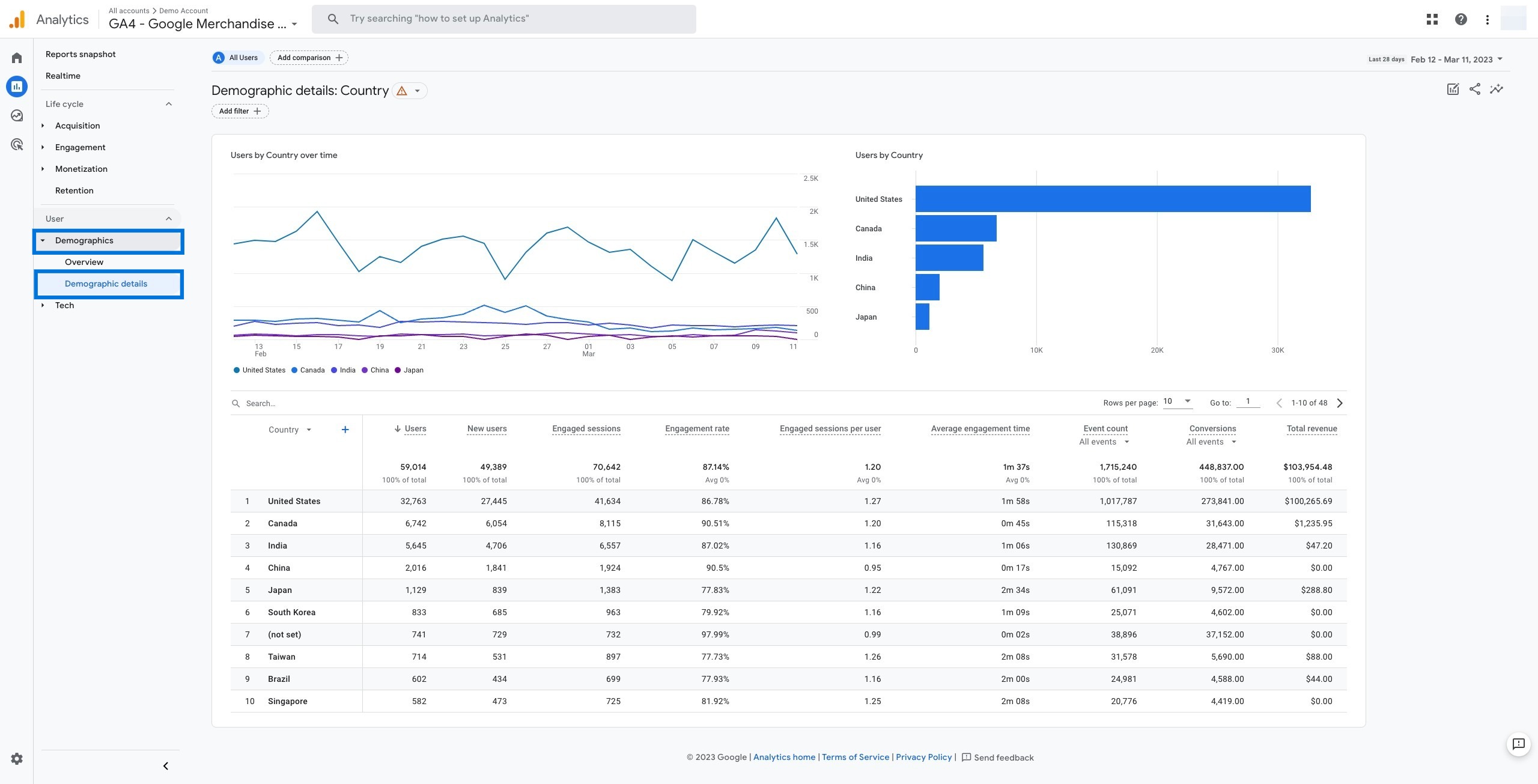
Ecommerce Purchases in GA4 Ecommerce Reports
This report provides a comprehensive overview of your online store's performance.
It allows you to understand key points such as add-to-carts, cart-to-view rates, ecommerce purchases, purchase-to-view rates, items purchased, purchase revenue, and session conversion rates.
Once you analyze this report, you can understand:
- The general purchase behavior of your customers
- Which products do your customers buy
- How often do they make a purchase
This informs you about customers' purchasing behavior and helps you identify opportunities to optimize your sales funnel, increase revenue, and improve customer satisfaction.
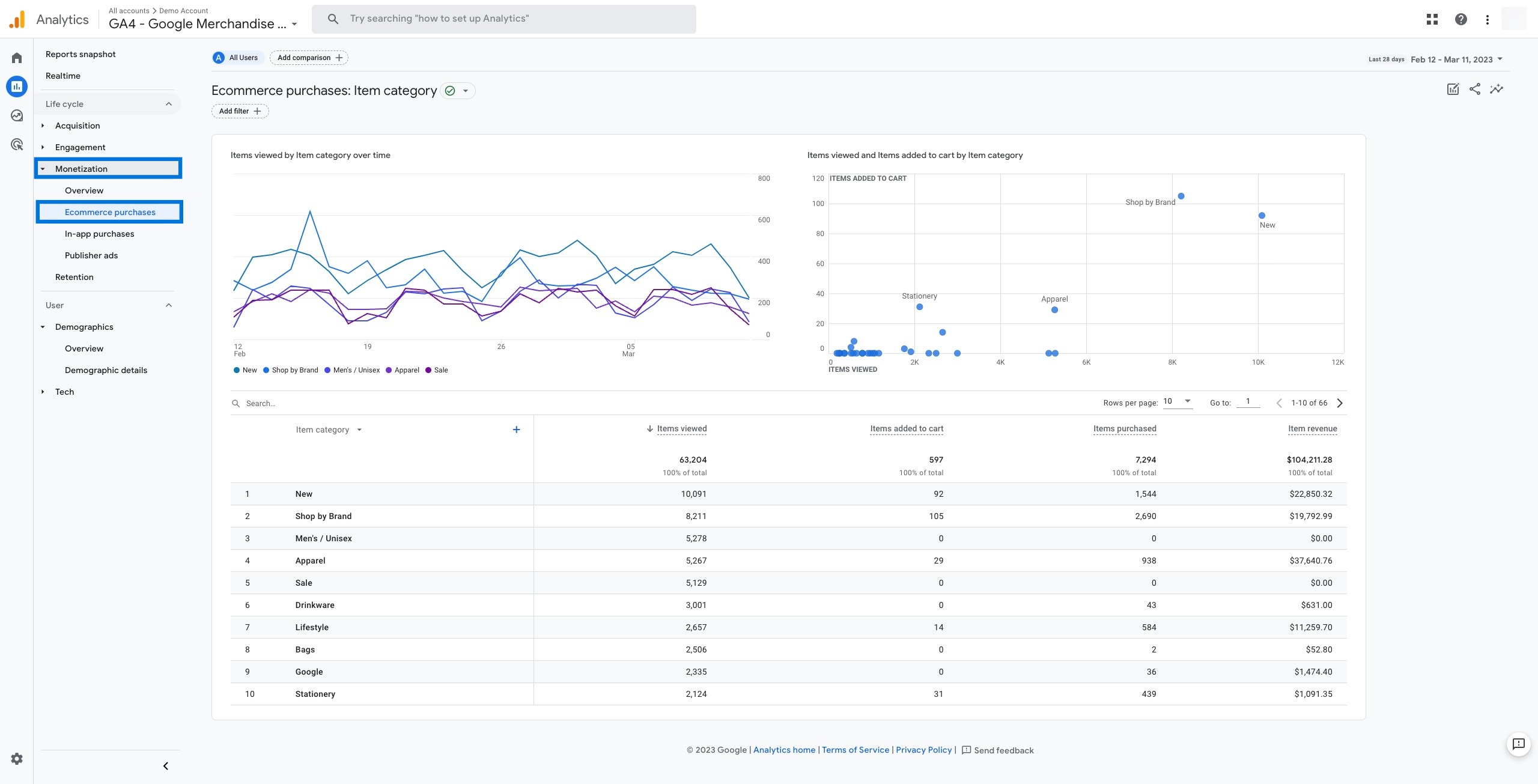
Monetization in GA4 Ecommerce Reports
The monetization report can help you gain a better understanding of what is contributing to your brand's revenue.
It includes sources from ecommerce, subscription, and advertising. By analyzing this report, you can identify areas of strength and opportunities for improvement, ultimately supporting the financial success of your brand.
Once analyzed properly, you can see:
- How much revenue do you generate
- What provides the most revenue
- What products sell the best
And more.
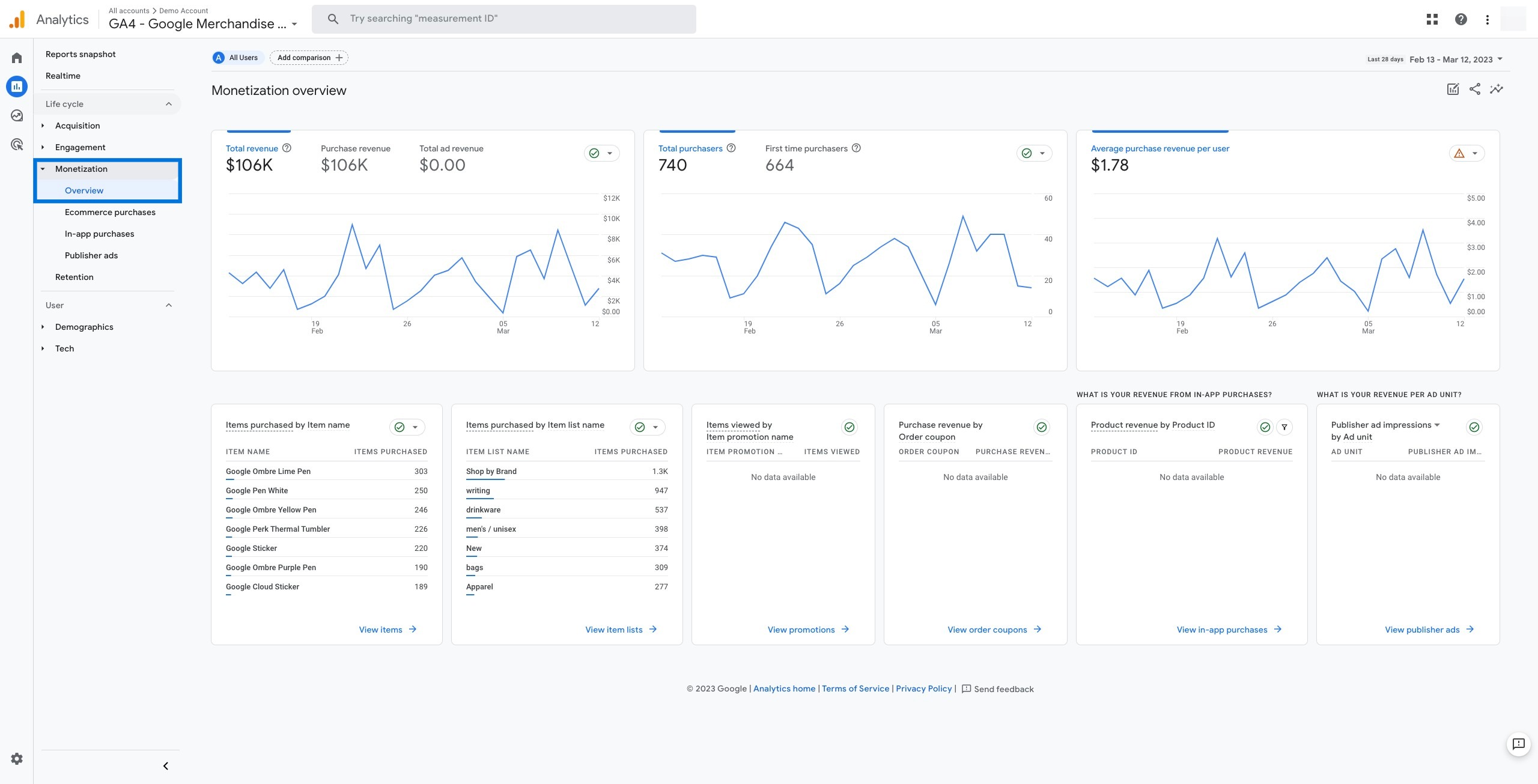
Retention in GA4 Ecommerce Reports
This report provides you with valuable insights into the level of user engagement with your website.
Specifically, it offers data on the number of users who return after their initial visit and the length of time they remain engaged, allowing you to better optimize user experiences and retention rates.
Businesses analyze the Retention report to see:
- How many users return after their first visit?
- How often do they return?
- How long do they stay on particular pages?
By delving into the insights presented in this report, you can gauge the effectiveness of your user acquisition strategies.
Armed with this knowledge, you can make performance-driven decisions about your marketing efforts, refine your tactics, and optimize your user acquisition funnel for maximum impact.
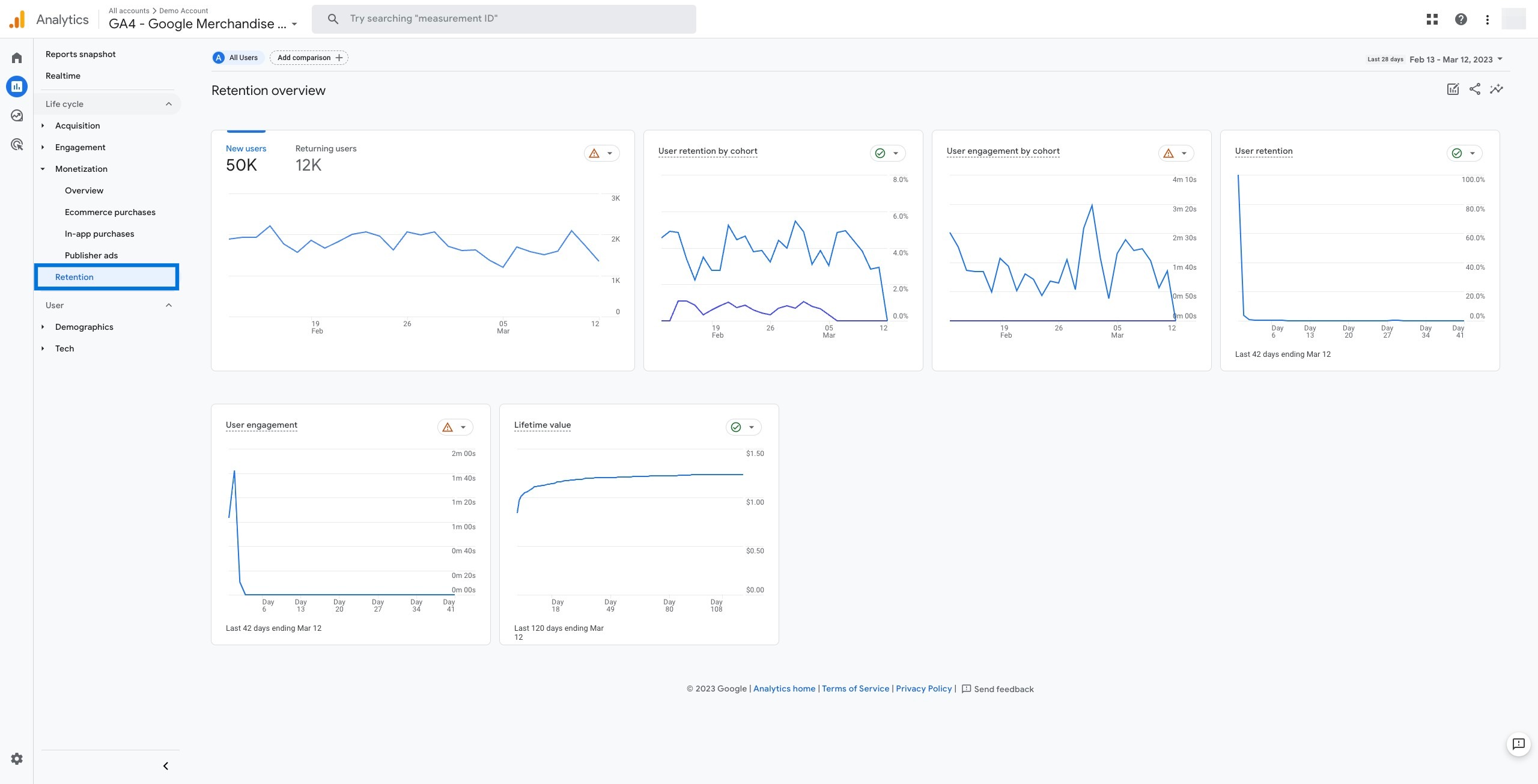
Tech Overview in GA4 Ecommerce Reports
This report offers a comprehensive overview of your audience's technological preferences.
These preferences range from browser type, device category and model, screen resolution, platform, operating system, and more.
So, once you get Tech Overview, you can find answers to questions such as:
- Is my website user-friendly?
- Which platform do my visitors use?
- What are their operating system, browsers, and device category?
By analyzing this information, you can get valuable information about your audience's behavior, preferences, and needs, which can help you optimize your digital offerings and ensure that your brand delivers an exceptional user experience.
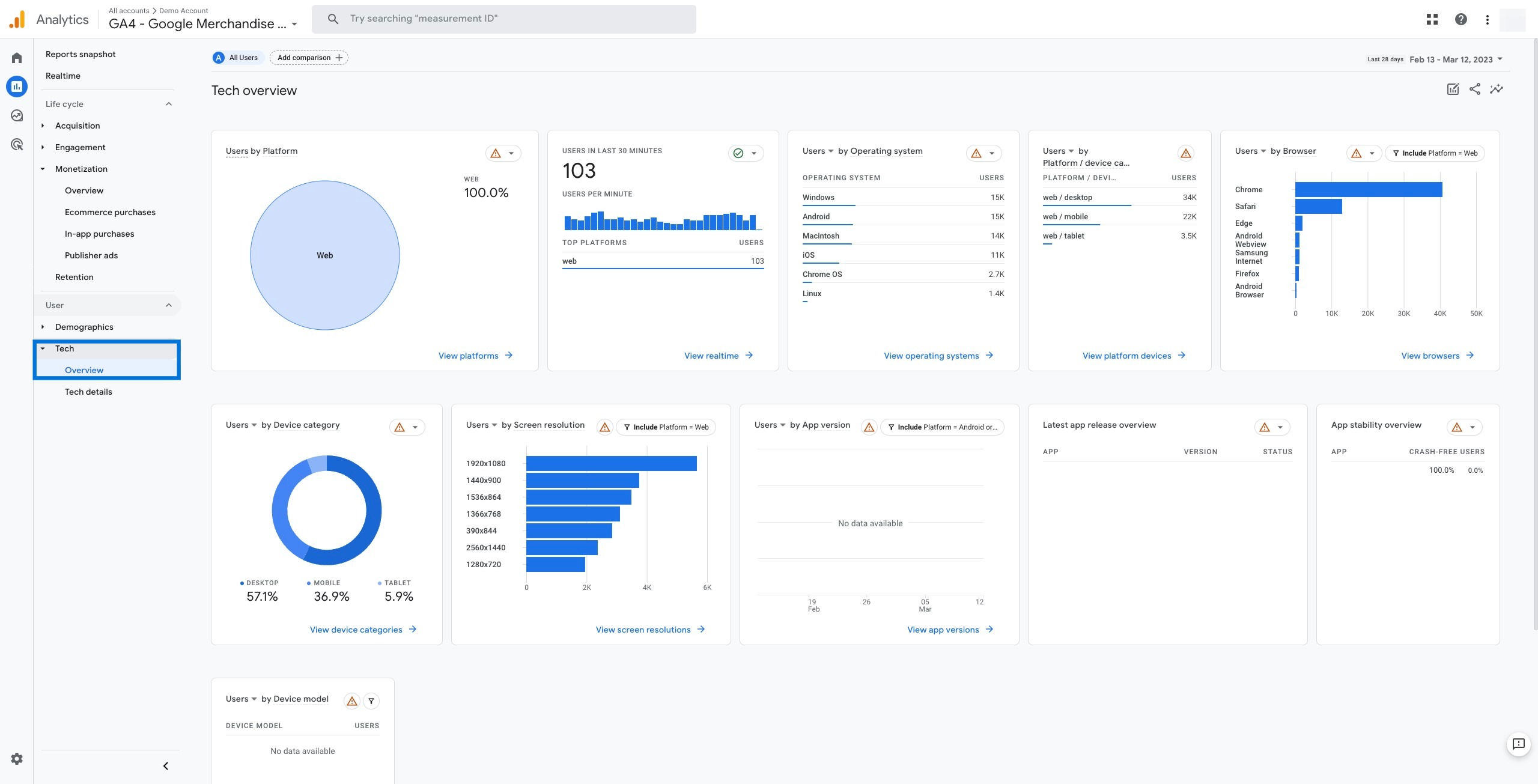
Shopify GA4 Ecommerce Events
GA4 ecommerce events give you a better idea of how customers are interacting with your store.
These events also let you create custom reports on ecommerce data, including revenue, conversion rates, and average order value.
This can help you identify trends, such as which marketing channels or campaigns drive the most sales, and make data-driven decisions to optimize your store for better performance.
If you want to deep dive on this topic, make sure to check out complete guide on Shopify GA4 Integration .
Here is a quick glance at important GA4 ecommerce events you can benefit from as a Shopify merchant:
|
GA4 Event Name |
Trigger (by visitor) |
|
view_item |
Views specific product page |
|
promotion_view |
Views promotion or discount offer |
|
add_to_cart |
Adds a product to their cart |
|
remove_from_cart |
Removes a product from their cart |
|
product_detail |
Views the product detail page for any product |
|
product_click |
Clicks on any product displayed on listing pages (category, homepage, etc.) |
|
search_list_info |
Performs a search query |
|
promotion_click |
Clicks on a promotion or discount offer |
|
cart_view |
Views their shopping cart on the website |
|
checkout |
Begins the checkout process |
|
checkout_contact_information |
Begins filling out their contact information in the checkout process |
|
checkout_shipping_method |
Begins the shipping step of the checkout process |
|
checkout_payment_method |
Begins the payment step of the checkout process |
|
checkout_payment_method_option |
Changes the payment method during the checkout process |
|
purchase |
Completes the checkout process & order. |
These events, along with others that you can define based on your specific needs, allow you to track customer behavior and gain insights into their actions on your ecommerce site.
Setting up these significant GA4 ecommerce events, you can optimize your site and improve the customer experience, through which you can increase conversions in turn.
How to Set Up Complete GA4 Ecommerce Tracking on Shopify
To implement comprehensive Google Analytics 4 ecommerce tracking for your Shopify store, it's crucial to establish a robust data infrastructure that accurately transmits all relevant events and associated parameters to Google Analytics servers.
Manually configuring this tracking can be challenging, as it involves numerous events and parameters that must be integrated.
For this reason, we suggest opting for one of the following solutions to streamline the process and ensure optimal results.
Analyzify
More than just a top-notch software solution, Analyzify ensures comprehensive support throughout the implementation process, ensuring that data tracking functions seamlessly. This service includes a Done-For-You setup approach at no additional cost.
With Analyzify, clients can trust that their data is precise and valuable.
The team of experts assesses the current setup, develops a tailored solution to meet specific requirements, and verifies all crucial configurations.
Furthermore, ongoing communication is maintained to confirm that all aspects of the system are operating as intended.
Analyzify covers all available GA4 ecommerce events on Shopify. To check out the app and start optimizing your ecommerce analytics, view the Analyzify app on the Shopify App Store.
Disclaimer: Analyzify and GA4.com belong to the same company, Solverhood. We are happy and proud to offer different solutions in the market.
Google Channel
The Google Sales Channel within Shopify provides a GA4 ecommerce integration, but it may not encompass certain essential events such as:
- view_item_list
- view_cart
- remove_from_cart
- add_shipping_info
- refunds
You can integrate GA4 tracking on Shopify easily by using the official Google Sales Channel (aka Google App) with a few simple steps. View the Google Sales Channel app on the Shopify App Store. Here's how to set it up:
Log in to your Shopify store, then click here to view the app. Next, click 'Add app' to install the Google Sales Channel app to your store, and finally, click 'Add sales channel' to start using it.
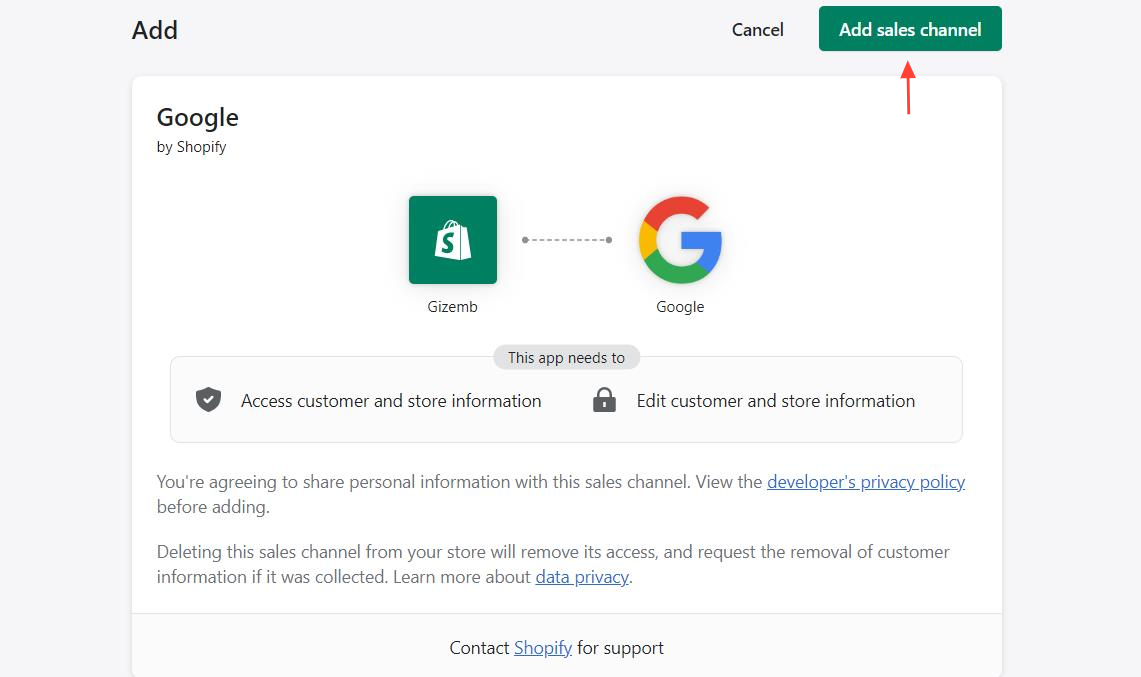
Connect the app to your Google account, which should have access to your Google Analytics account.
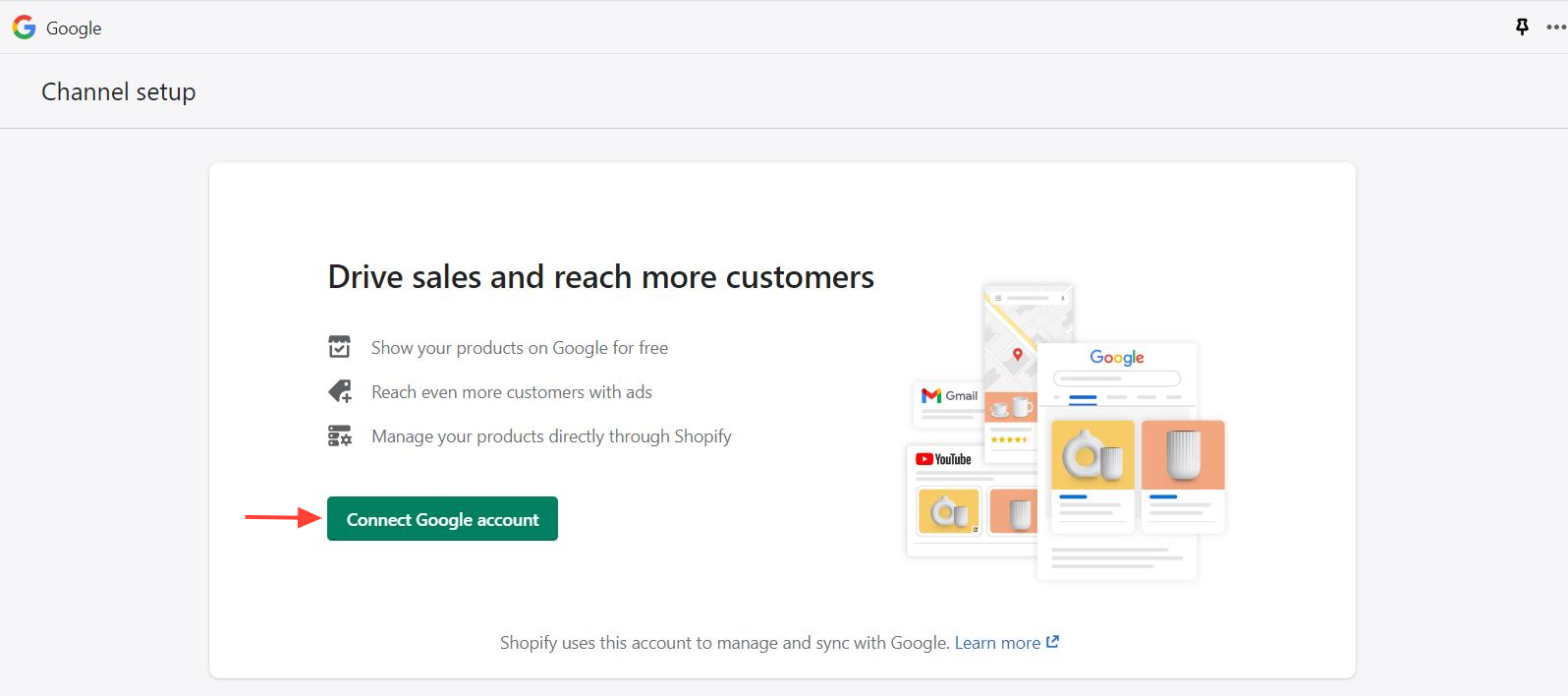
In the Google Sales Channel app, click on "Settings". Next, select the GA4 property you want to use for your Shopify store. Then, click "Connect" to link your GA4 property with the Google Sales Channel app.
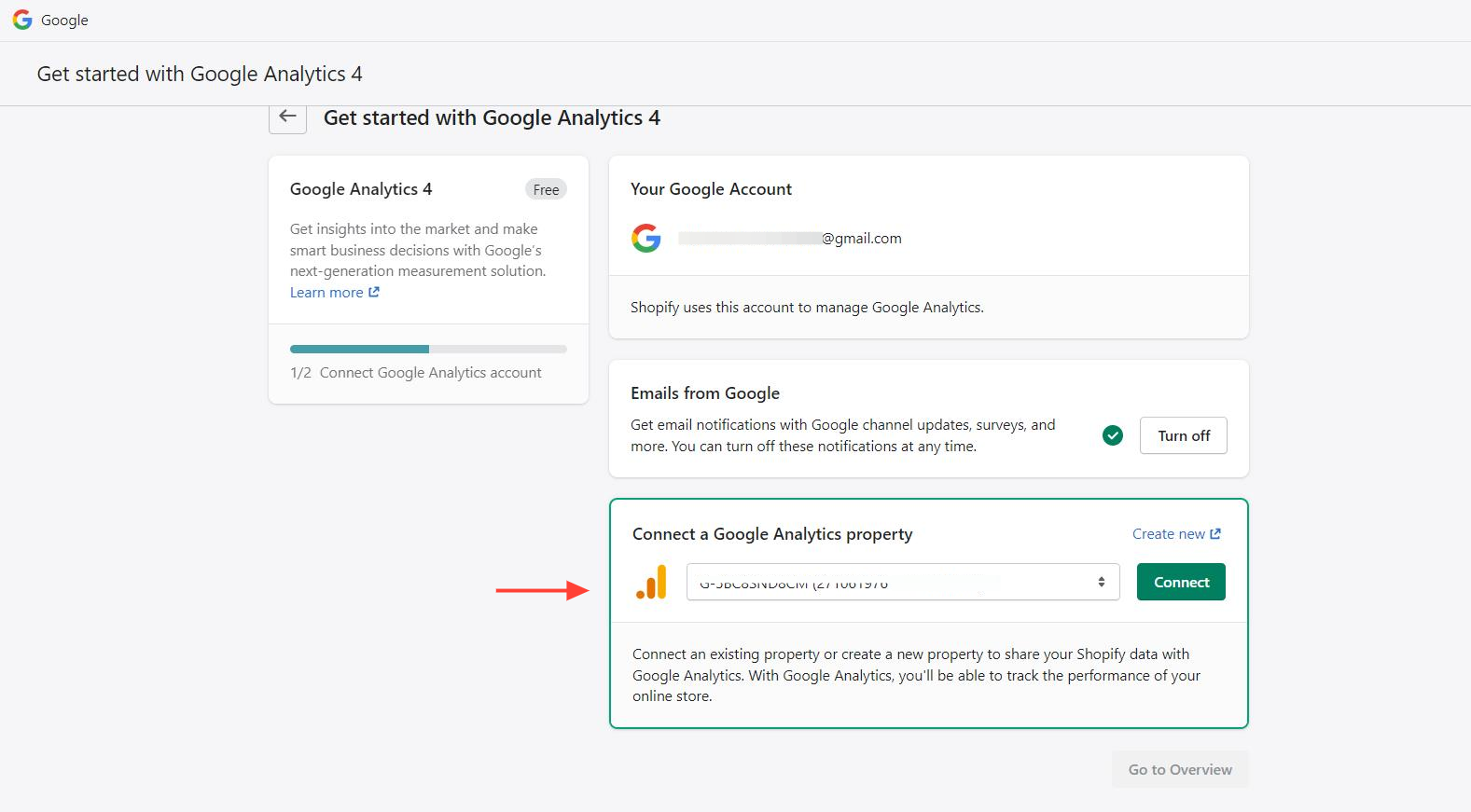
The Benefits of GA4 Ecommerce Tracking
If you are a Shopify merchant, you also know that each and every user counts.
So does tracking ecommerce data, as it sheds light on what's working, what's not, and where to focus your efforts for maximum impact.
Tracking ecommerce using Google Analytics 4 has a wide range of benefits for businesses of all sizes. Collecting data on customer behavior and interactions with your Shopify store gives you a perfect picture of how things are going - and what you should do to make things even better.
Here are some of the key benefits of using GA4 ecommerce tracking.
- Optimize your customer experience: By tracking customer behavior on your site, you can identify pain points and opportunities to improve the user experience. This can help you streamline your site, make it more user-friendly, and boost customer engagement and loyalty.
- Improve your marketing strategy: By tracking customer behavior from initial site visits to purchase, you can gain a deeper understanding of the customer journey and optimize your marketing efforts accordingly. This can help you attract more qualified leads, increase conversions, and boost your overall ROI.
- Increase sales and revenue: By identifying key areas of opportunity, you can optimize your site for maximum conversions, resulting in increased sales and revenue. By tracking ecommerce events in real time, you can also make data-driven decisions that can have an immediate impact on your bottom line.
- Tailor your offerings to customer needs: By tracking ecommerce events, you can gain valuable insights into what products or services are resonating with your customers and what isn't. This can help you tailor your offerings to better meet their needs and preferences, resulting in increased customer satisfaction and loyalty. Additionally, by tracking customer behavior and purchase history, you can offer personalized recommendations and promotions that are more likely to result in a sale.
- Stay ahead of the competition: By leveraging the power of GA4 ecommerce tracking, you can stay ahead of the curve and outpace your competitors. By tracking customer behavior and analyzing trends, you can identify new opportunities, make informed decisions, and adapt to changes in the marketplace.
FAQ
Enhanced Ecommerce is a Universal Analytics feature and it doesn’t exist in GA4. However, you can still use many e-commerce reports as an alternative.
GA4 has a native connection with BigQuery. You can just follow the steps here.
Yes. The native integration is done by the Google app on Shopify. You can use more dedicated solutions like Analyzify if you are looking for extended integrations with more events and parameters.
Conclusion
In a nutshell, as understanding customer behavior and preferences is more important than ever in today's highly competitive ecommerce landscape, using the power of GA4 ecommerce tracking can be key to optimizing your site, improving the customer experience, and ultimately driving more sales and revenue.
